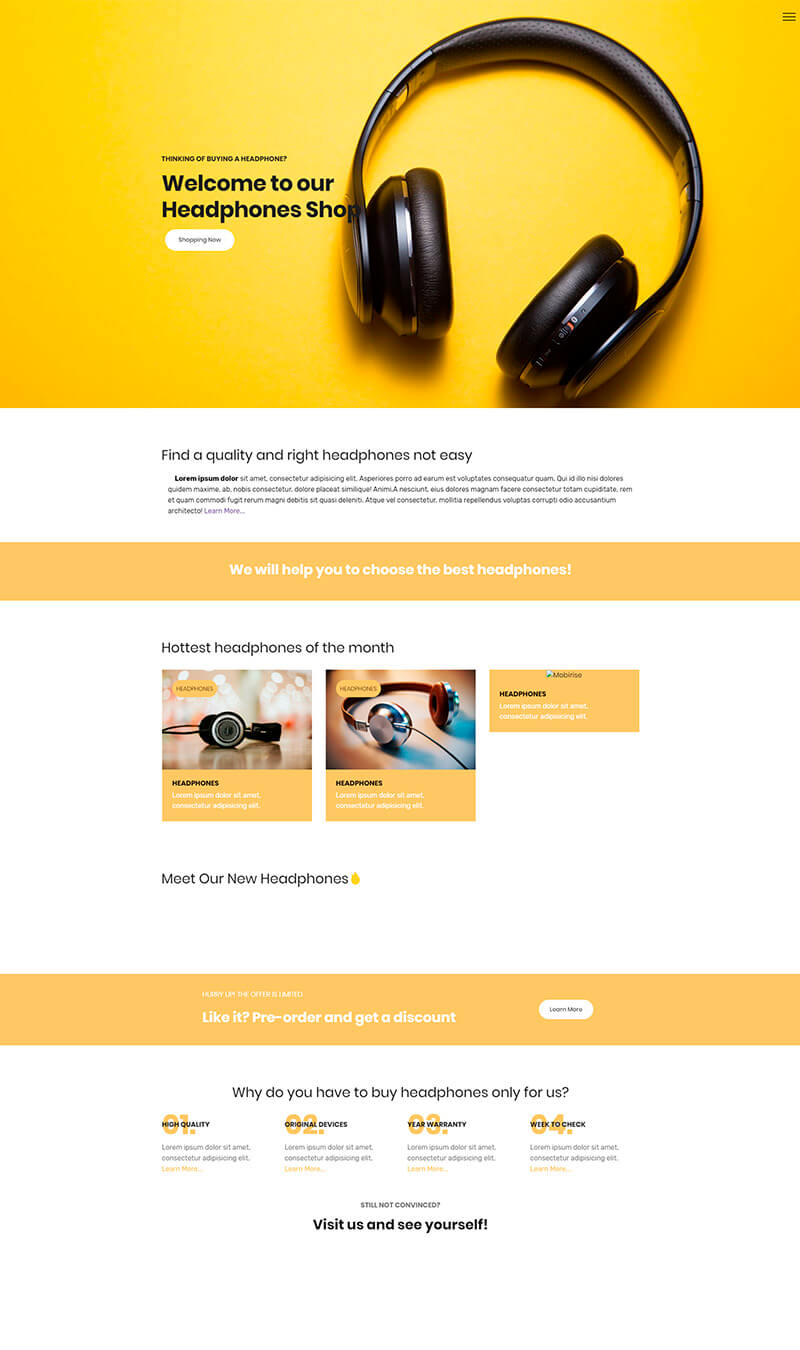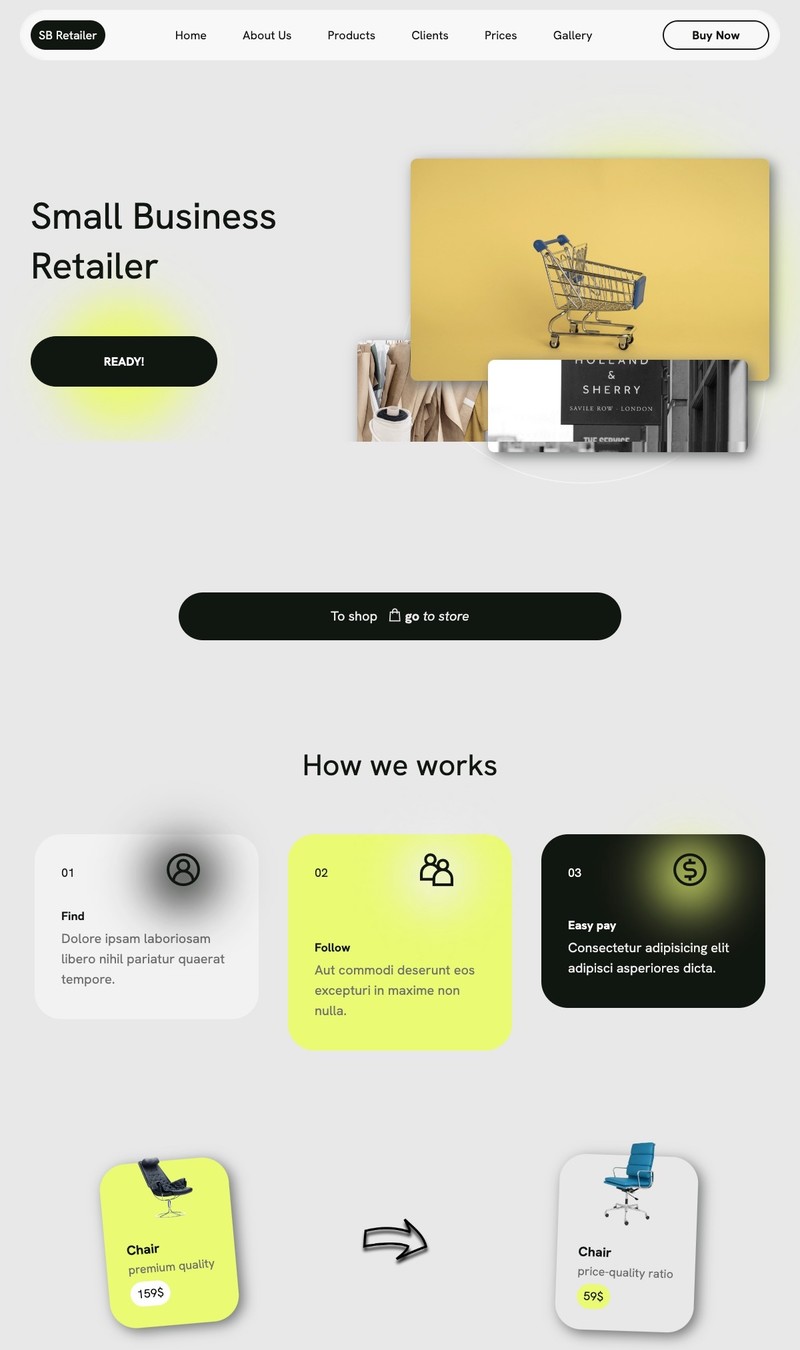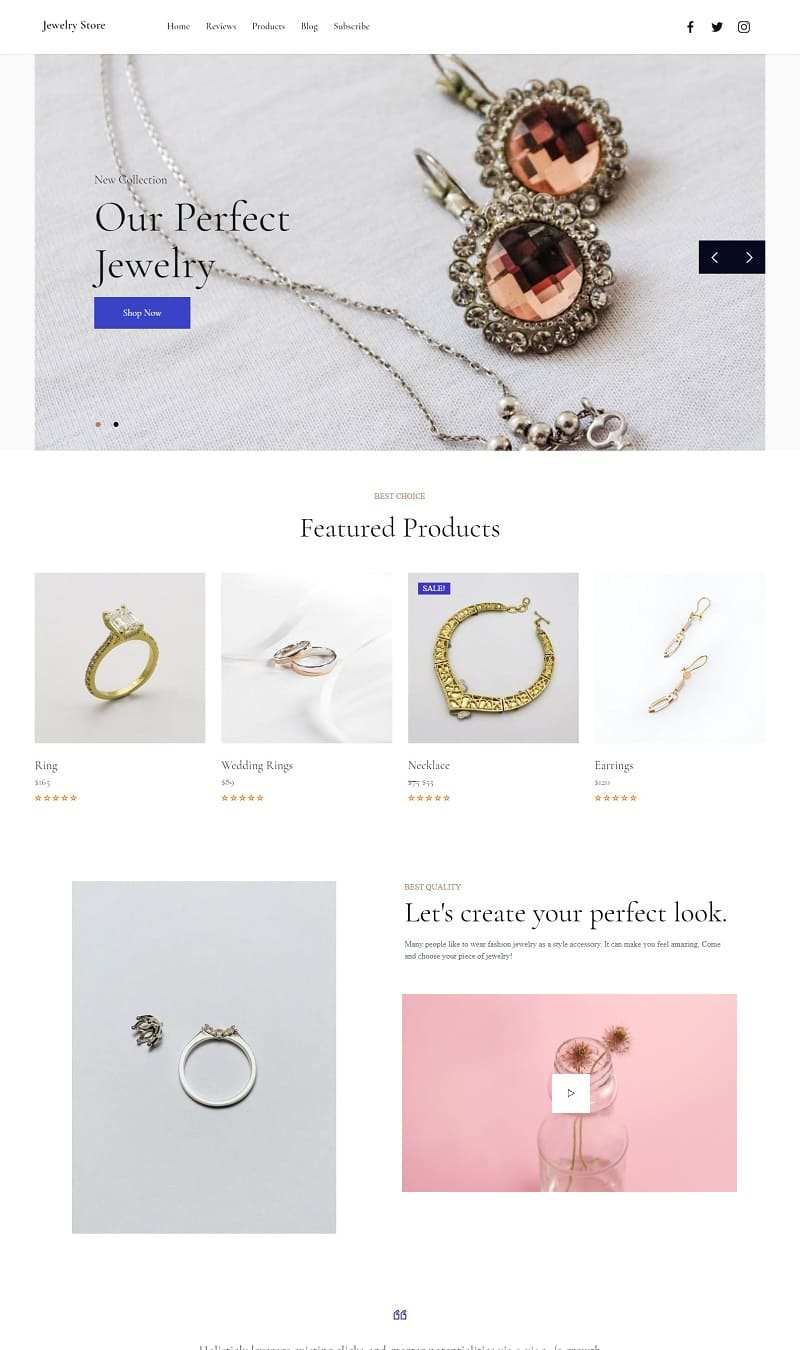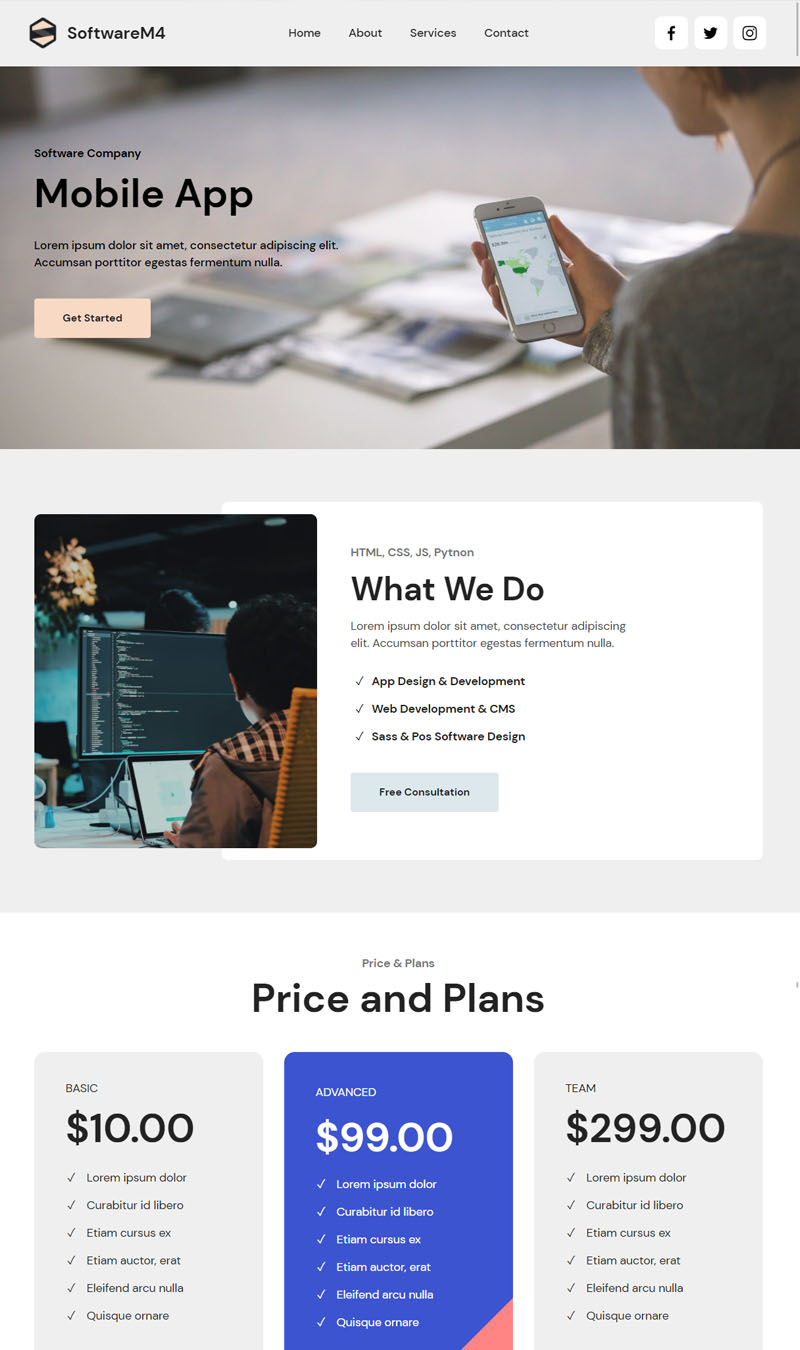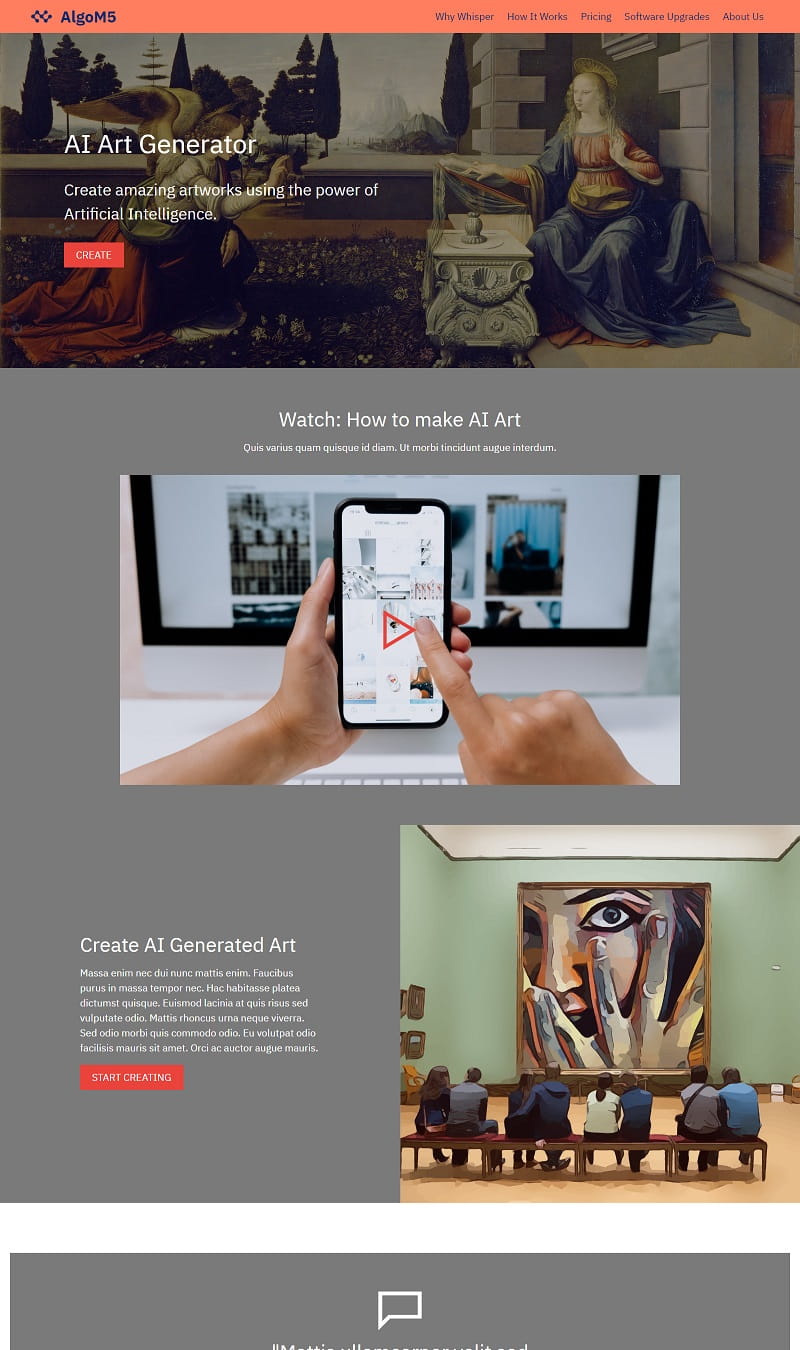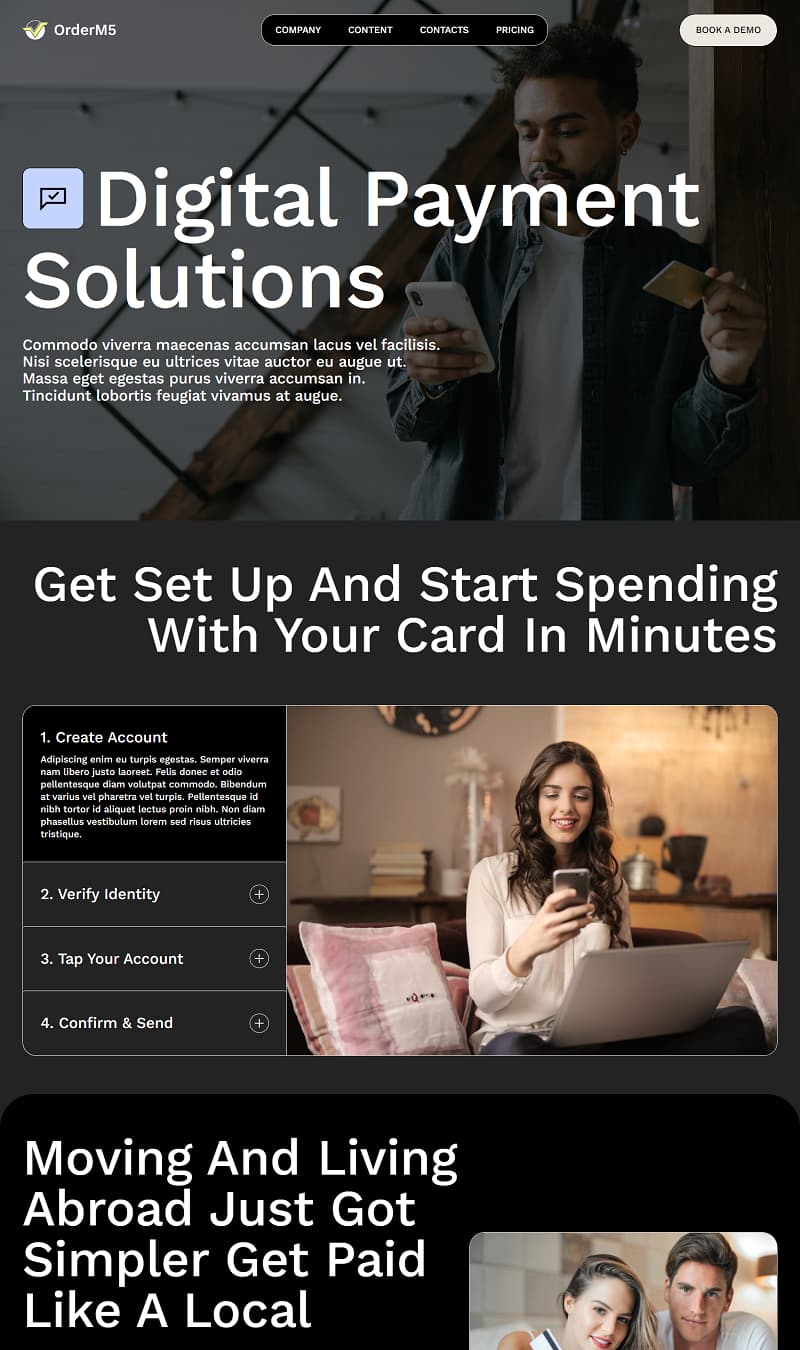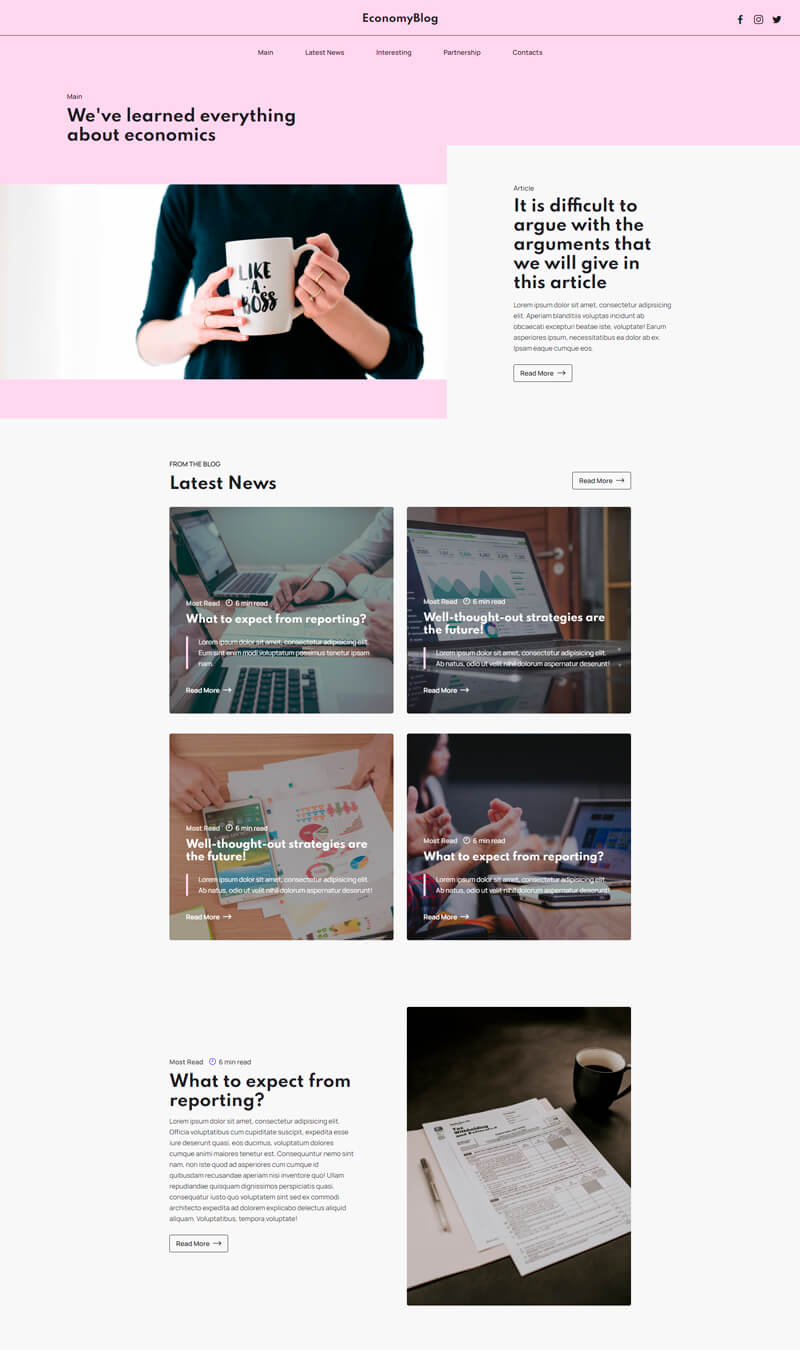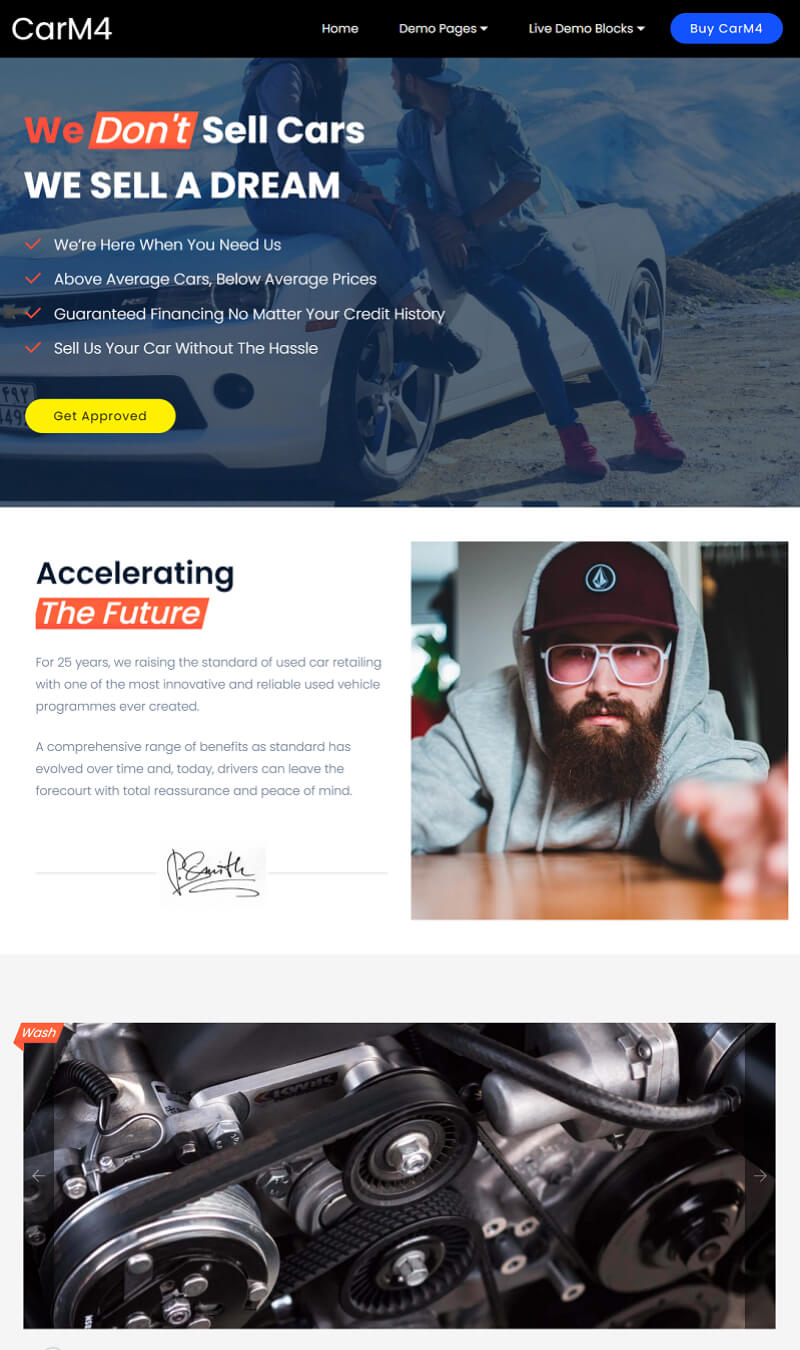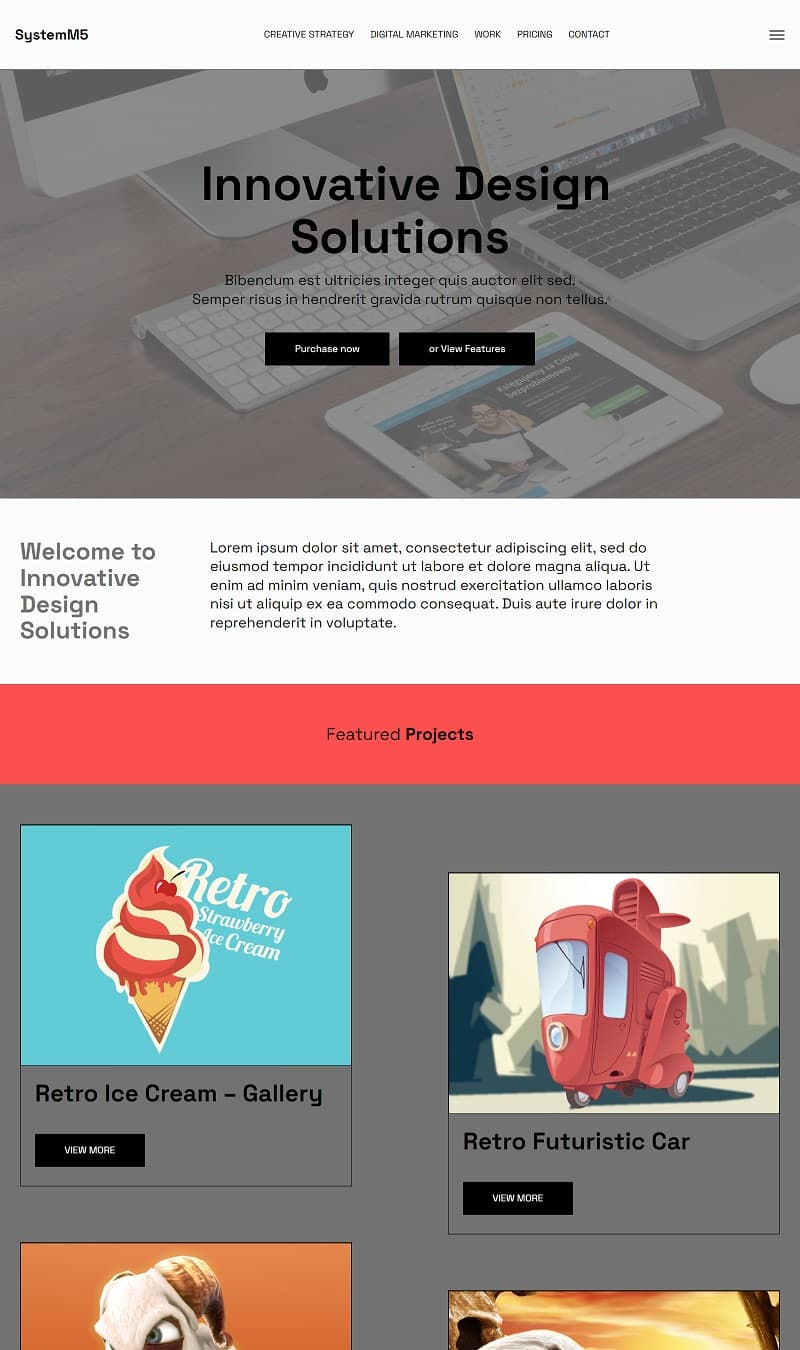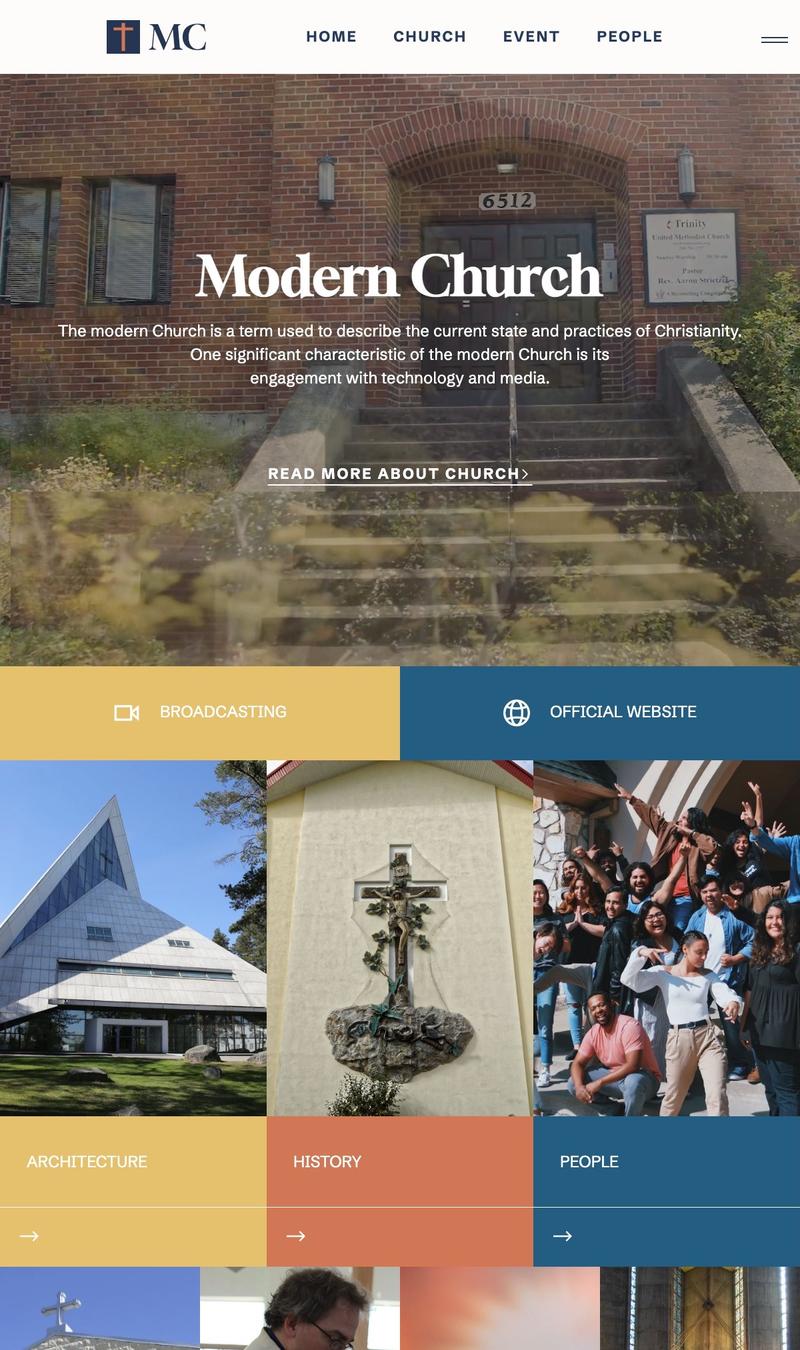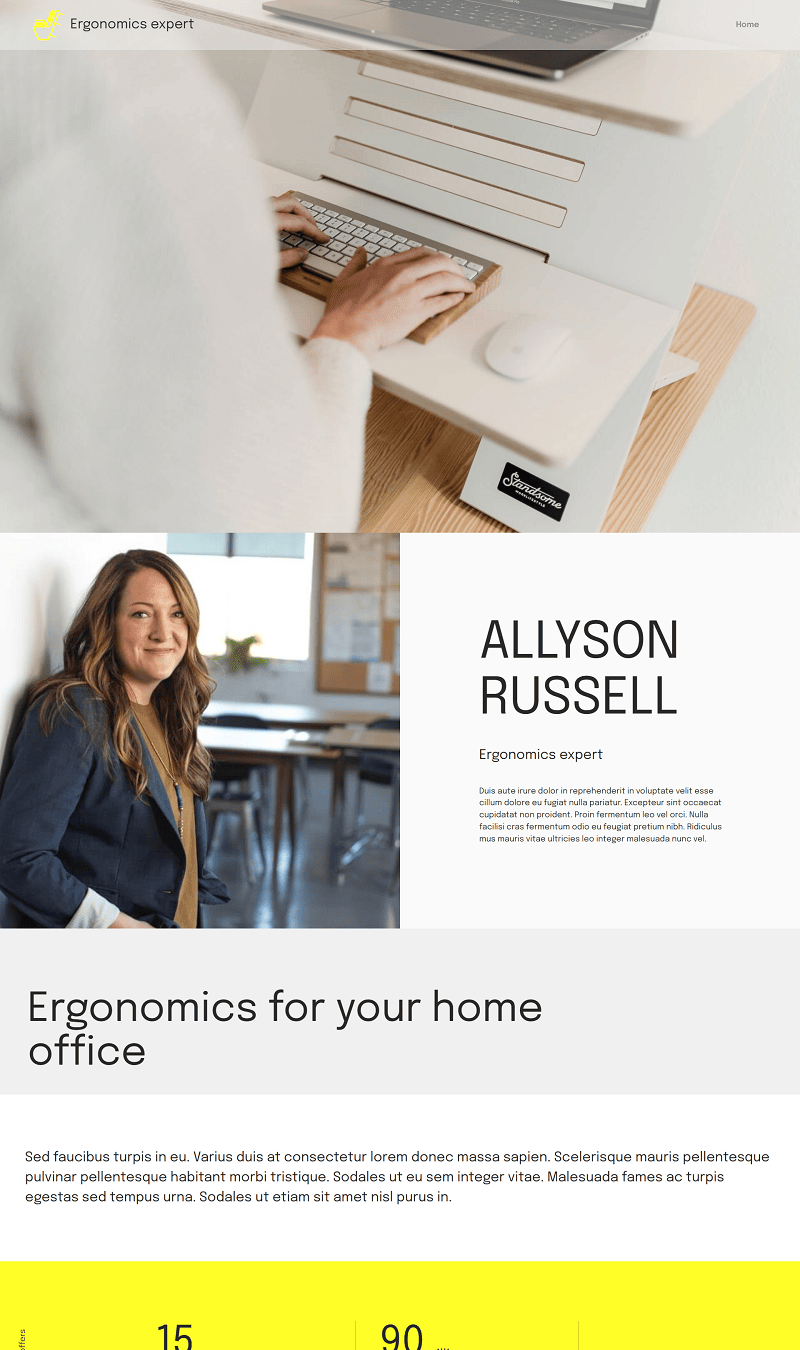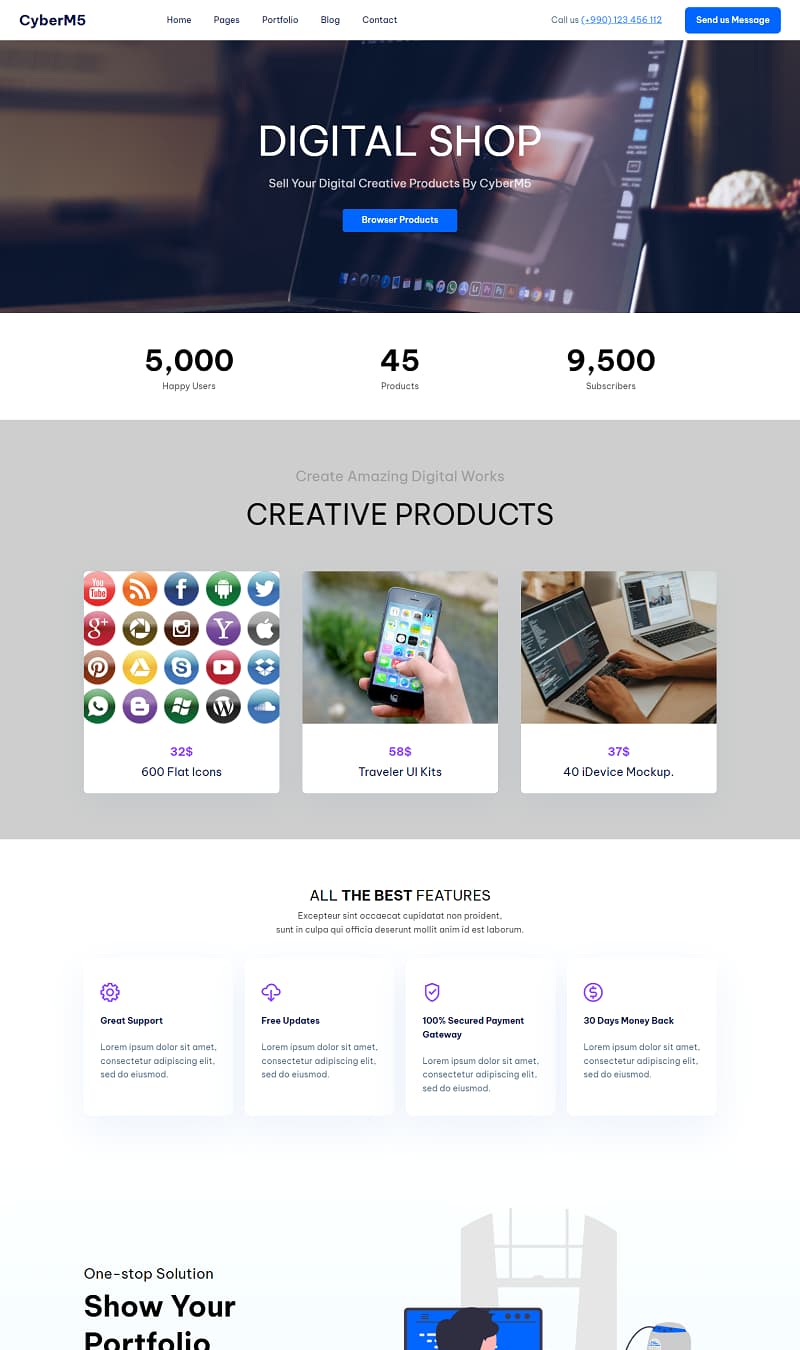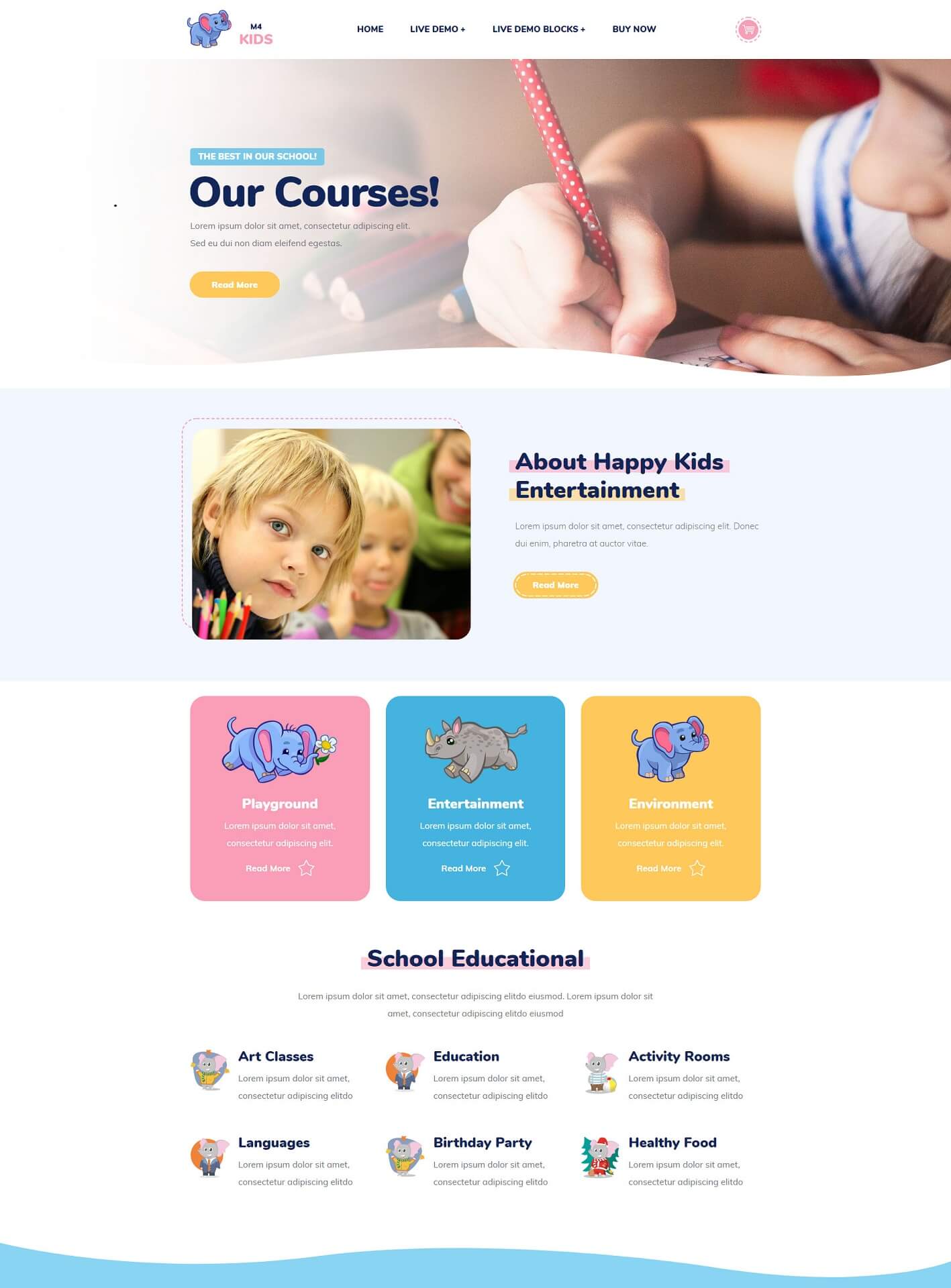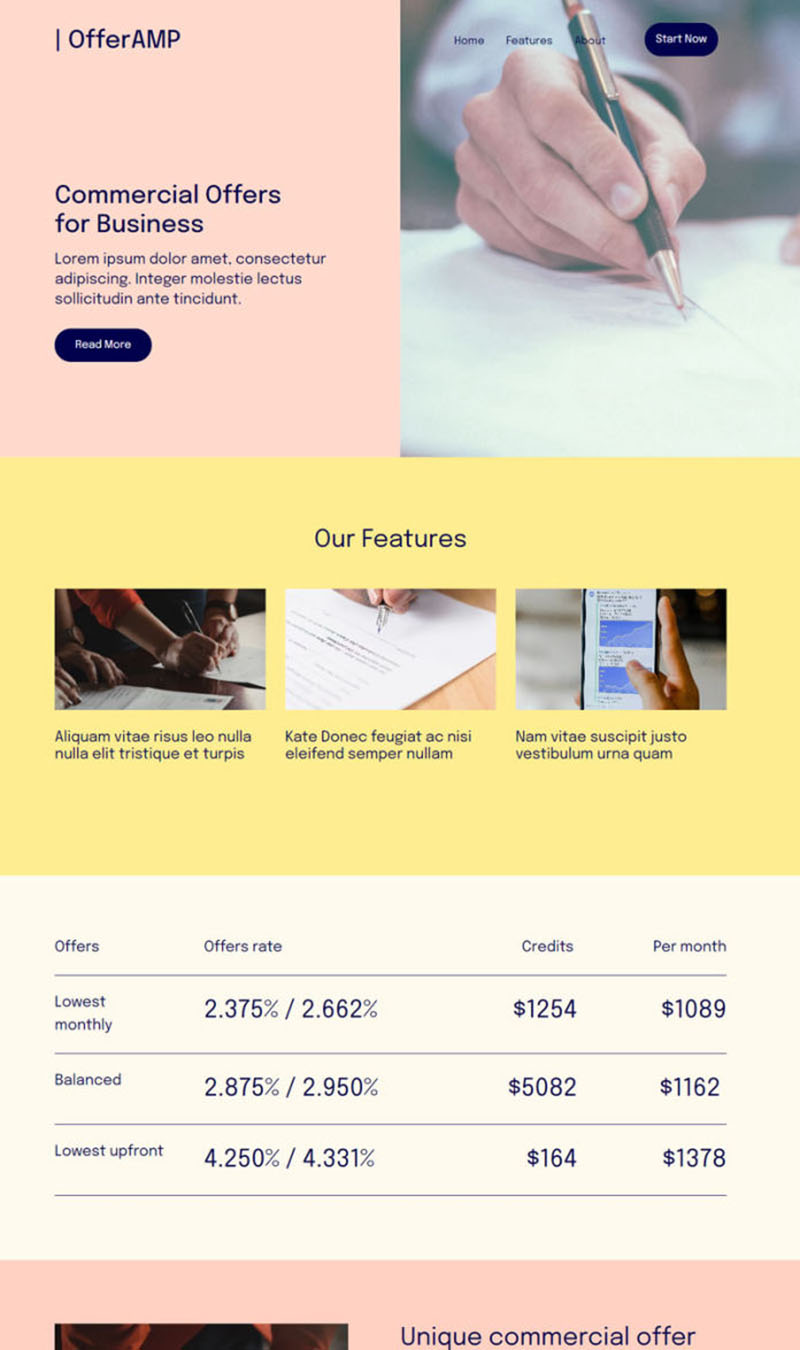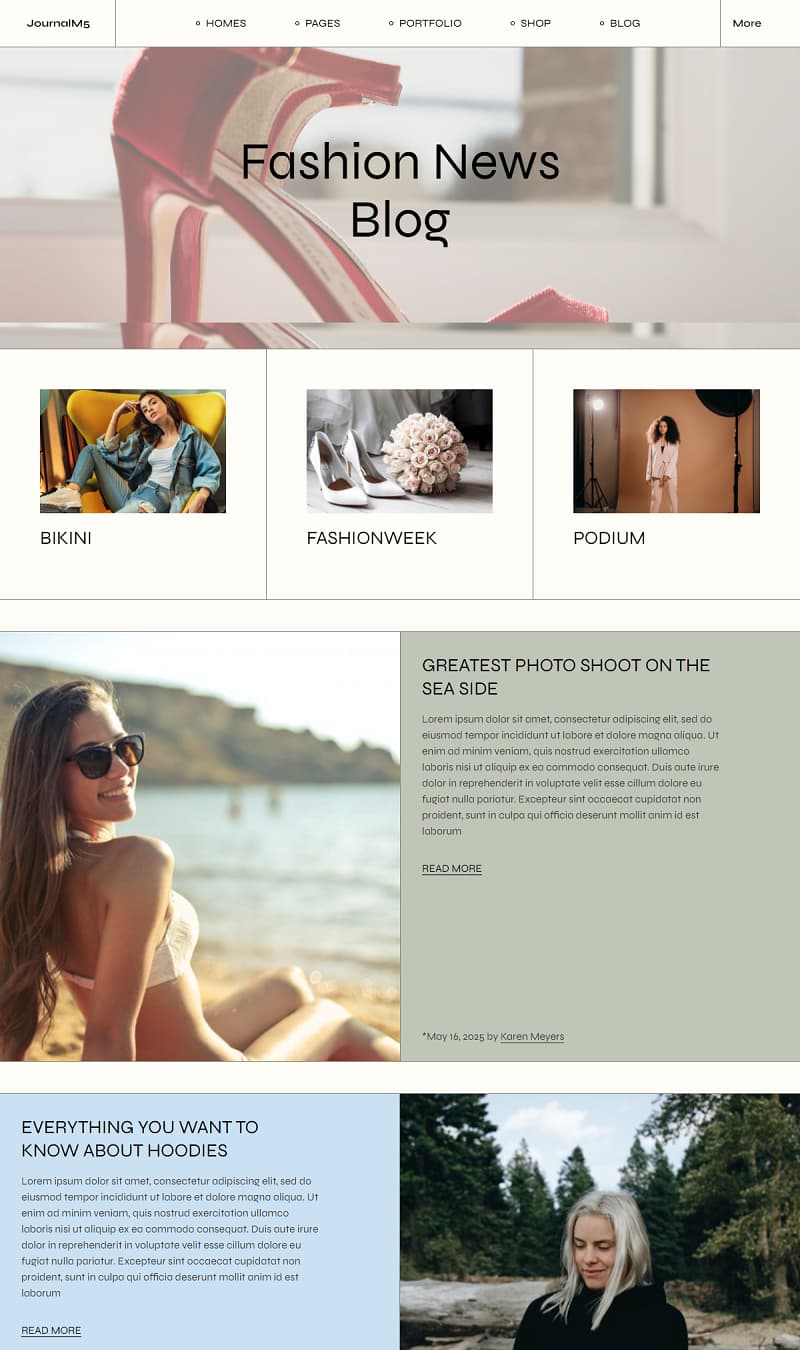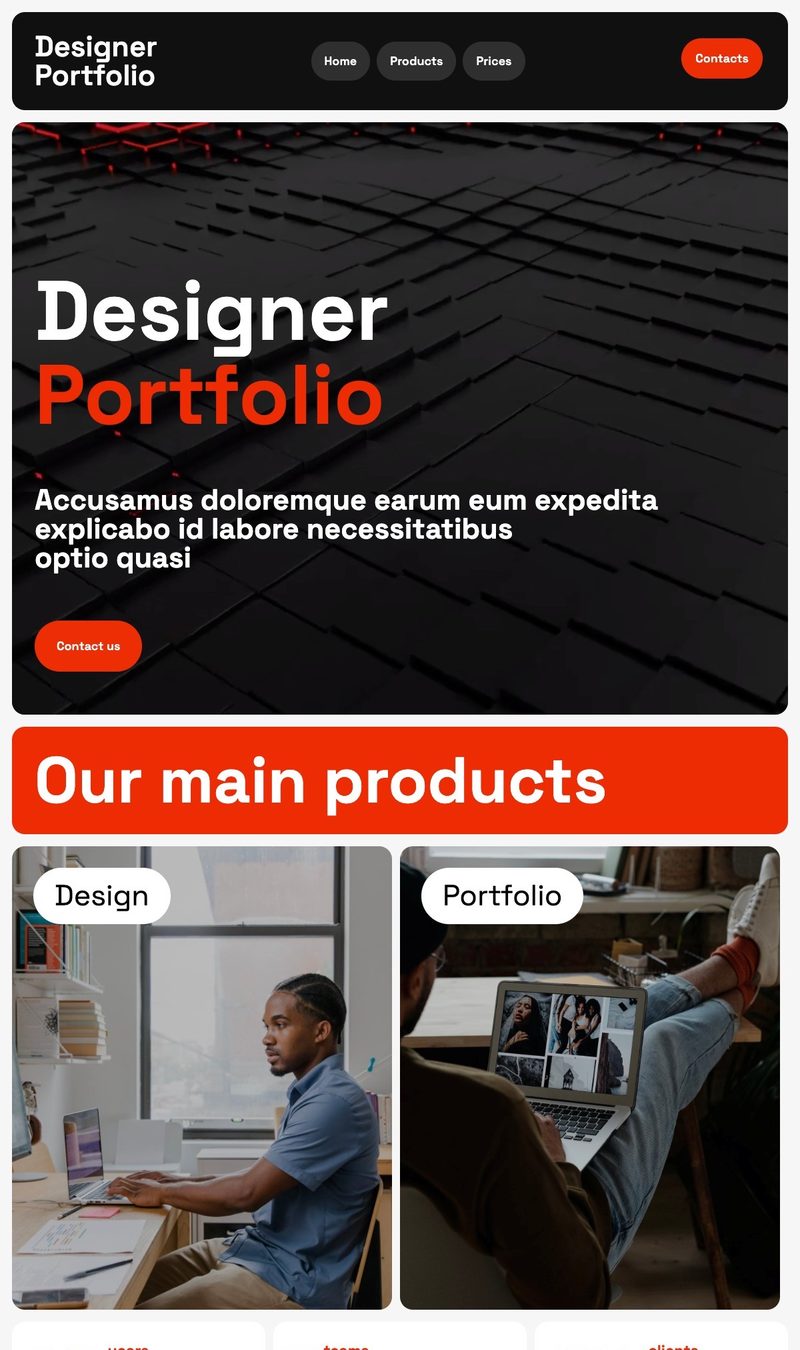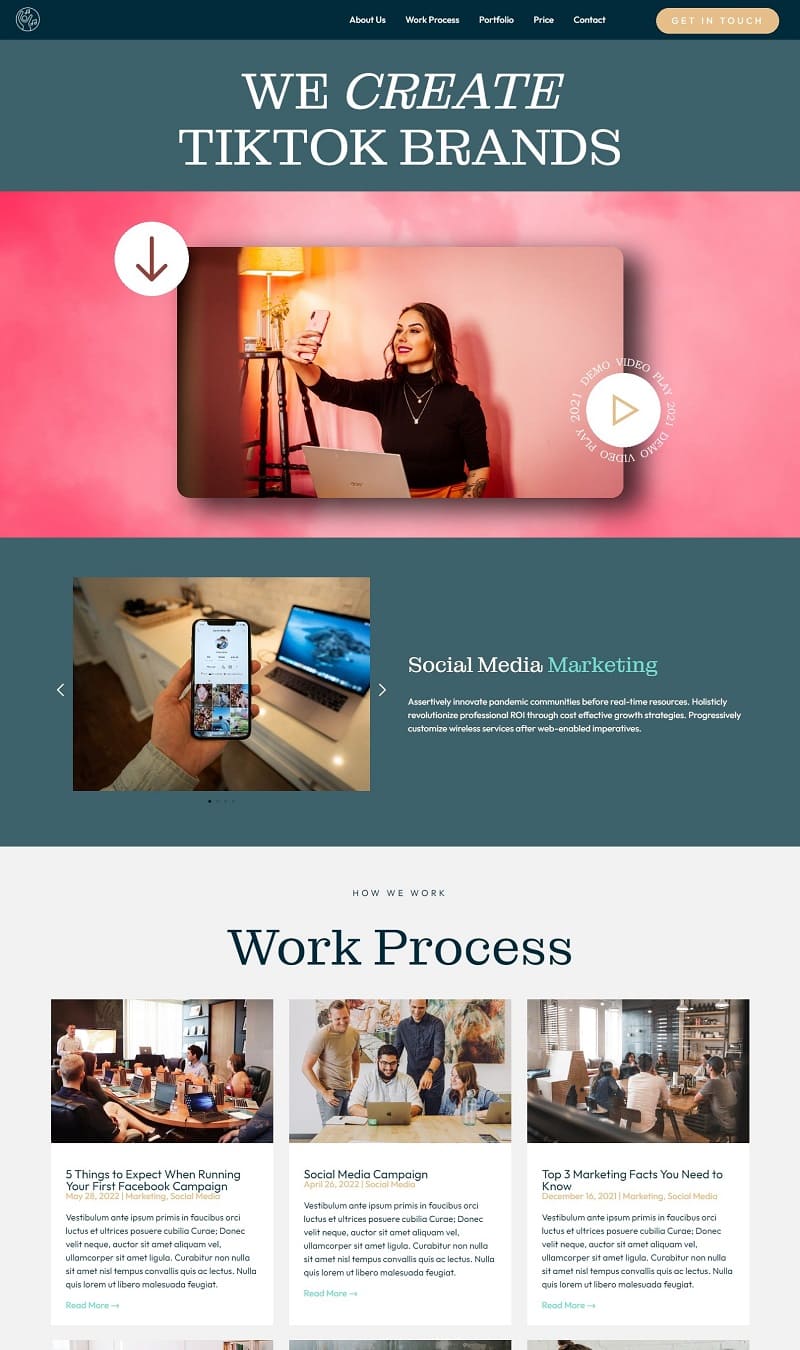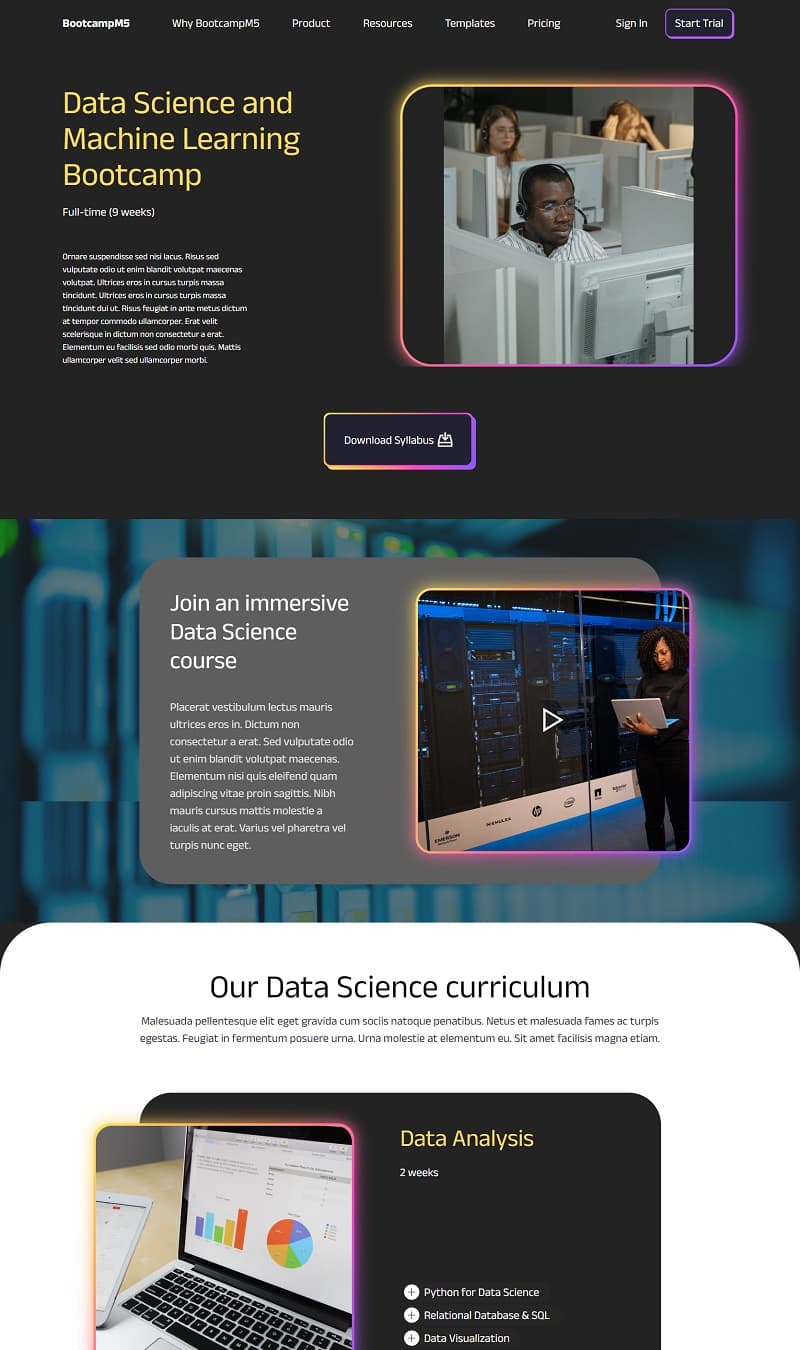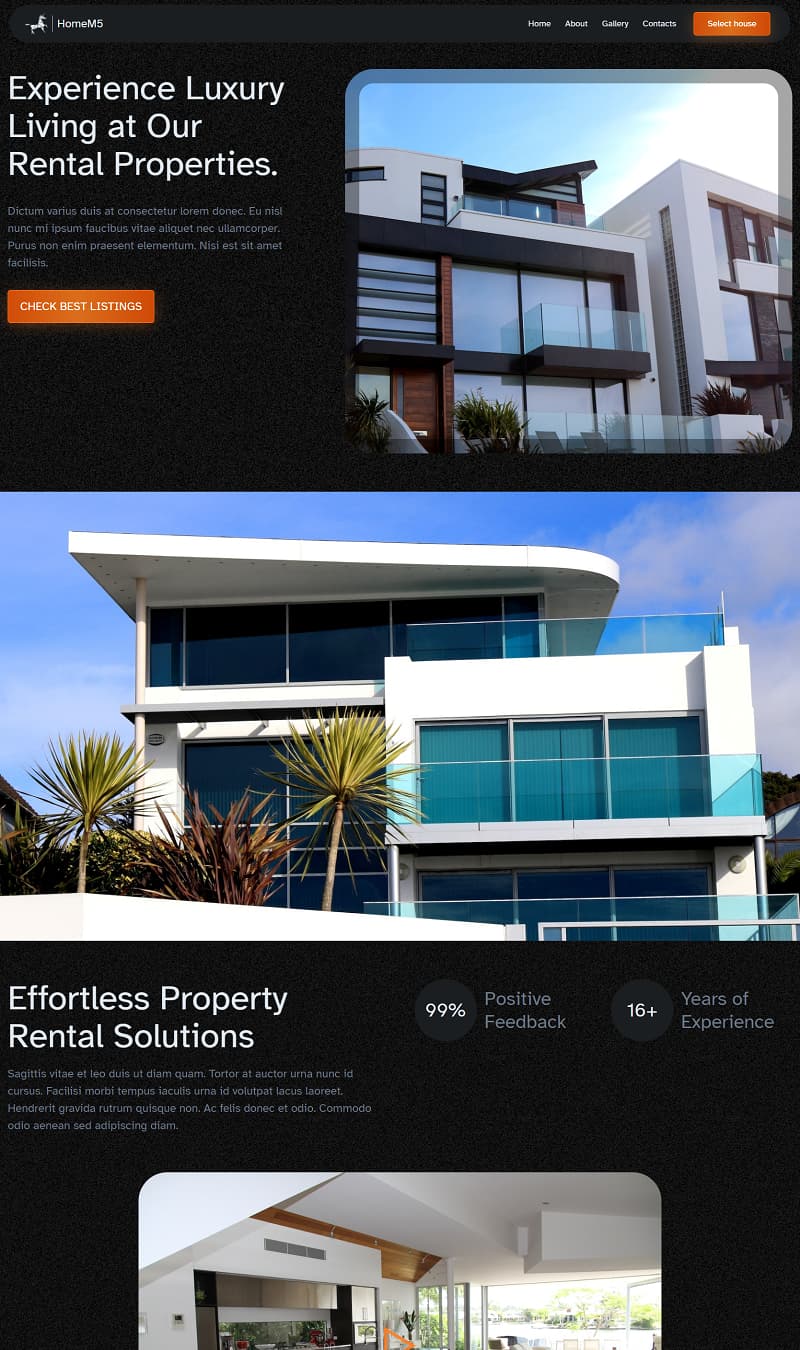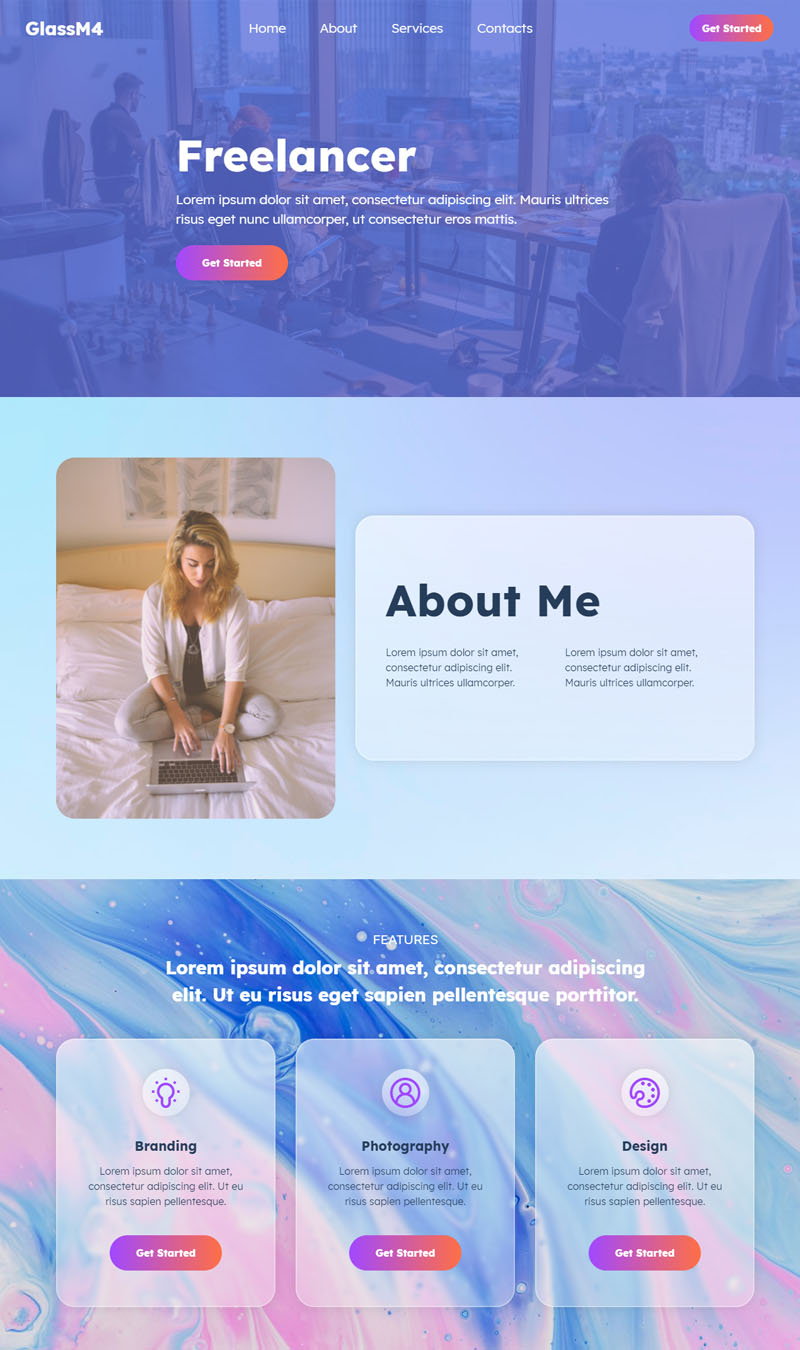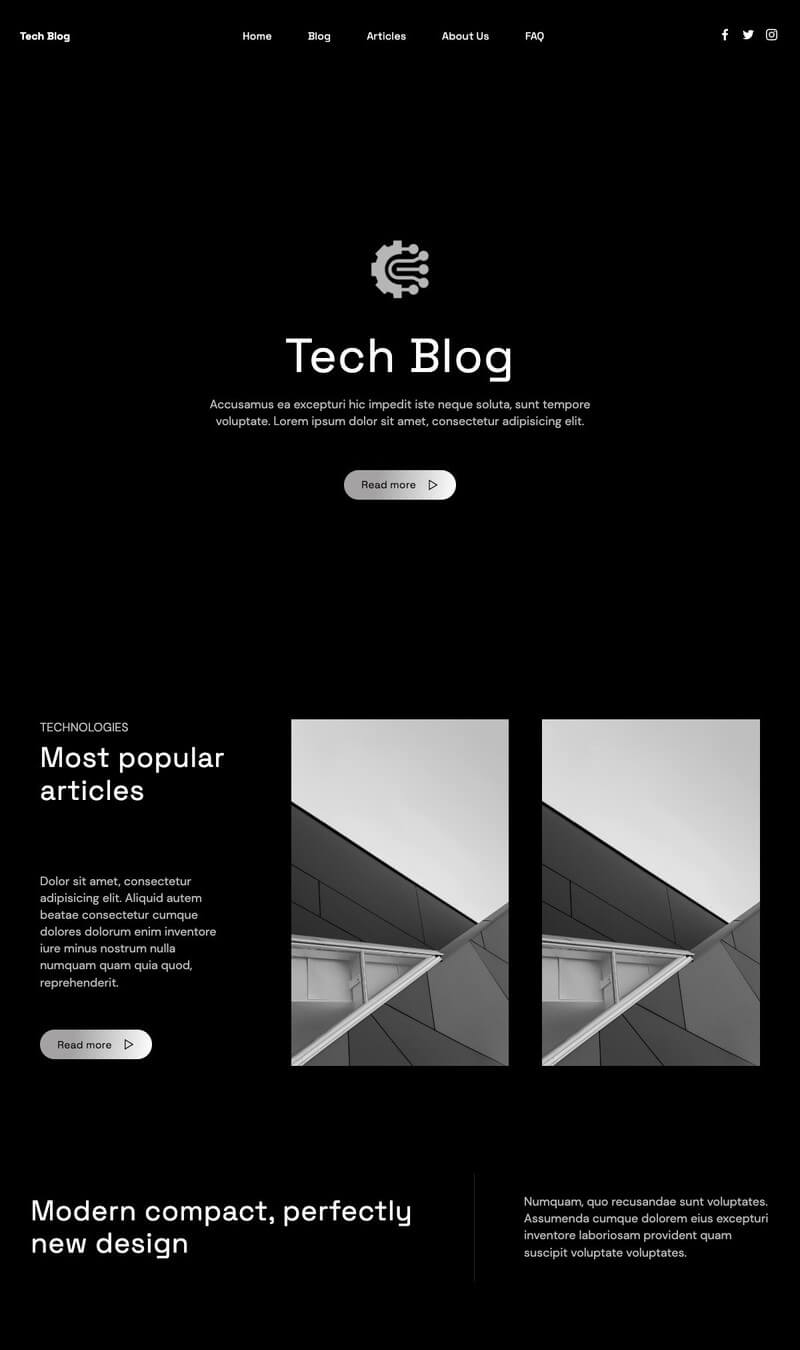Multiple AI templates
A one-page website builder presents an expansive selection of AI-crafted themes and templates designed for numerous life and business sectors. With over 9500 stunning website blocks available in both free and premium variants, these themes and page templates are created following the most recent web design trends. Each offers a plethora of customization options, allowing users to tailor their online presence to perfection without overwhelming complexity. This tool is a boon for creating distinctive and highly functional websites effortlessly.