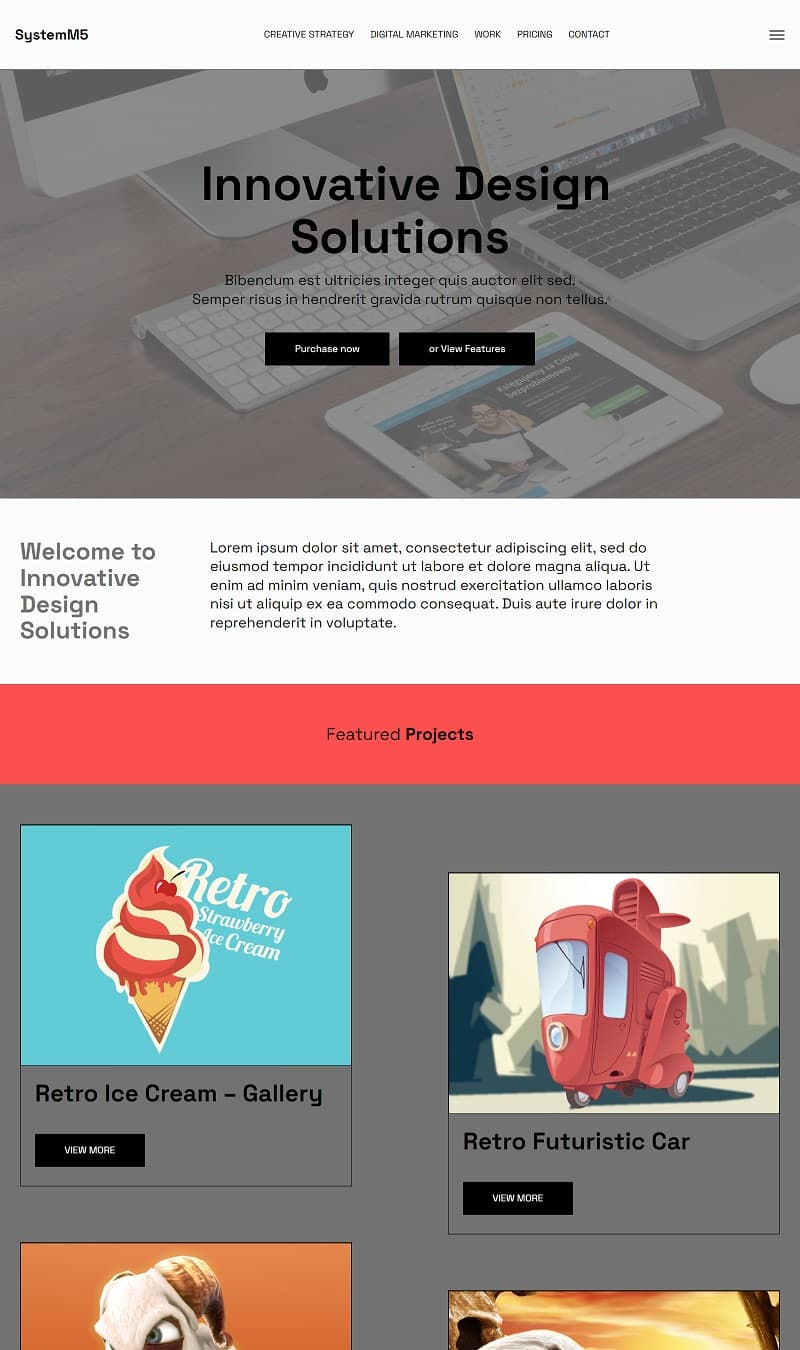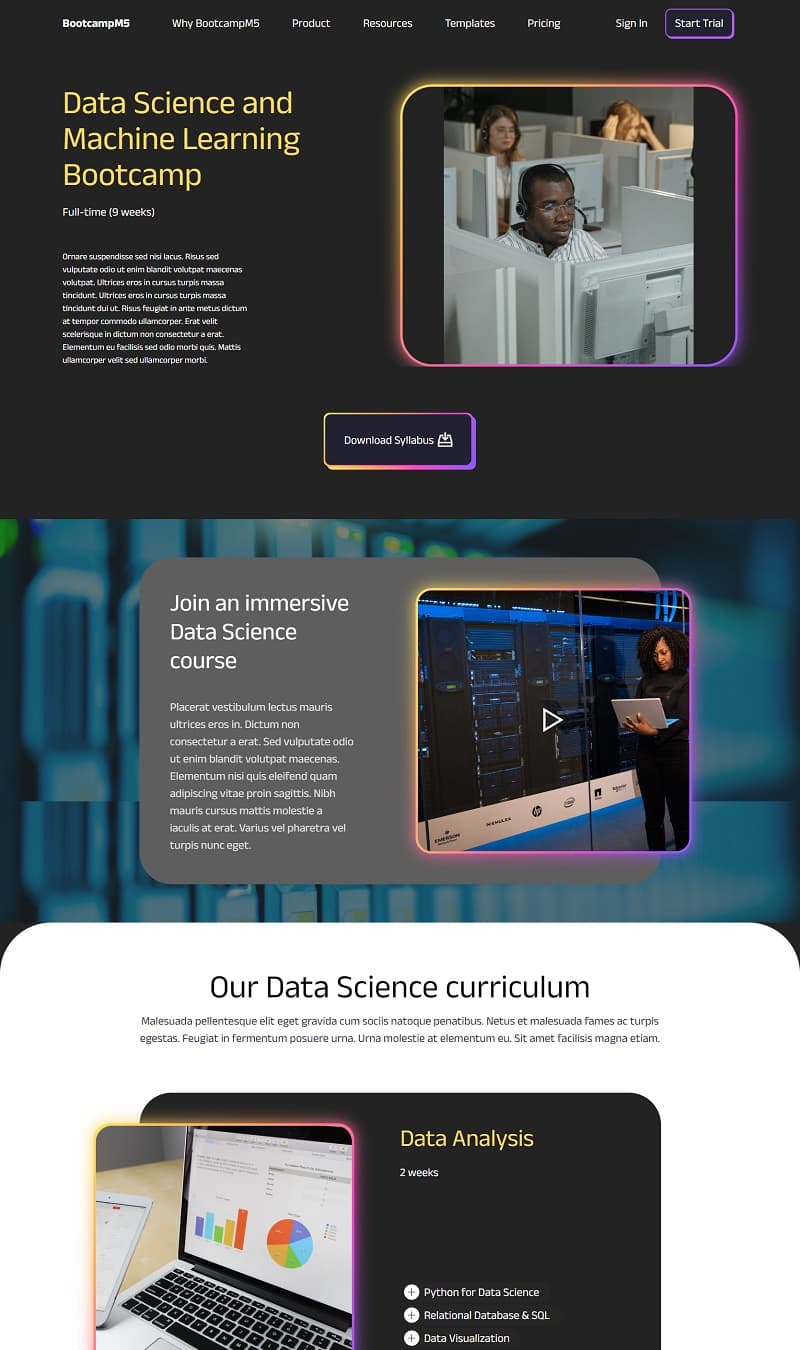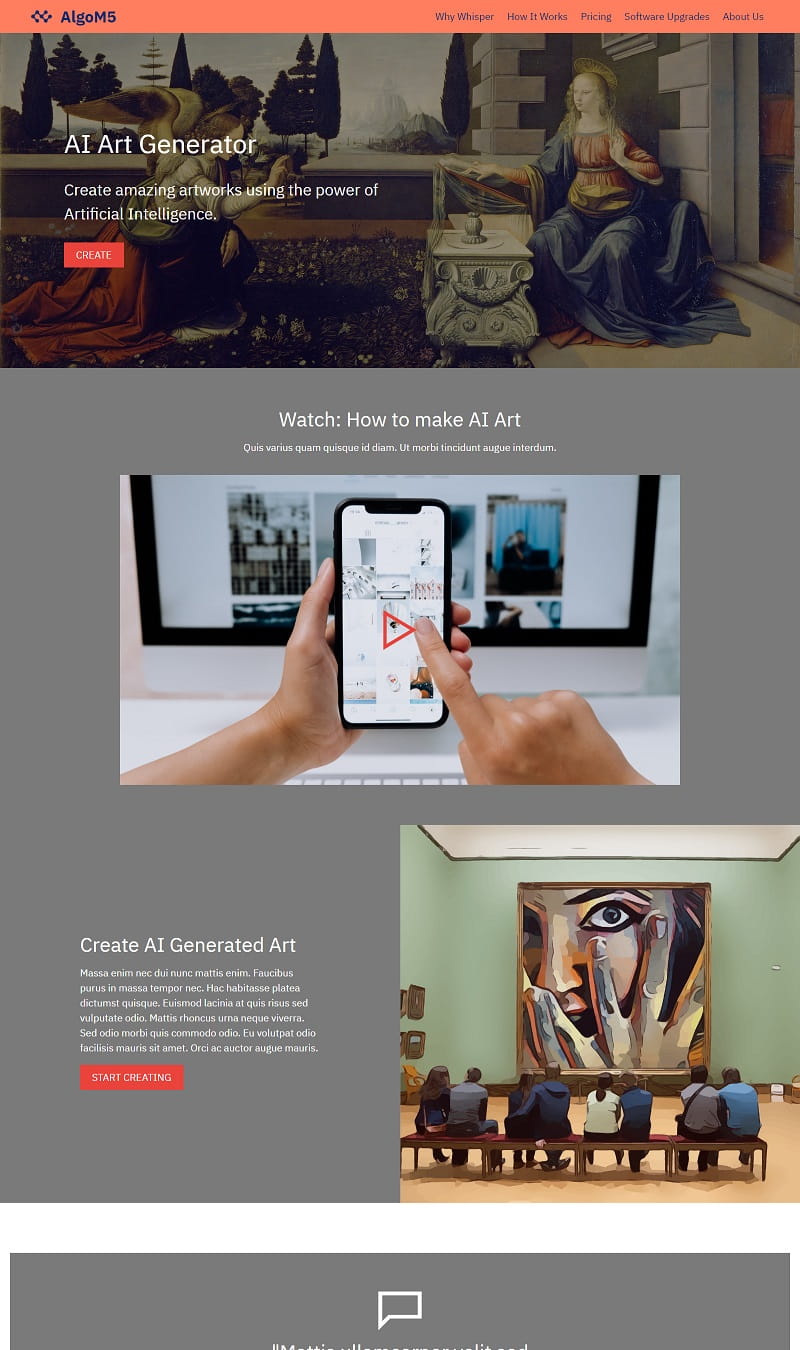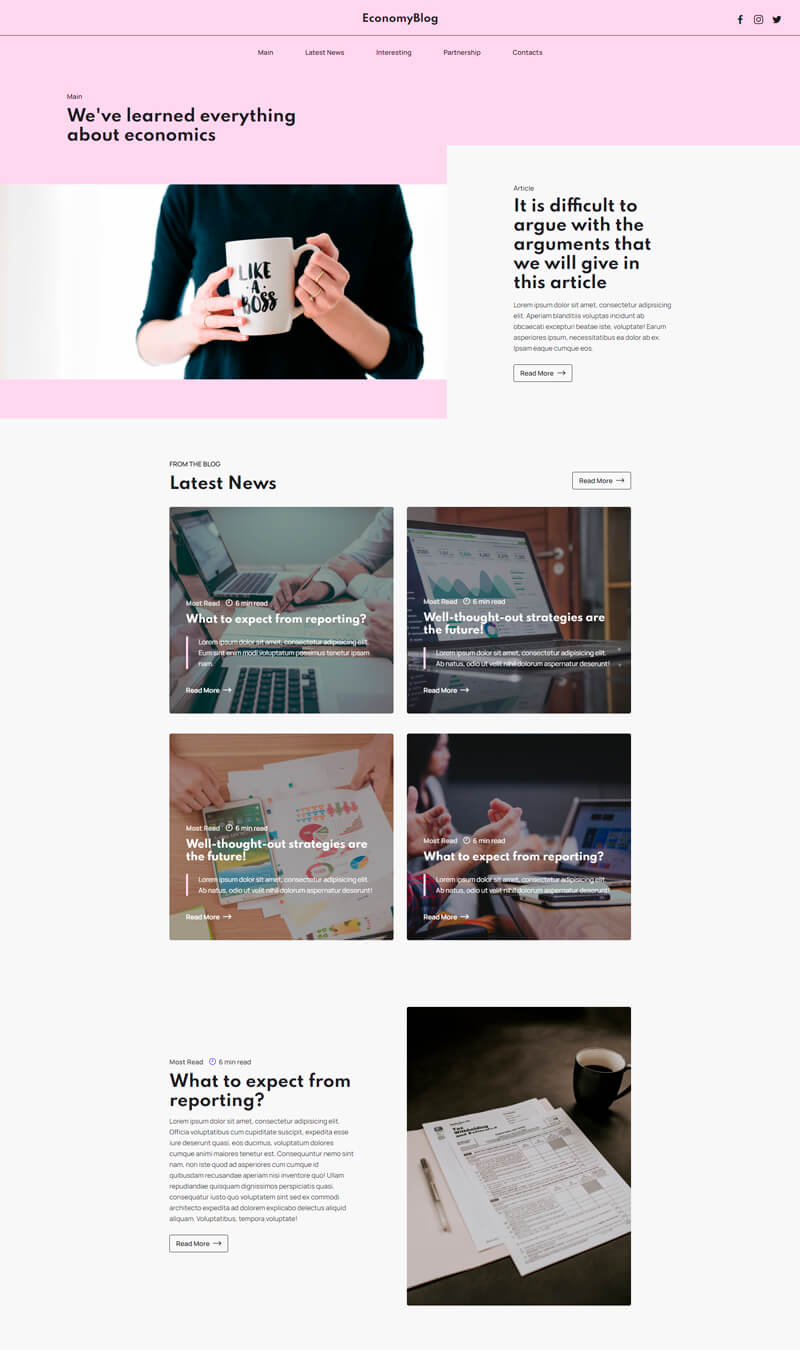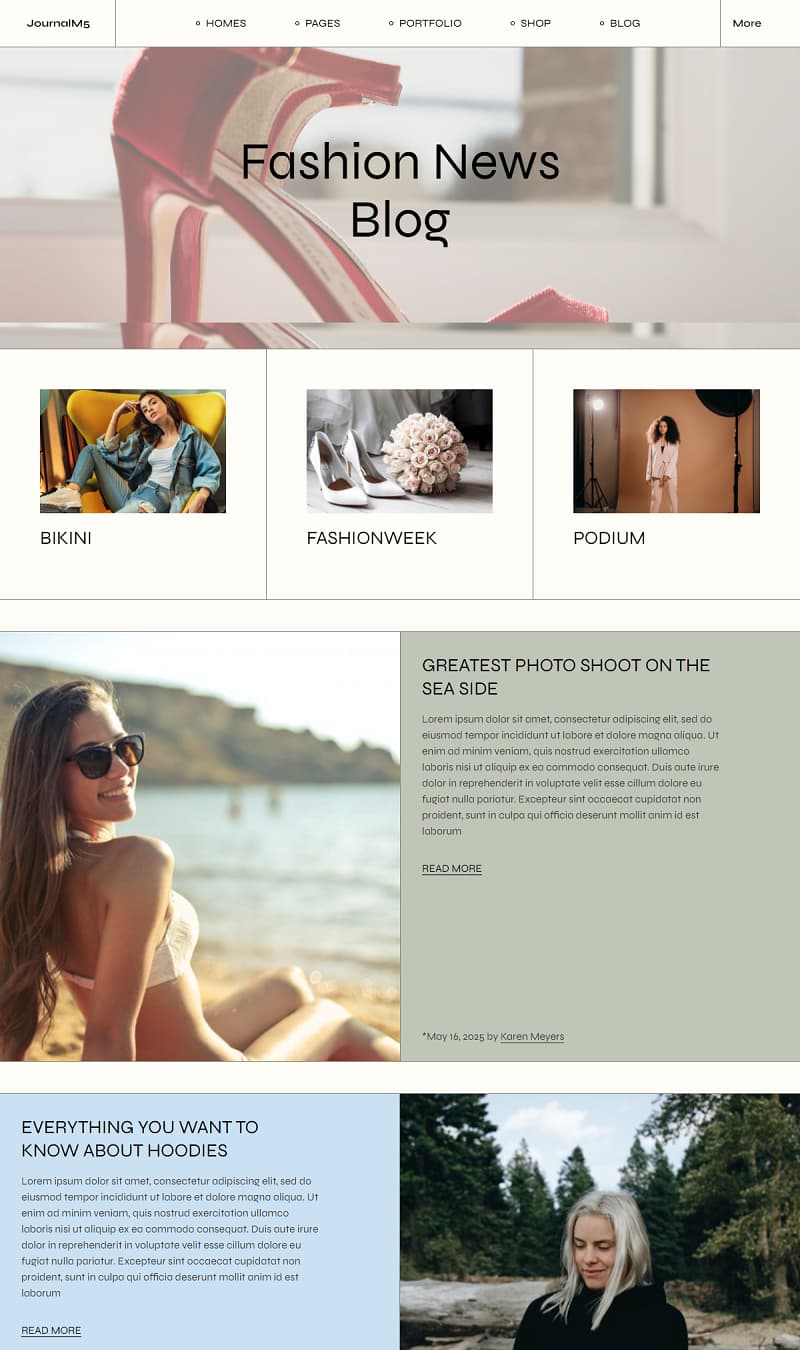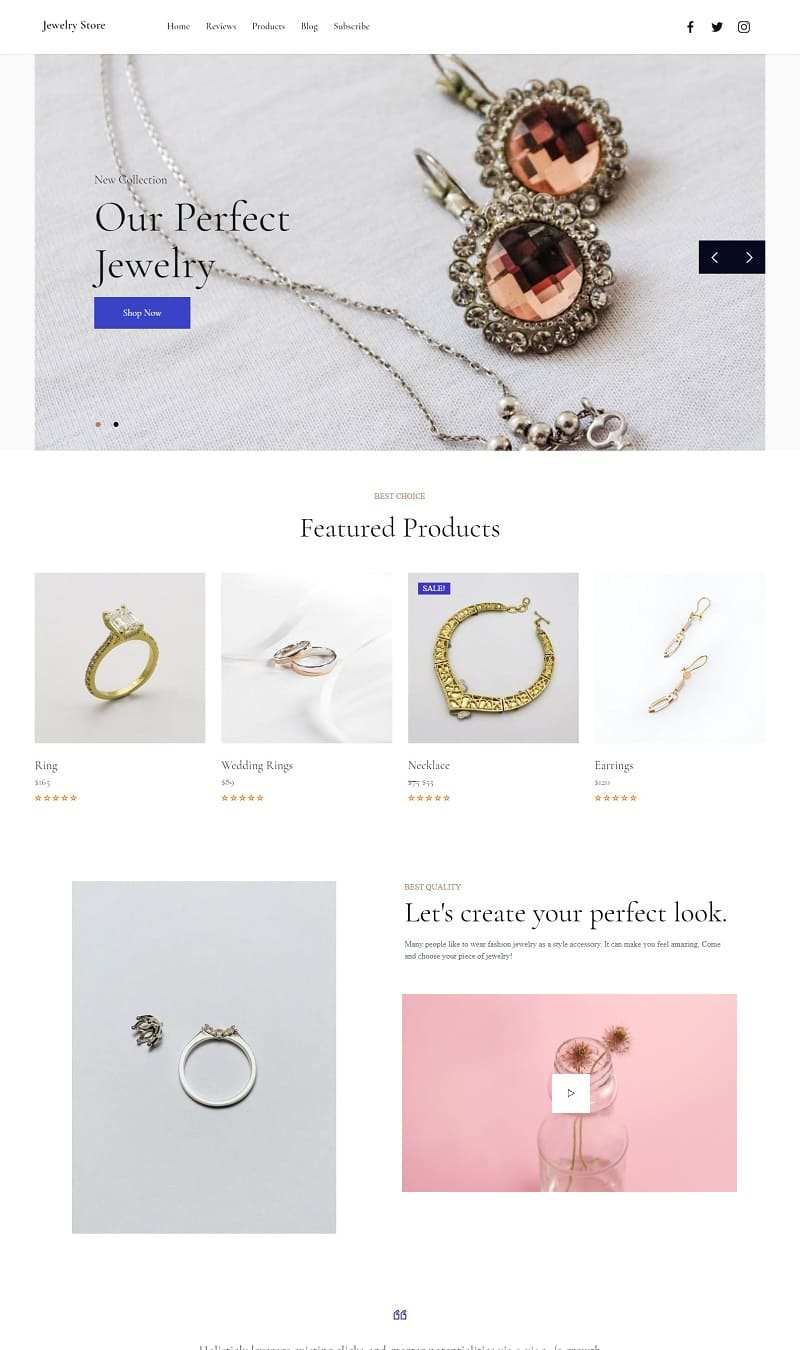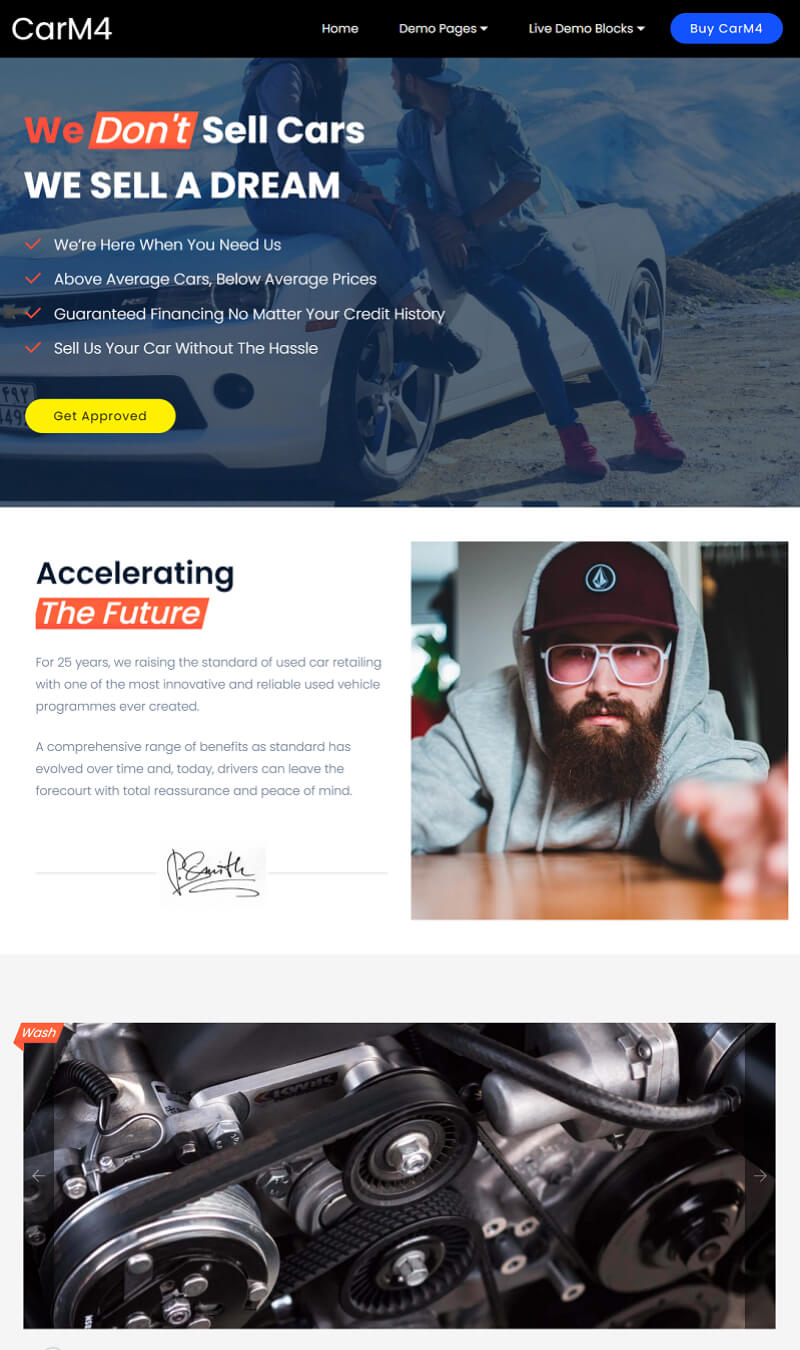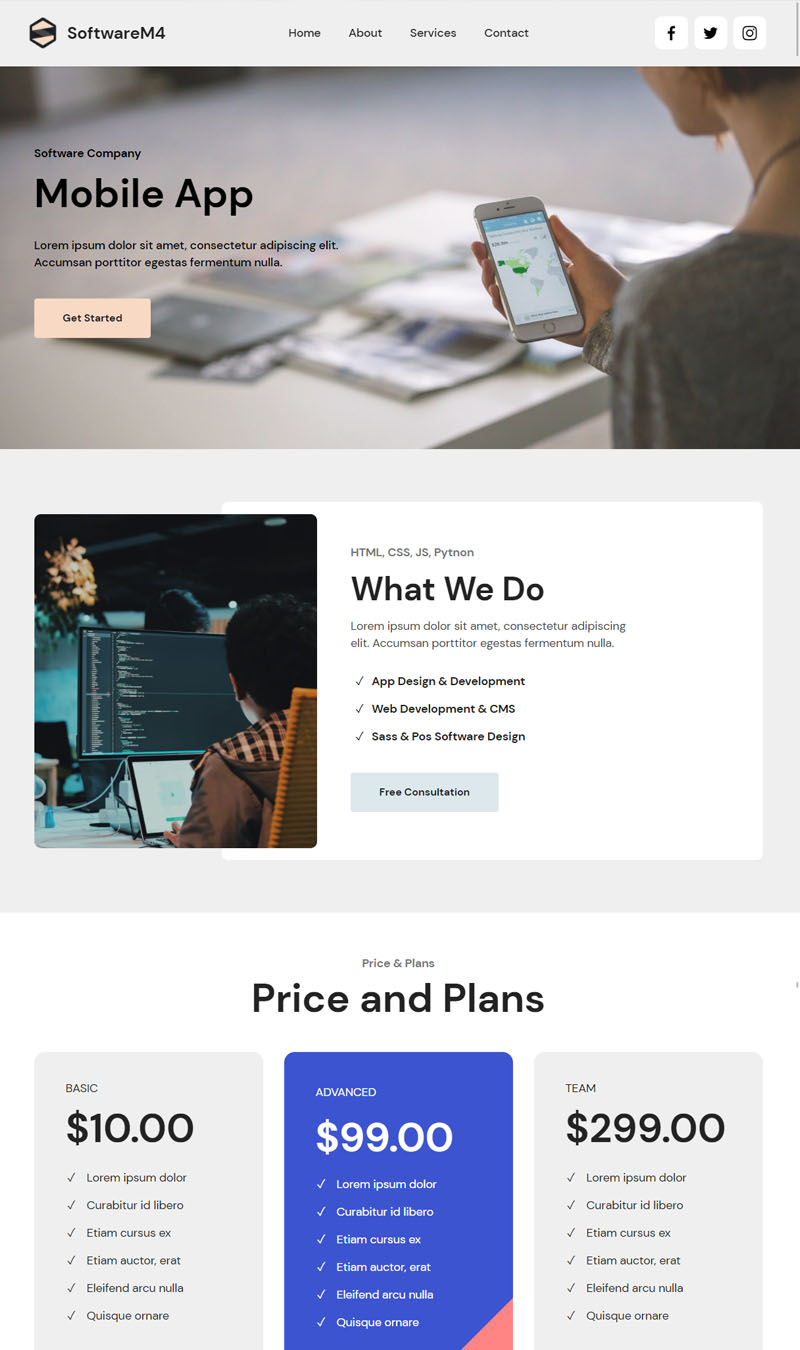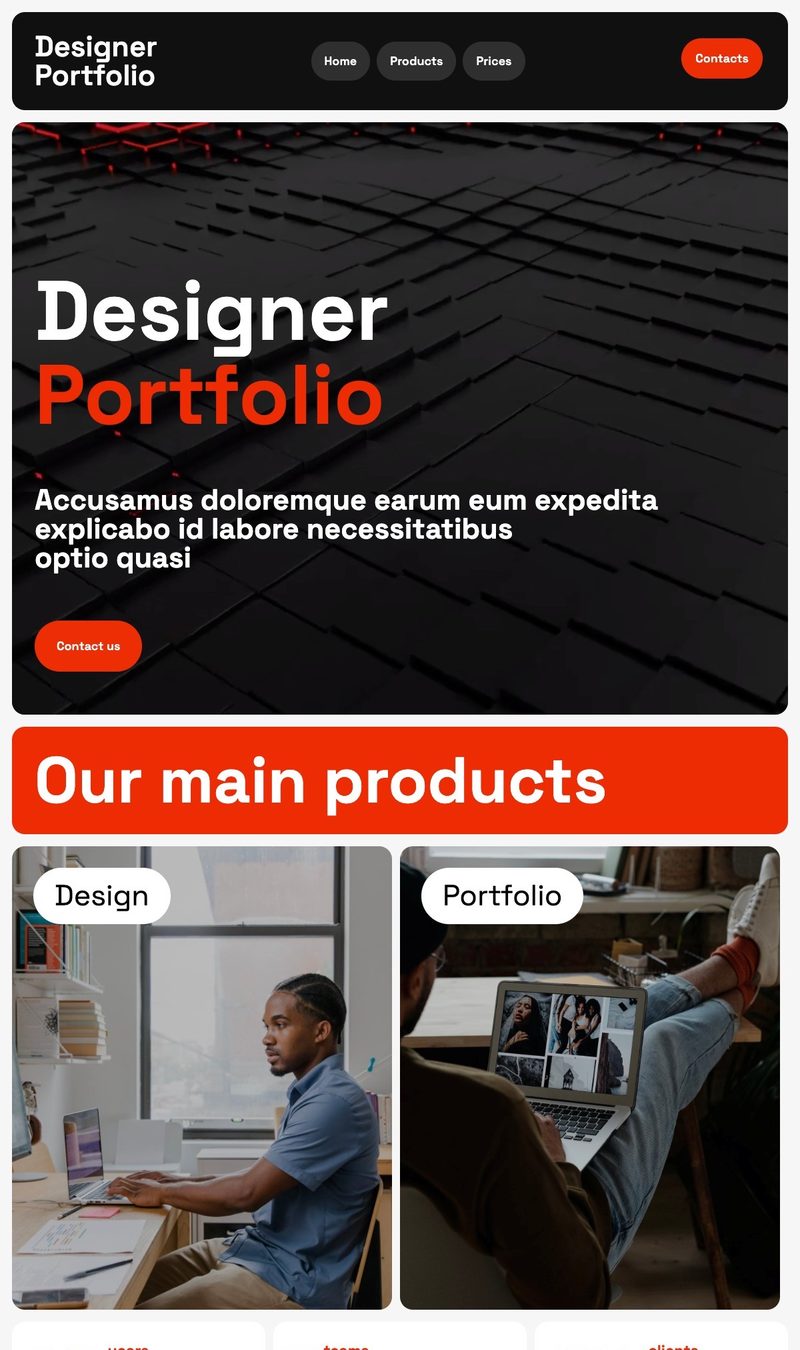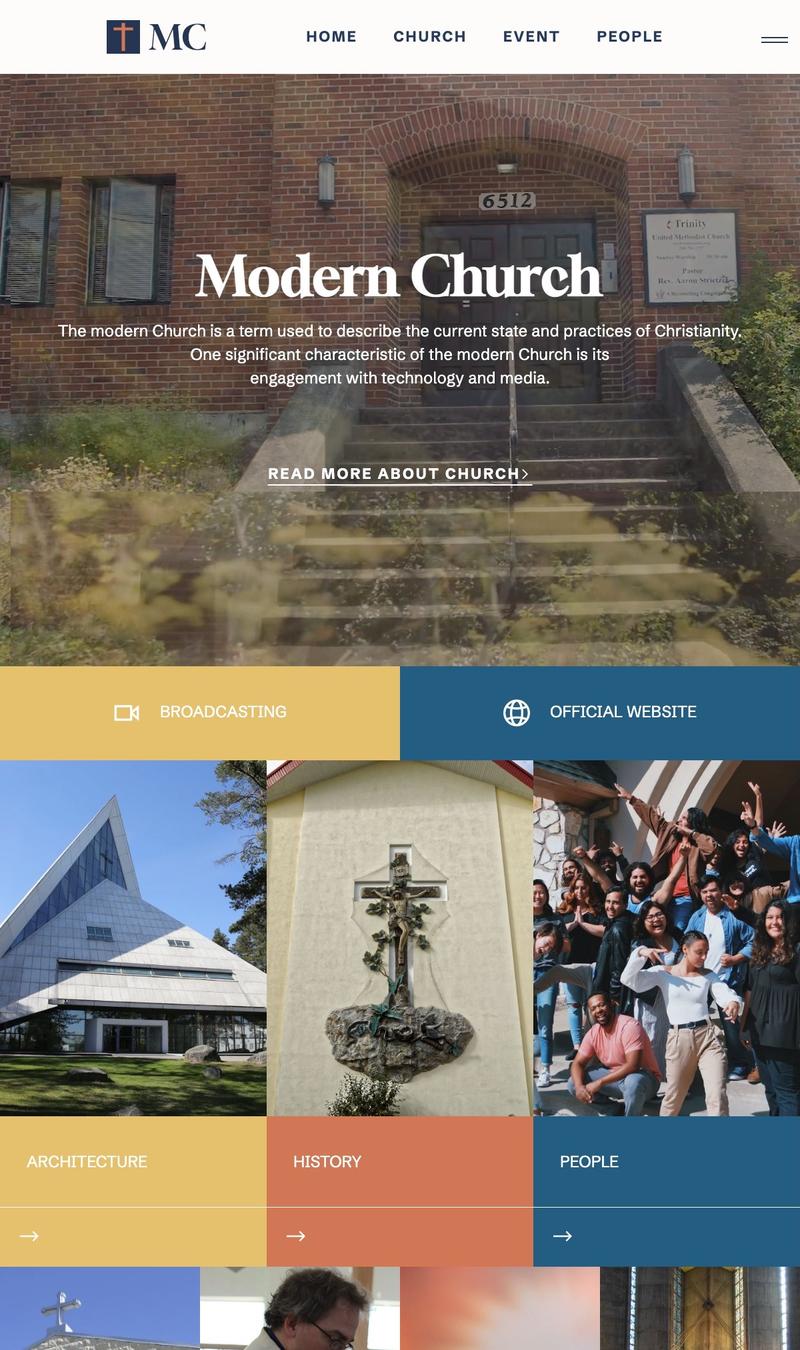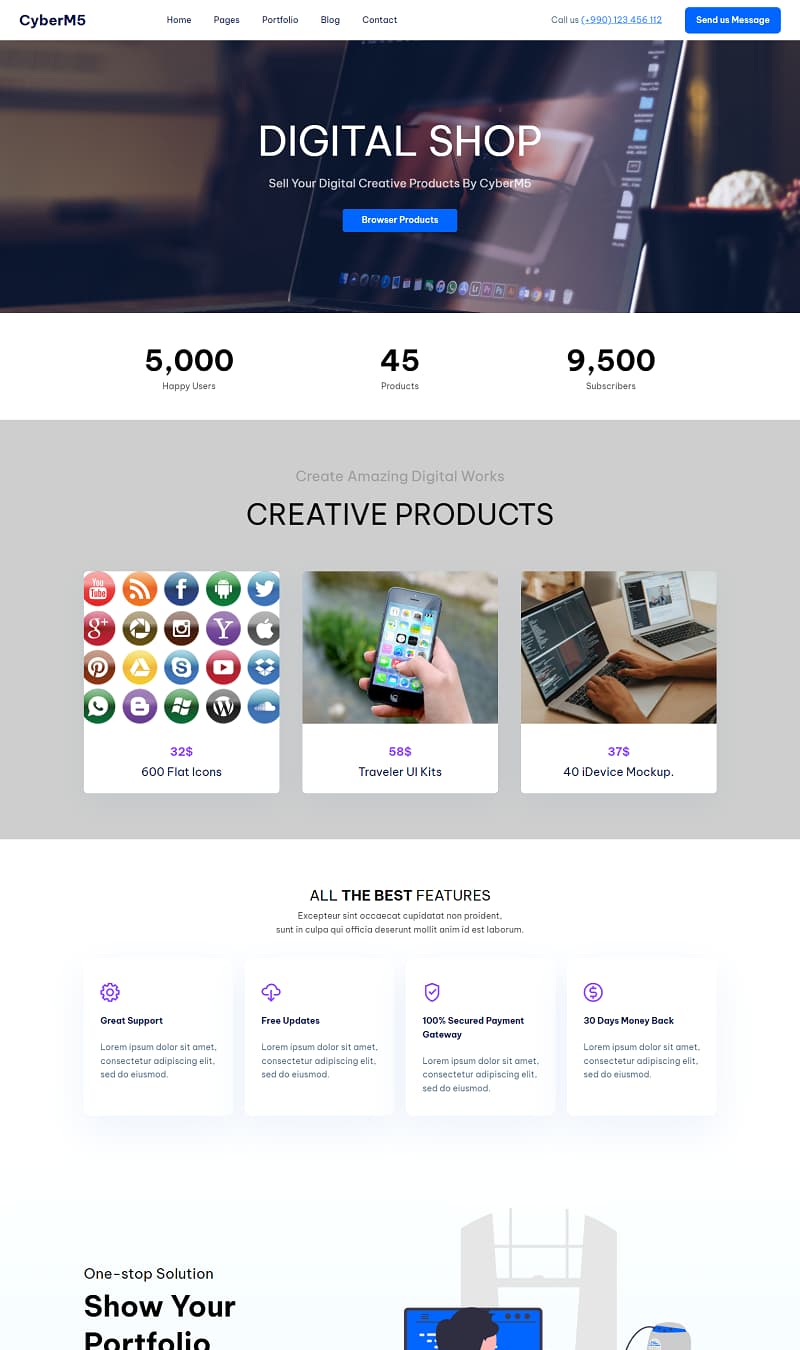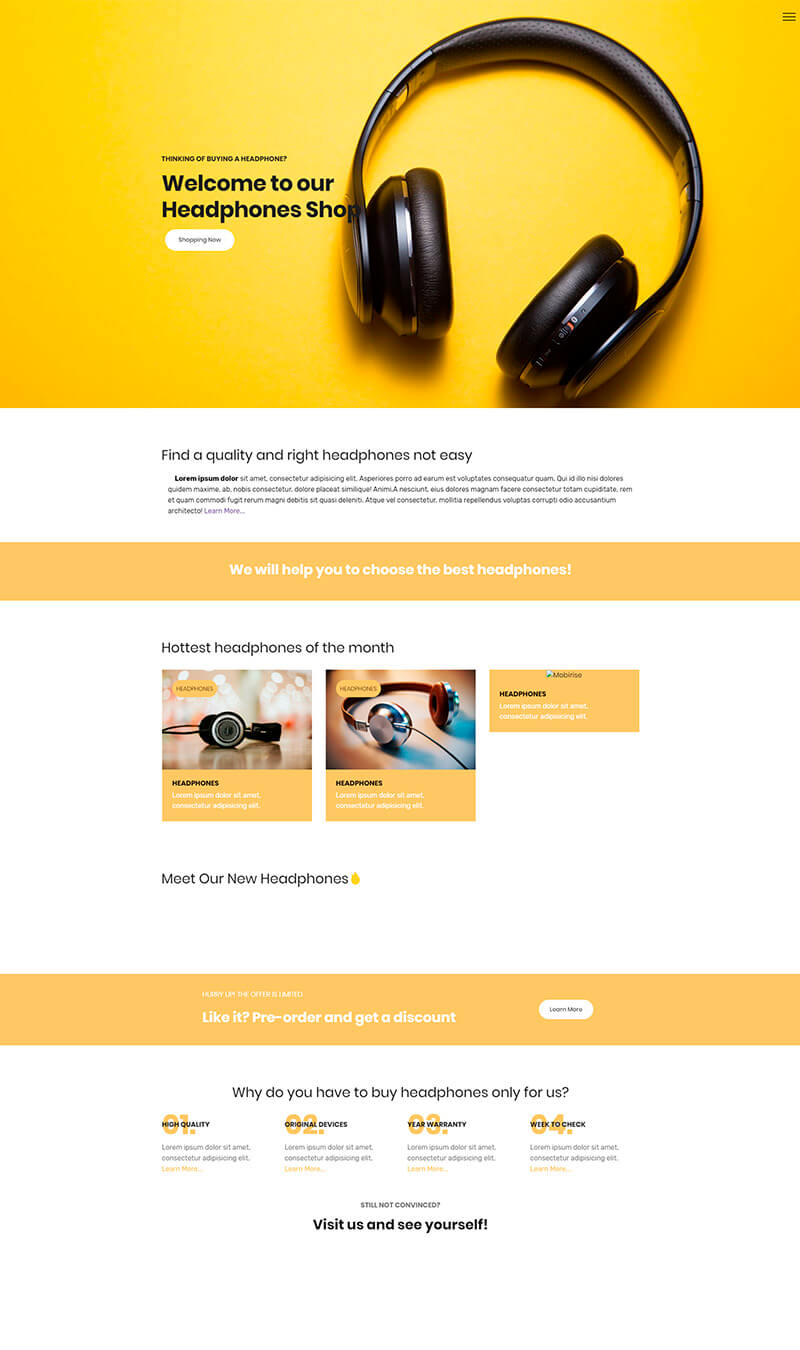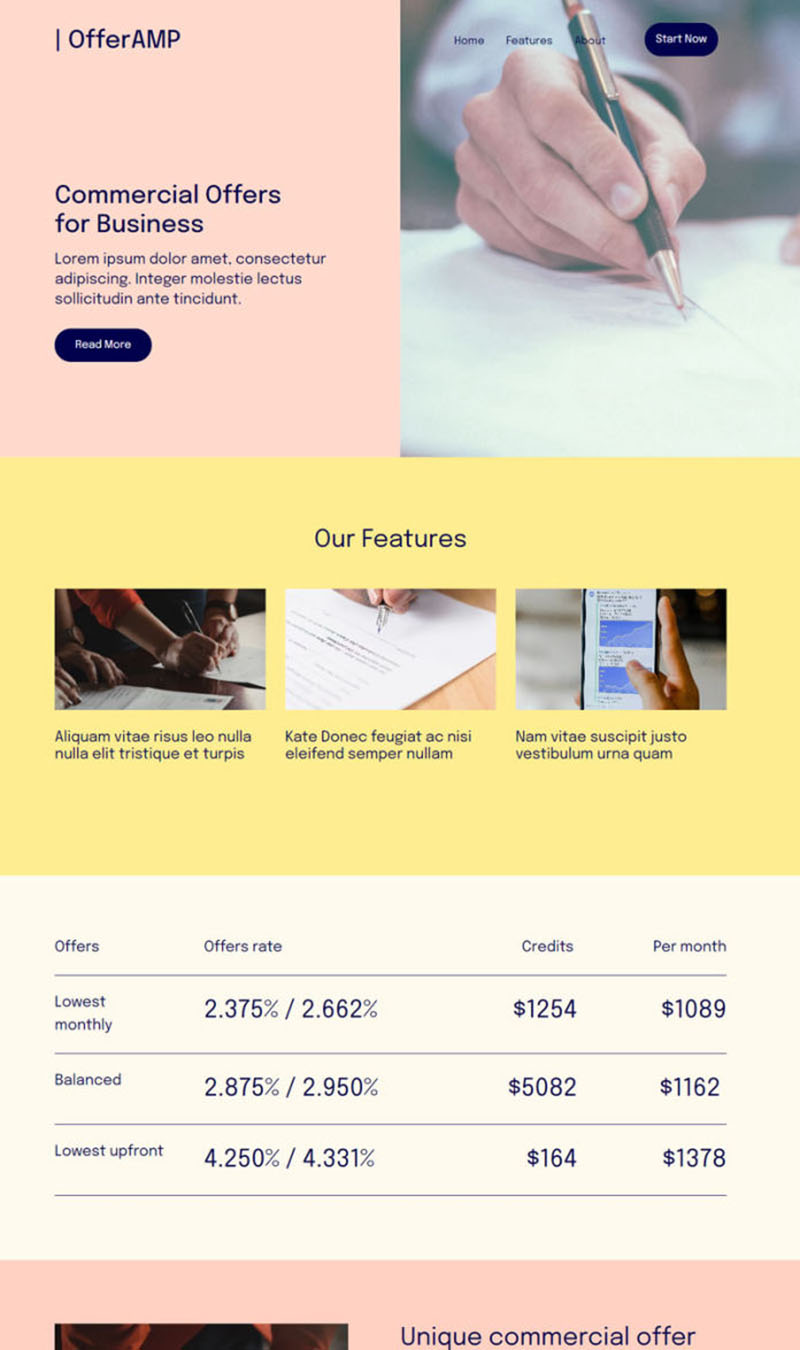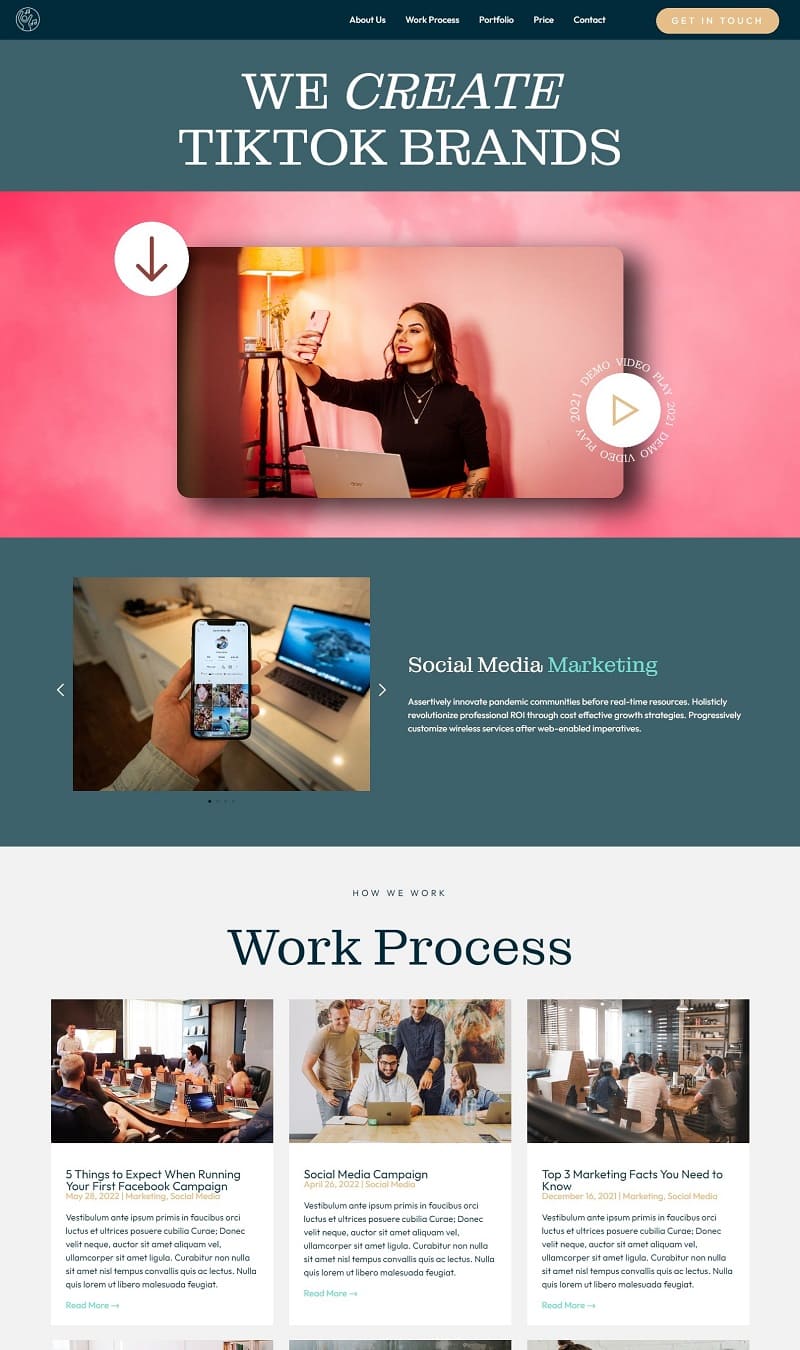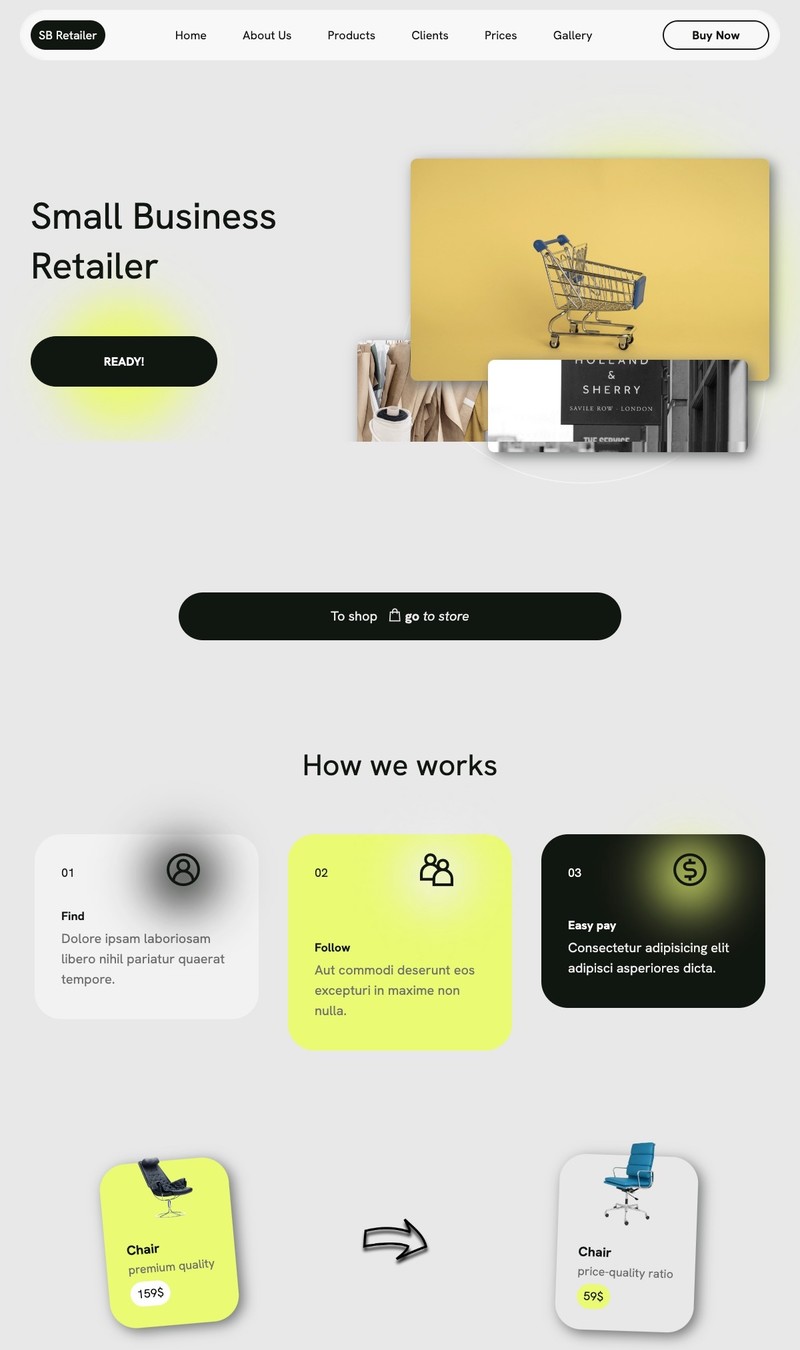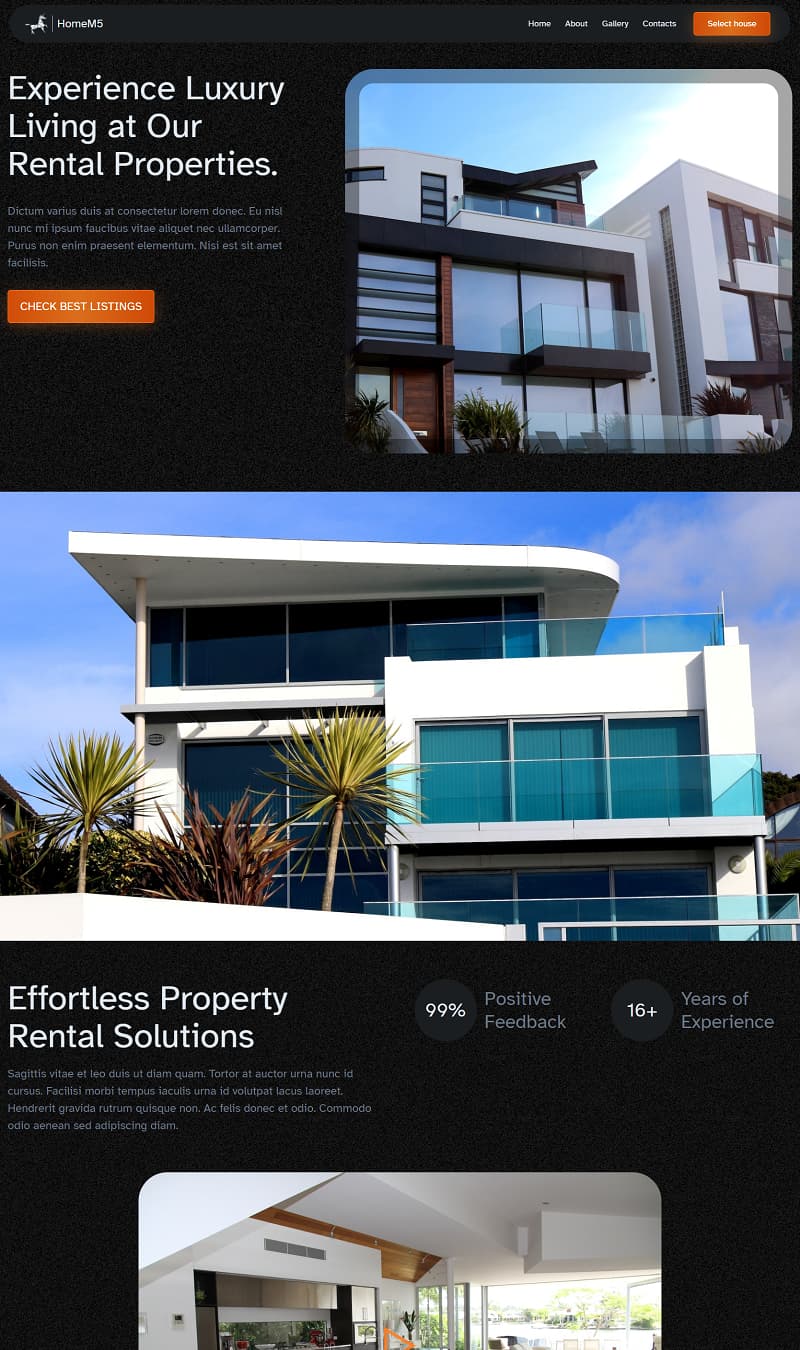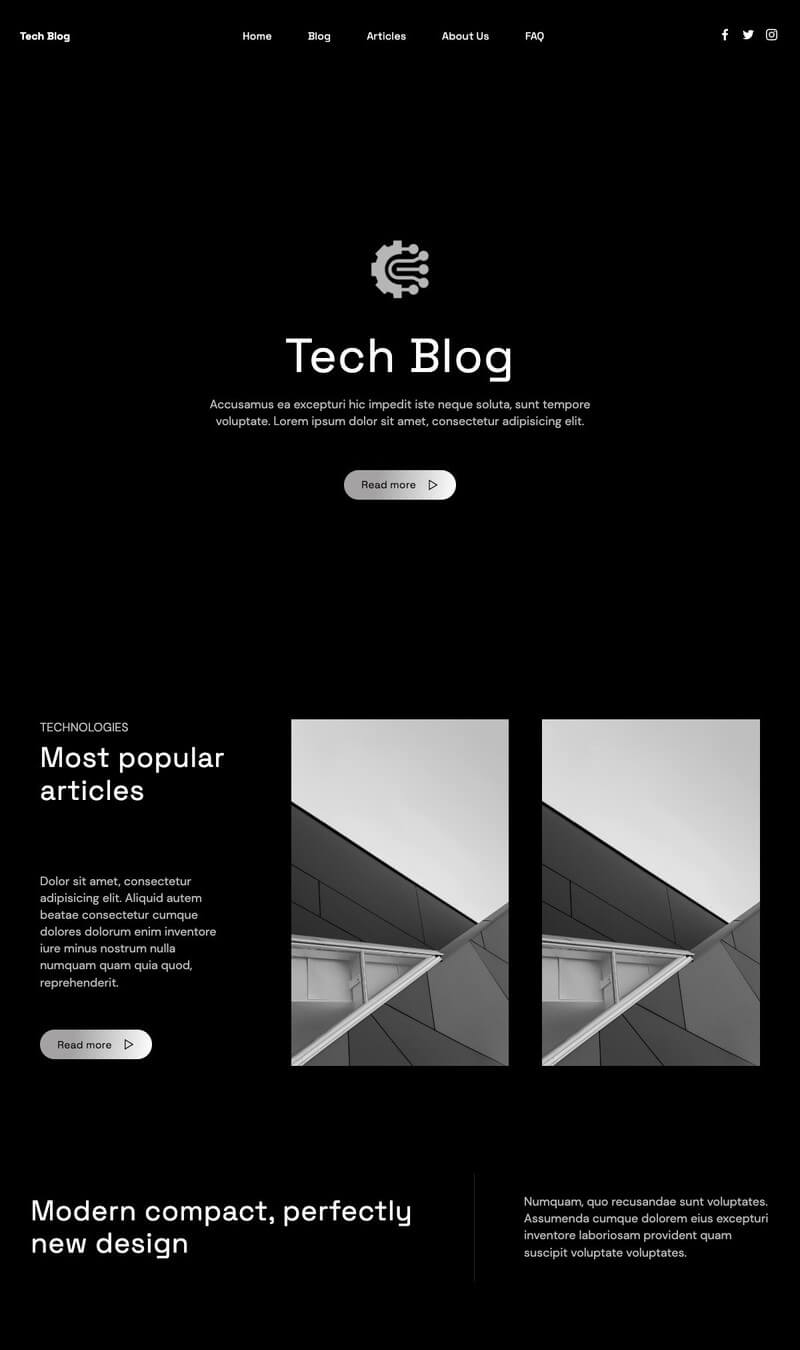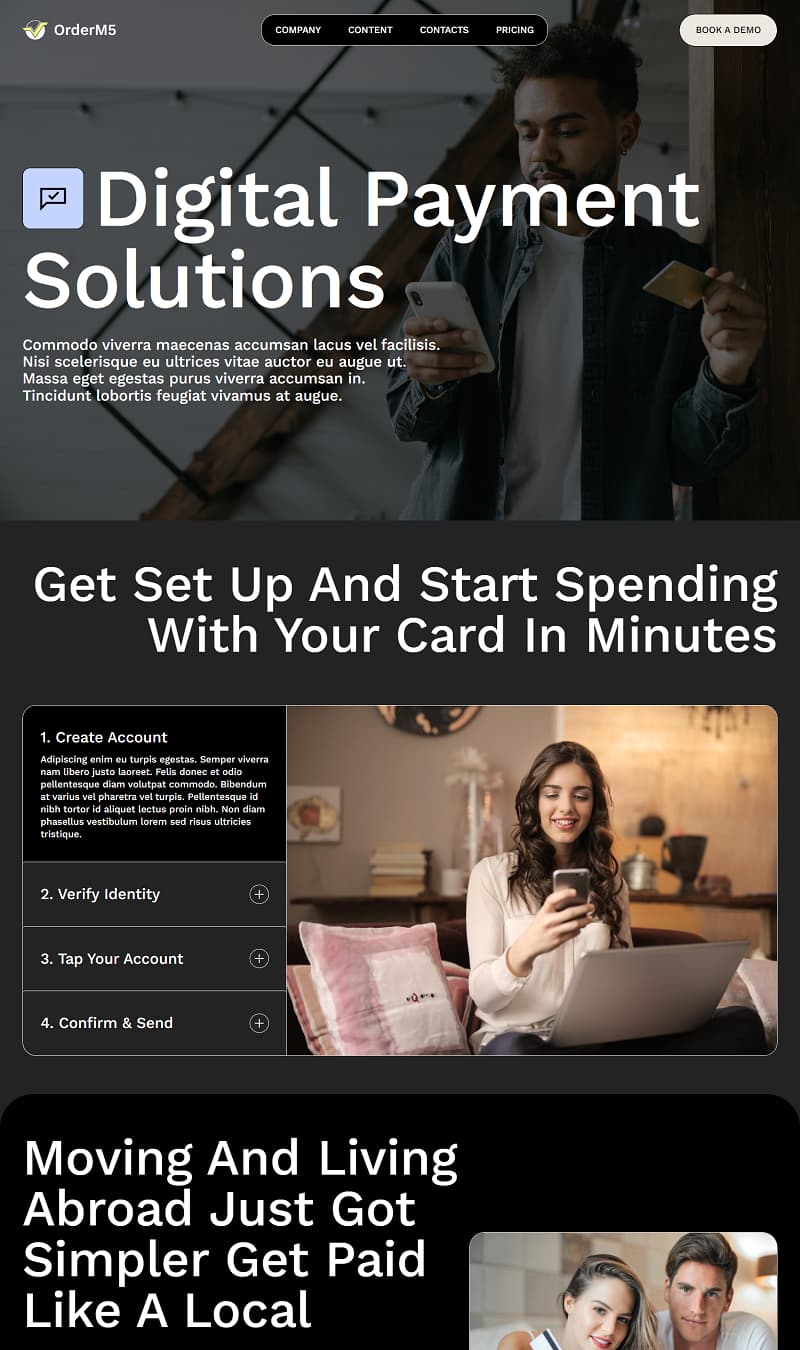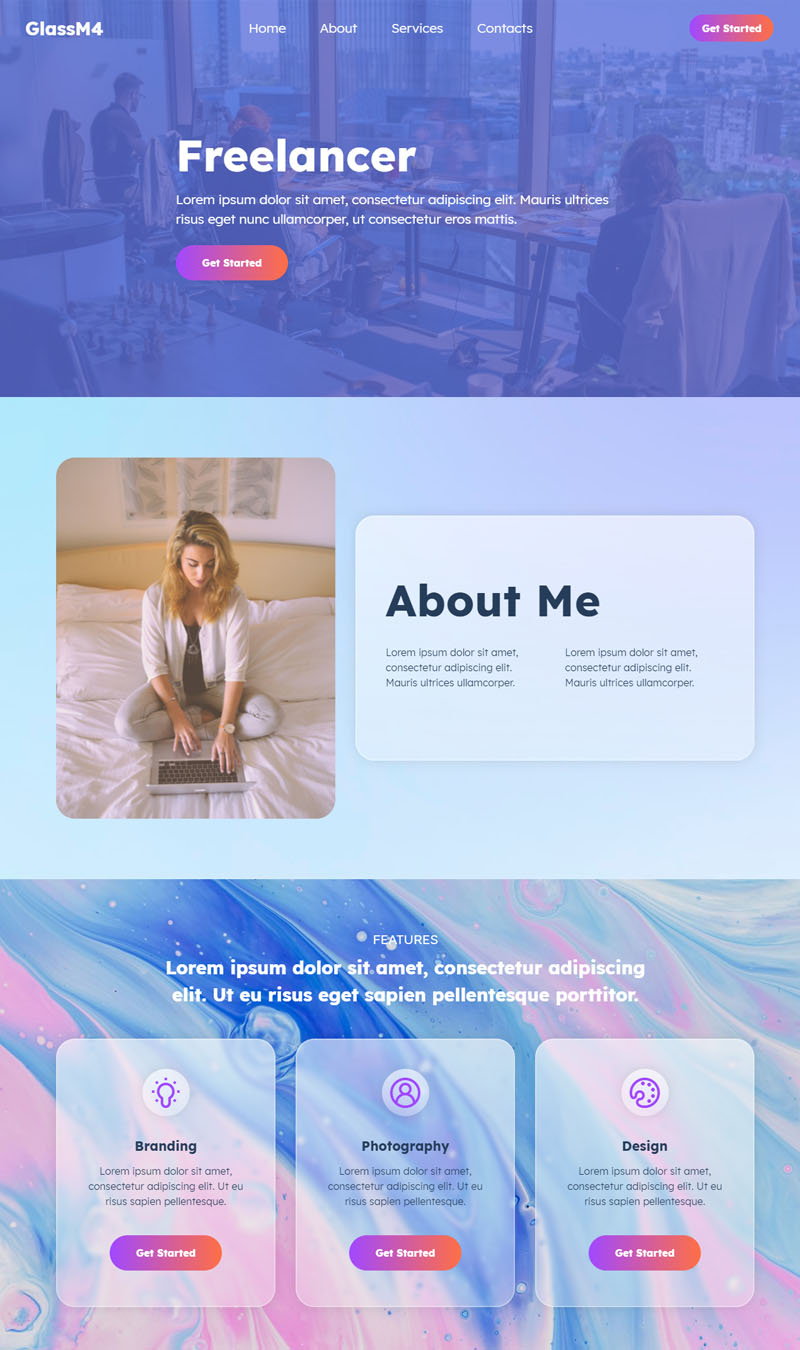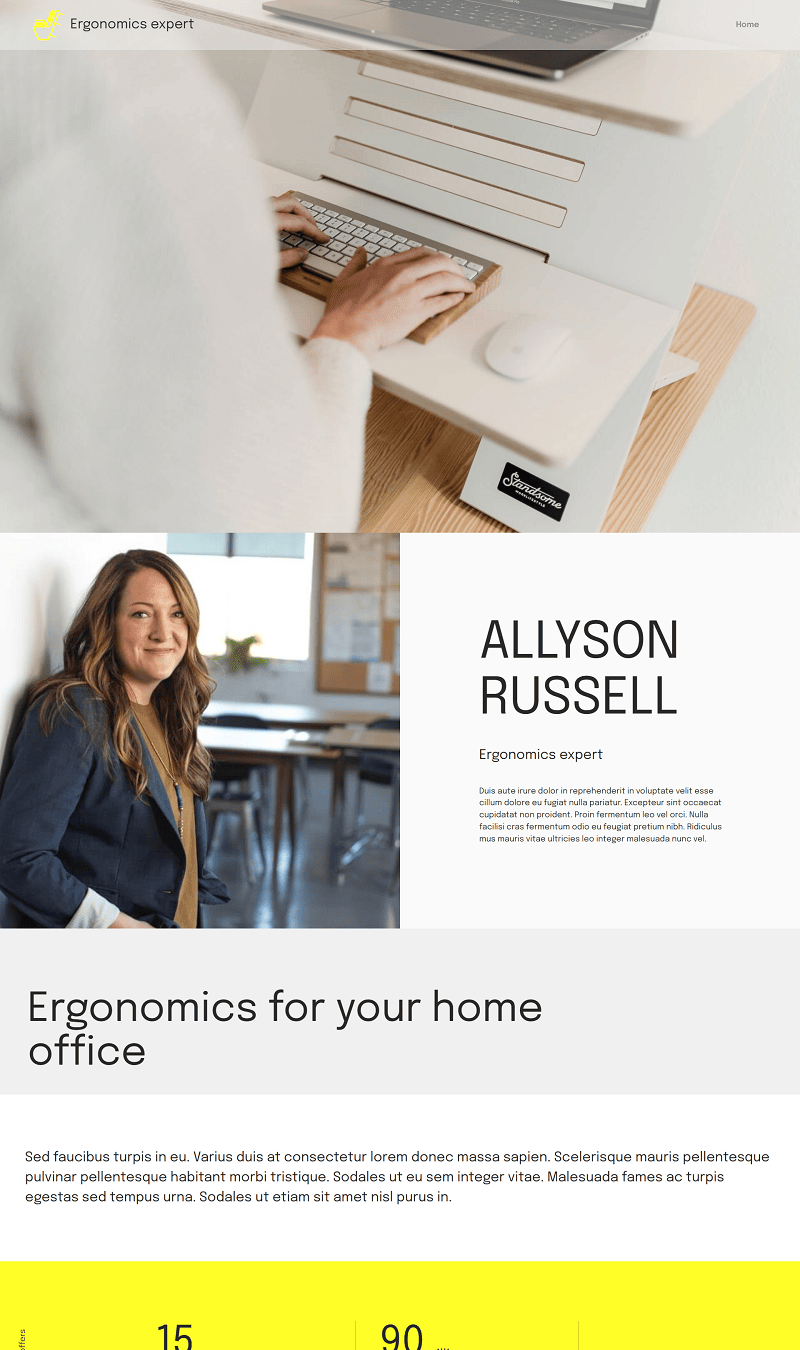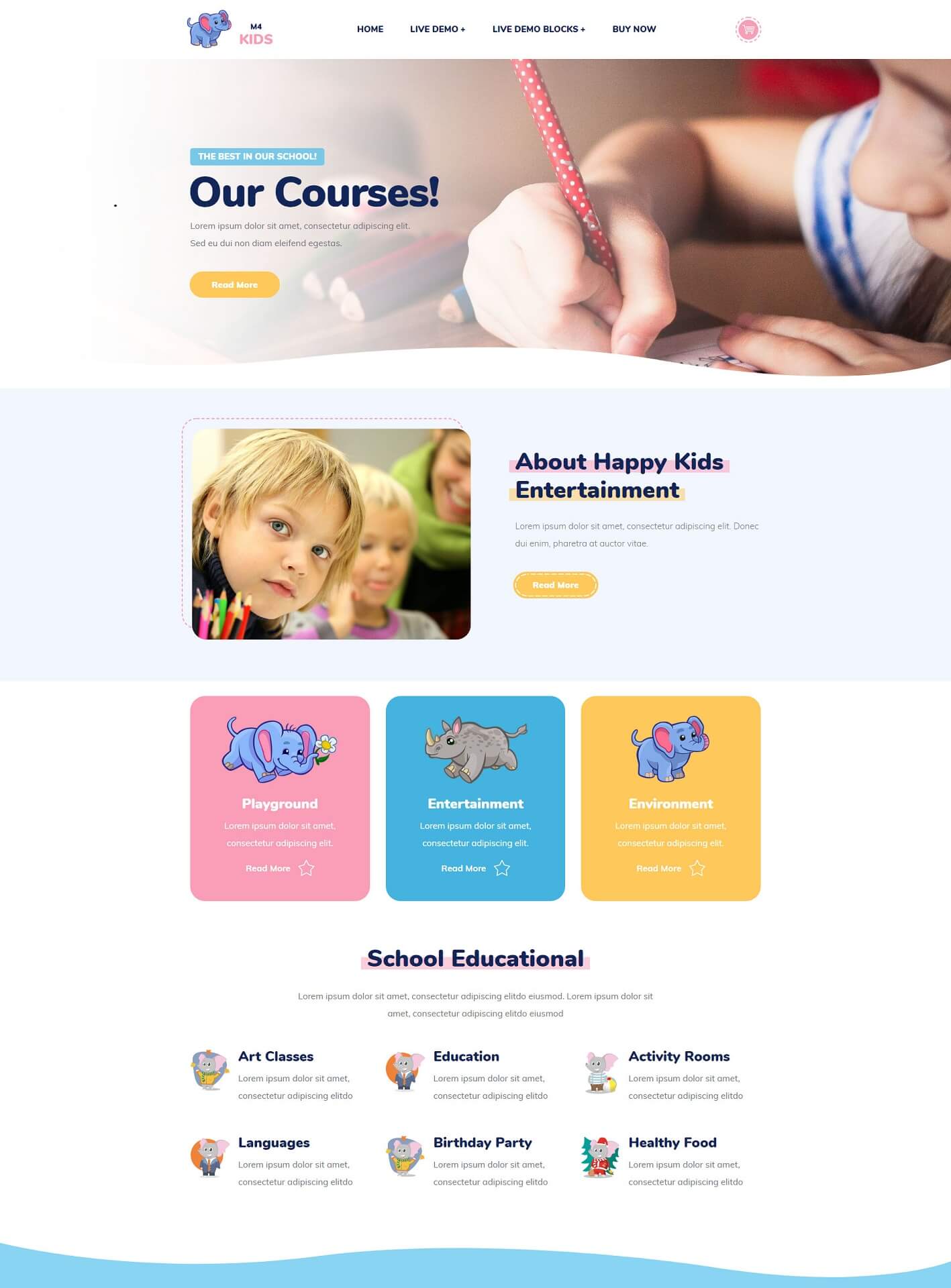Multiple AI templates
The HTML editor for Mac presents a vast selection of pre-made AI website themes and templates suitable for various personal and professional needs. With over 9500 striking website blocks available in both free and premium themes, along with page templates that adhere to current web design trends, users have abundant customization options. This extensive collection caters to anyone looking to create a unique and visually appealing website, providing the tools needed to effortlessly bring creative visions to life.