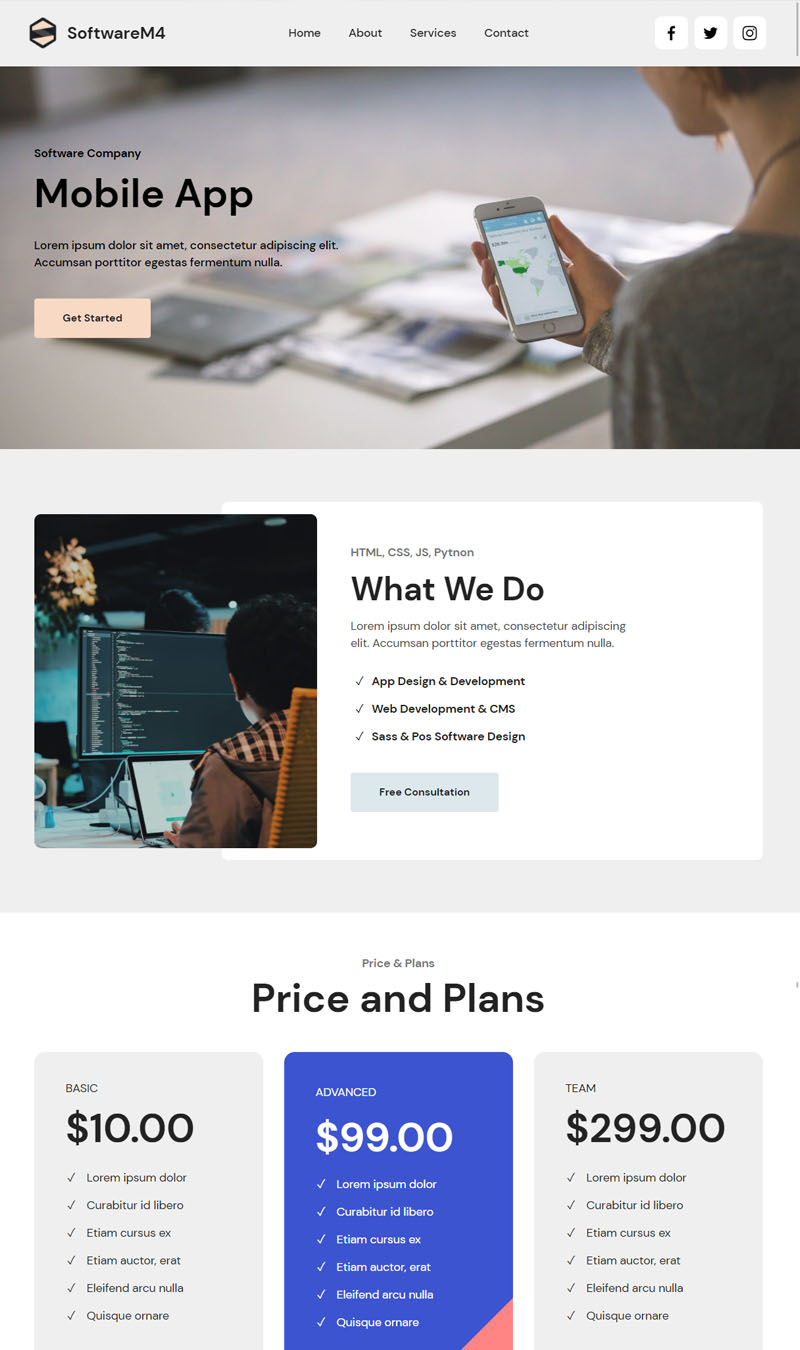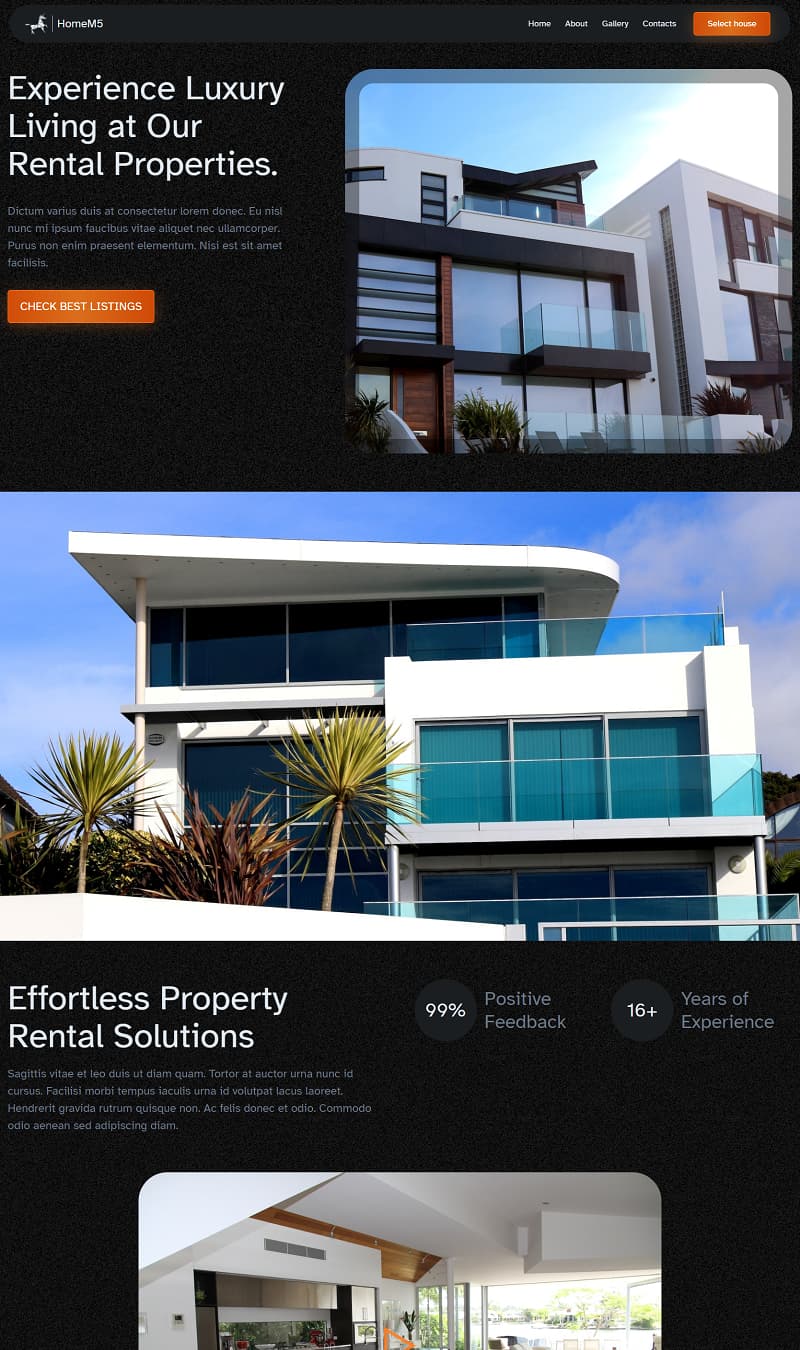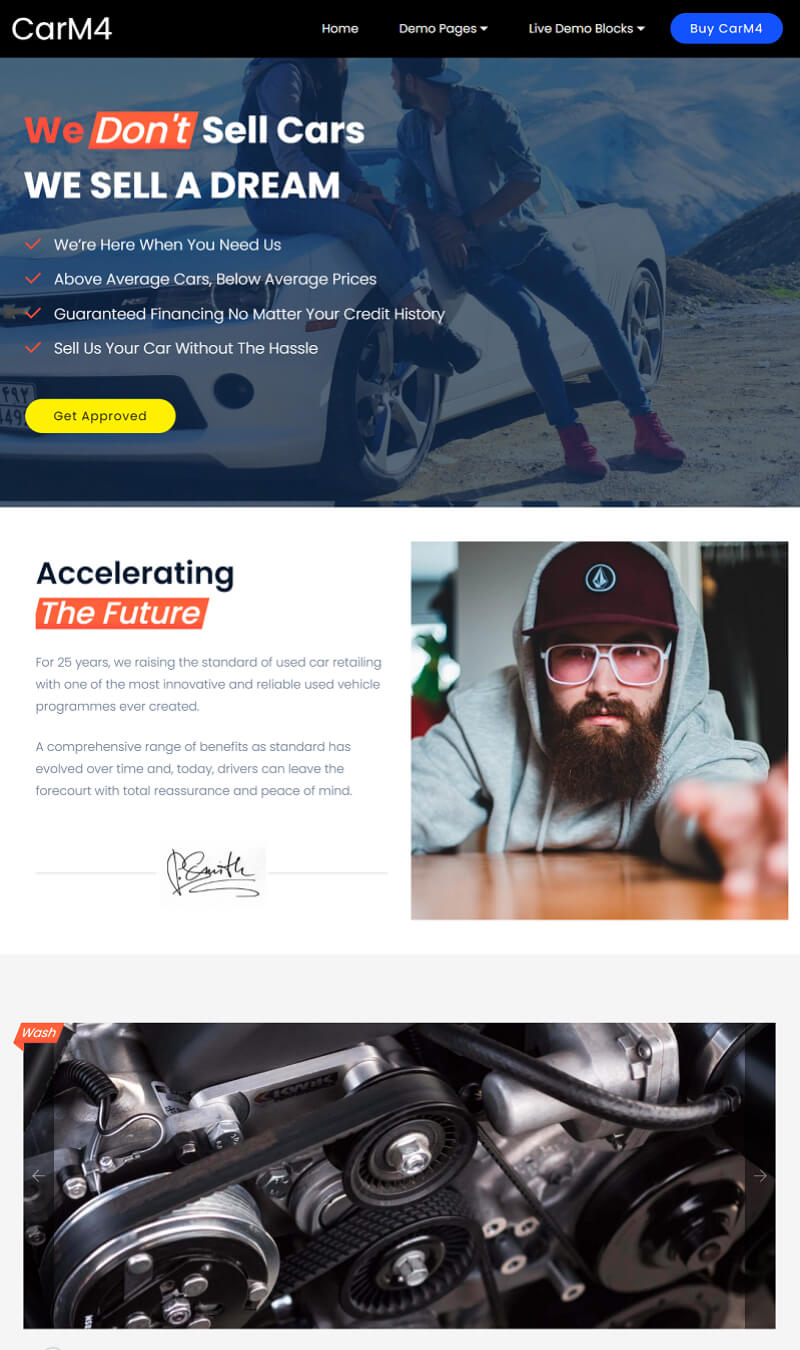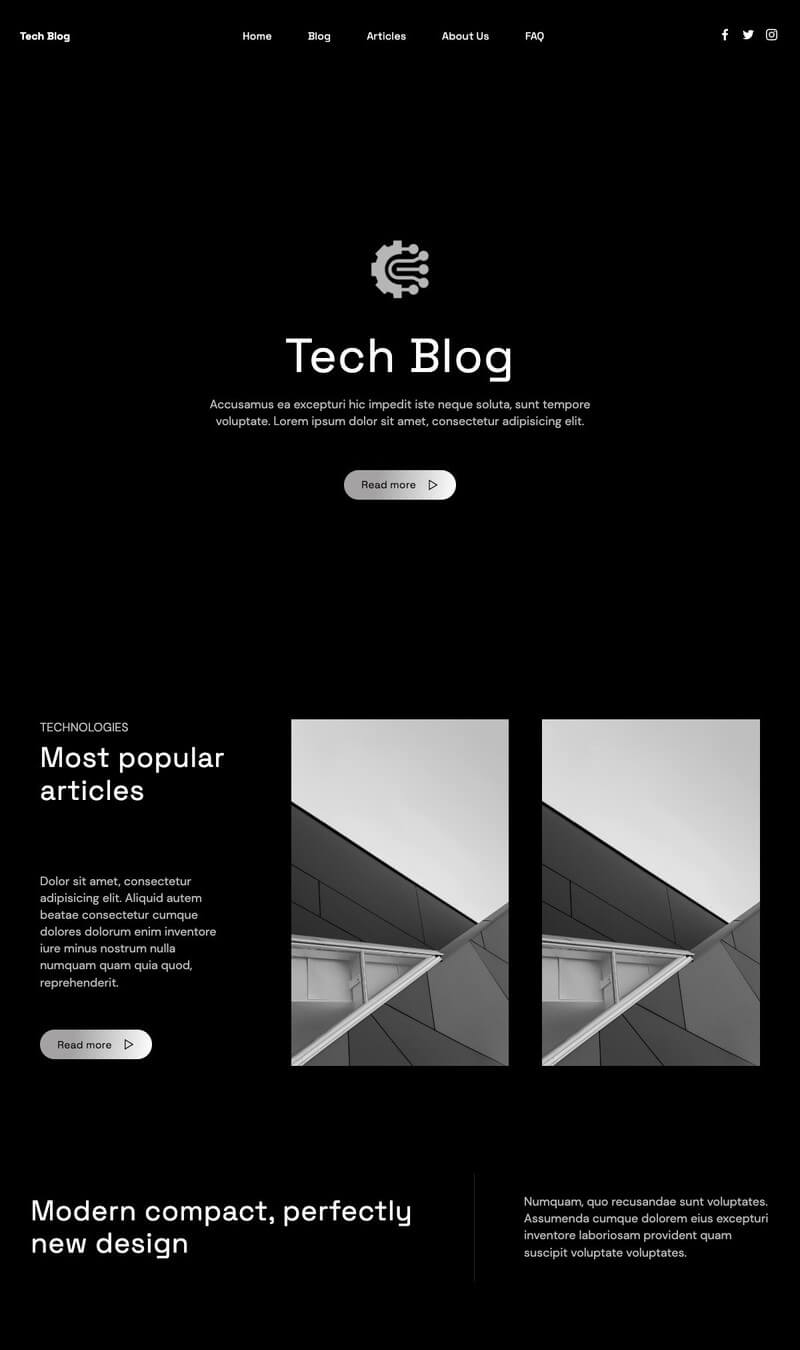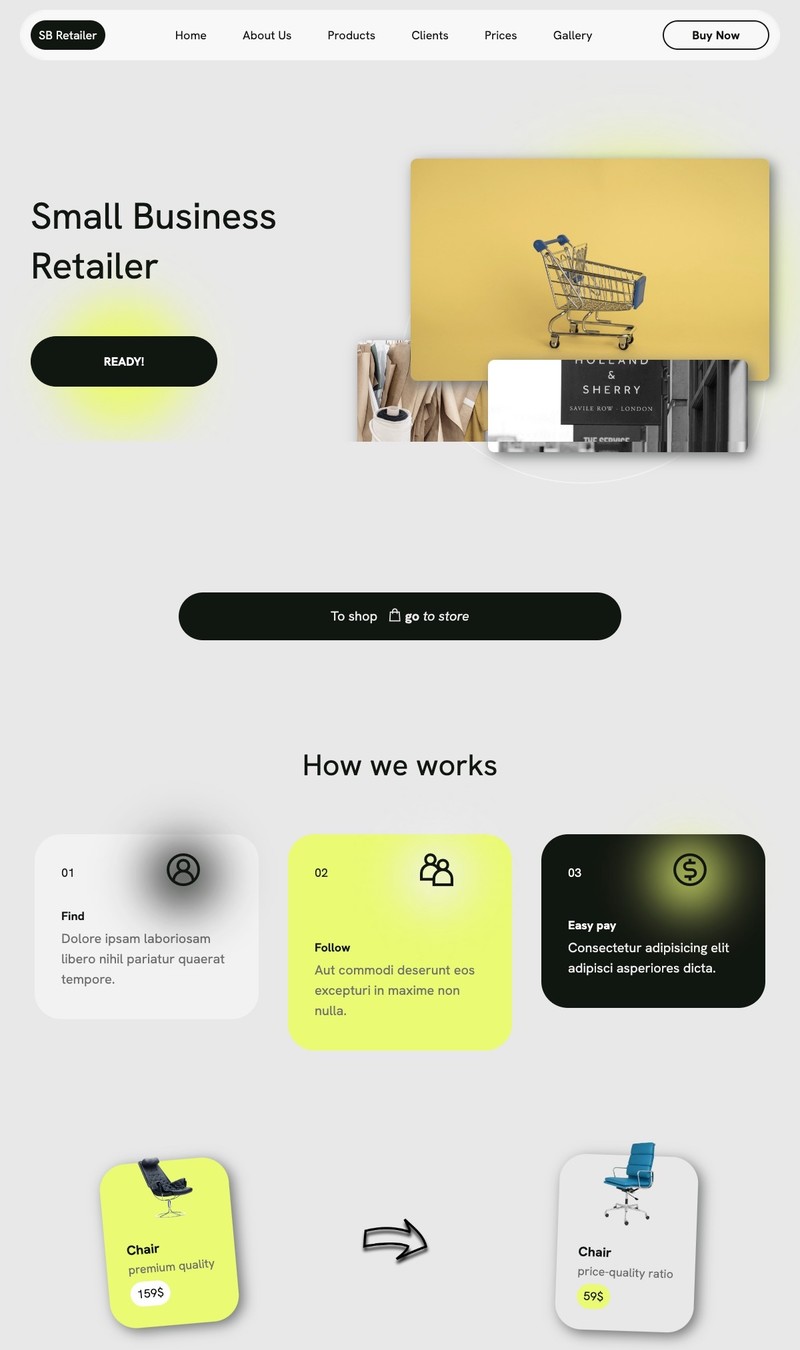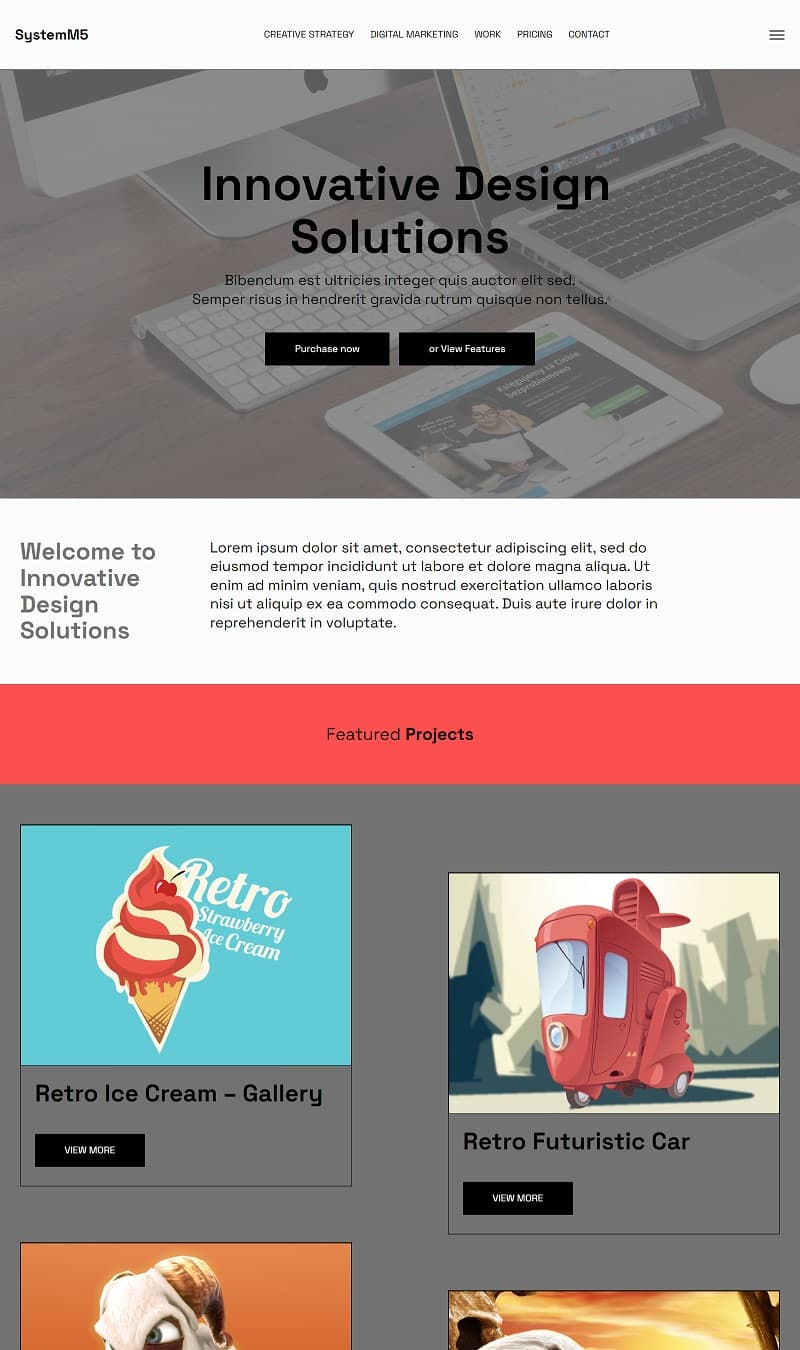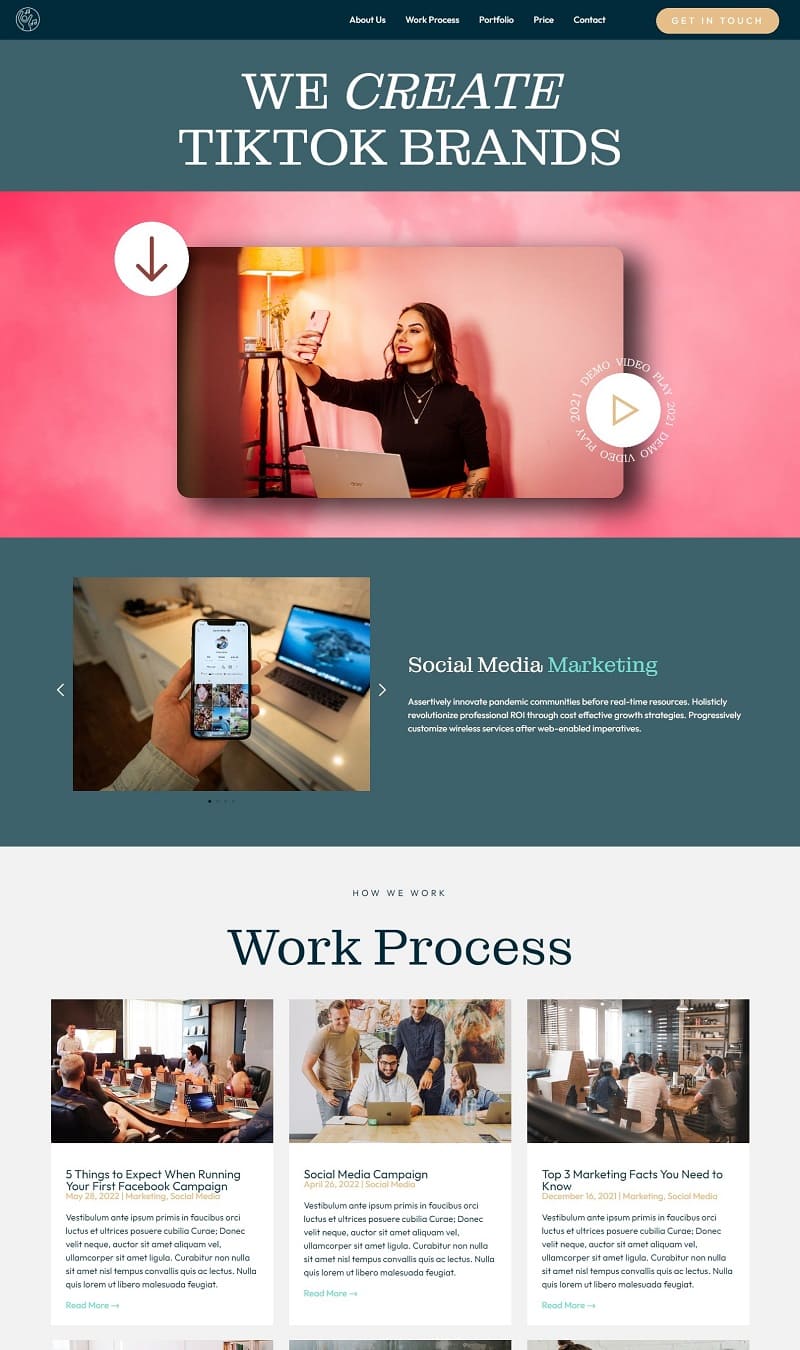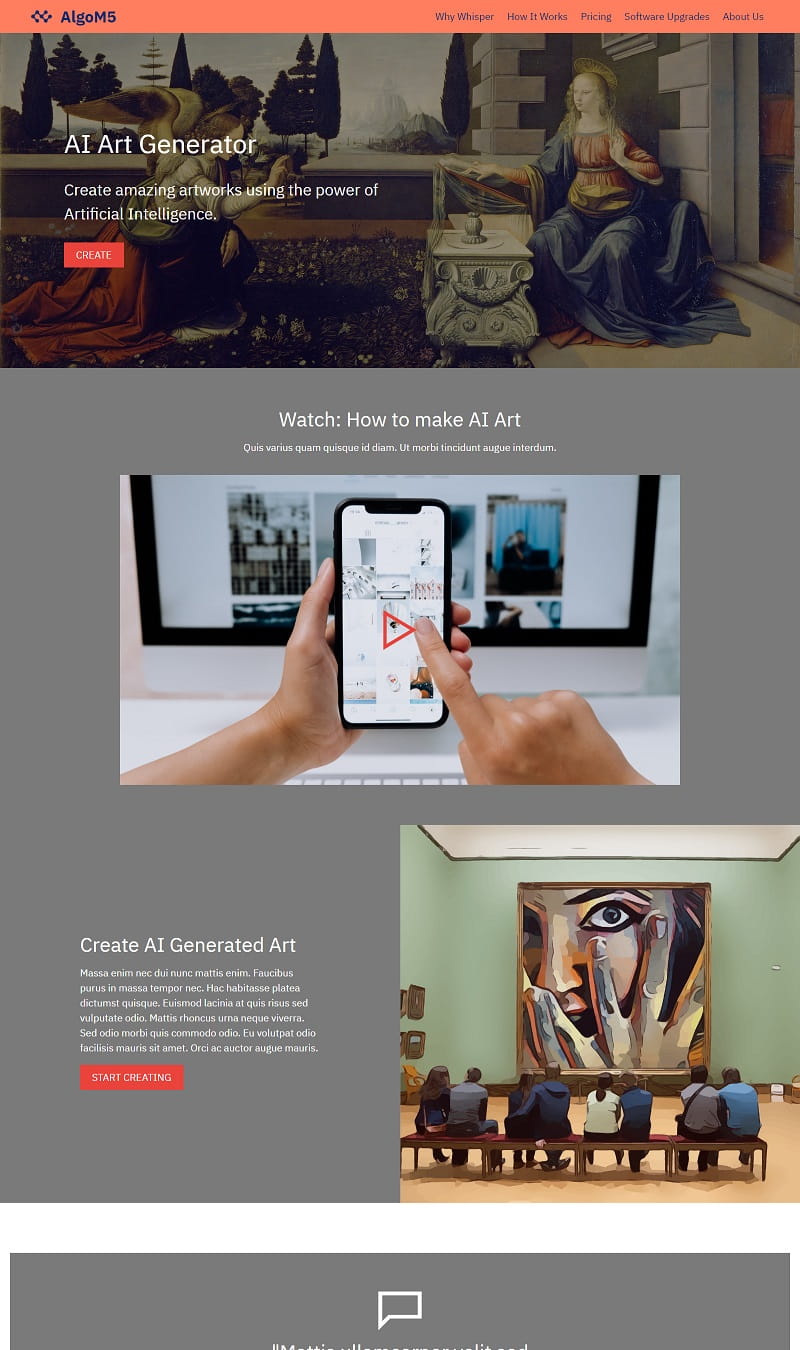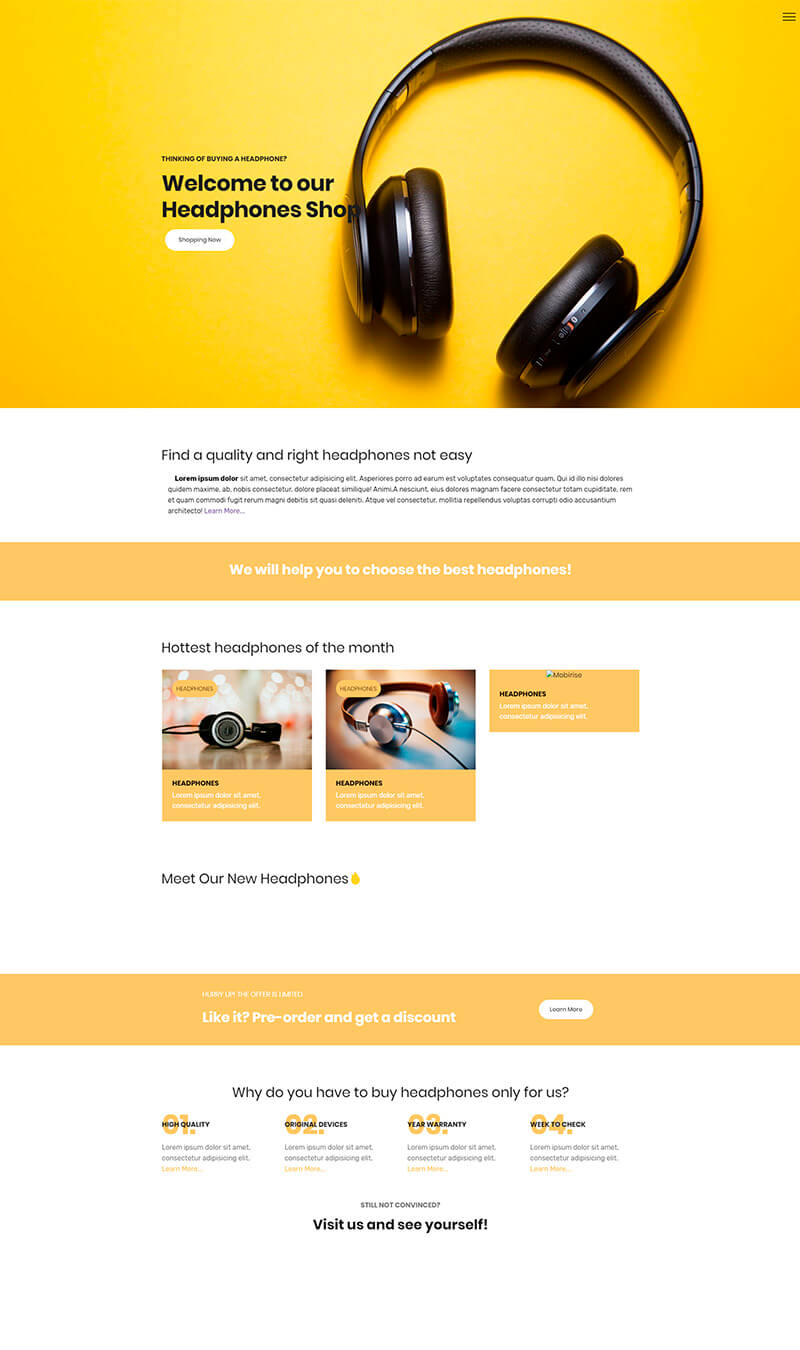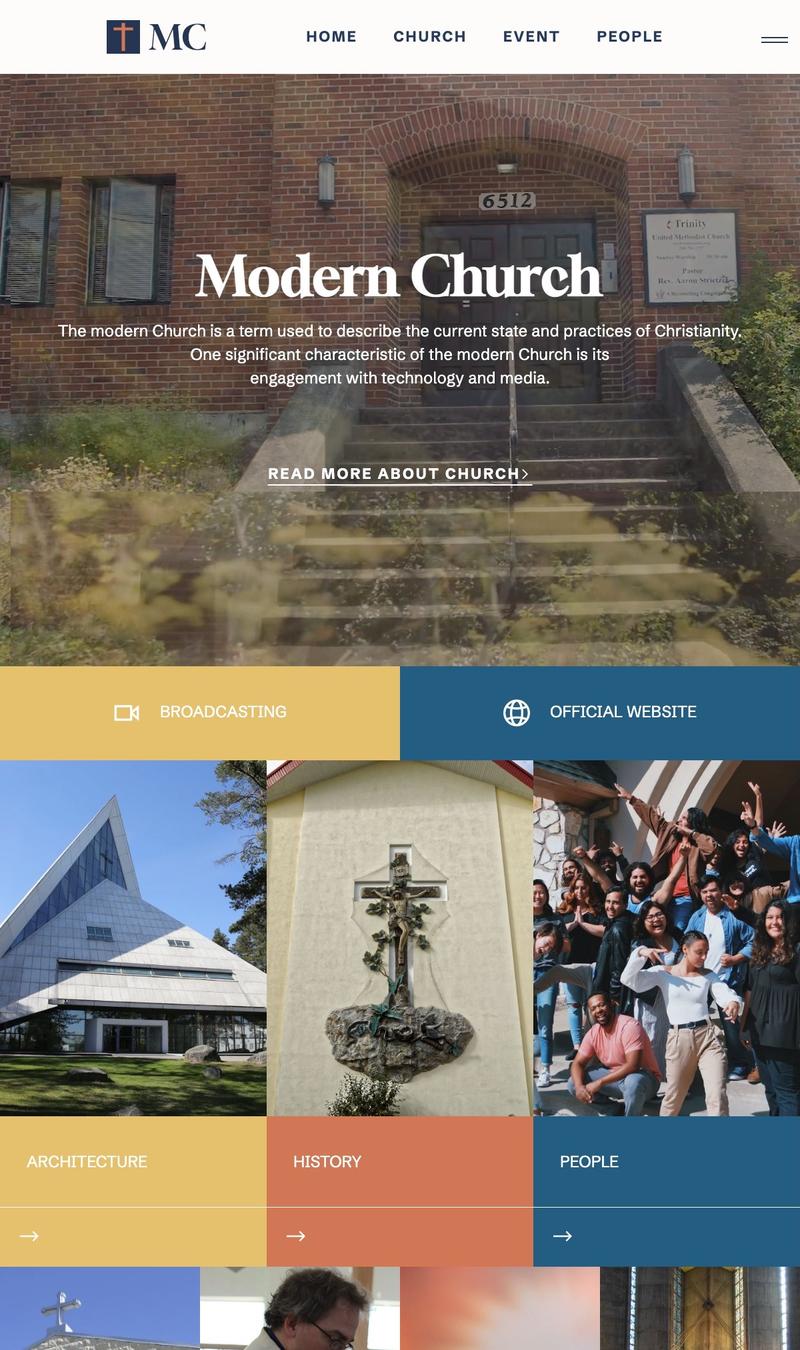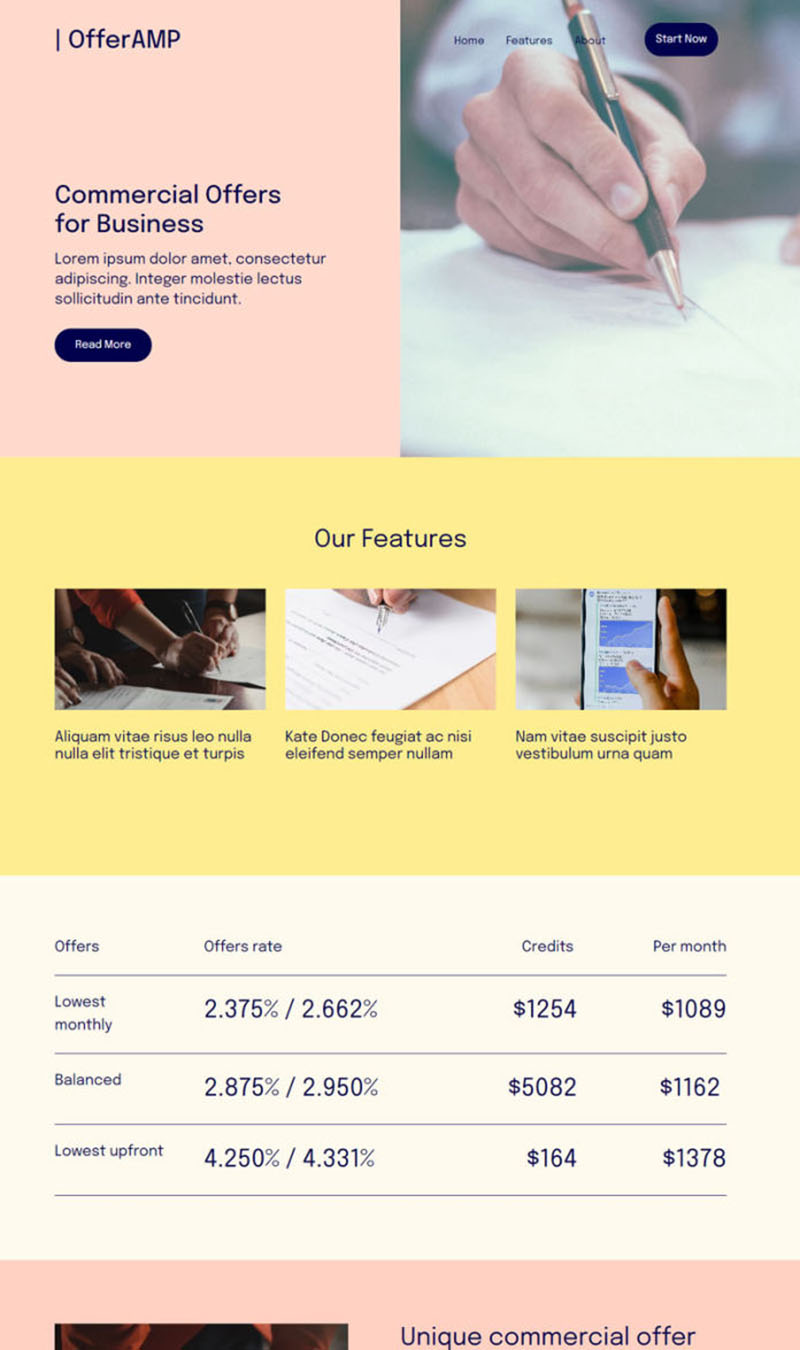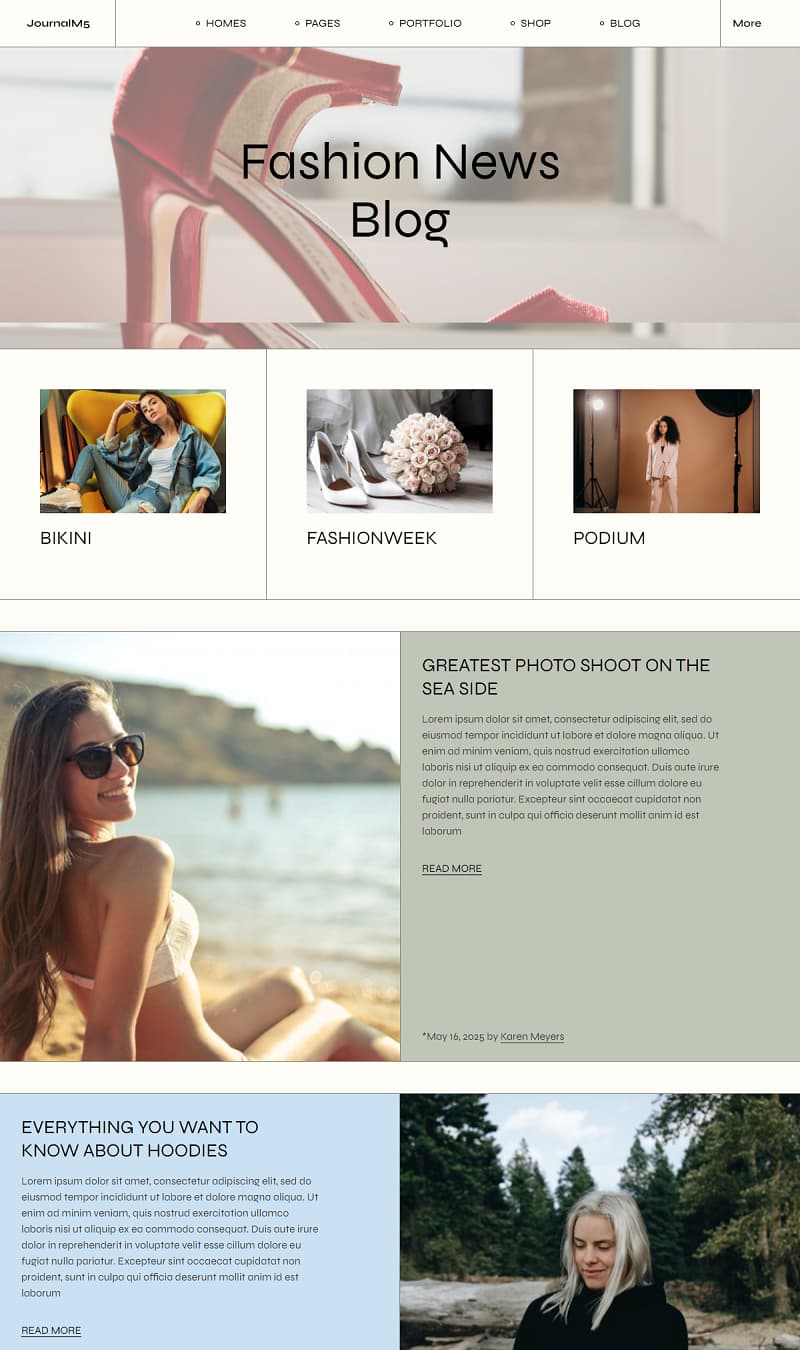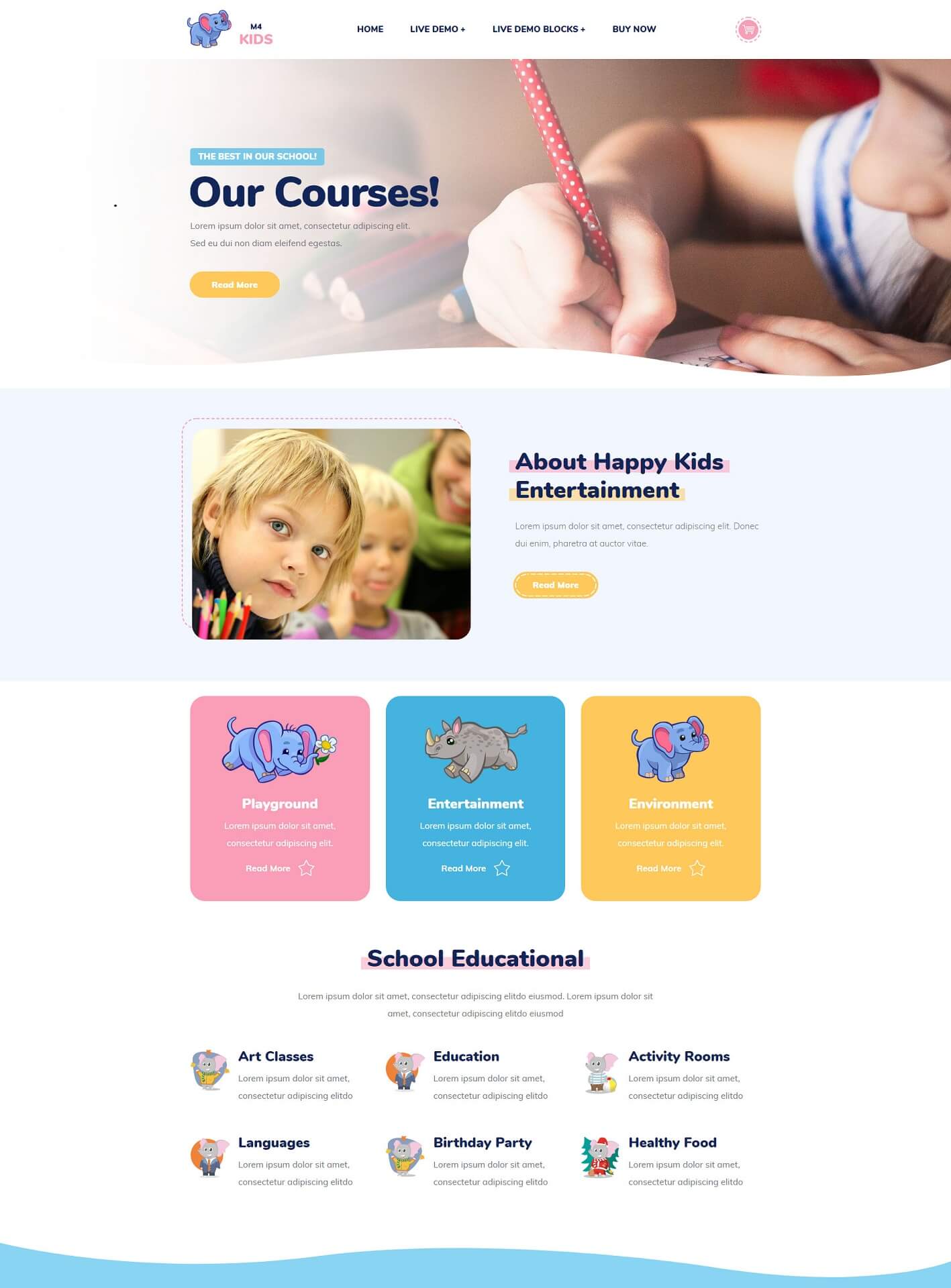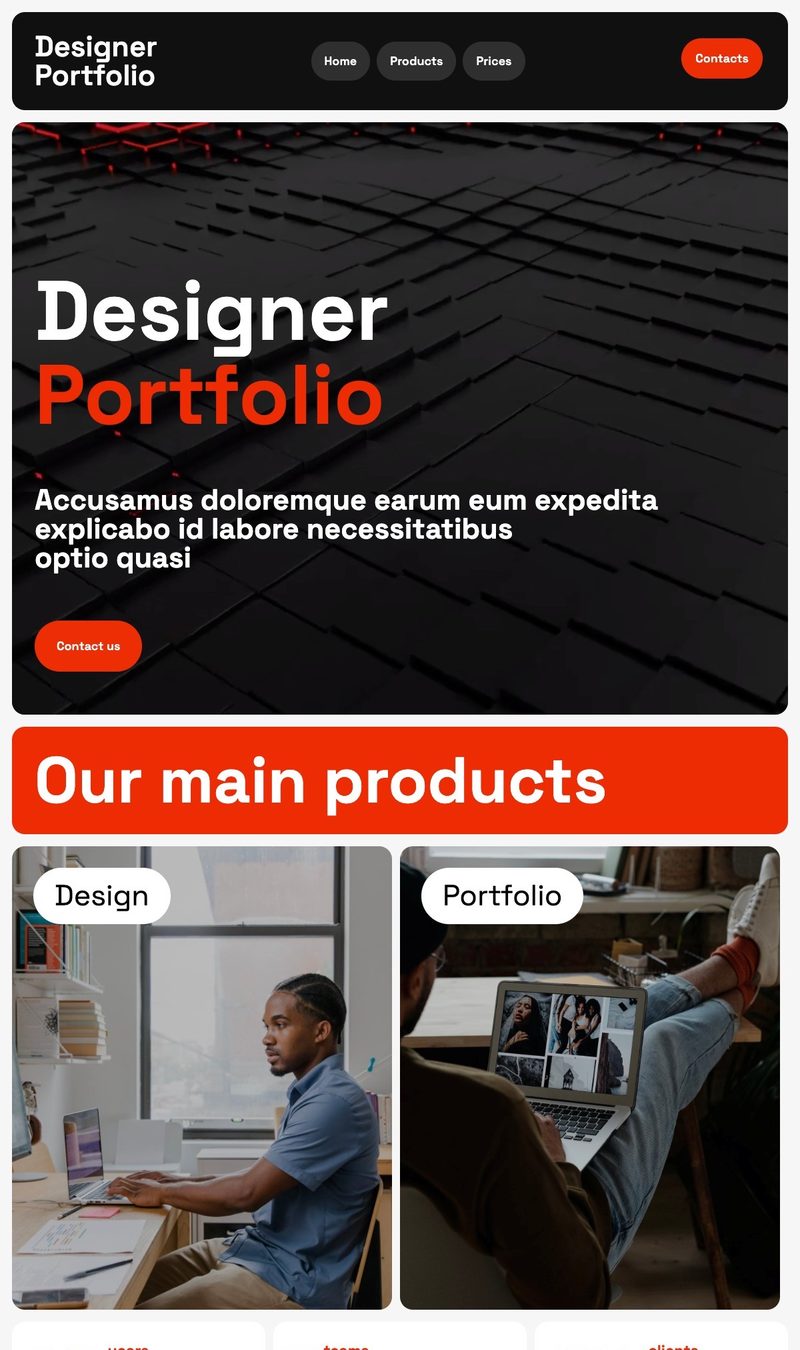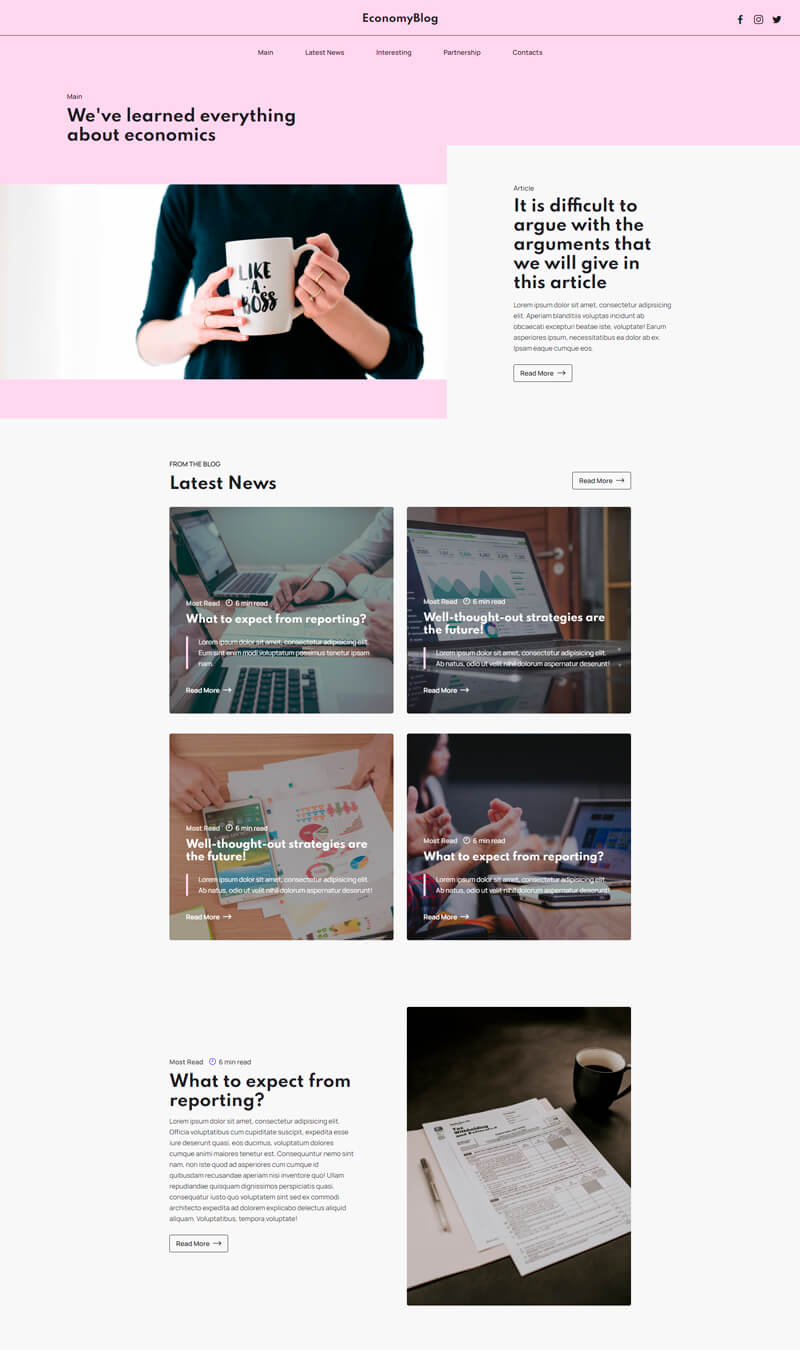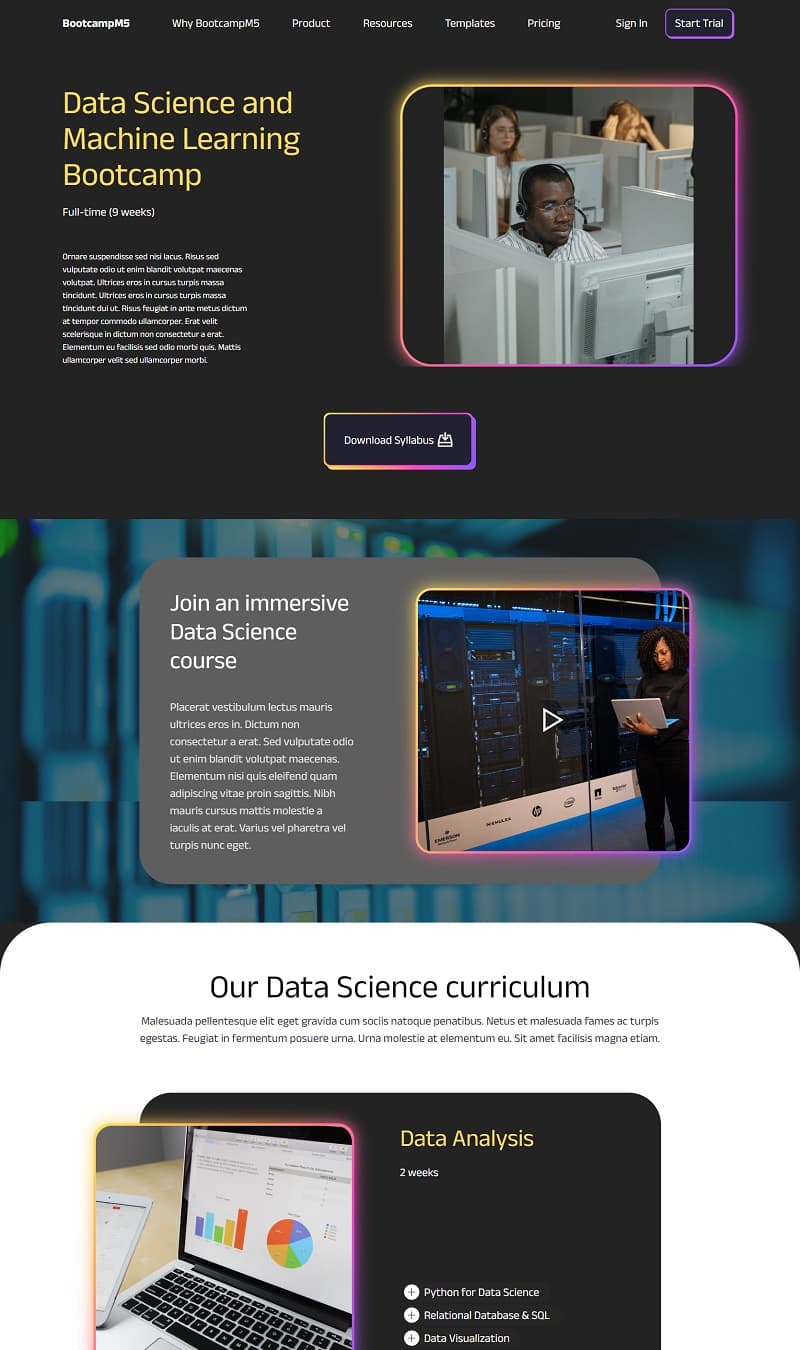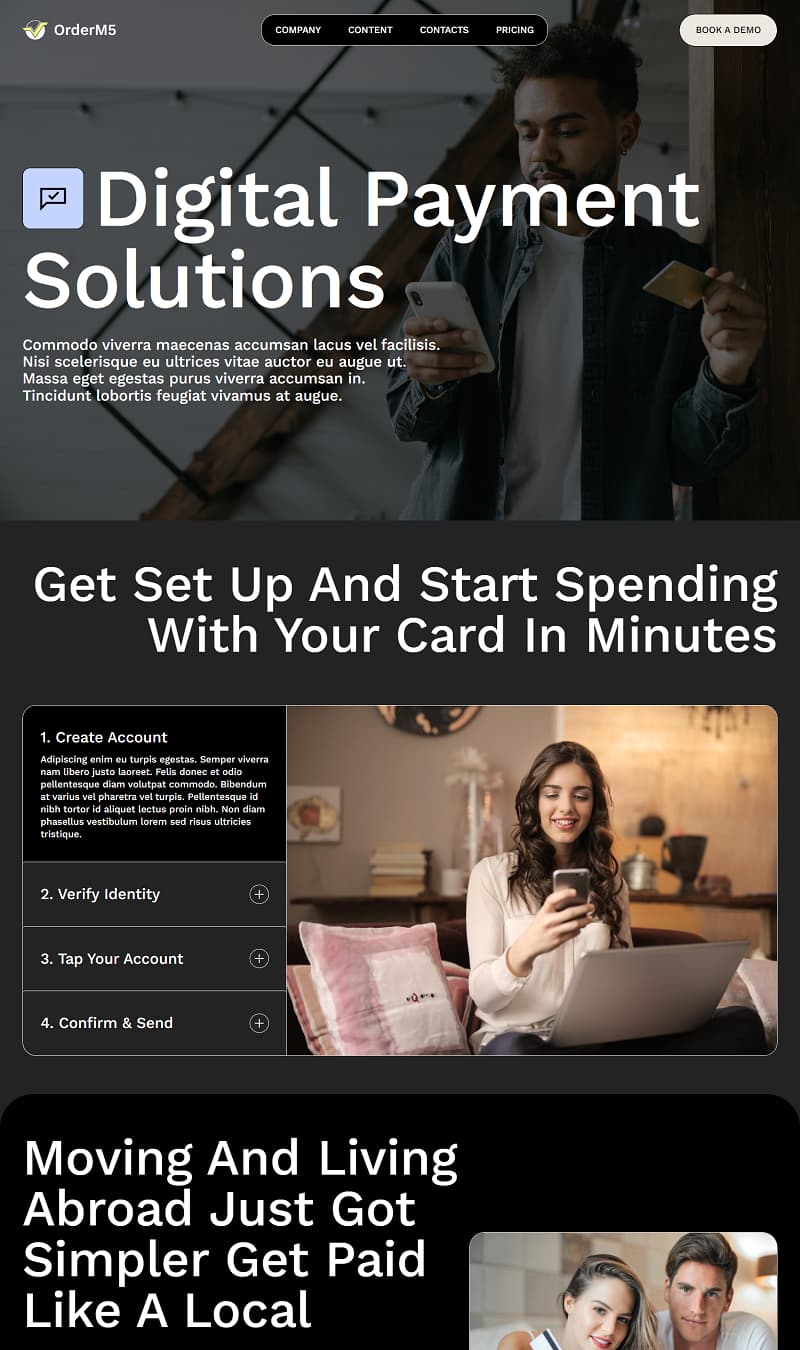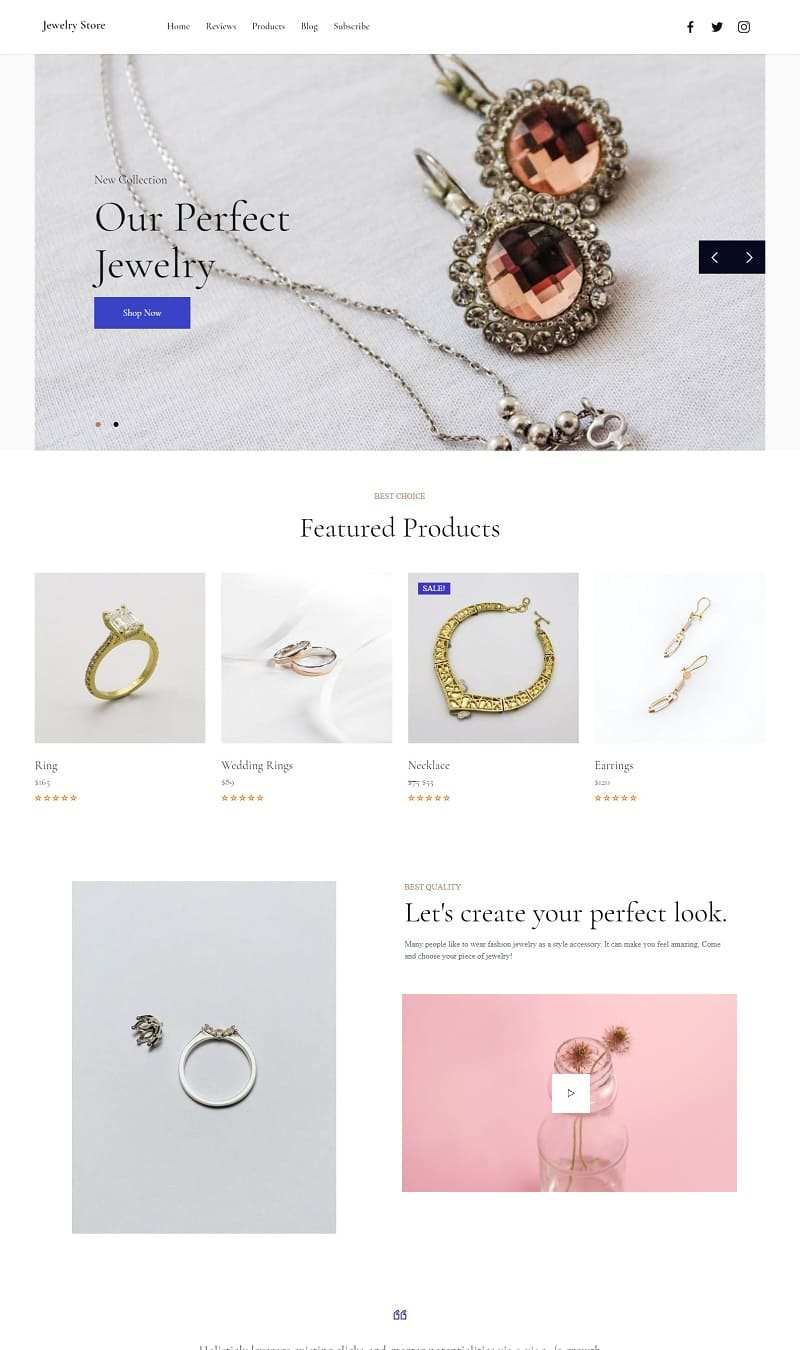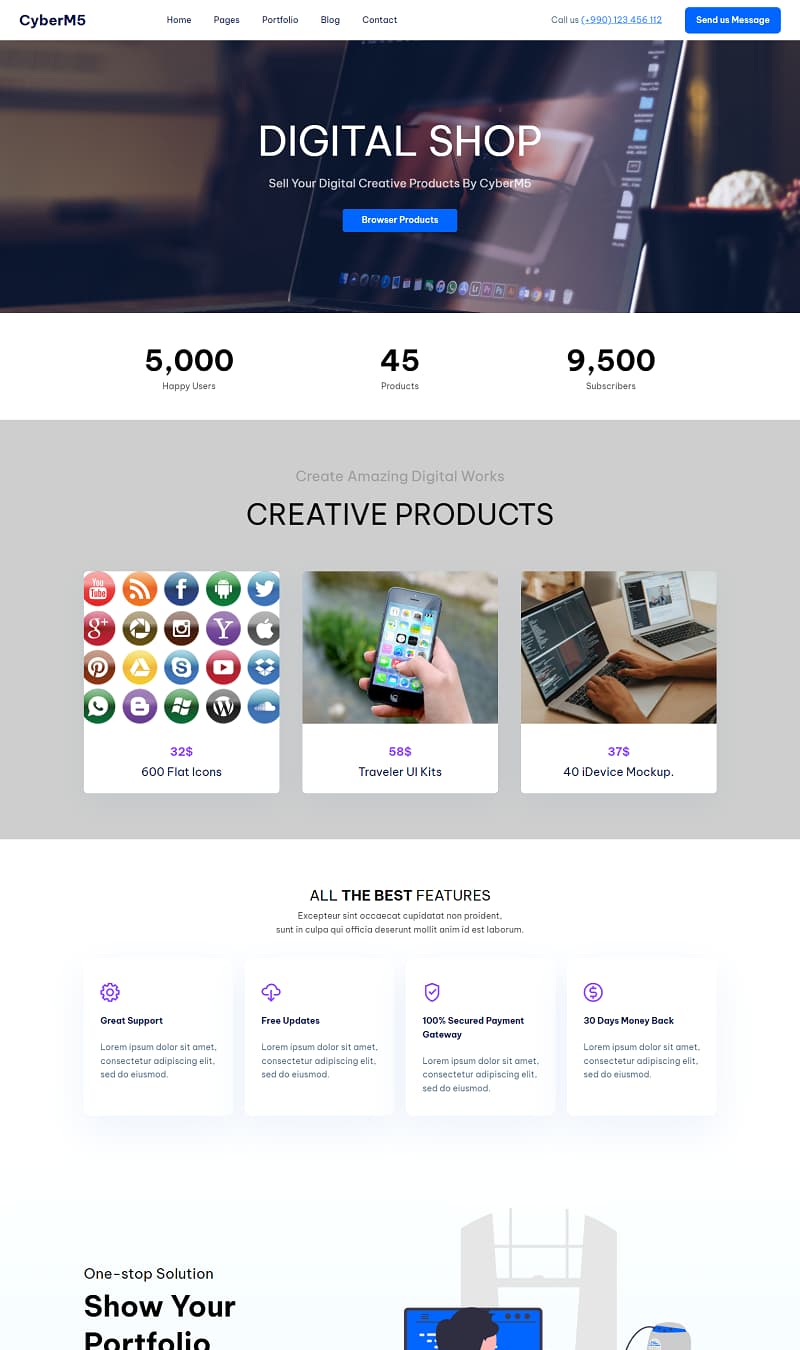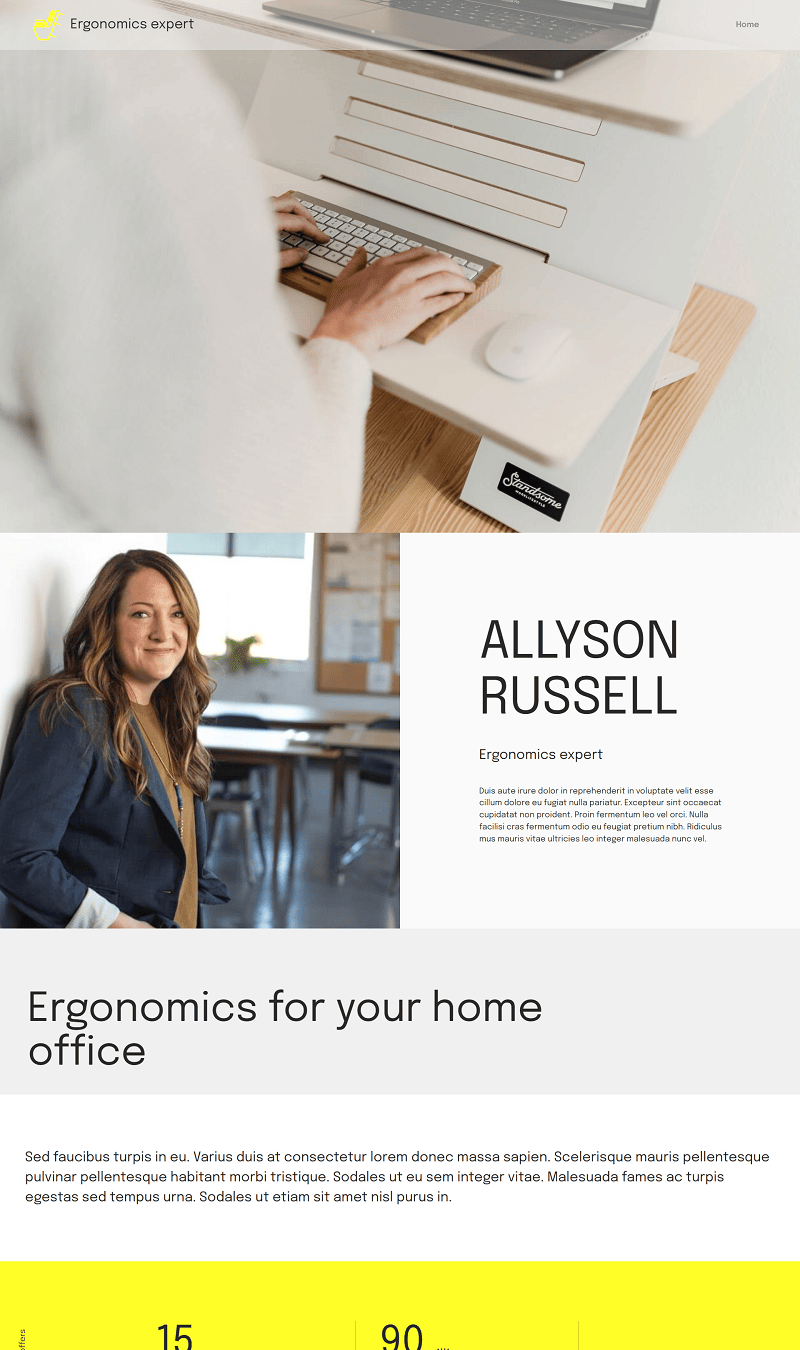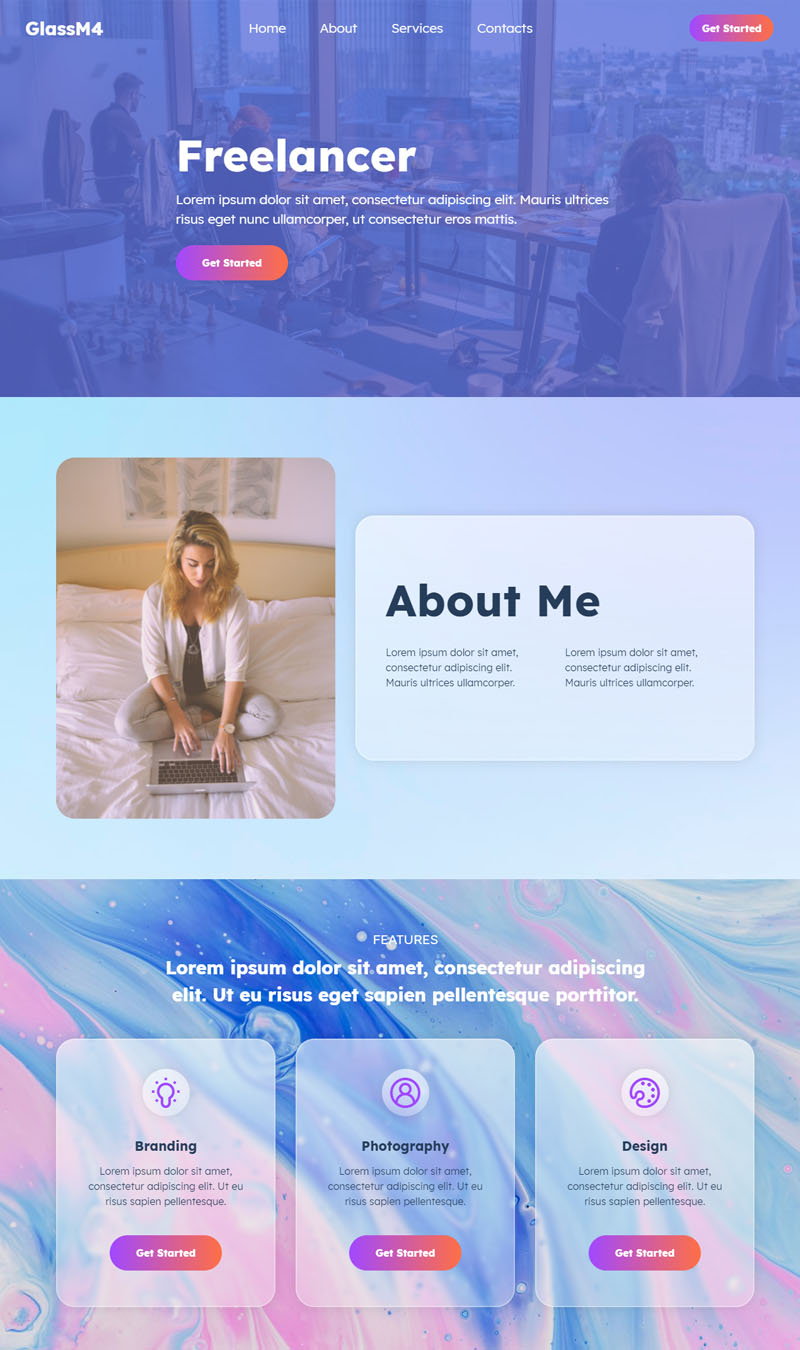Multiple AI templates
The Mac website builder provides a rich array of over 9,500 exquisite website blocks through its comprehensive selection of AI-generated website themes and templates, designed to meet diverse needs across various aspects of life and business. These offerings, embracing the newest web design trends, come in both free and premium versions, allowing for extensive customization. This platform ensures that users have the resources to craft appealing and professional websites tailored to their specific requirements.