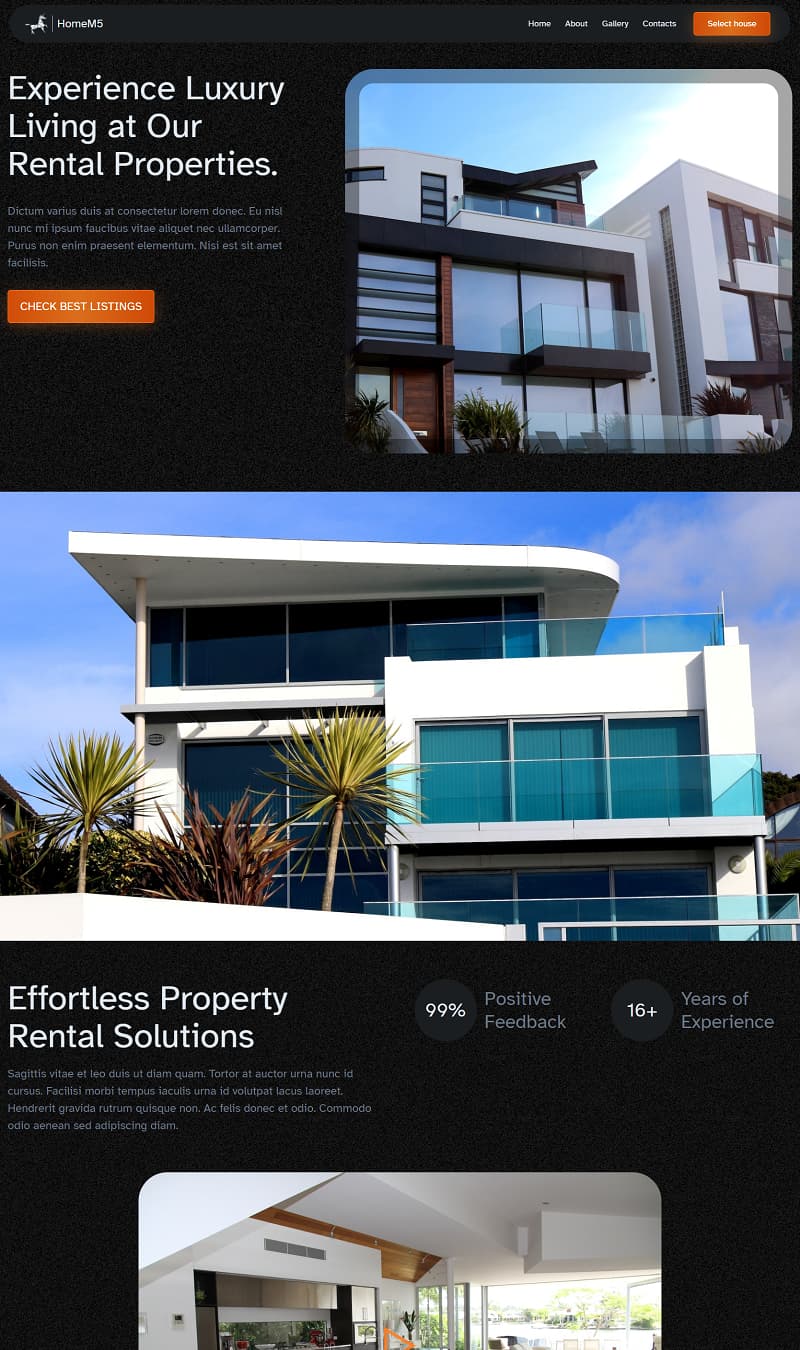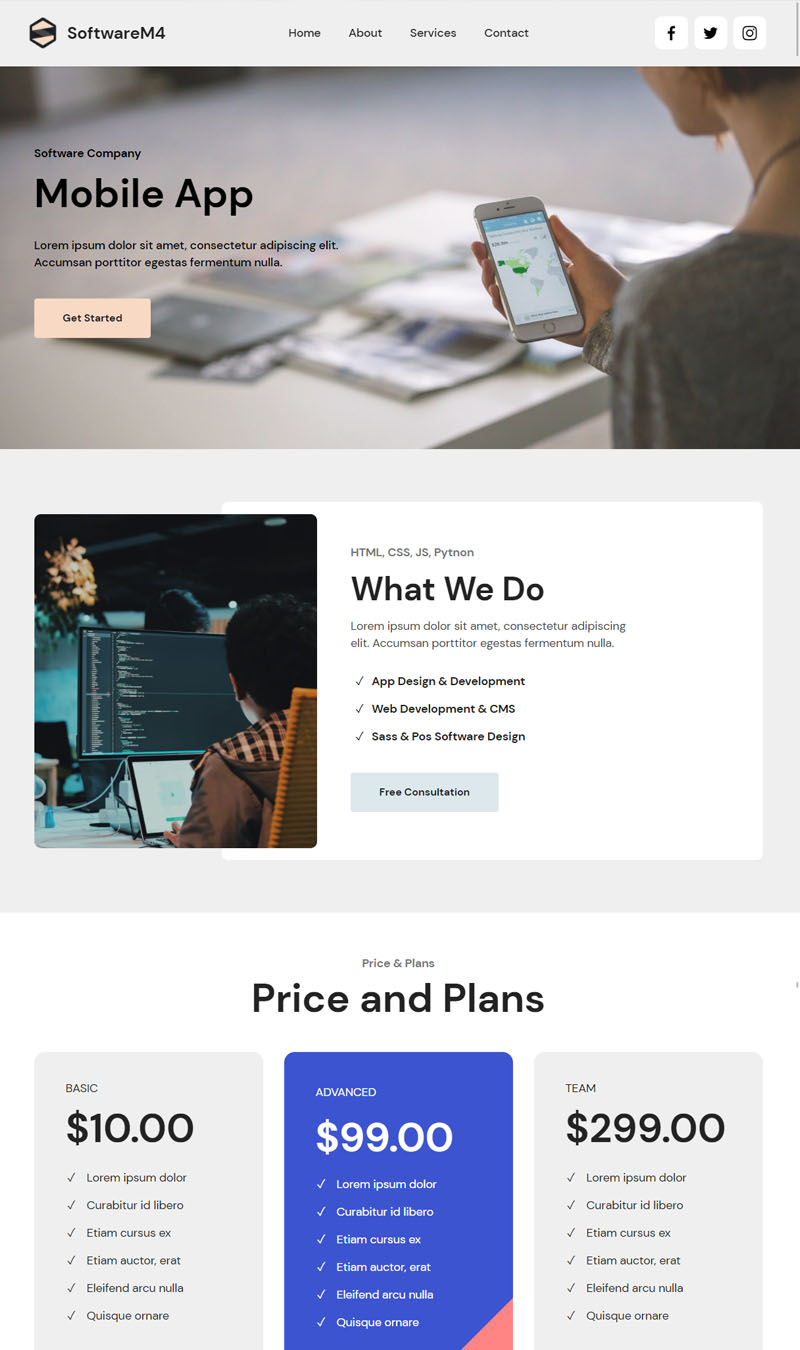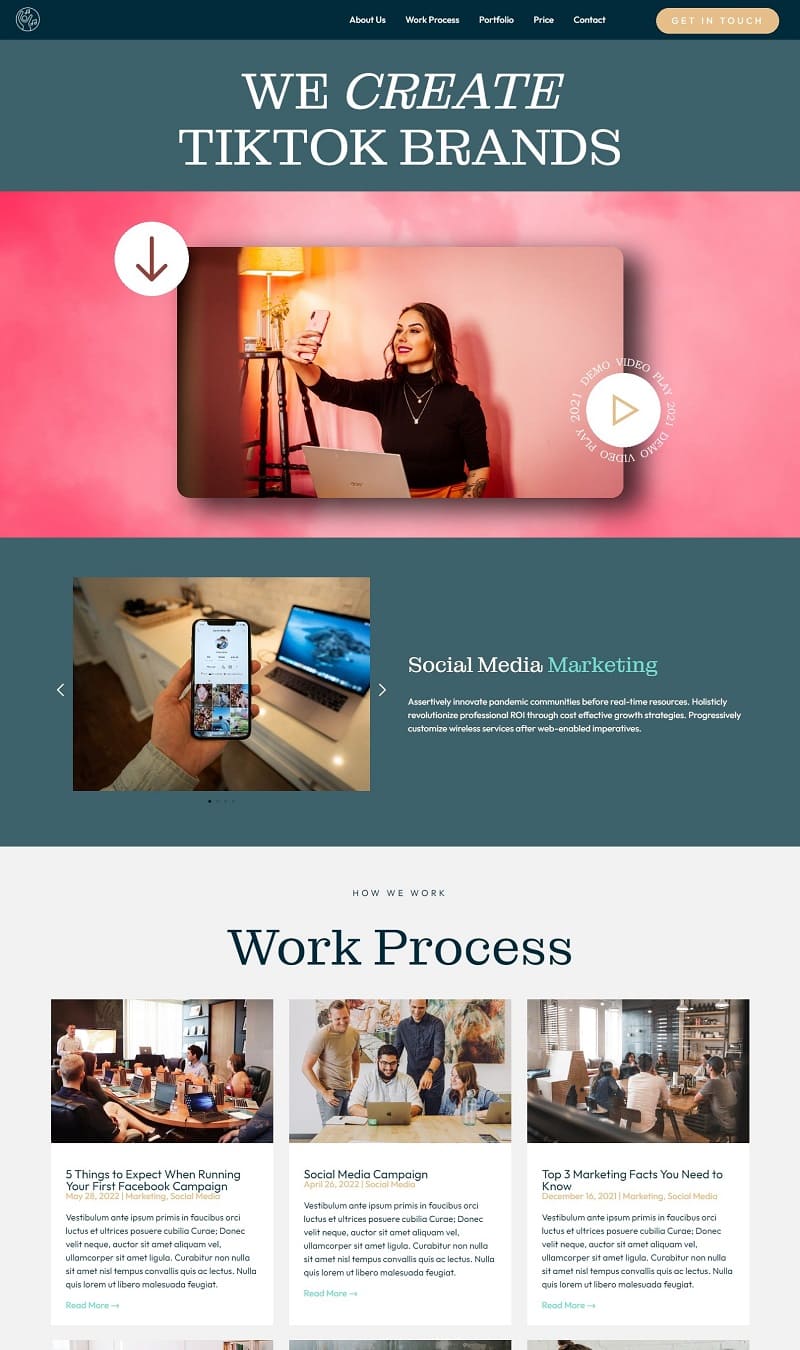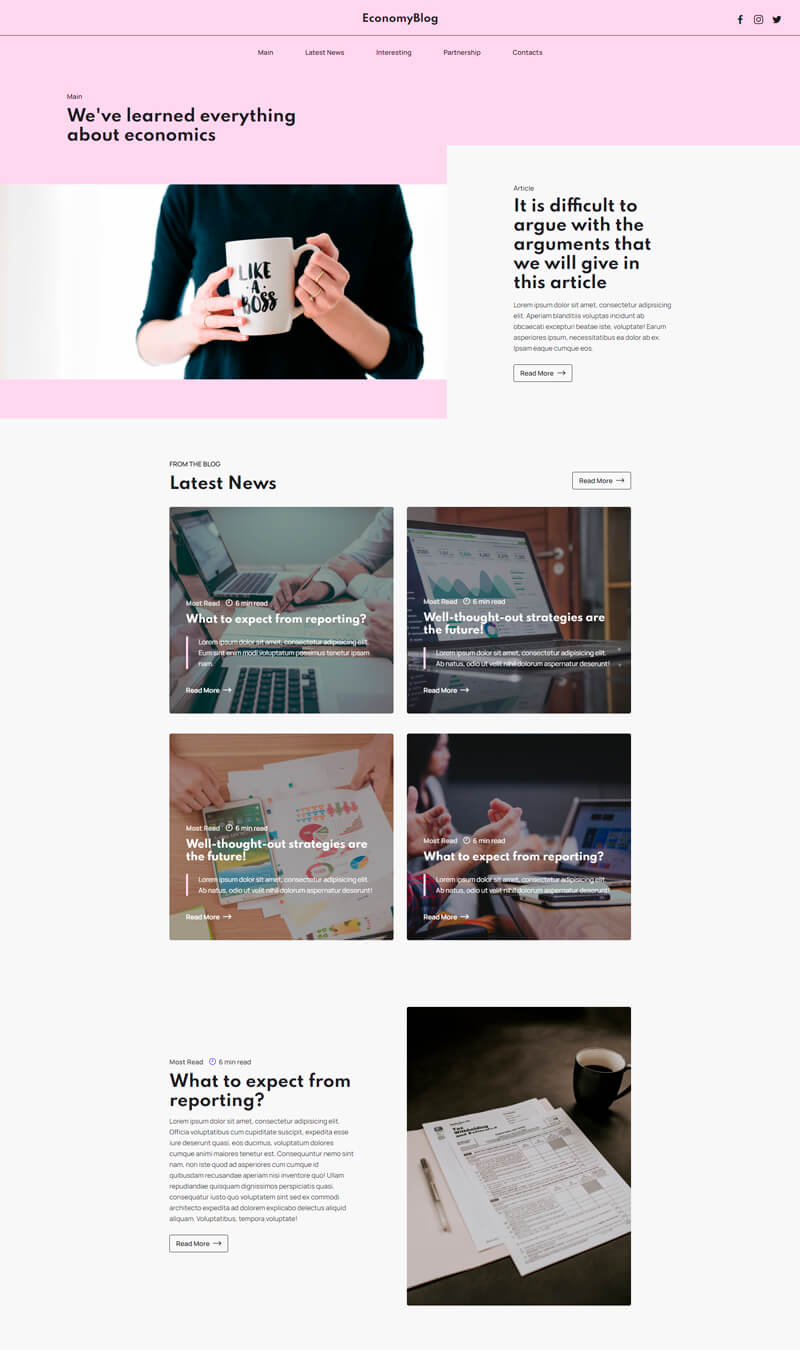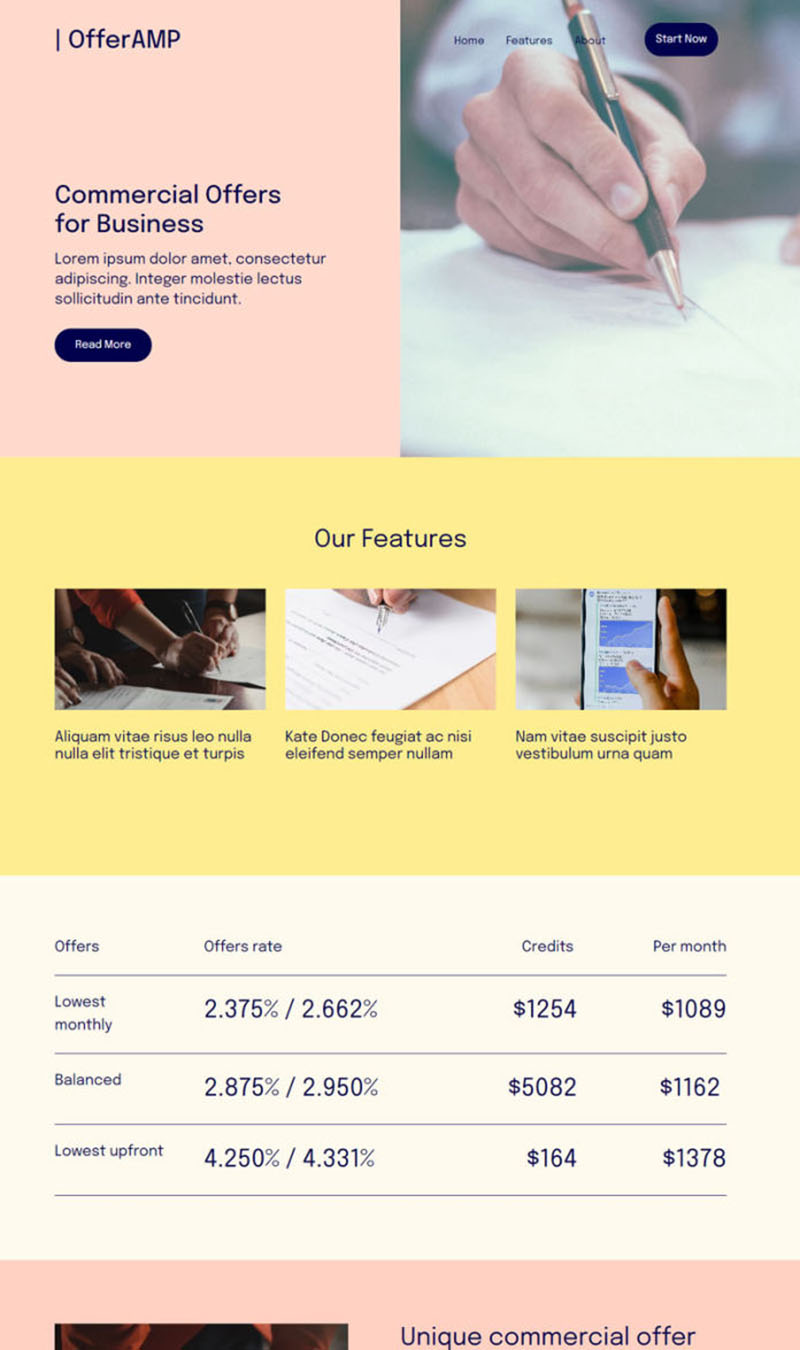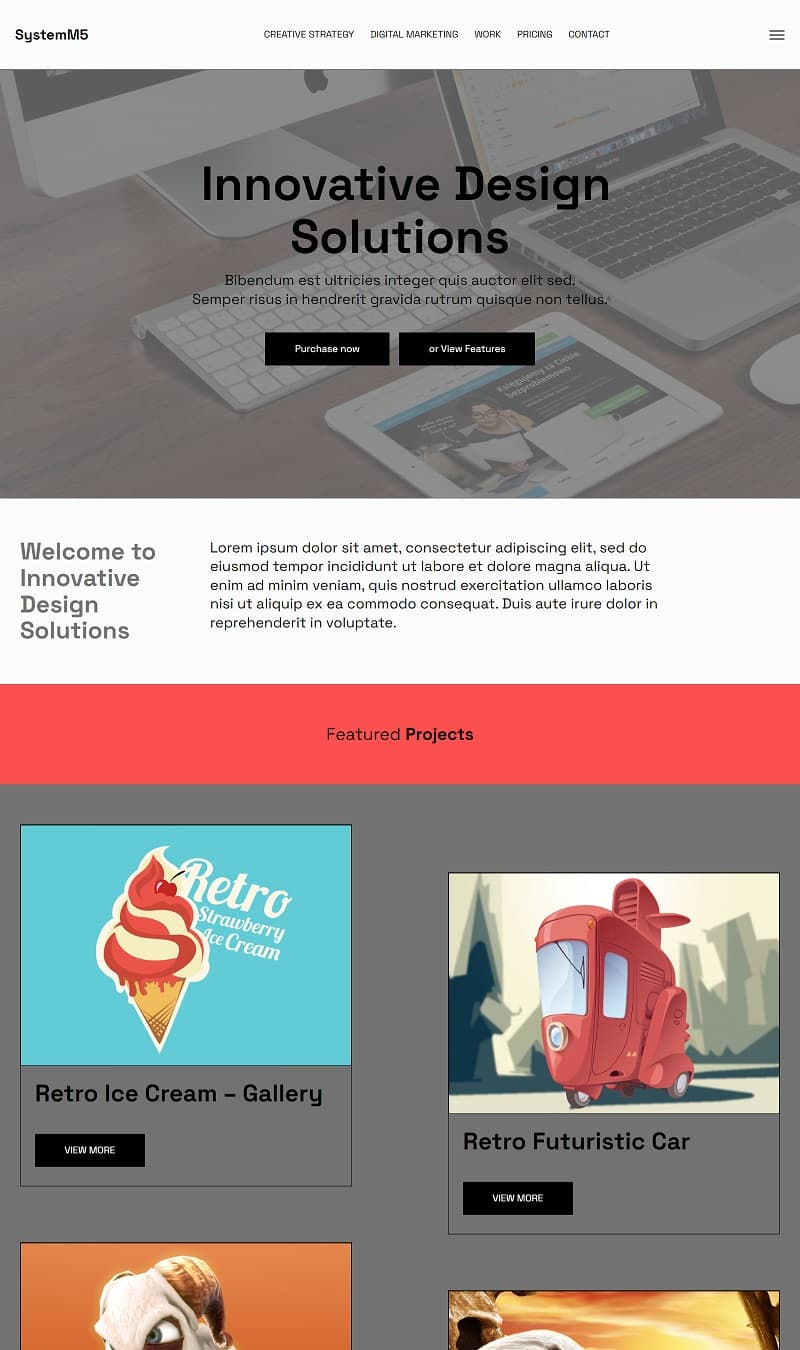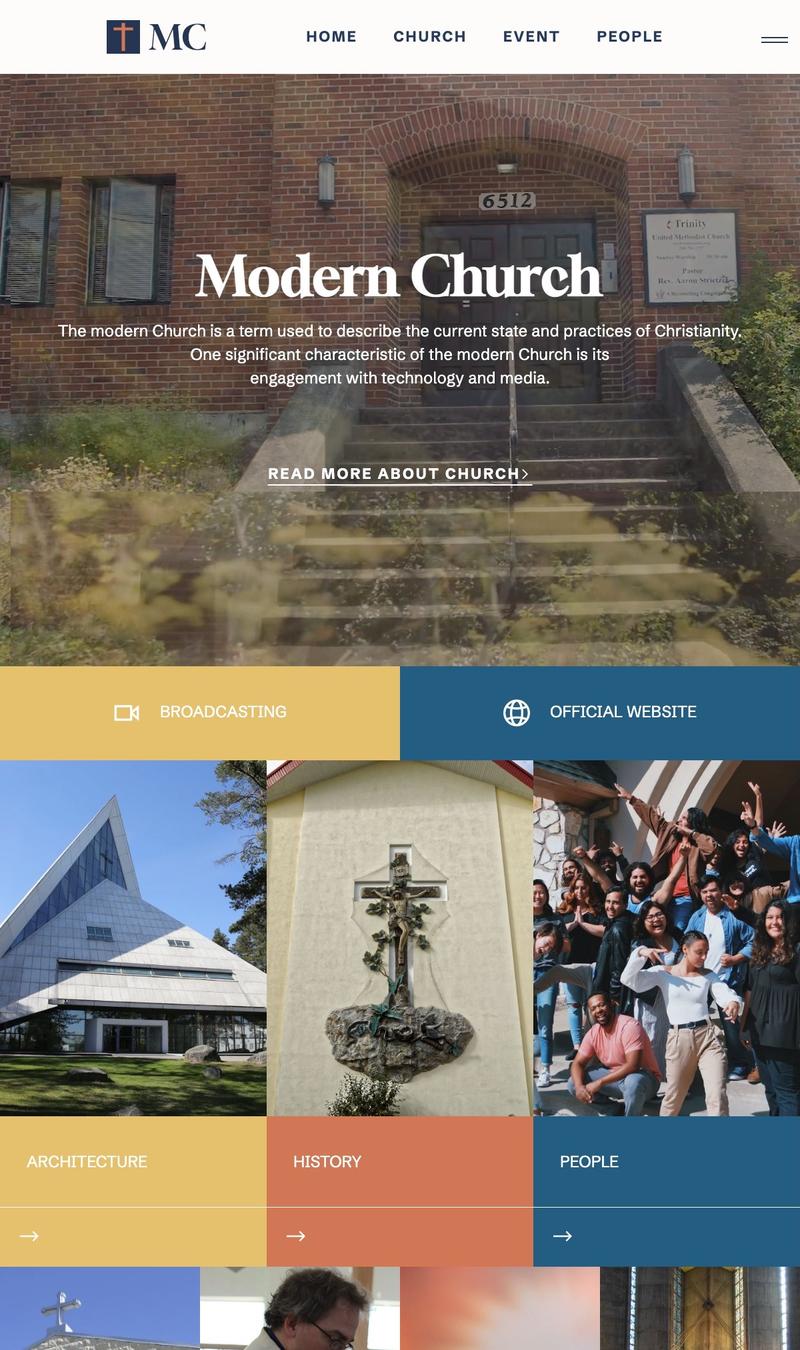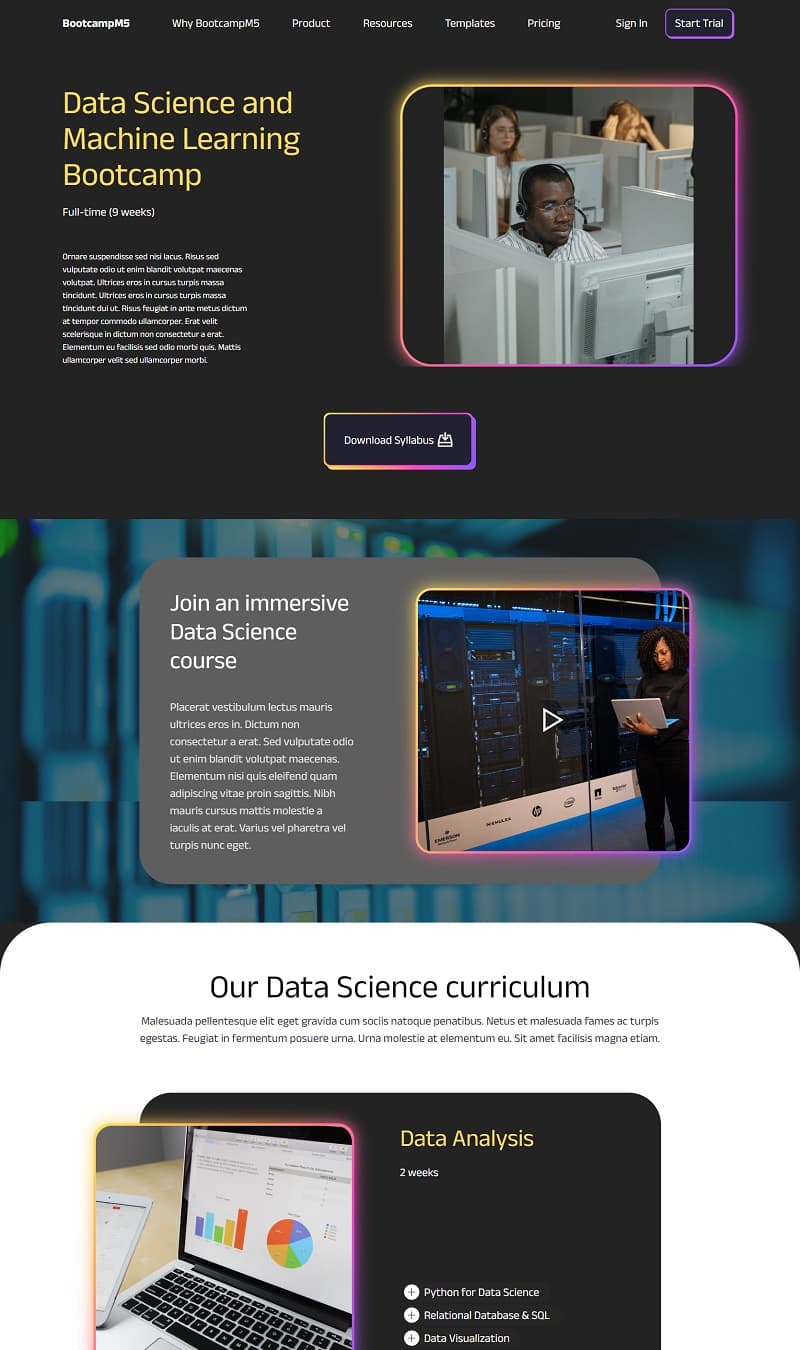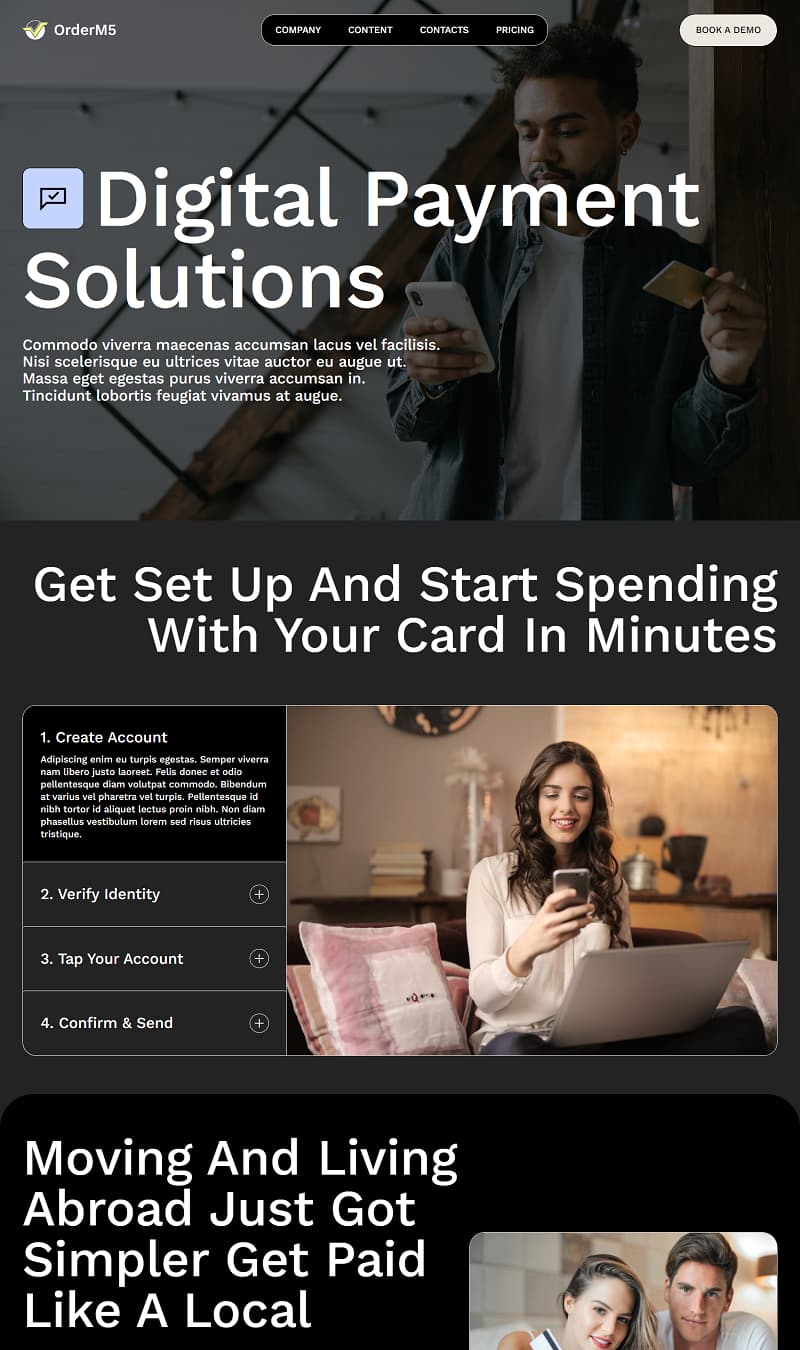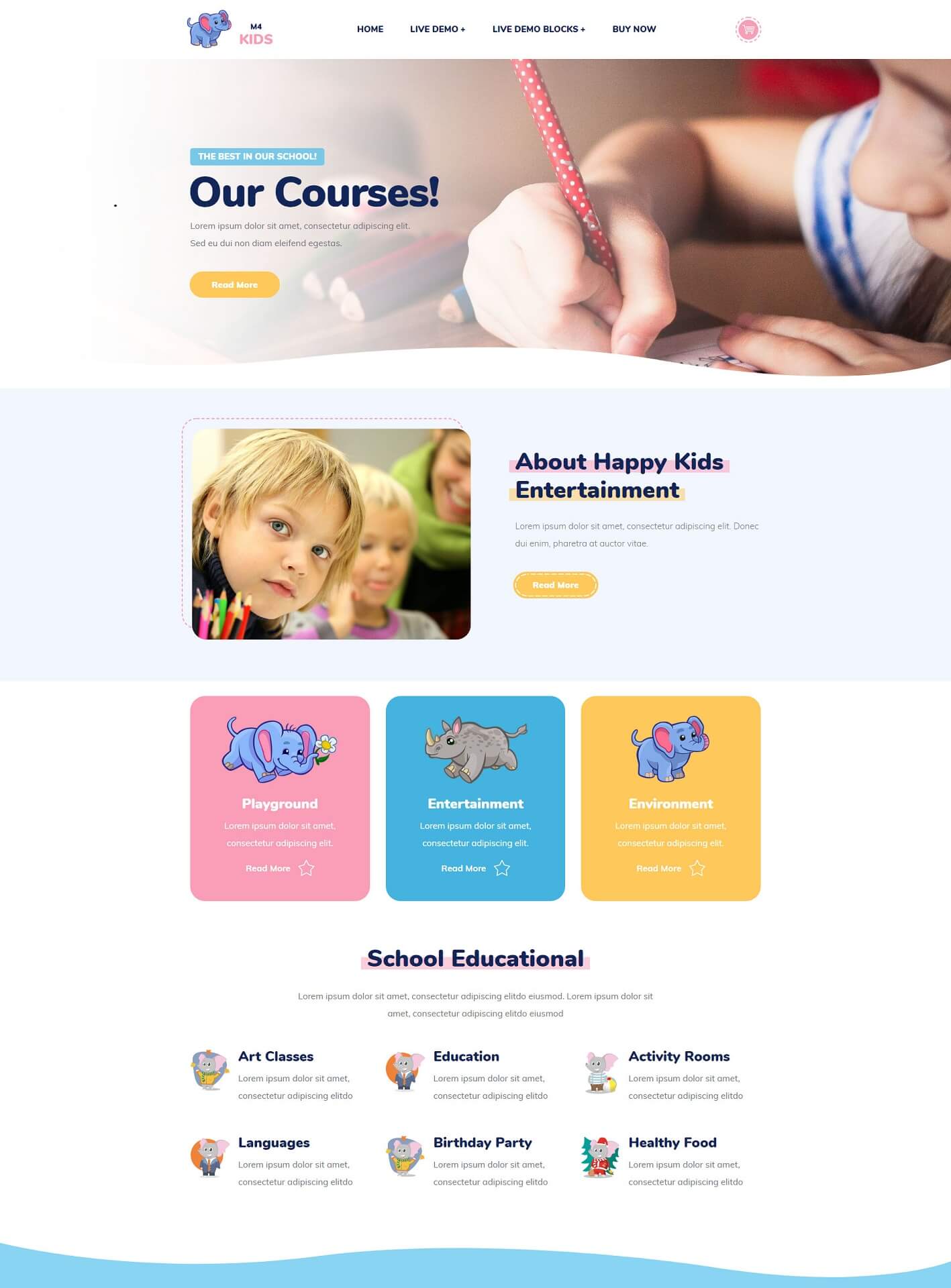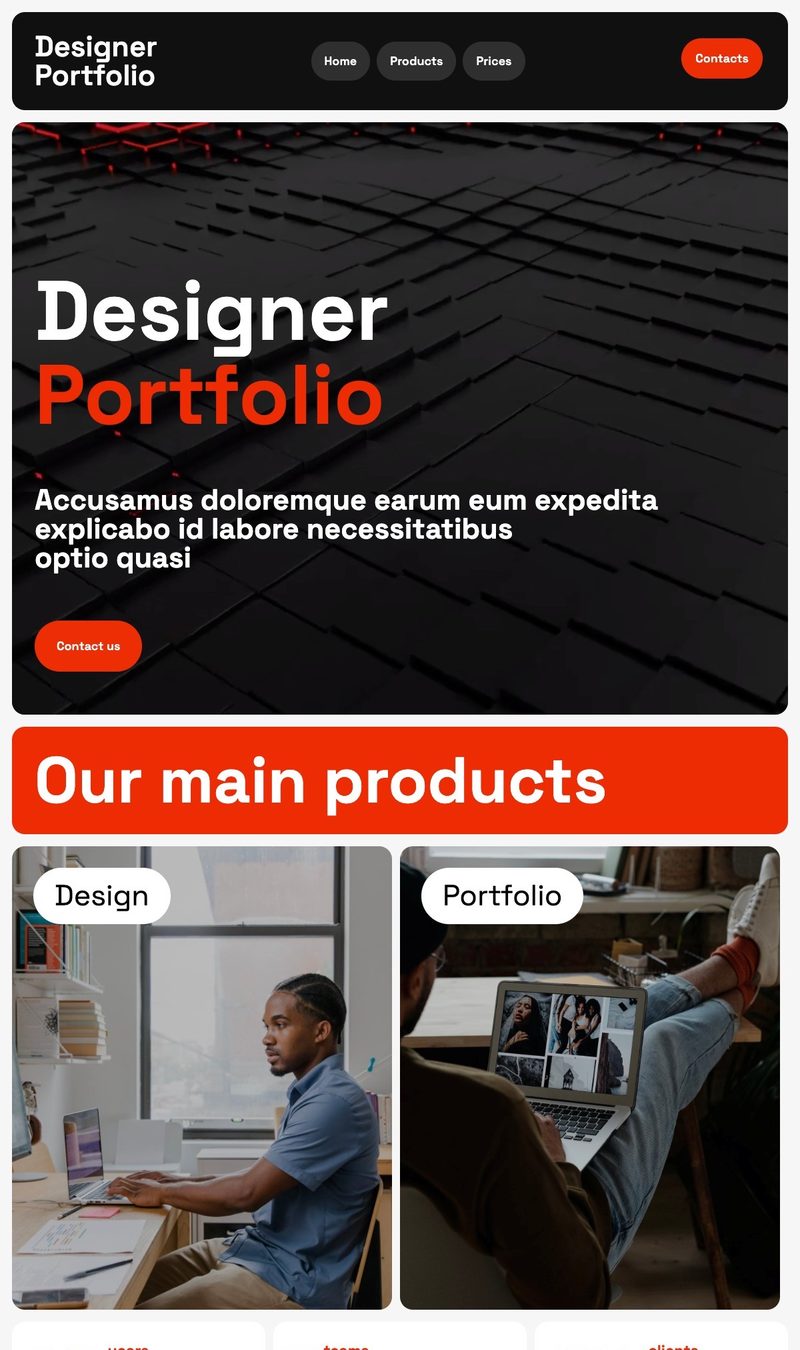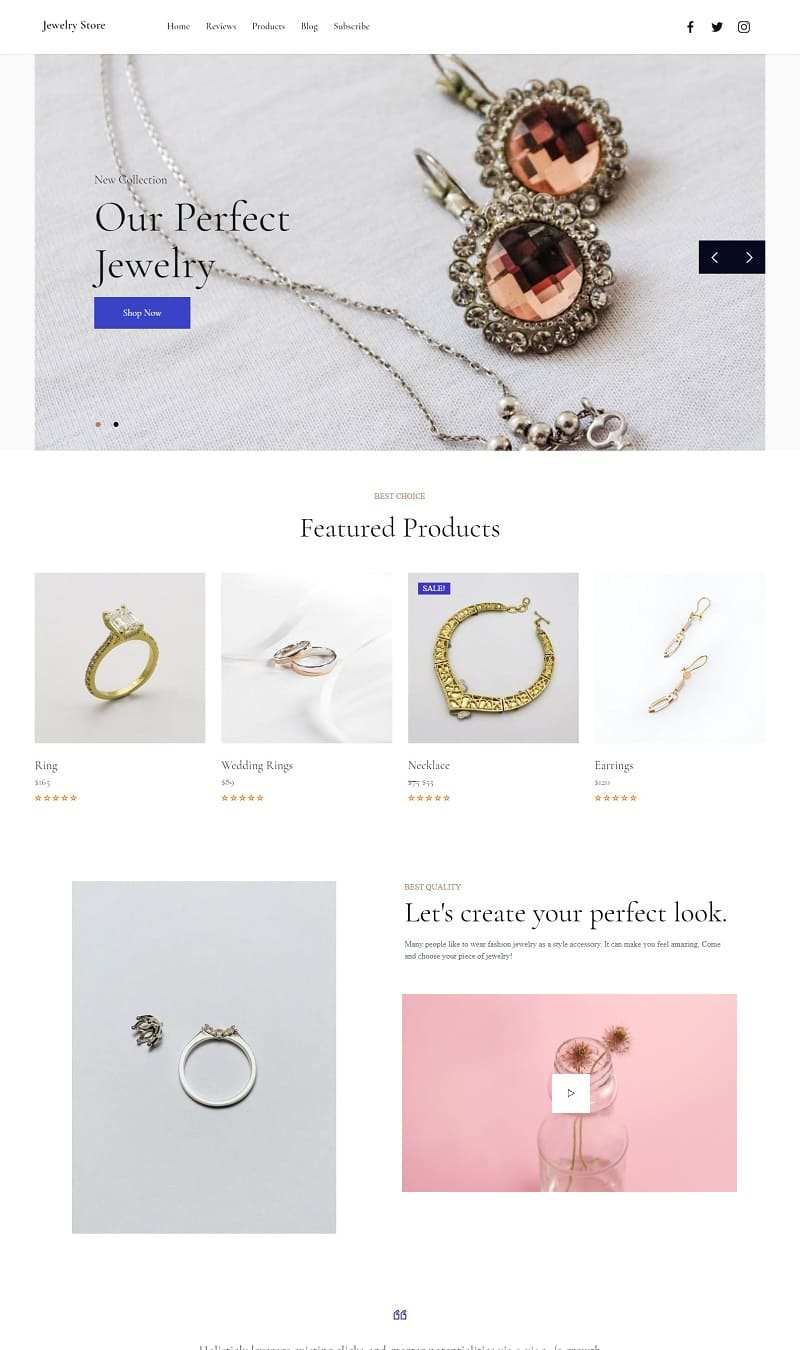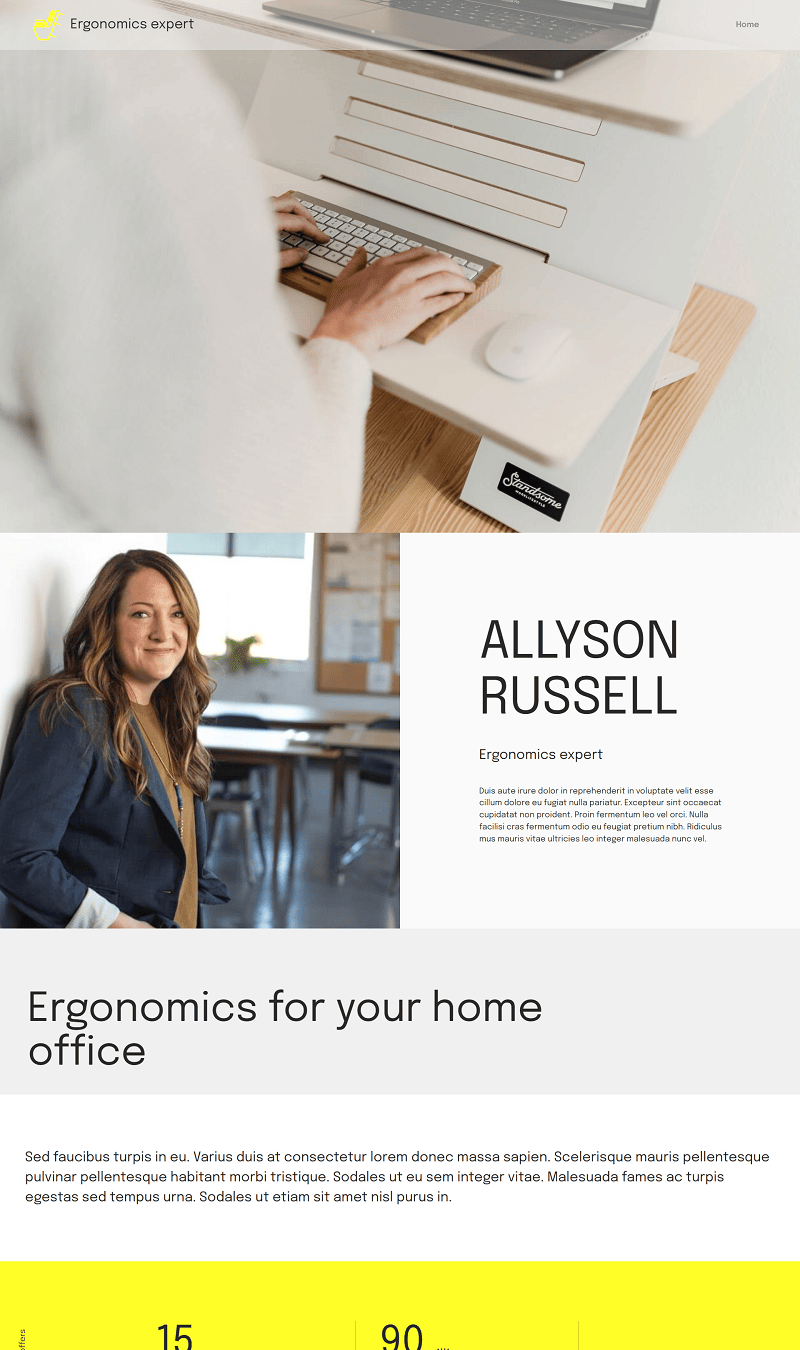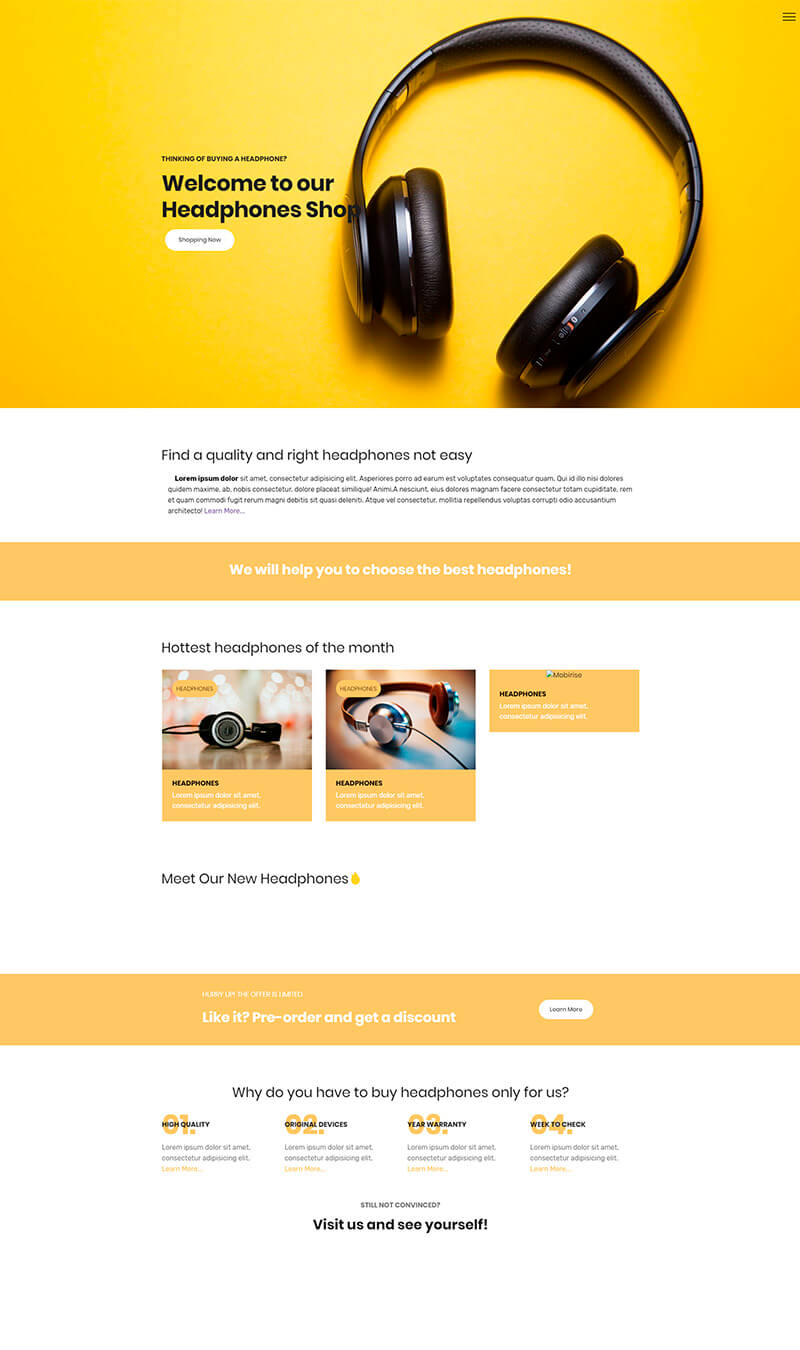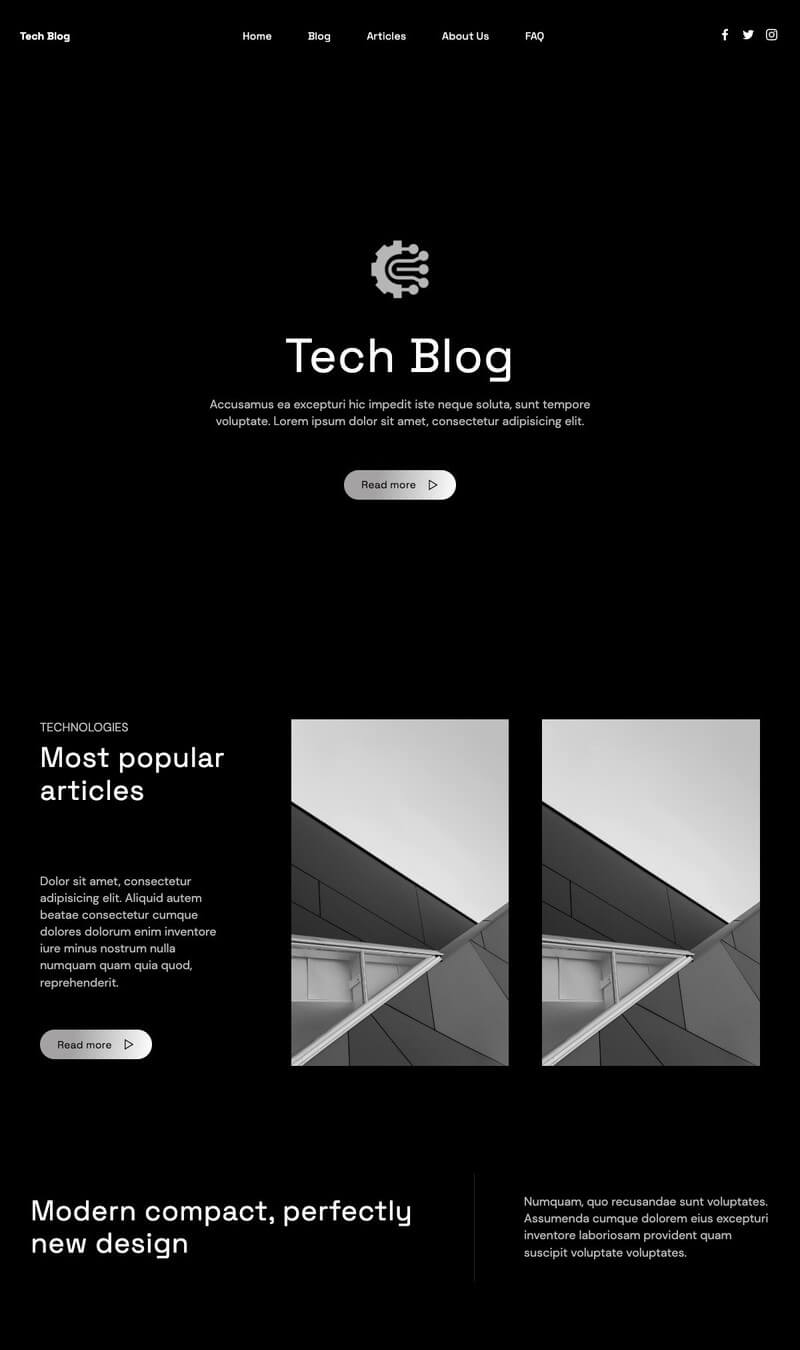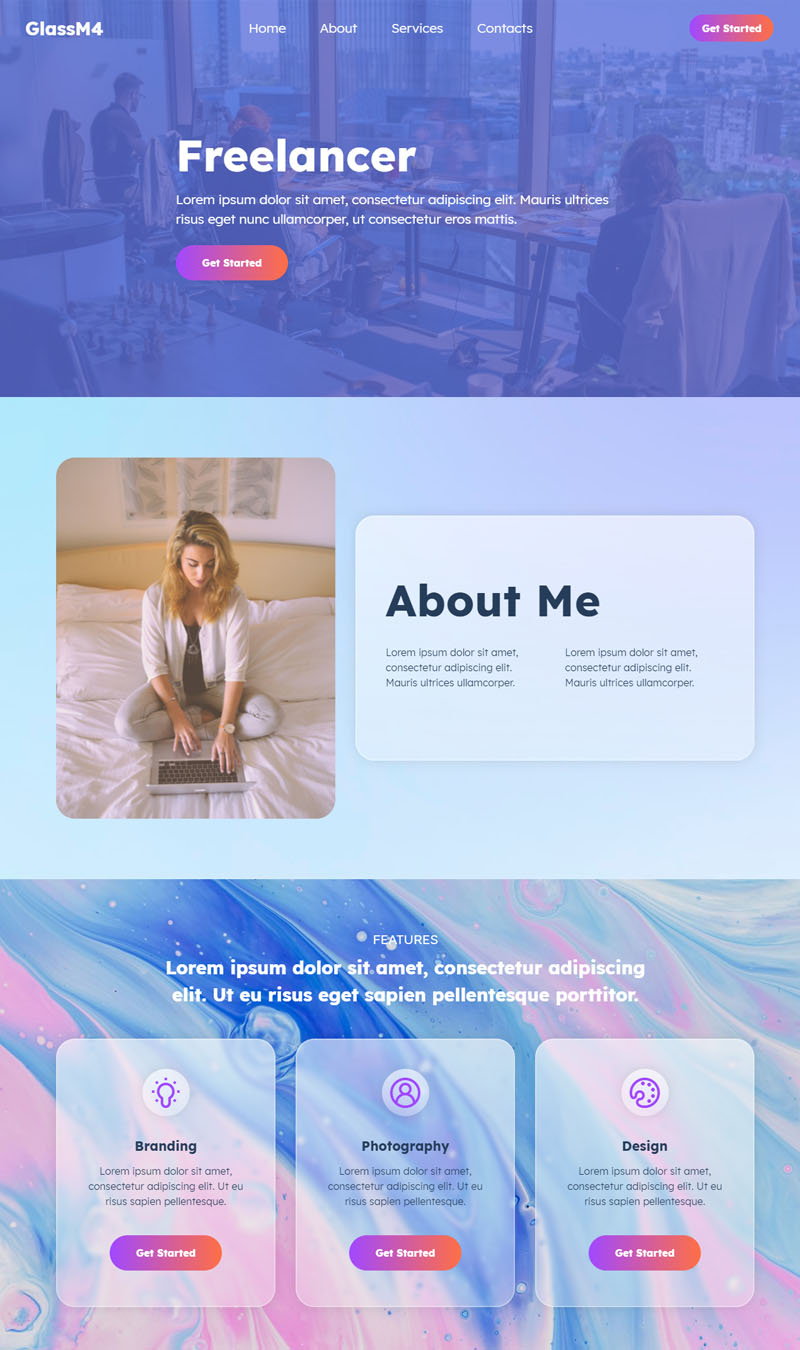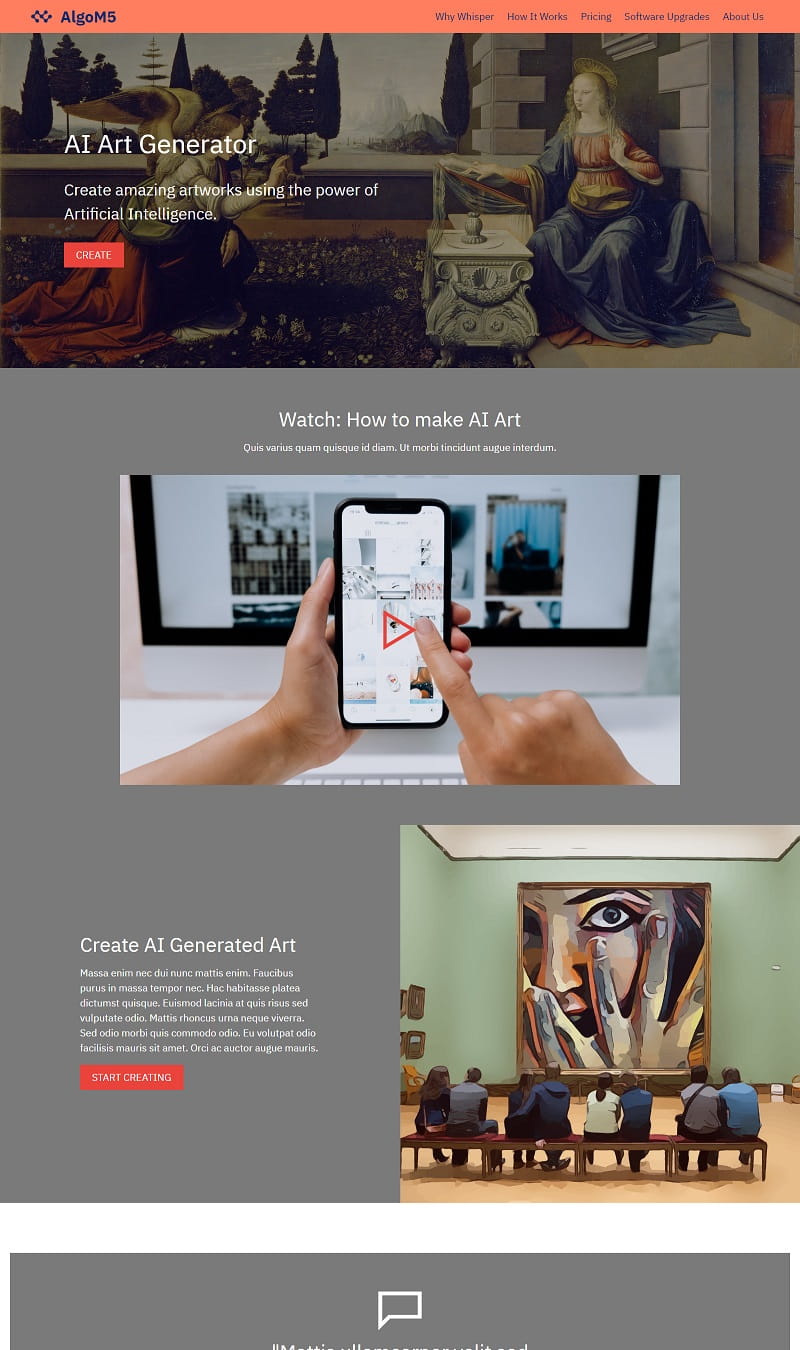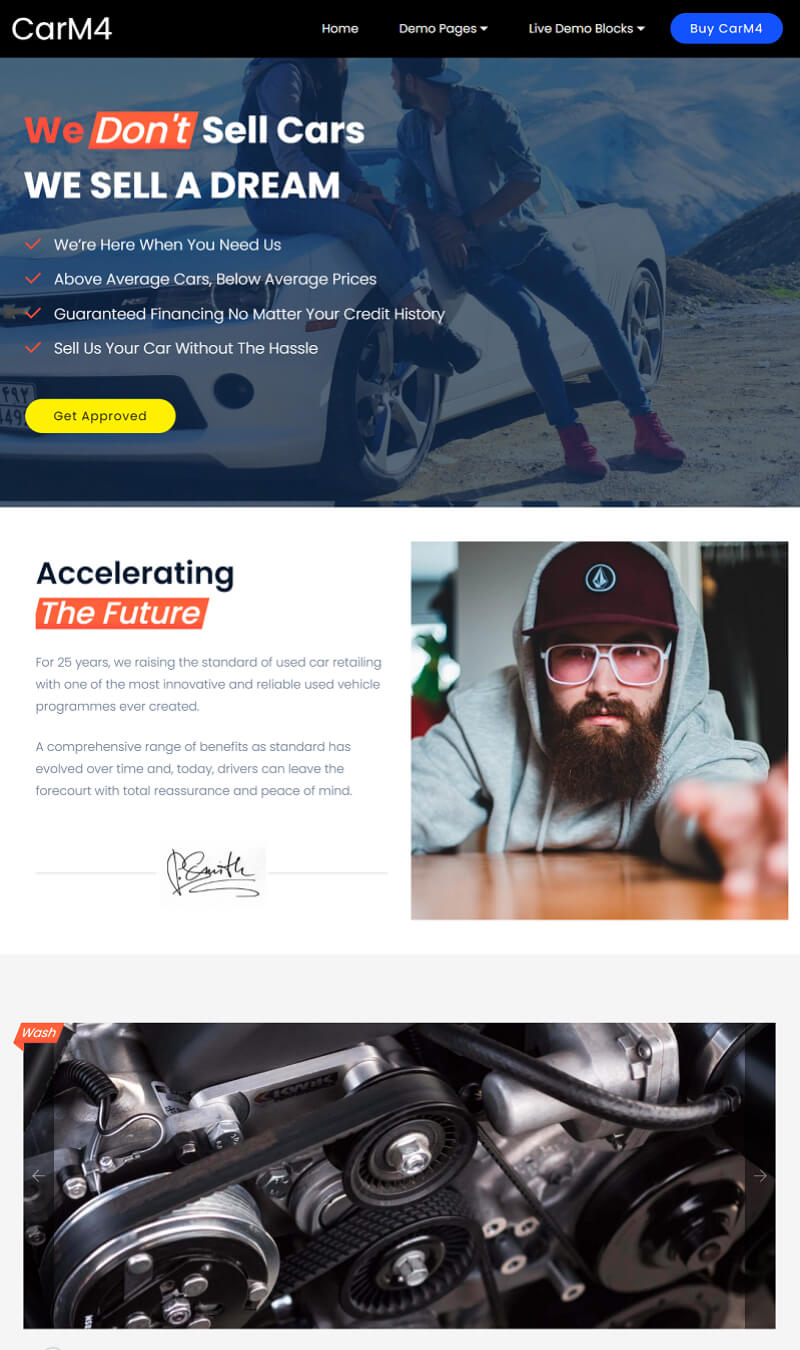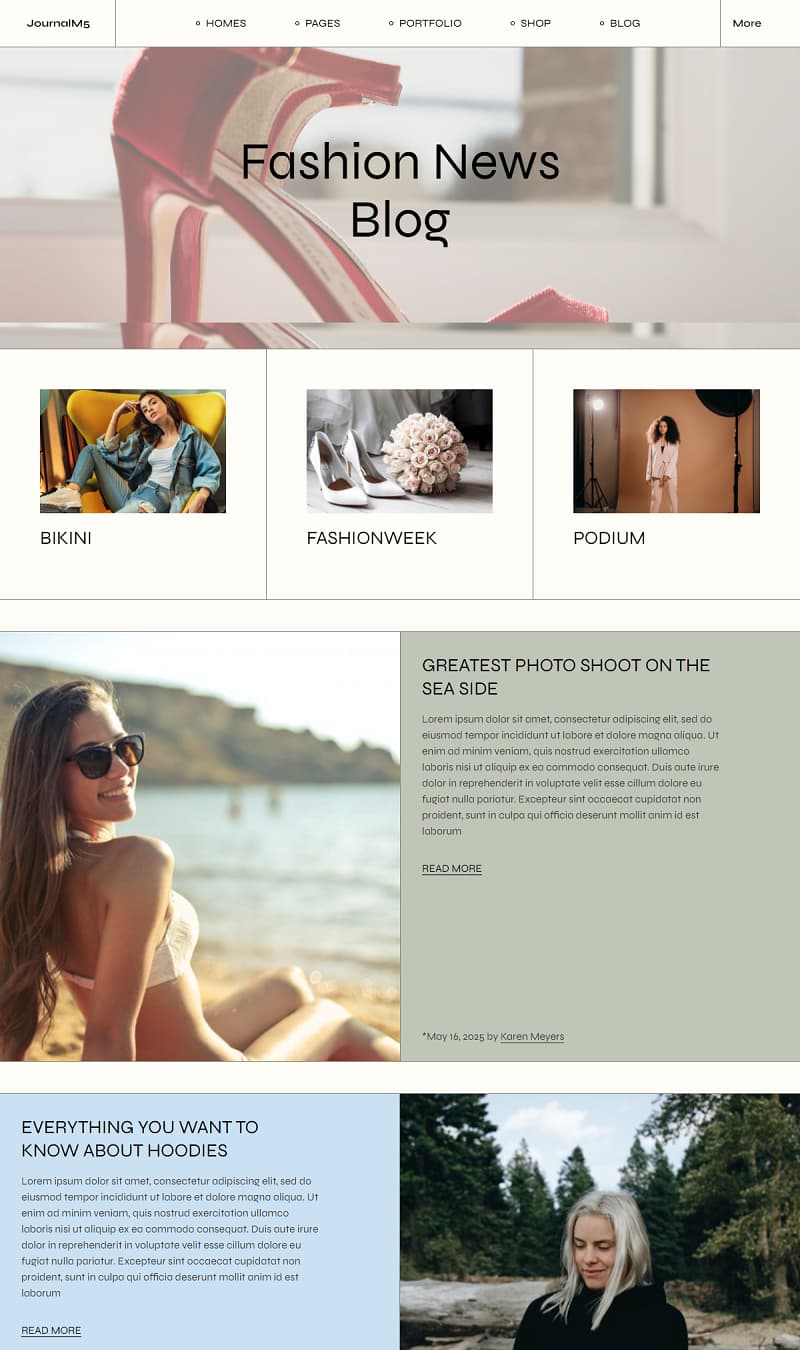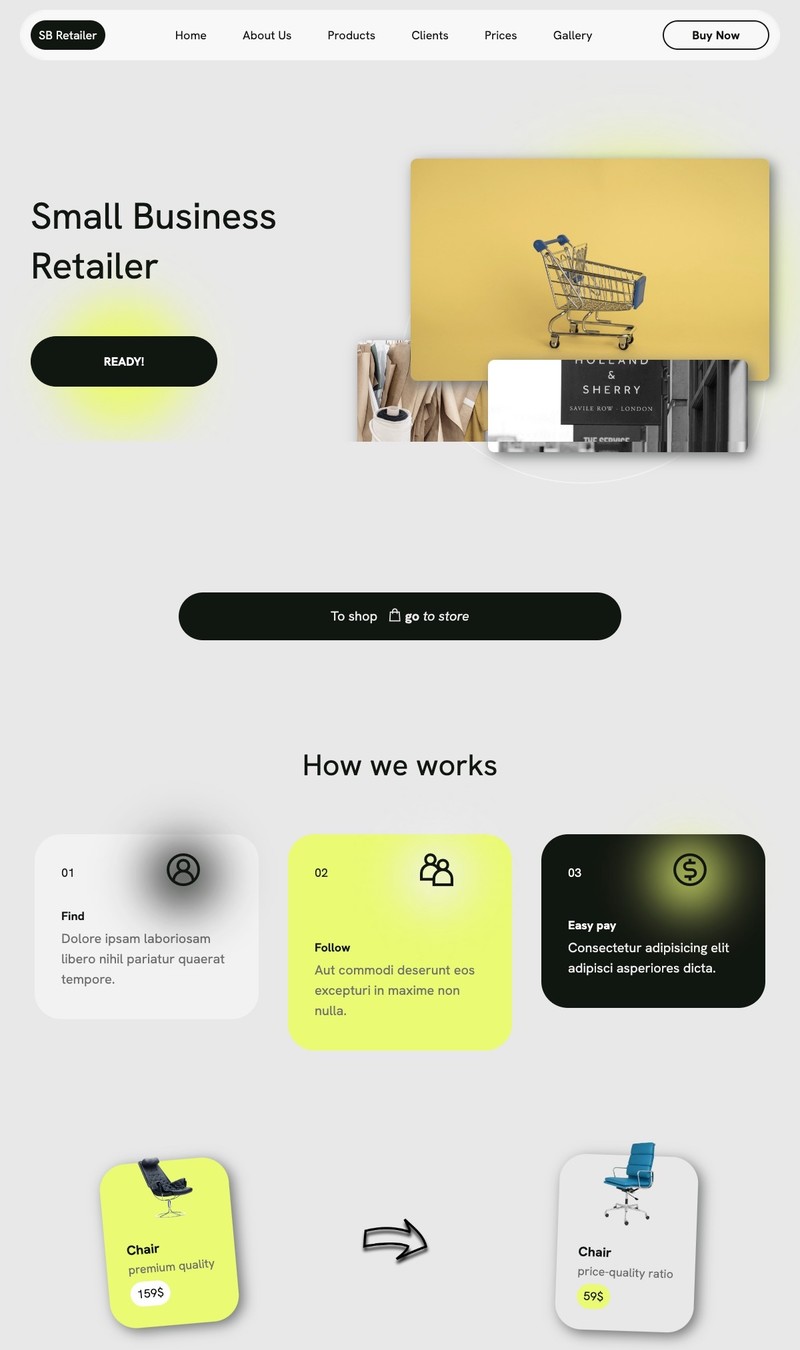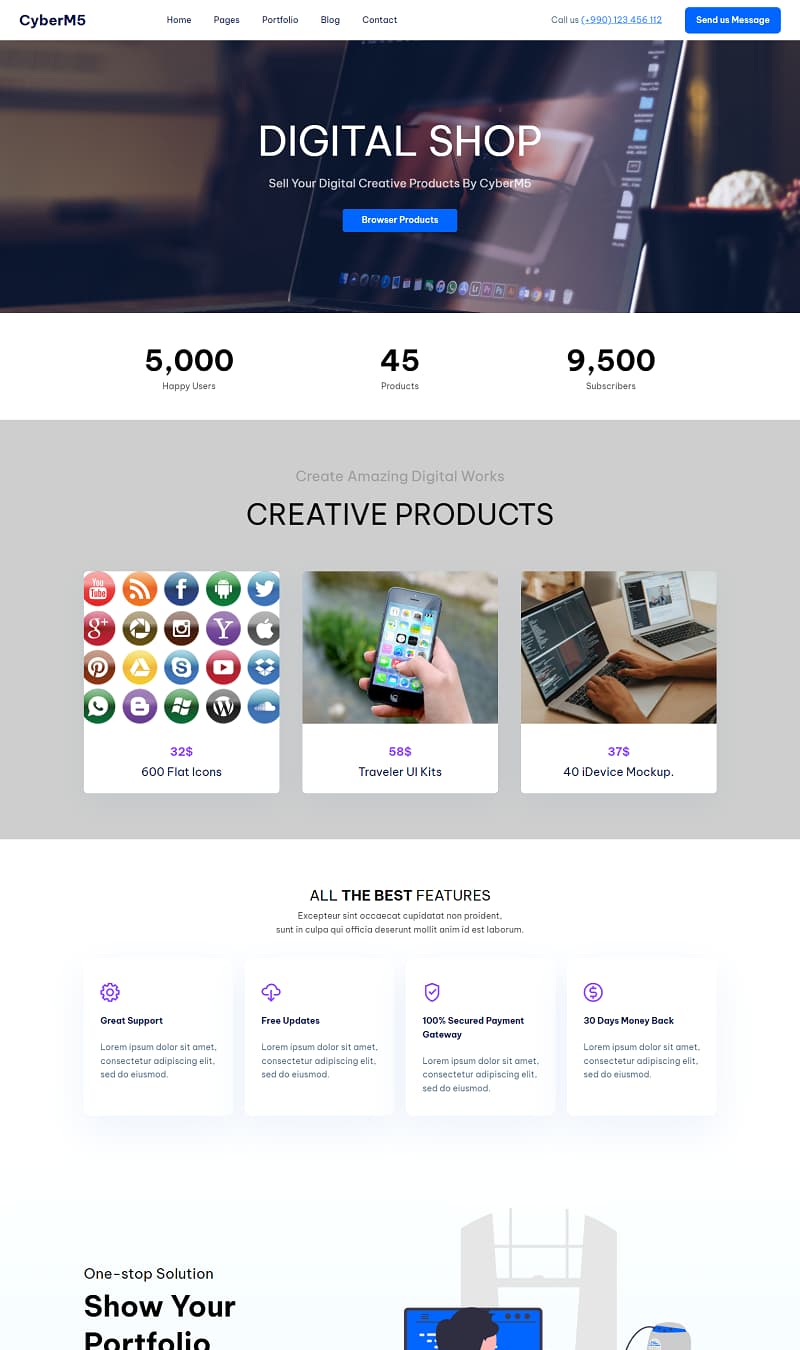Multiple AI templates
HTML creator presents an extensive assortment of pre-designed AI website themes and templates that serve various sectors across life and business domains. With over 9500 stunning website blocks available in both free and premium themes, as well as page templates that adhere to the most recent web design trends, these offerings are packed with a plethora of customization options. This diverse collection ensures that users find exactly what they need to craft visually appealing and functional websites.