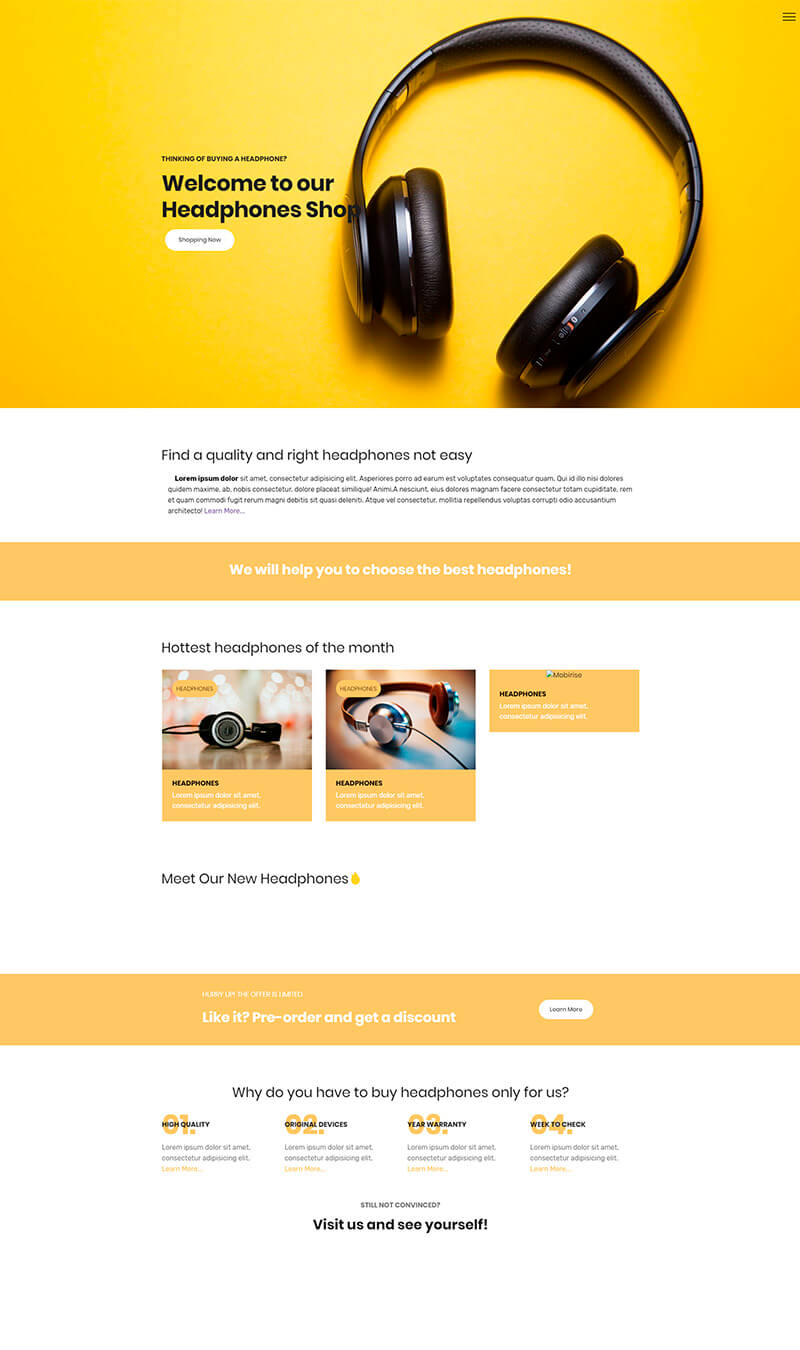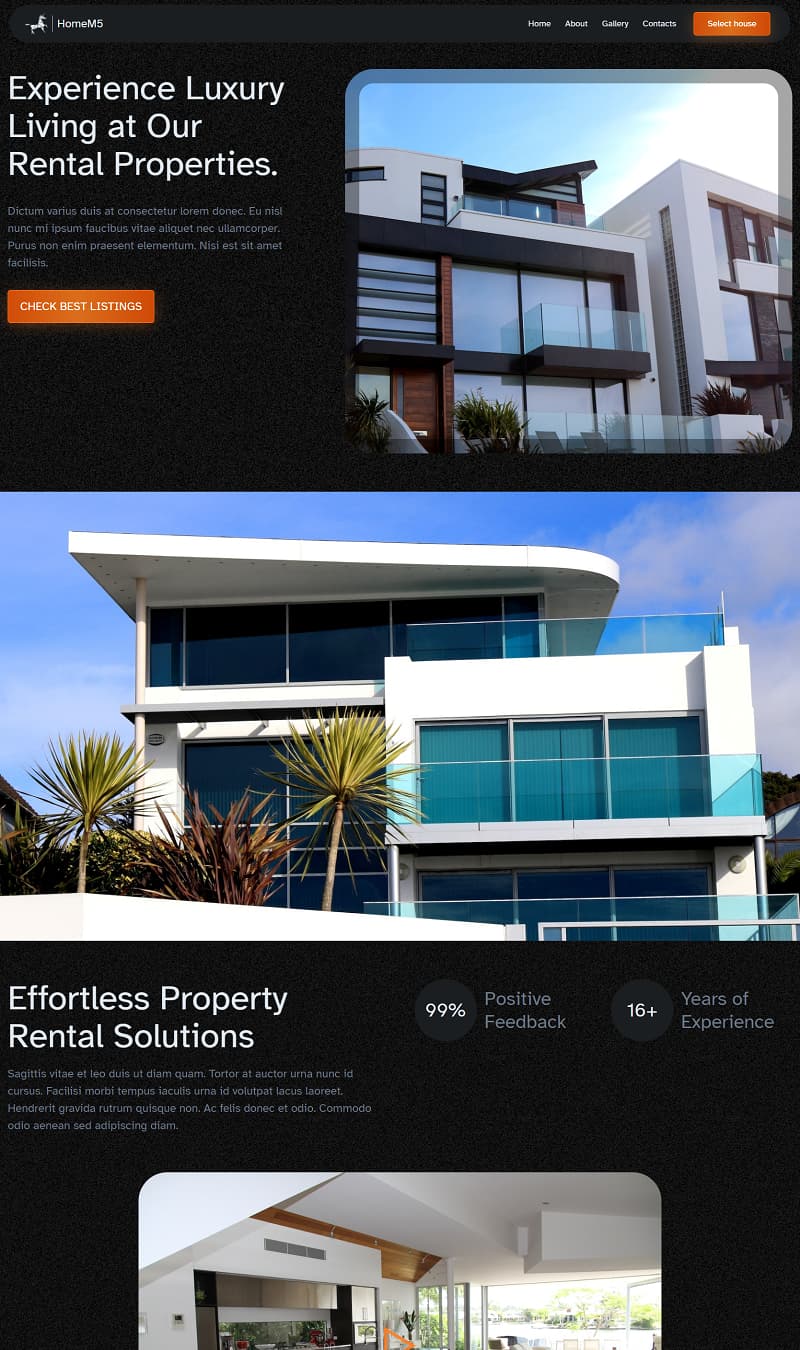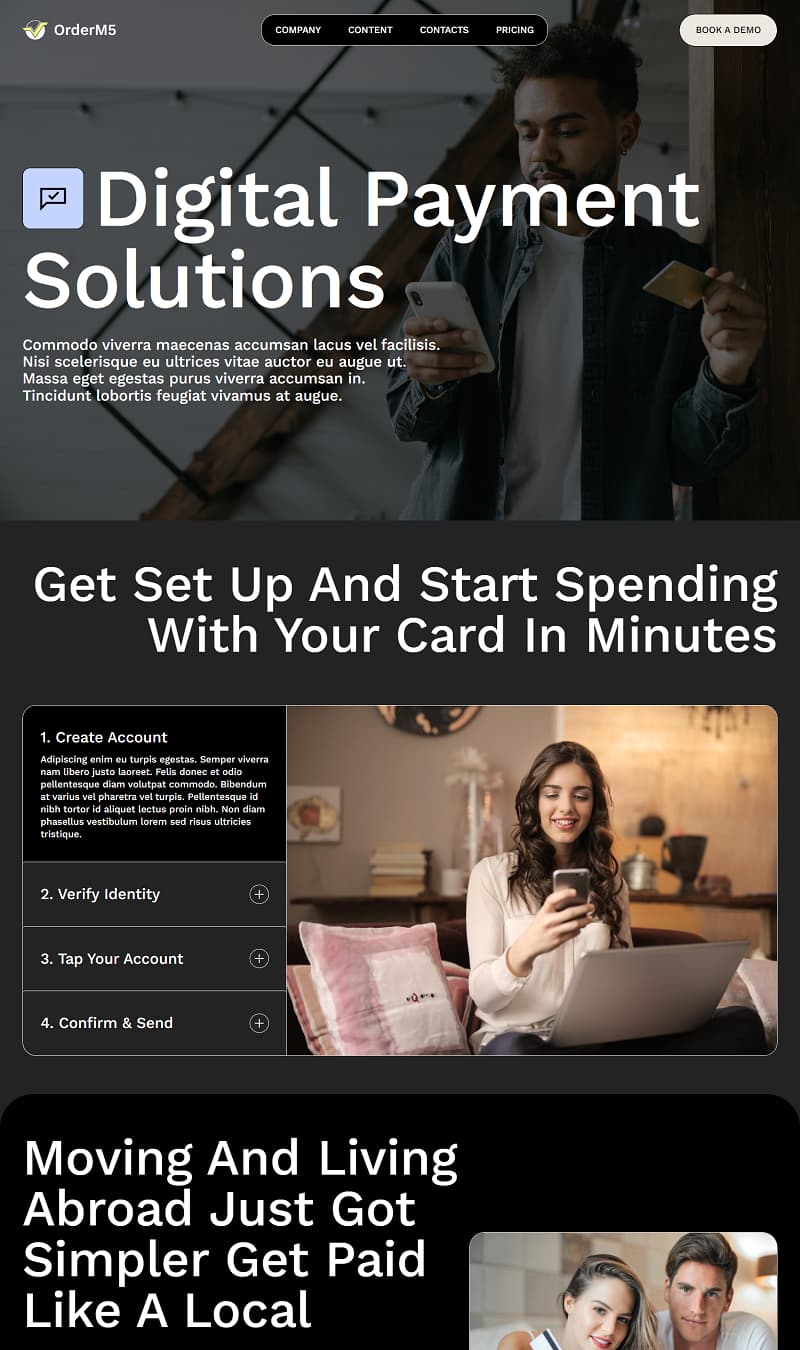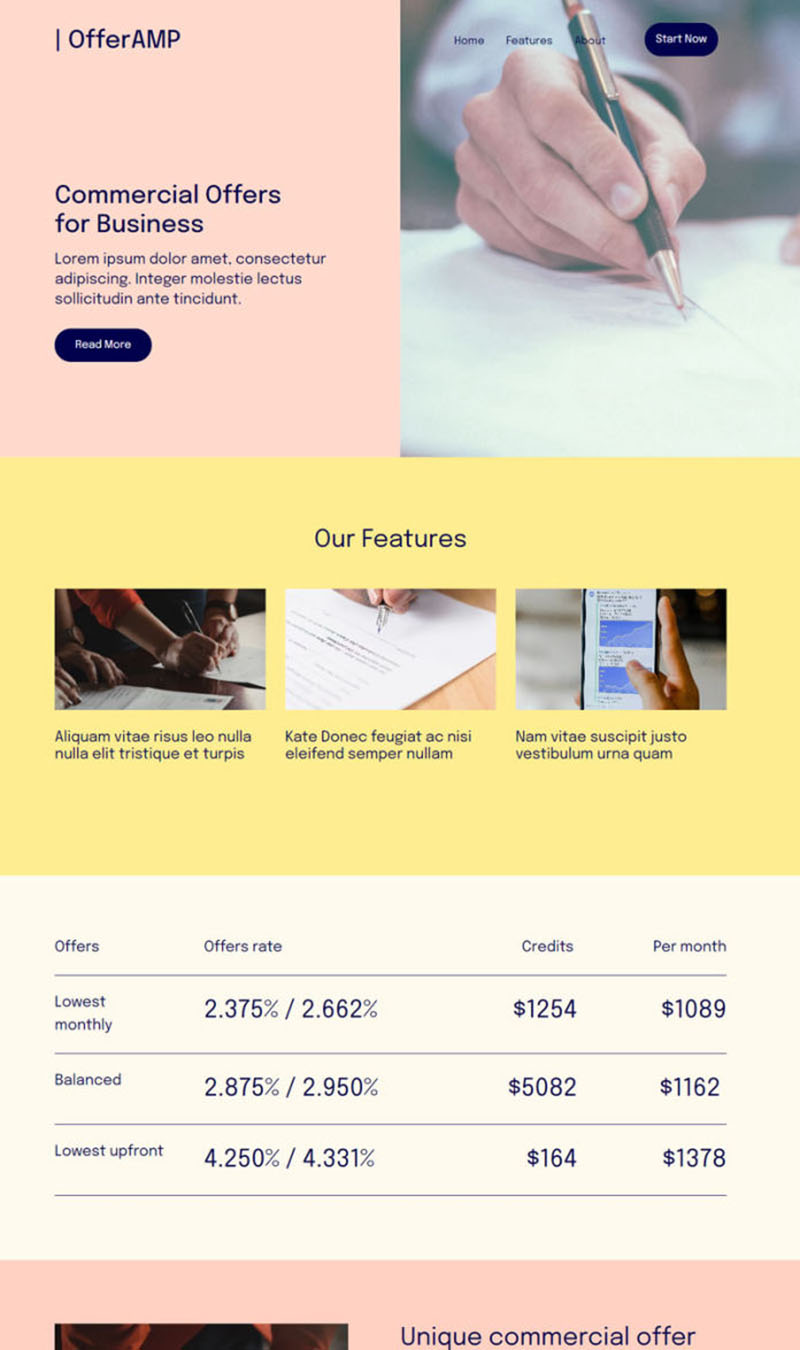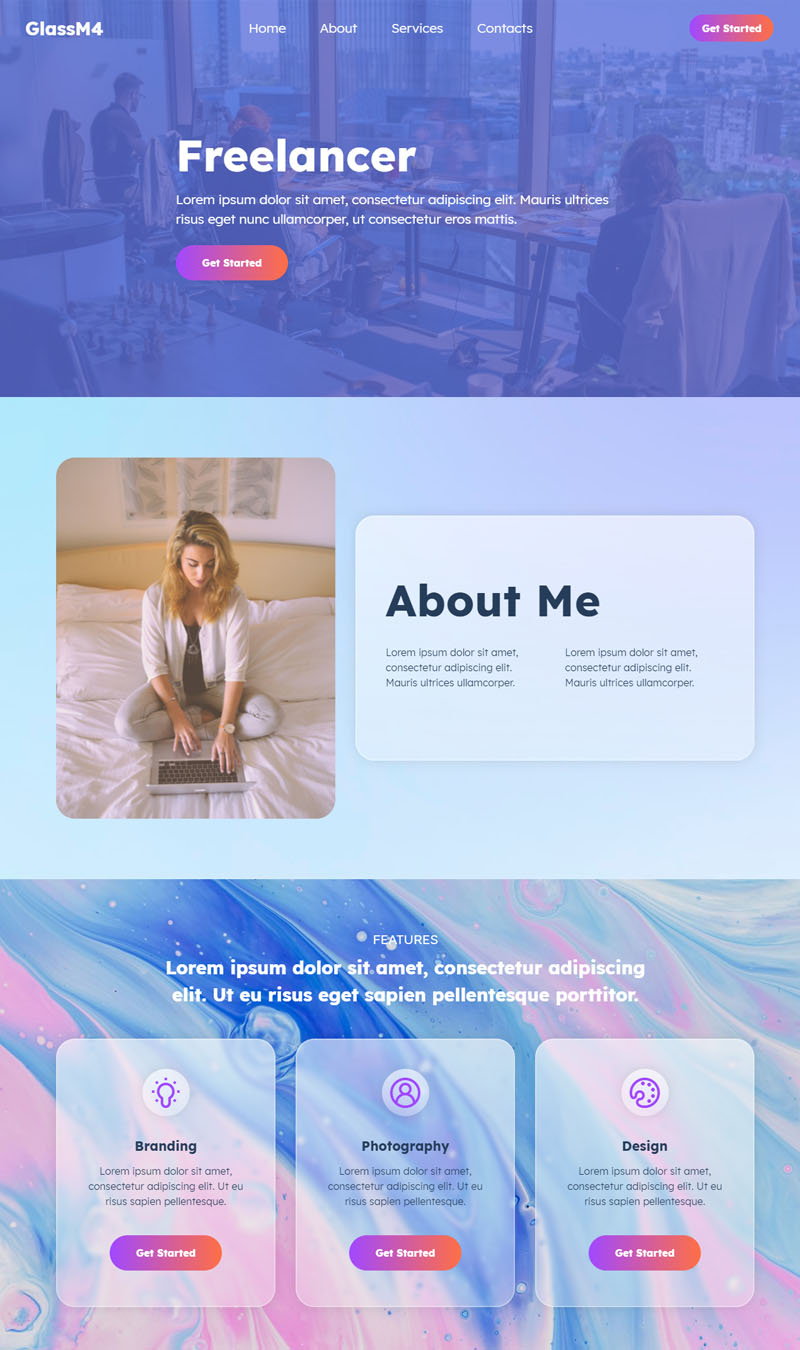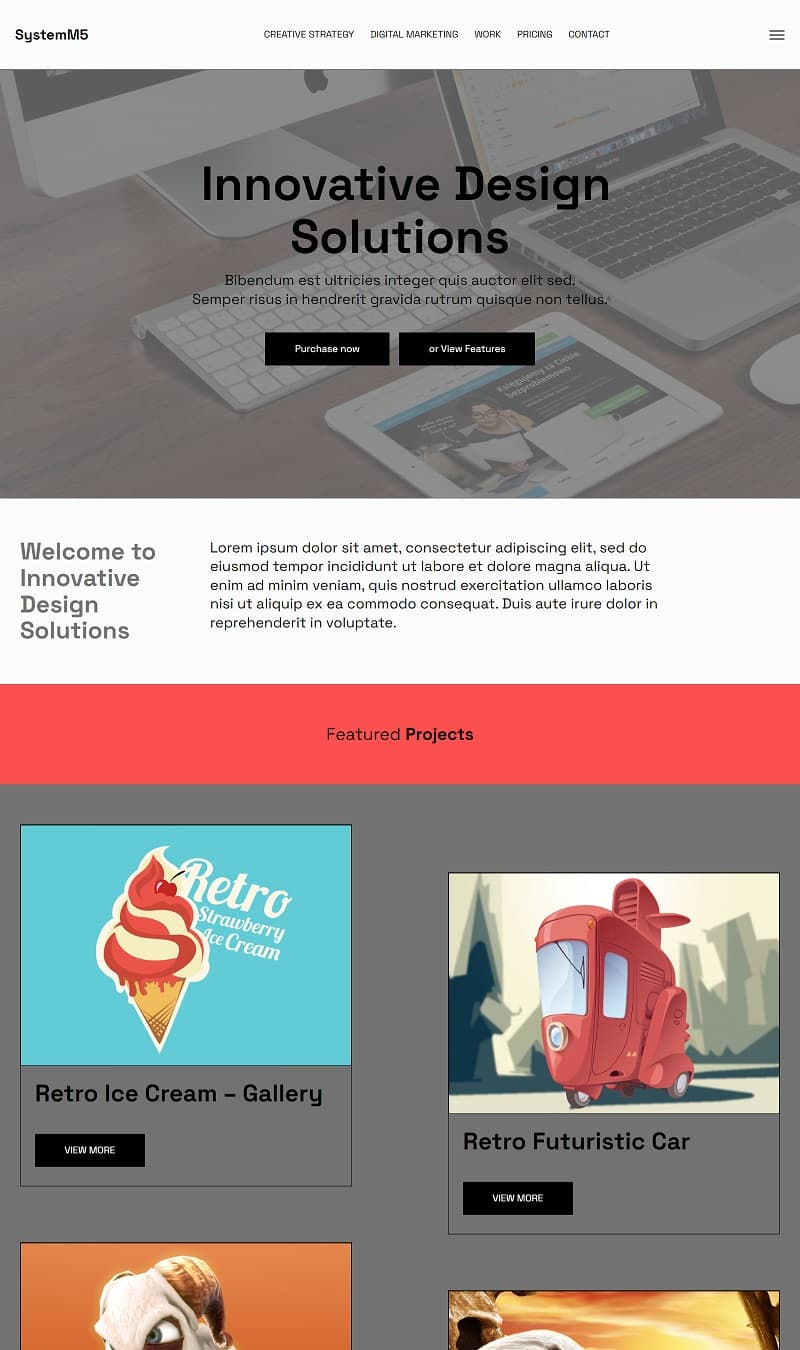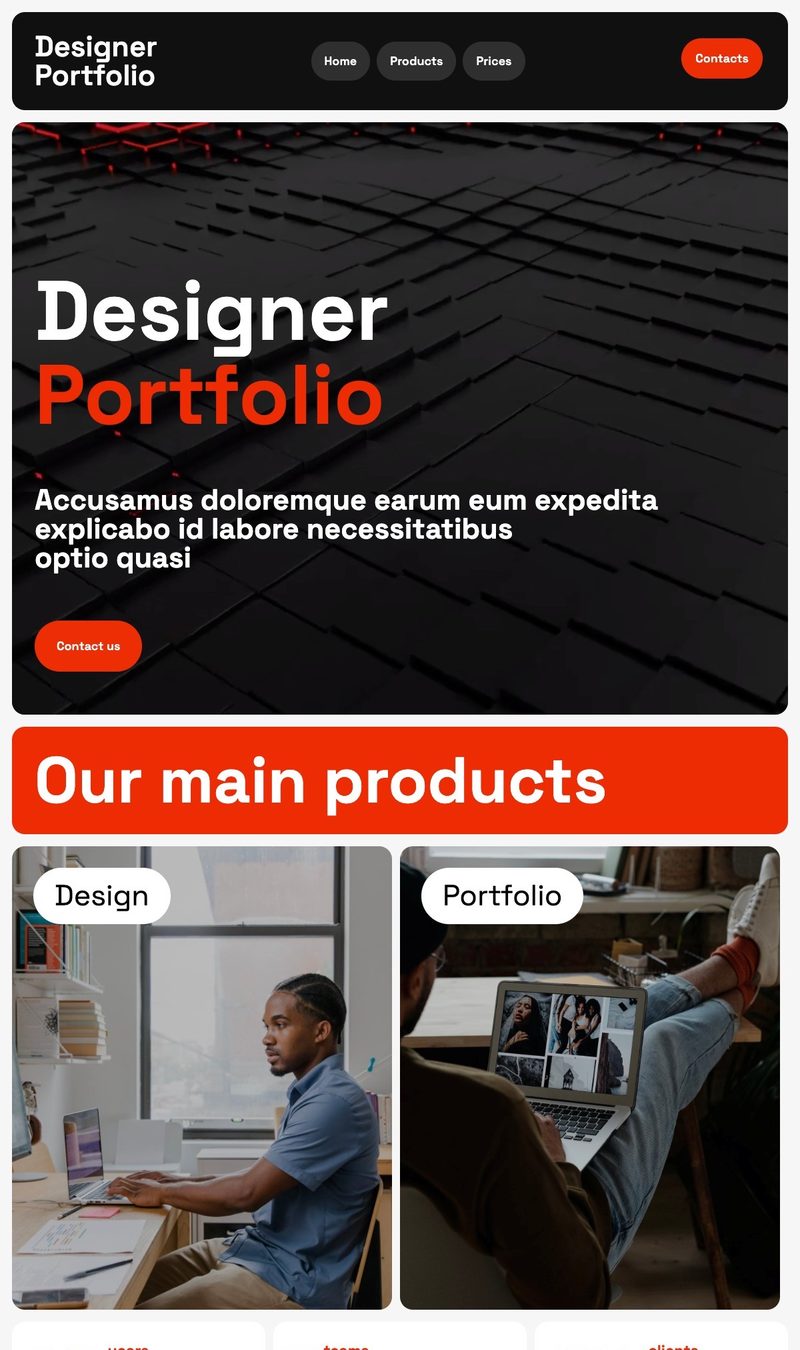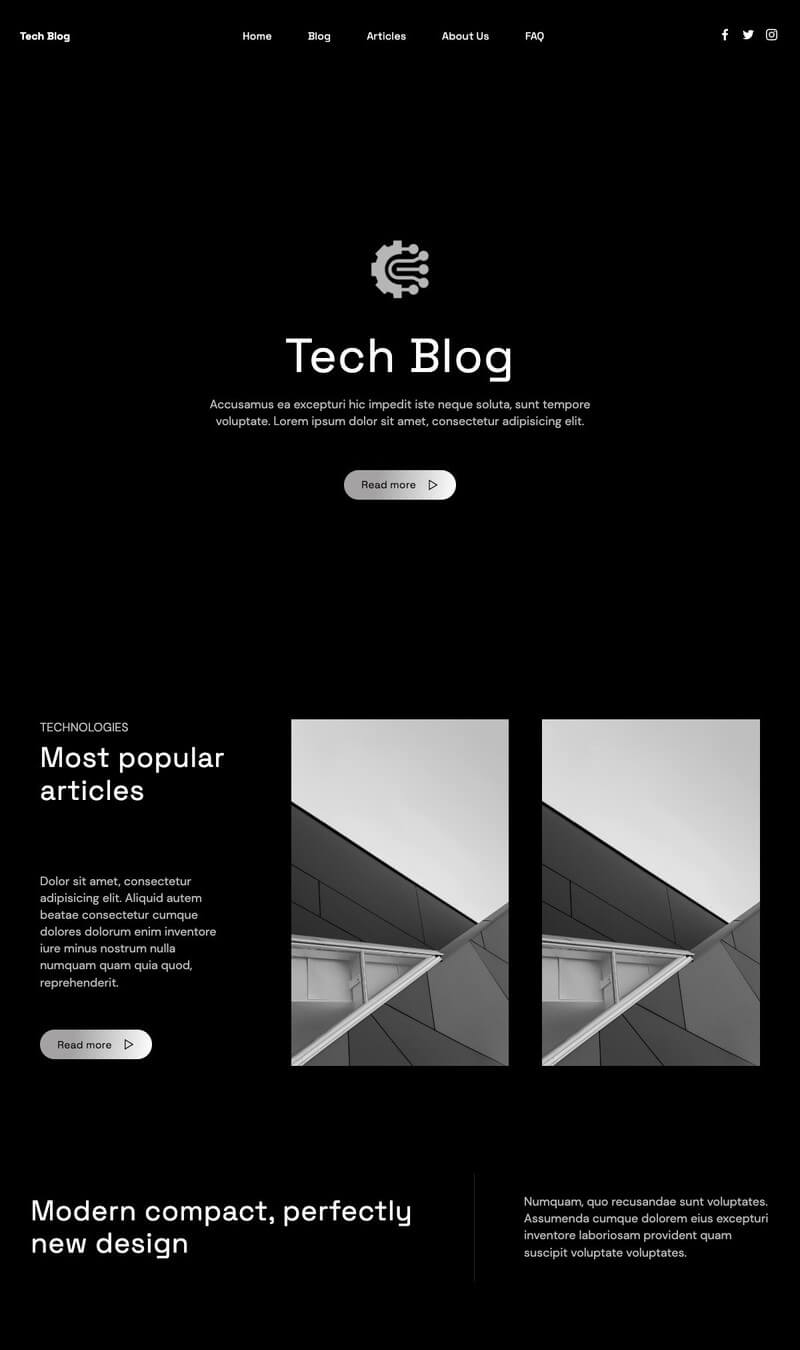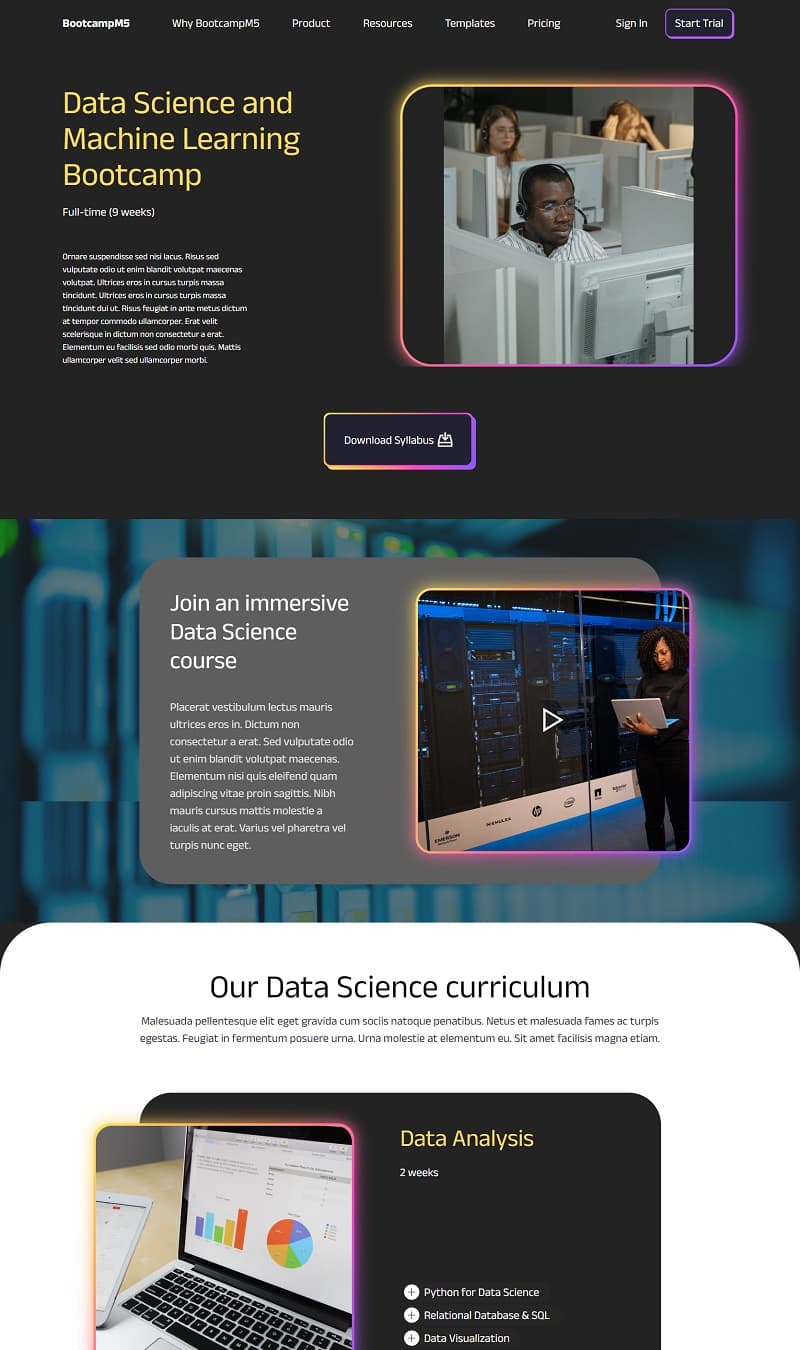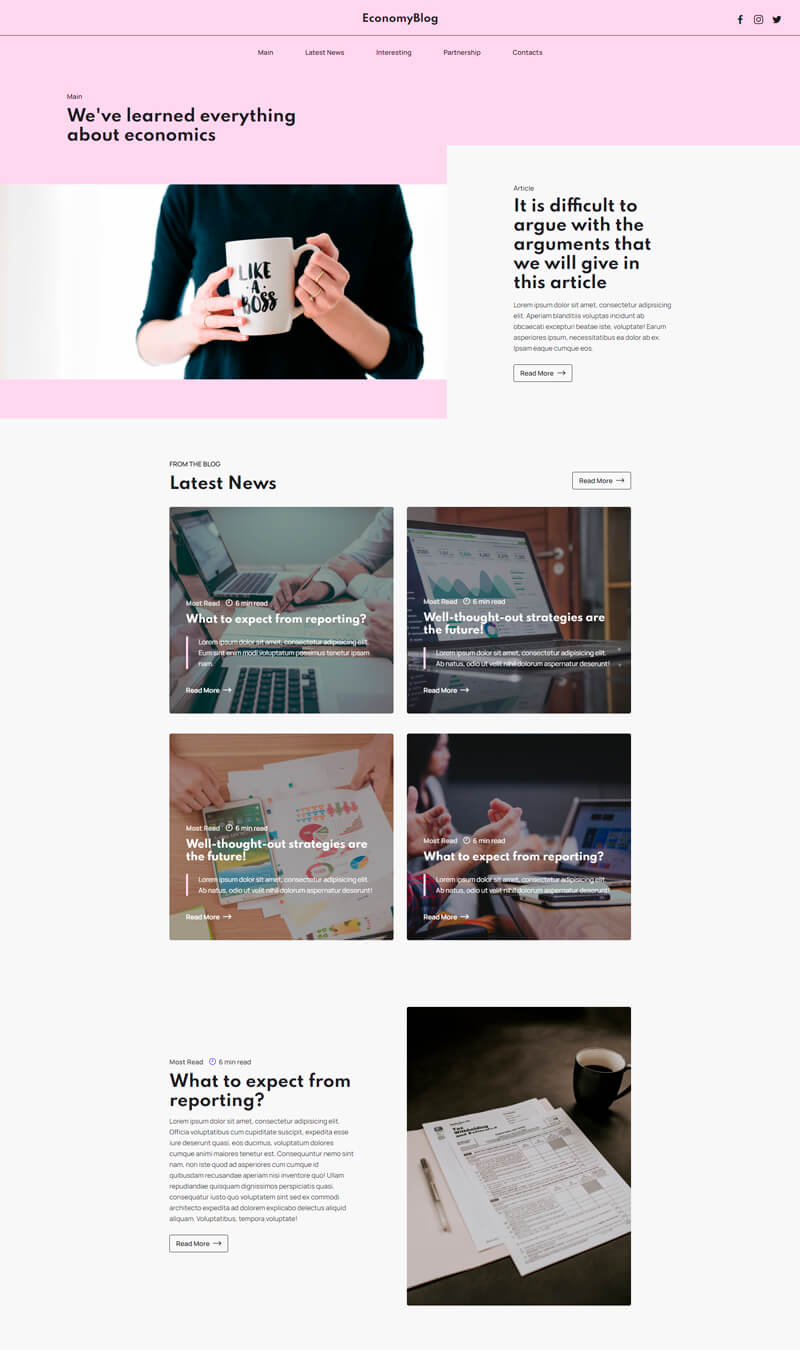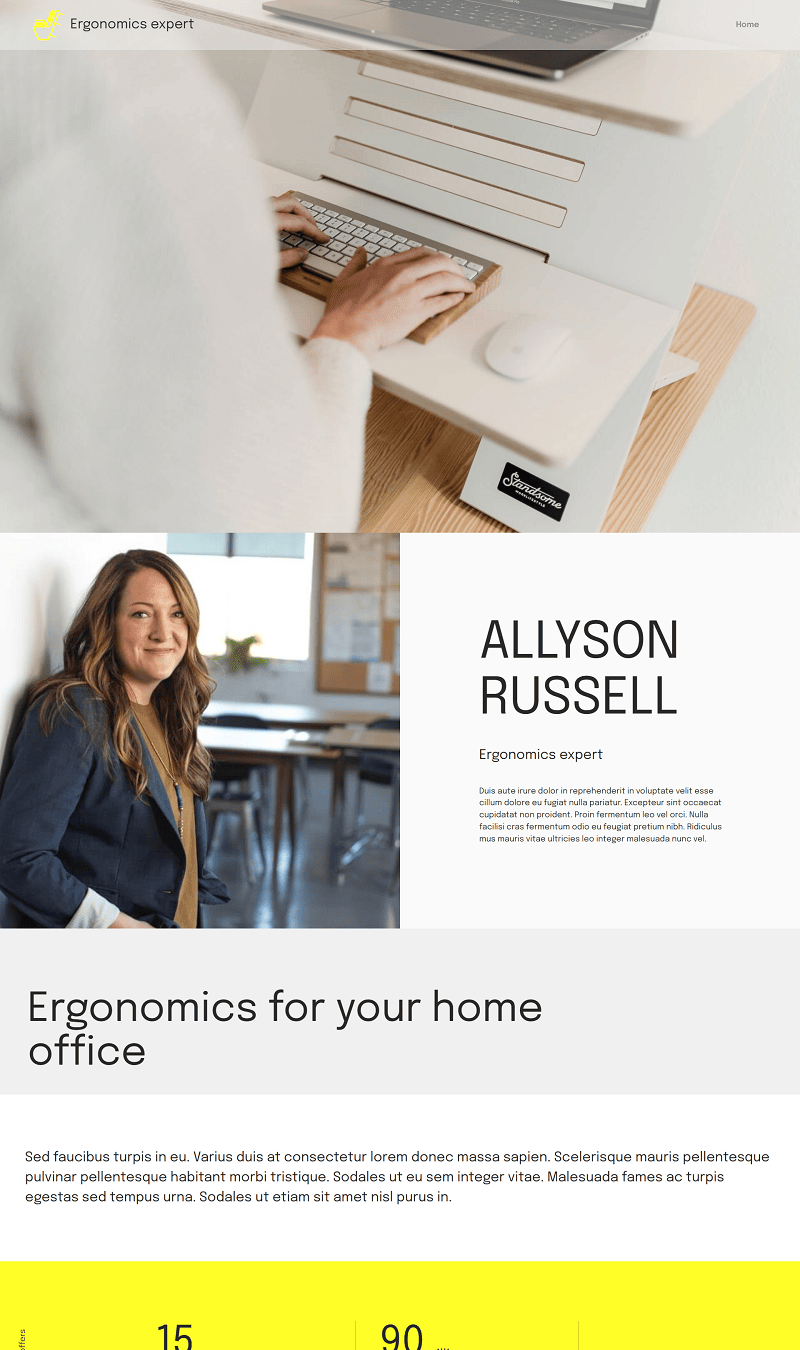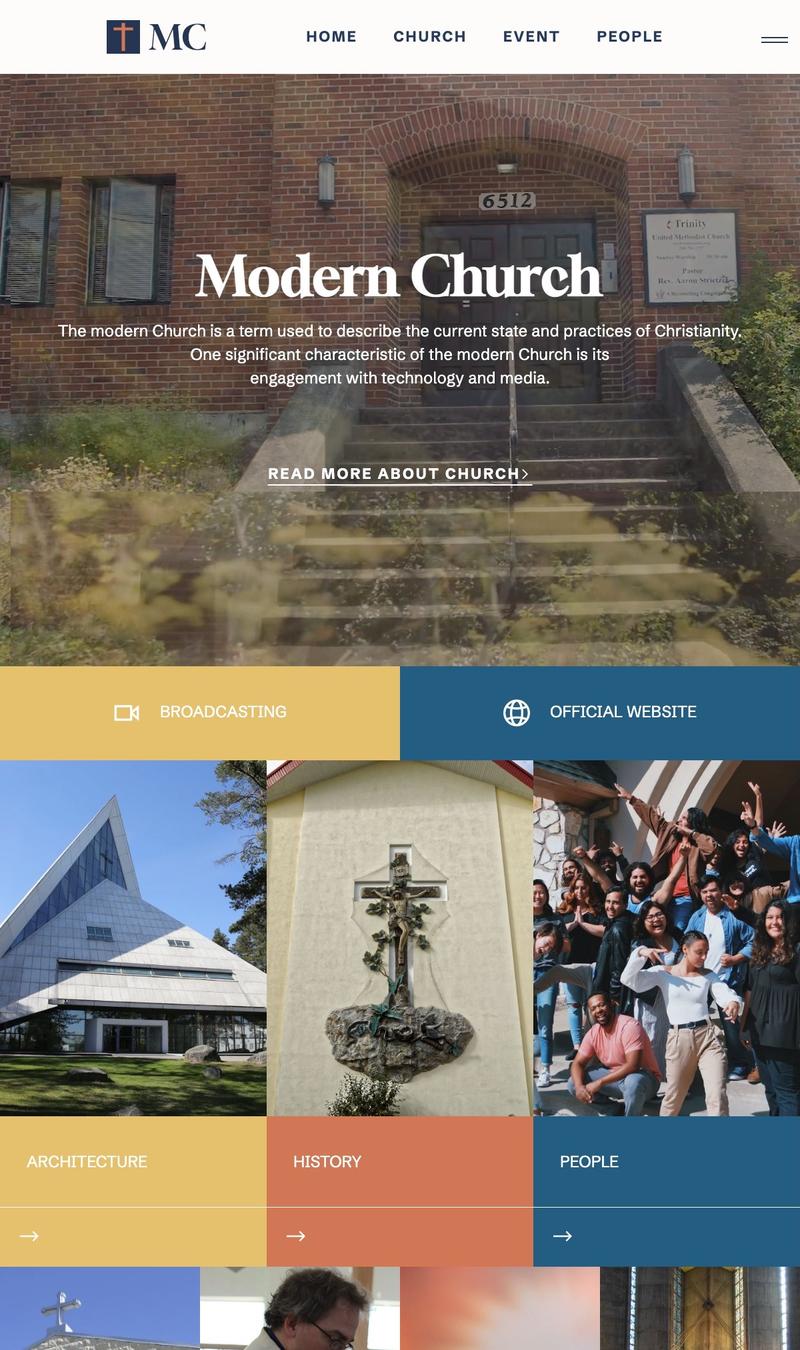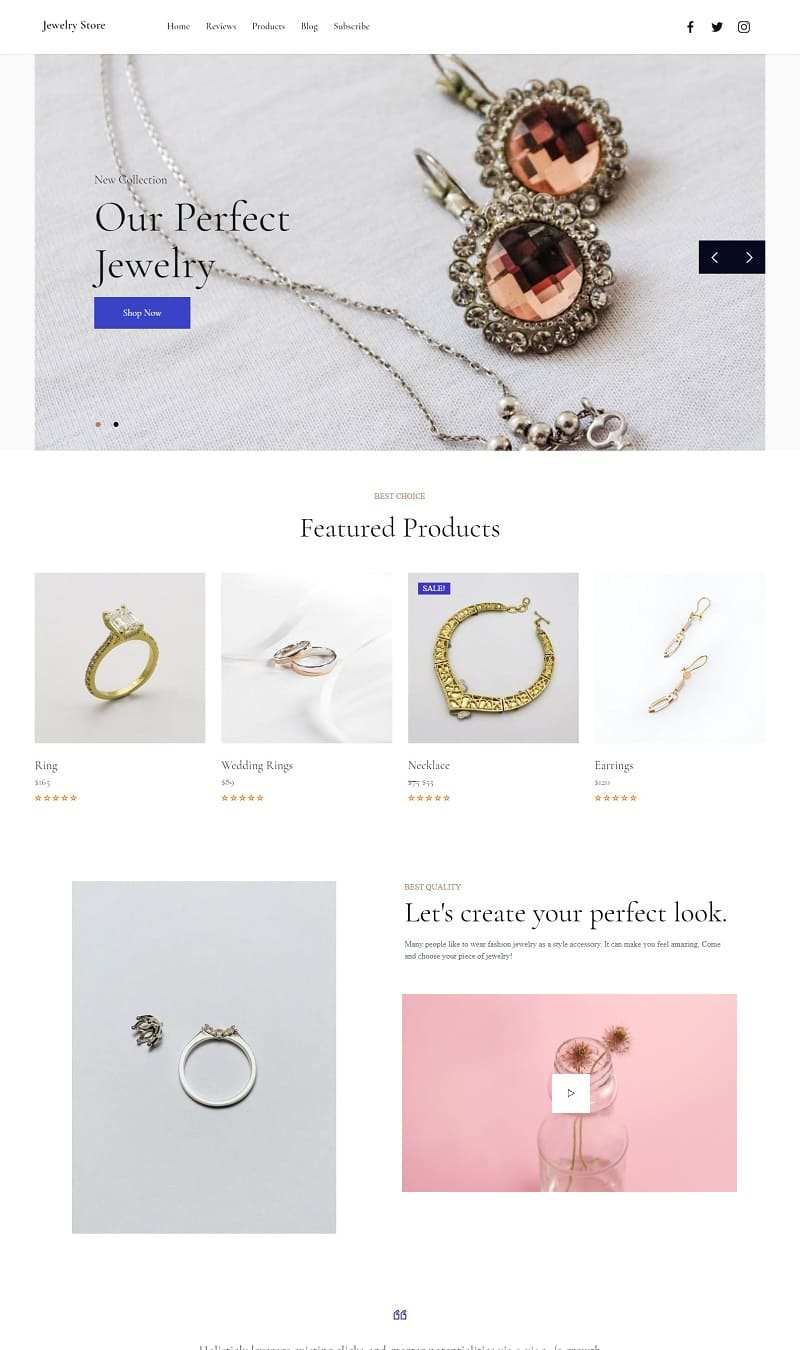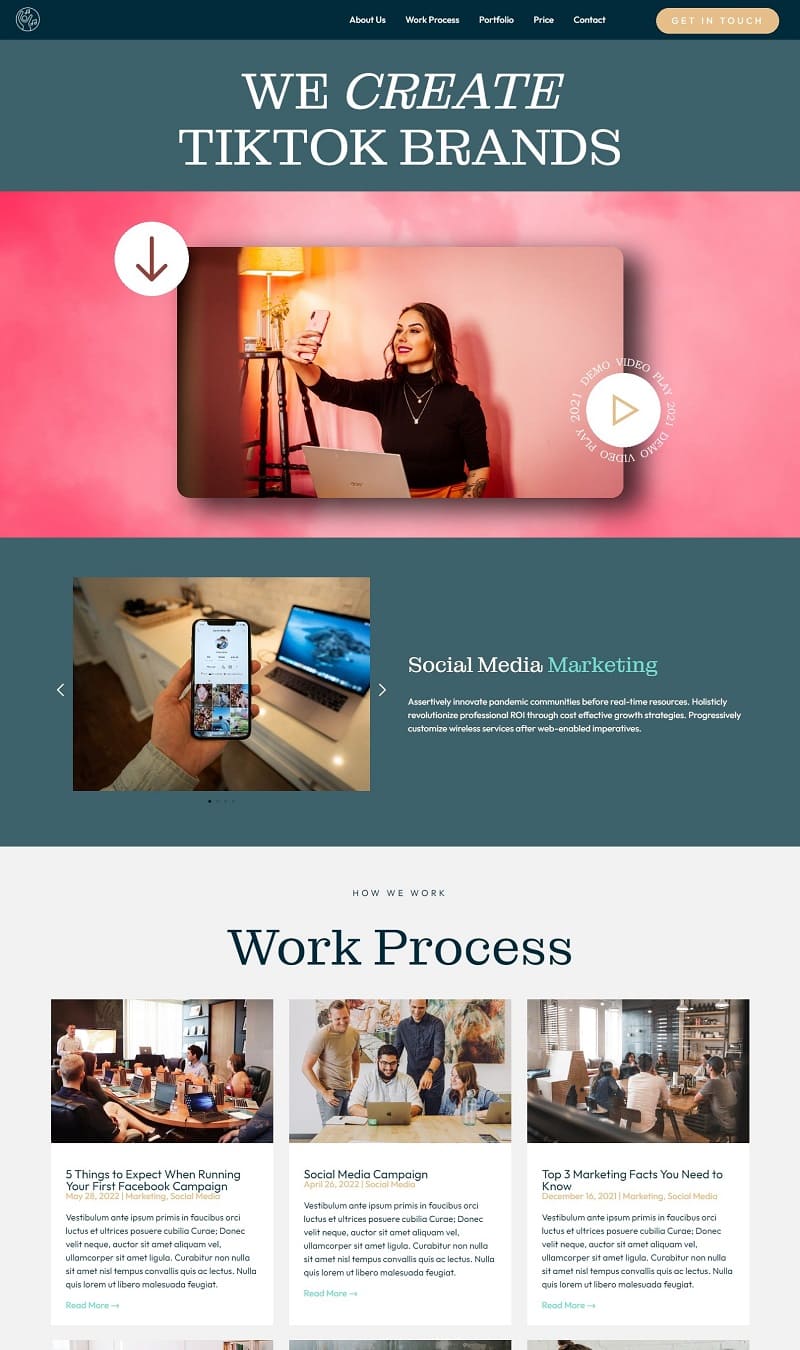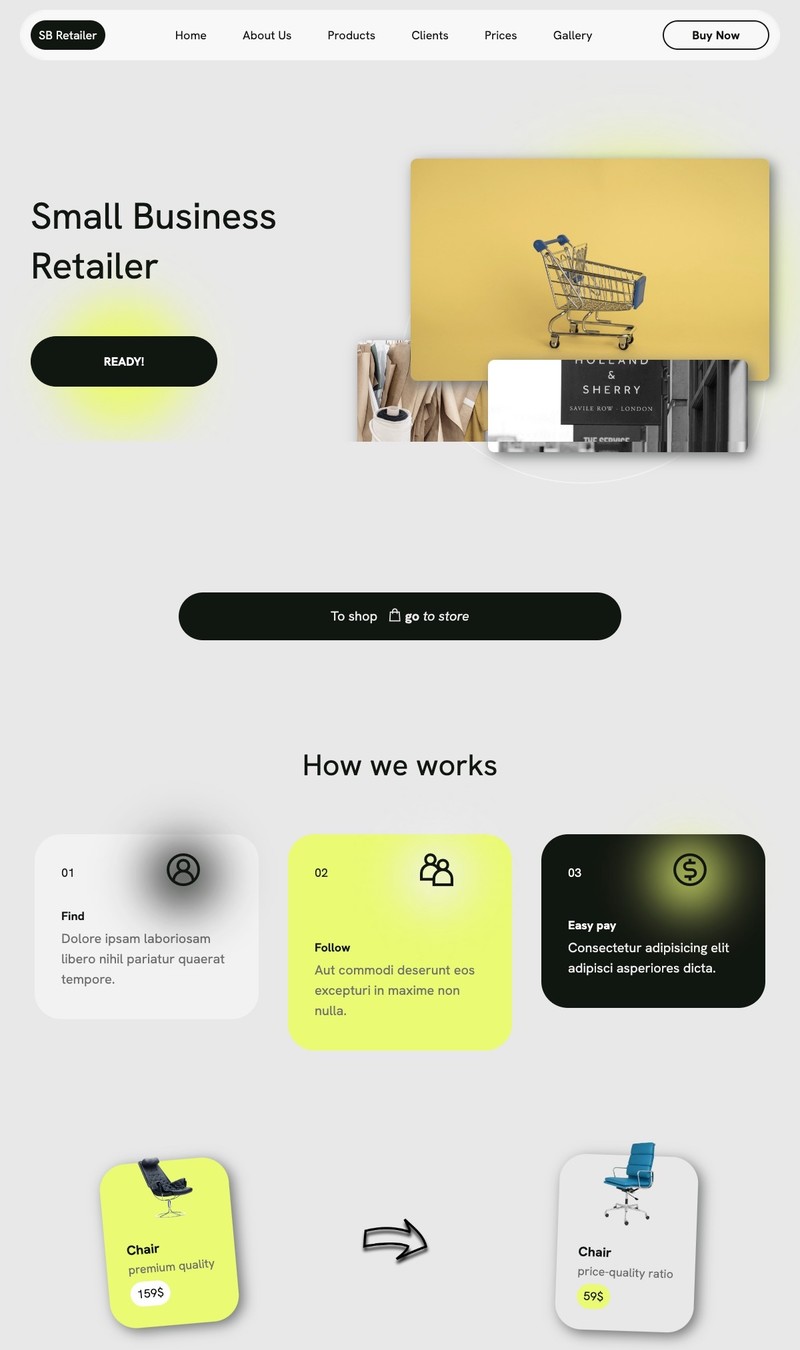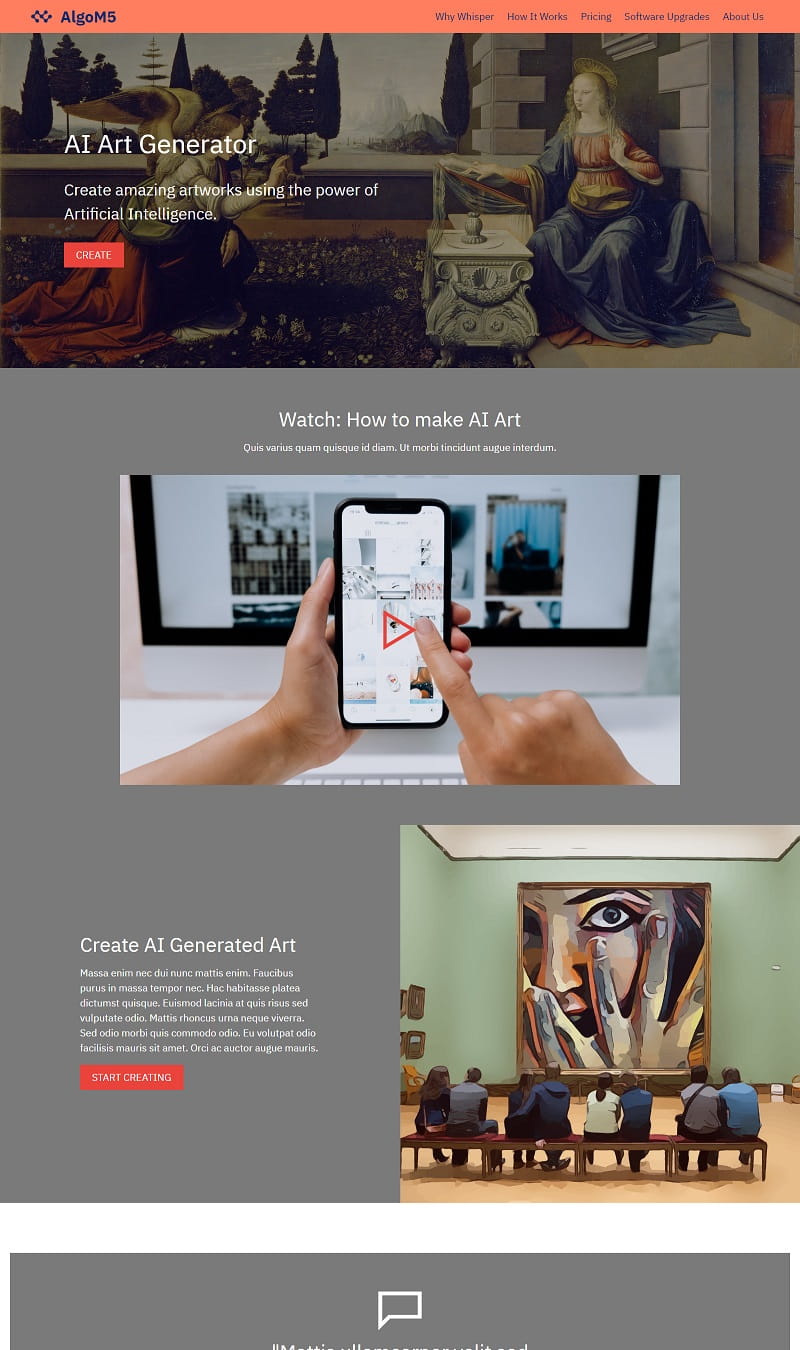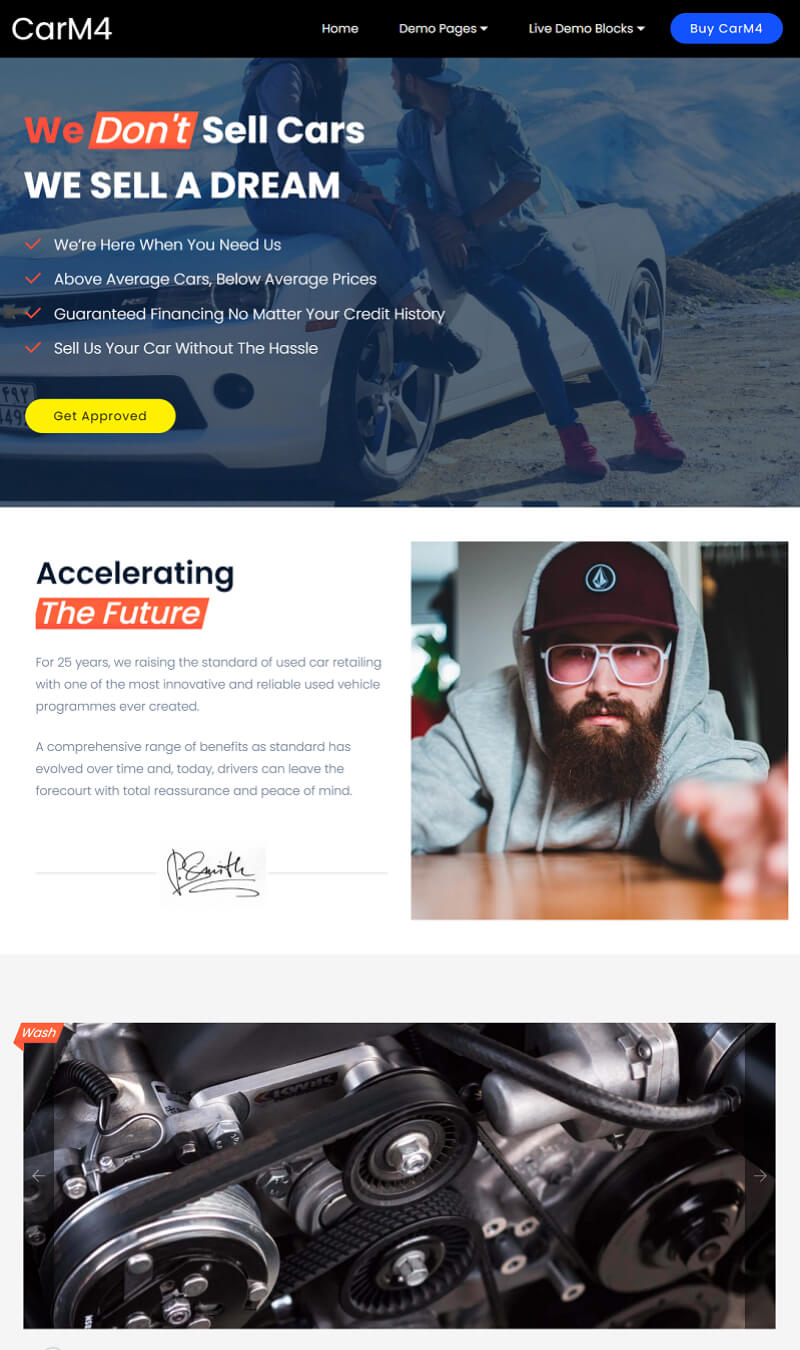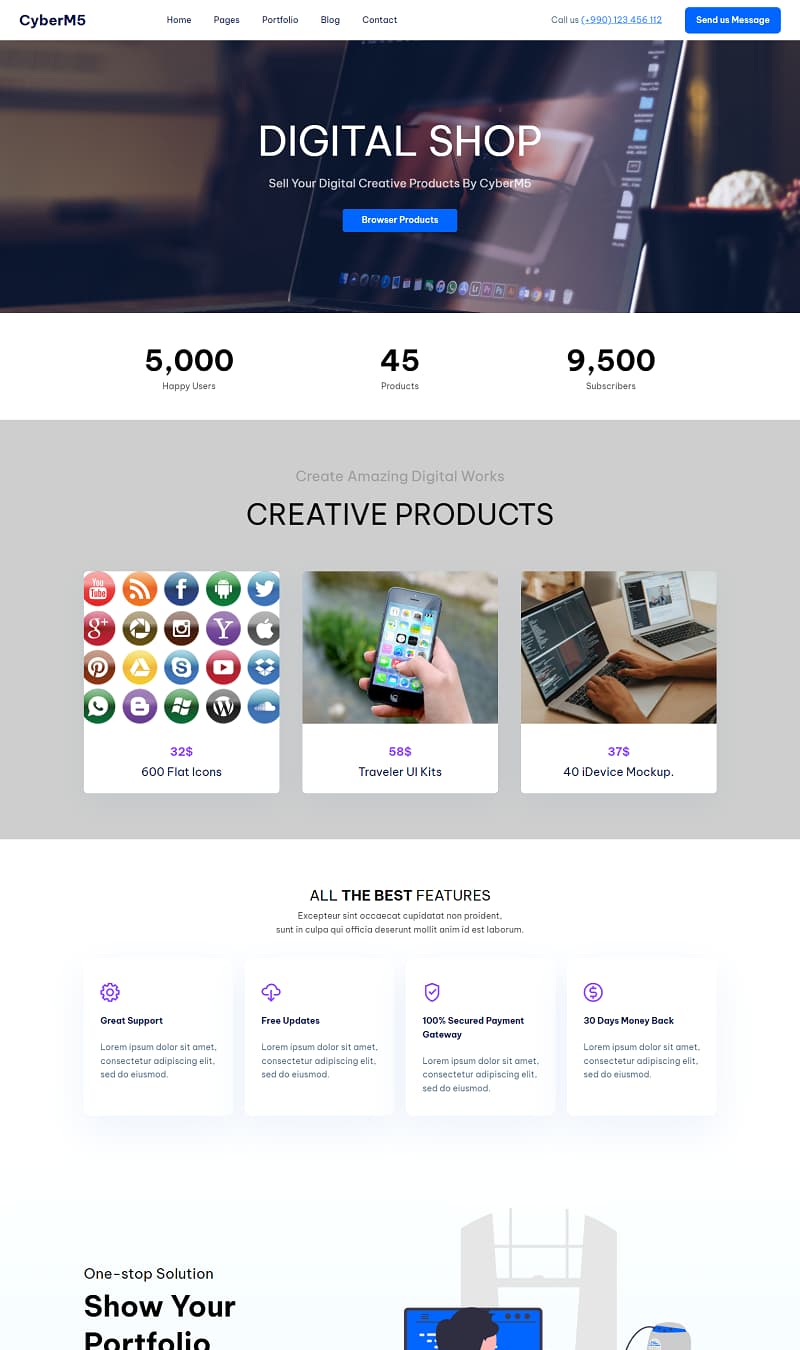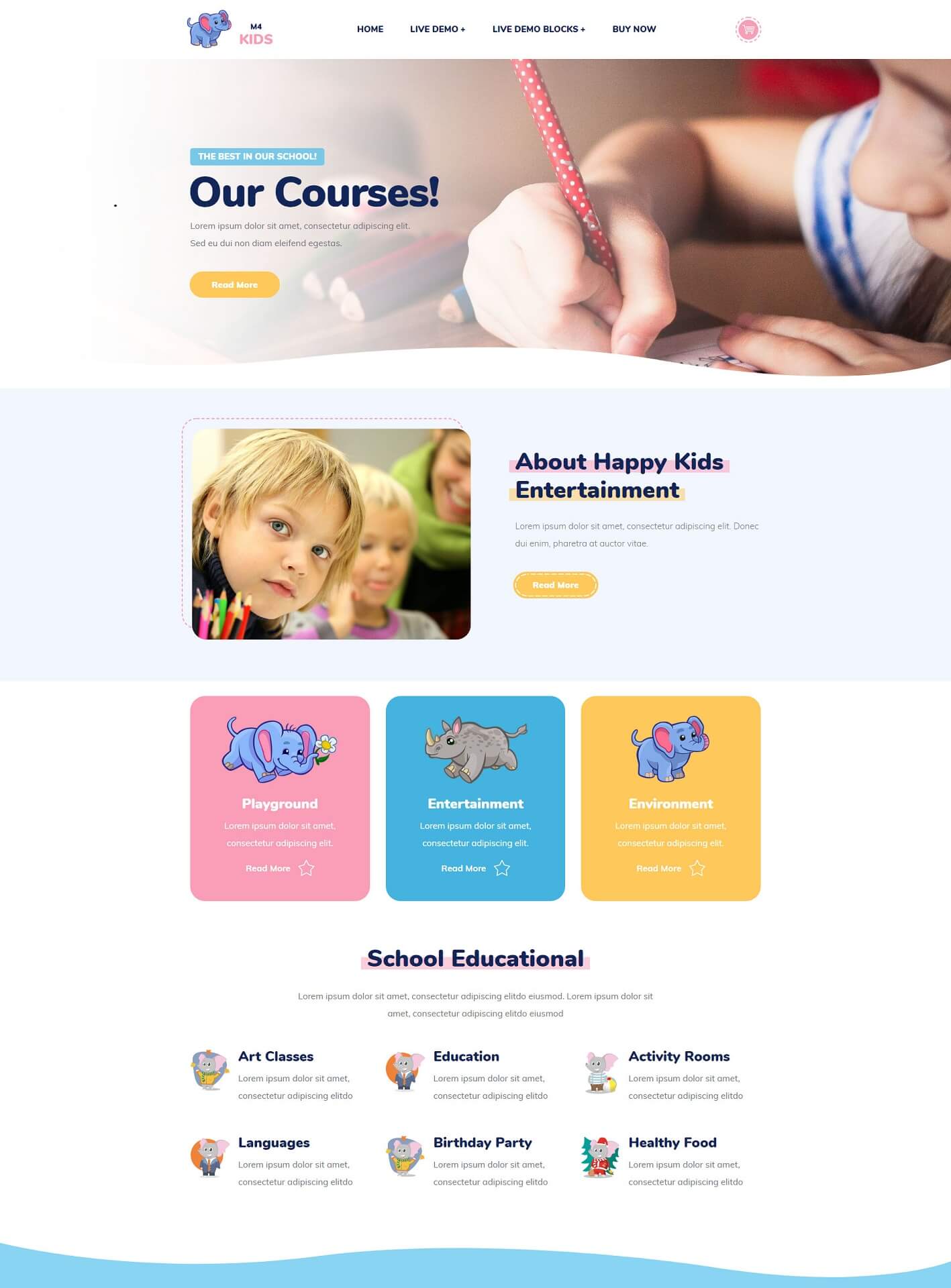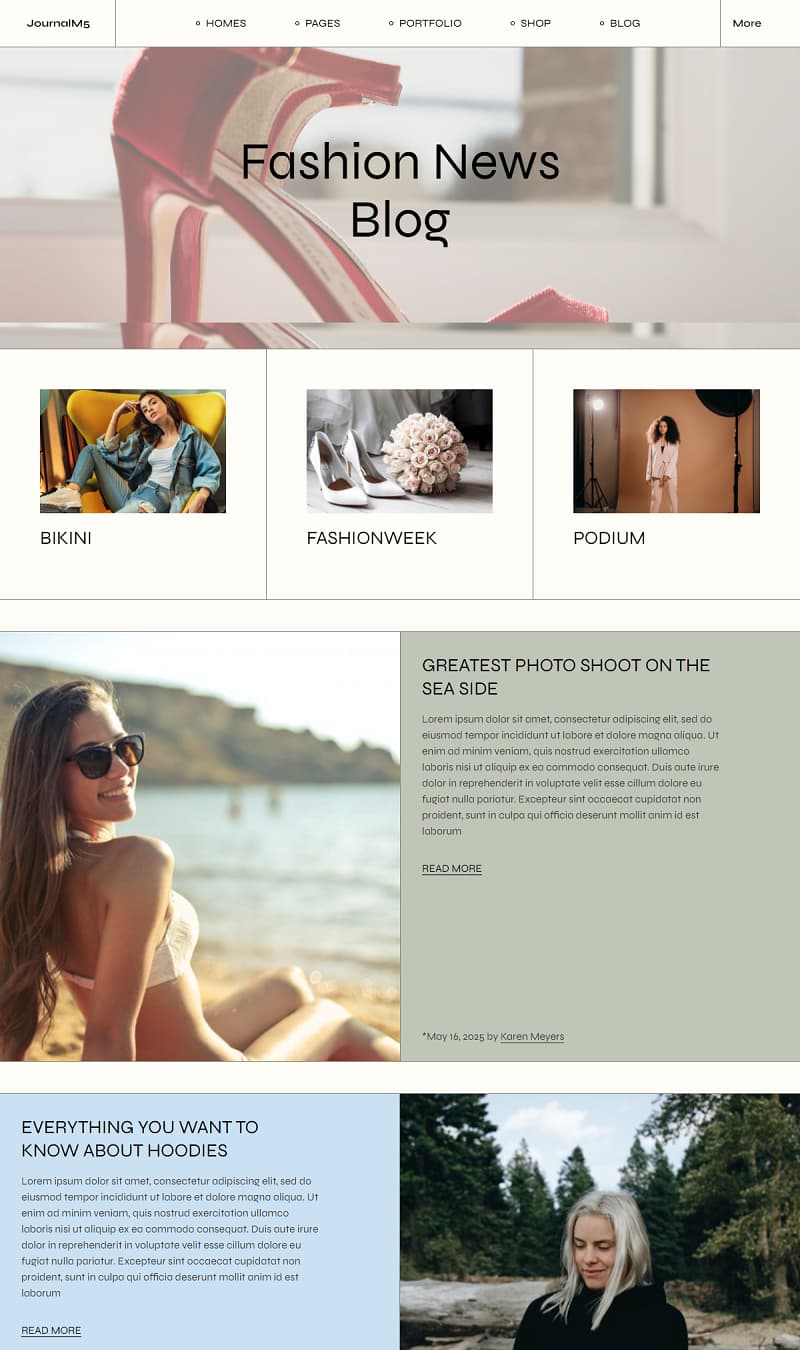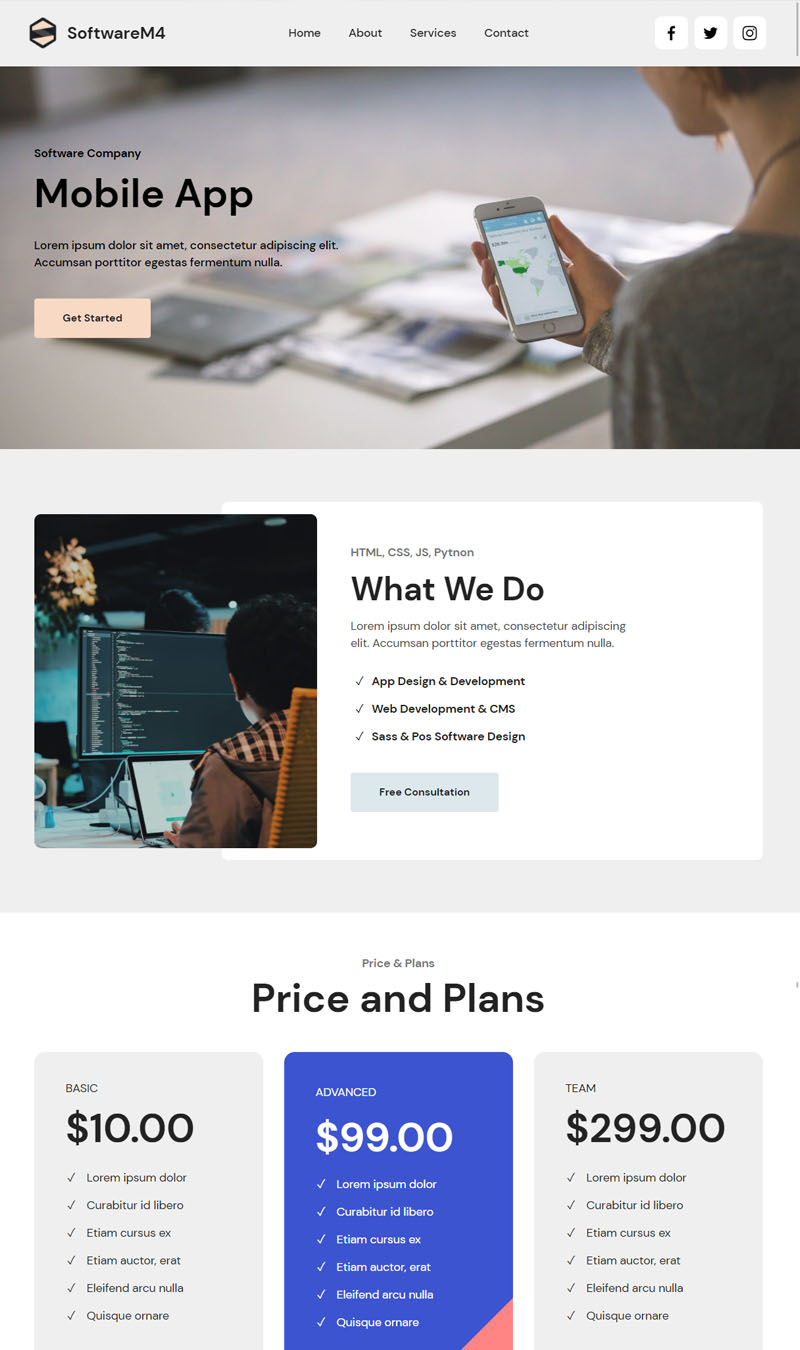Multiple AI templates
A WYSIWYG HTML editor, boasting over 9500 stunning website blocks, delivers a vast assortment of pre-designed AI website themes and templates. These creations are meticulously crafted to serve a broad spectrum of interests and professions, spanning both personal and commercial domains. Drawing inspiration from the newest trends in web design, these free and premium themes, alongside page templates, are laden with versatile customizing options, allowing users to tailor their websites to perfection.