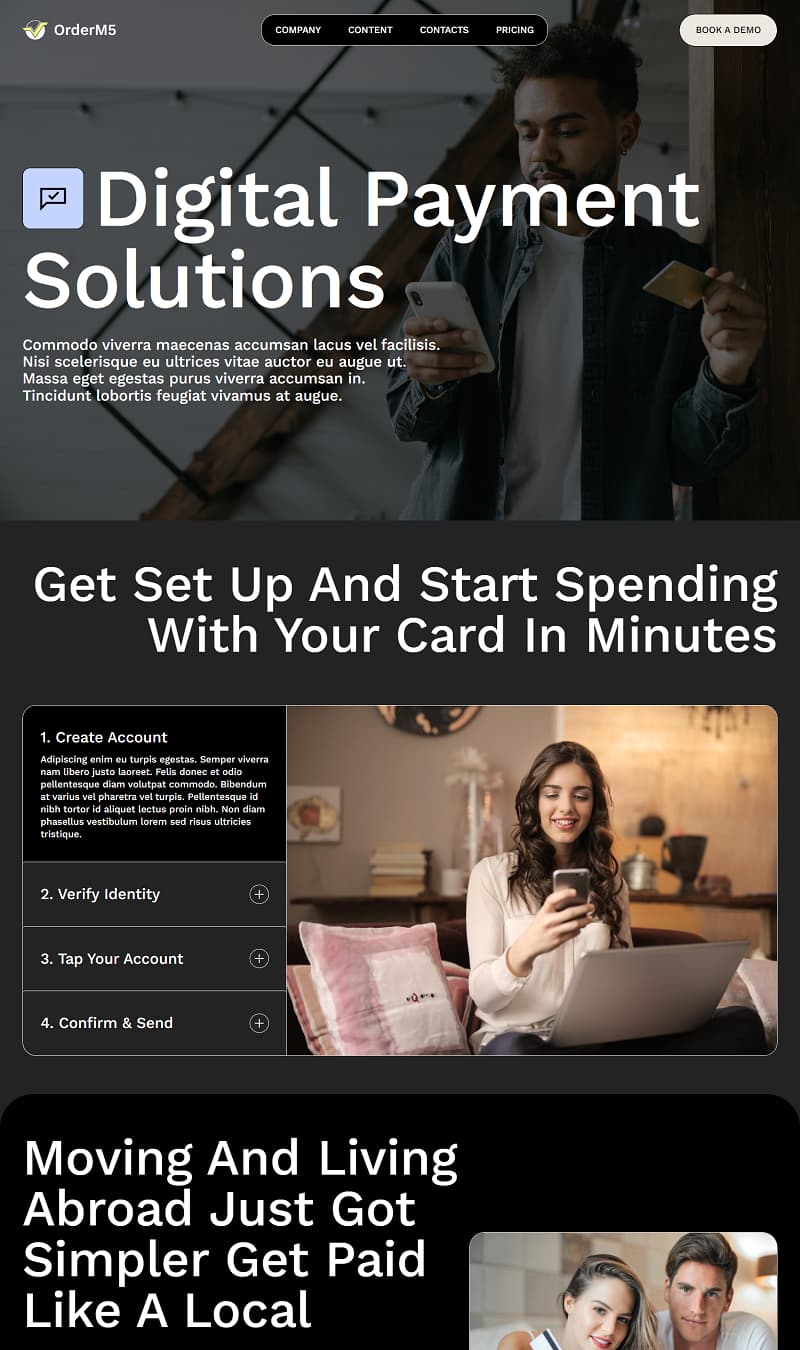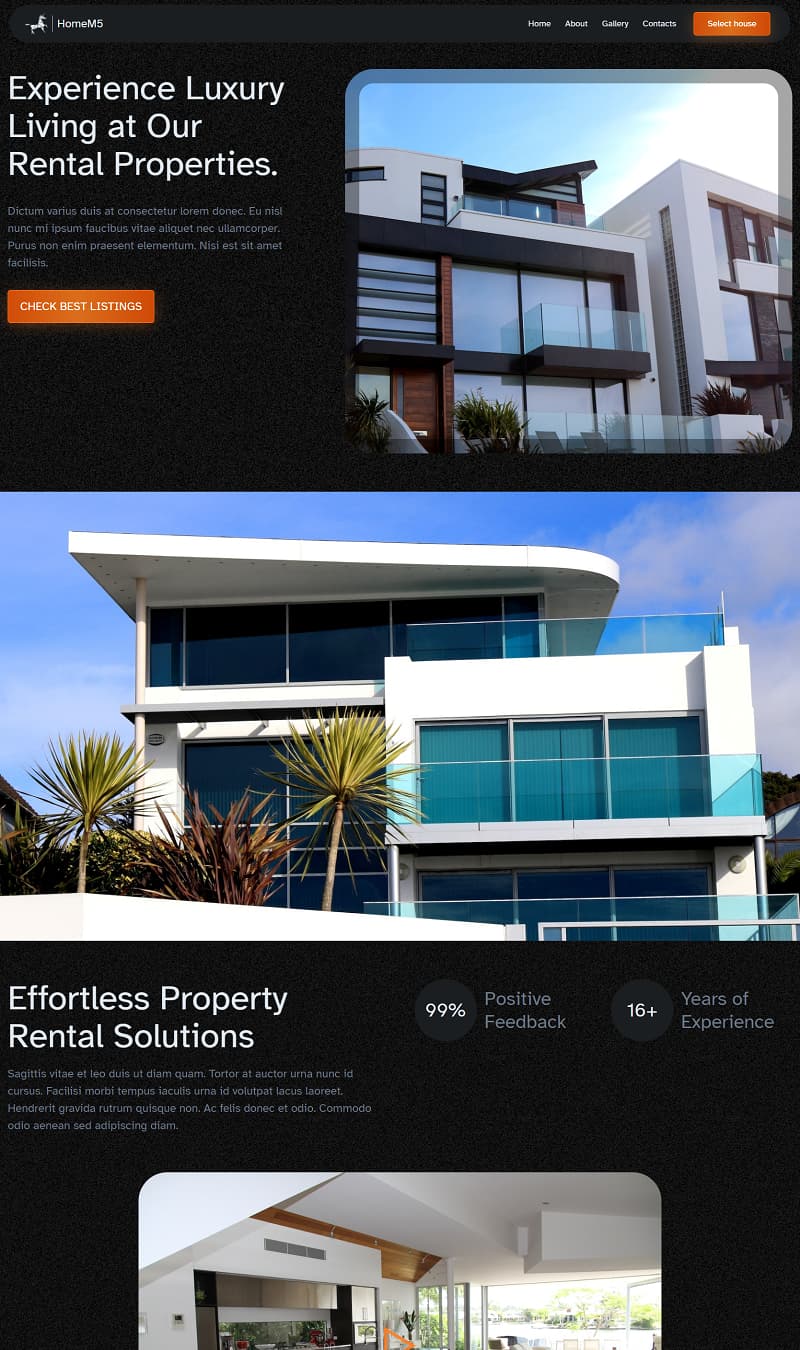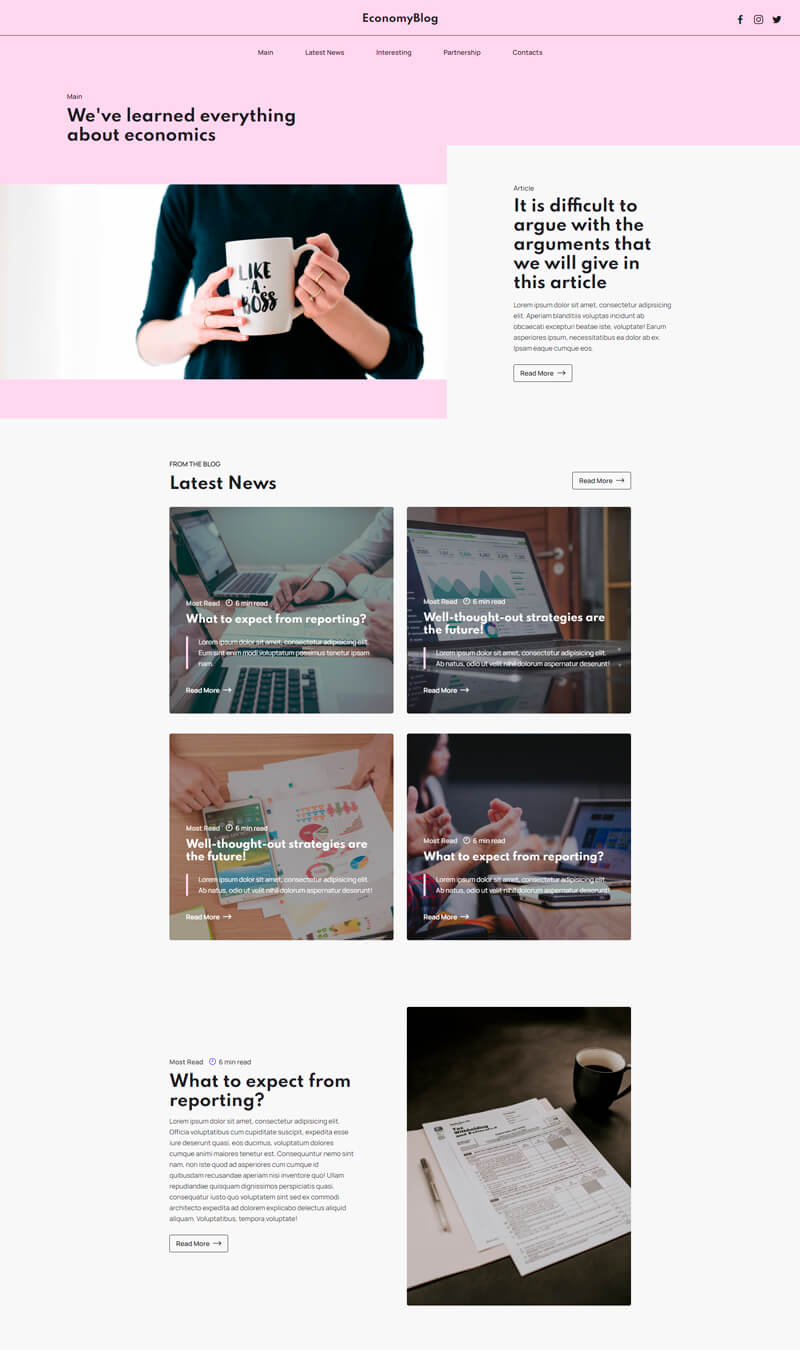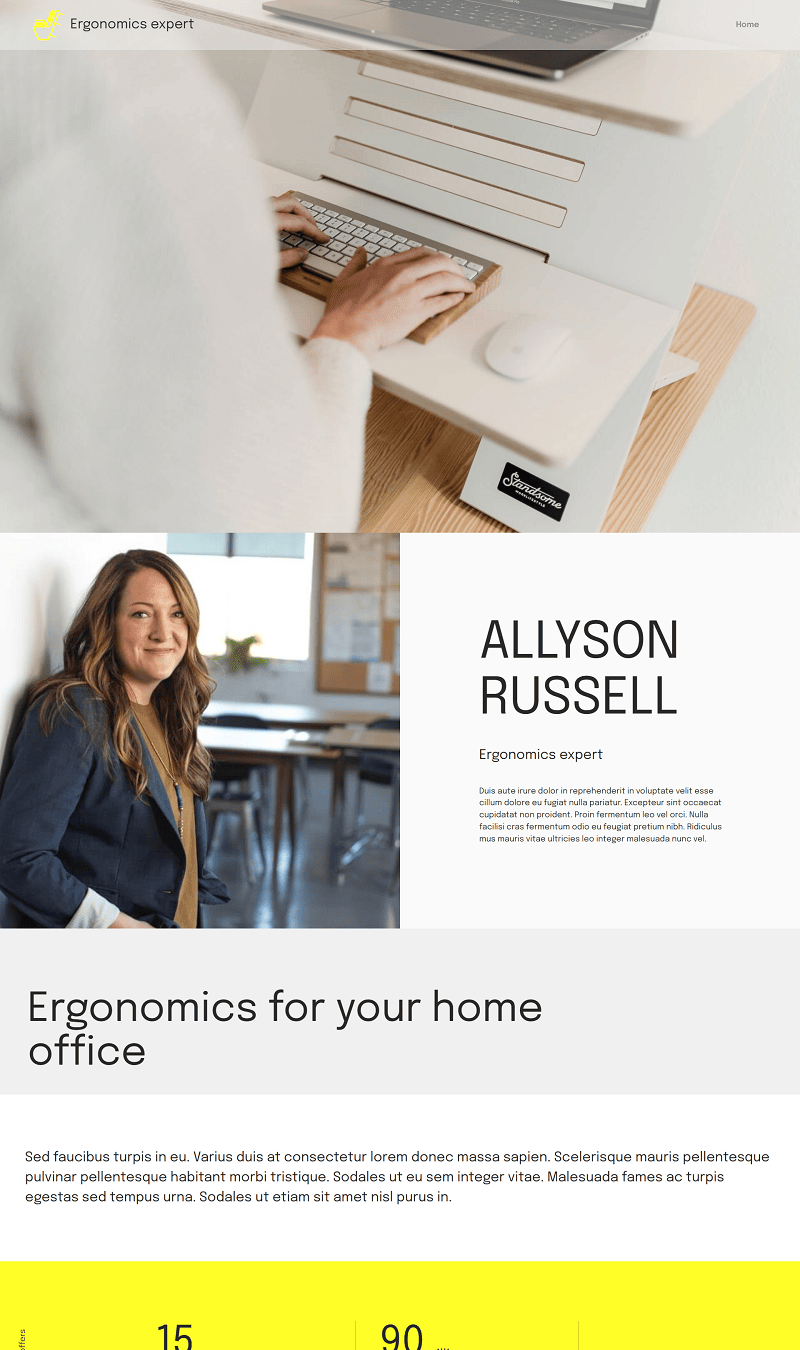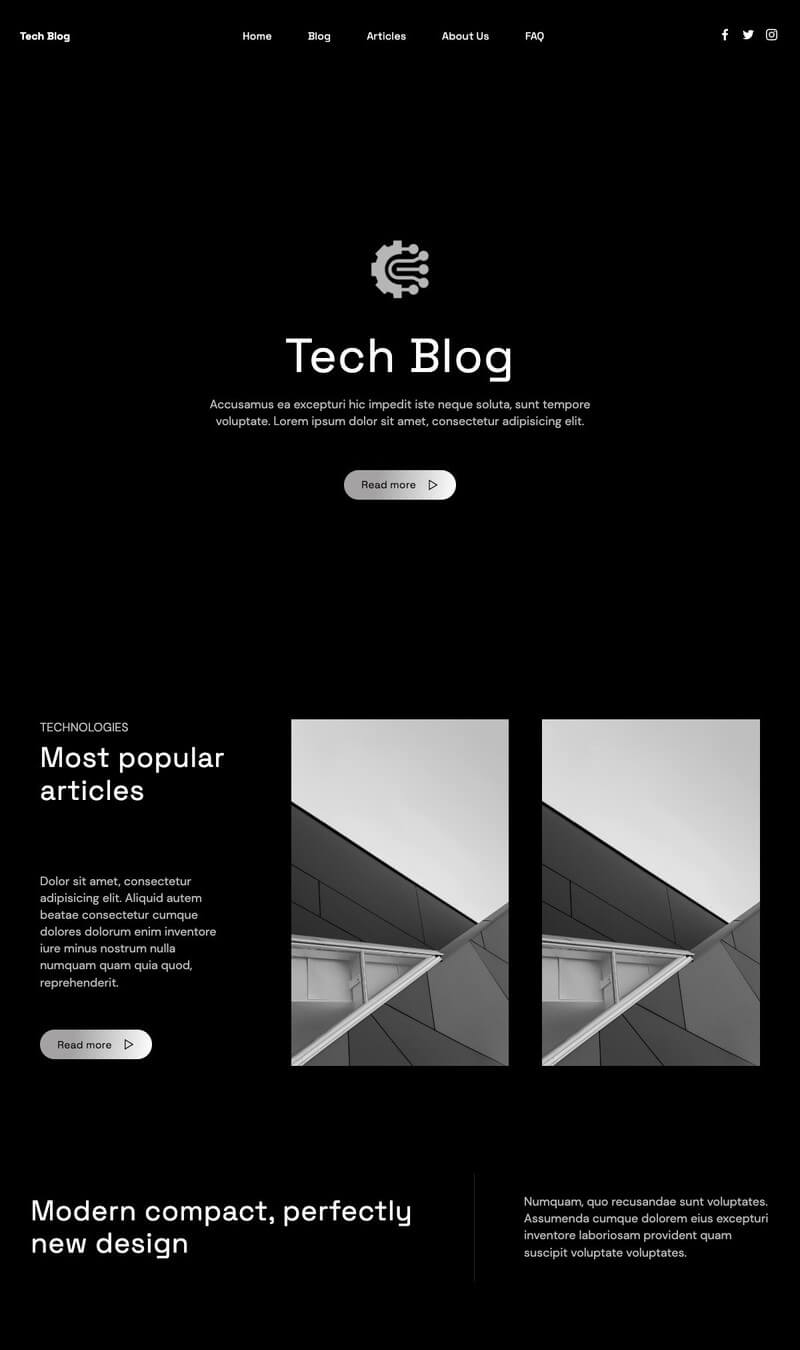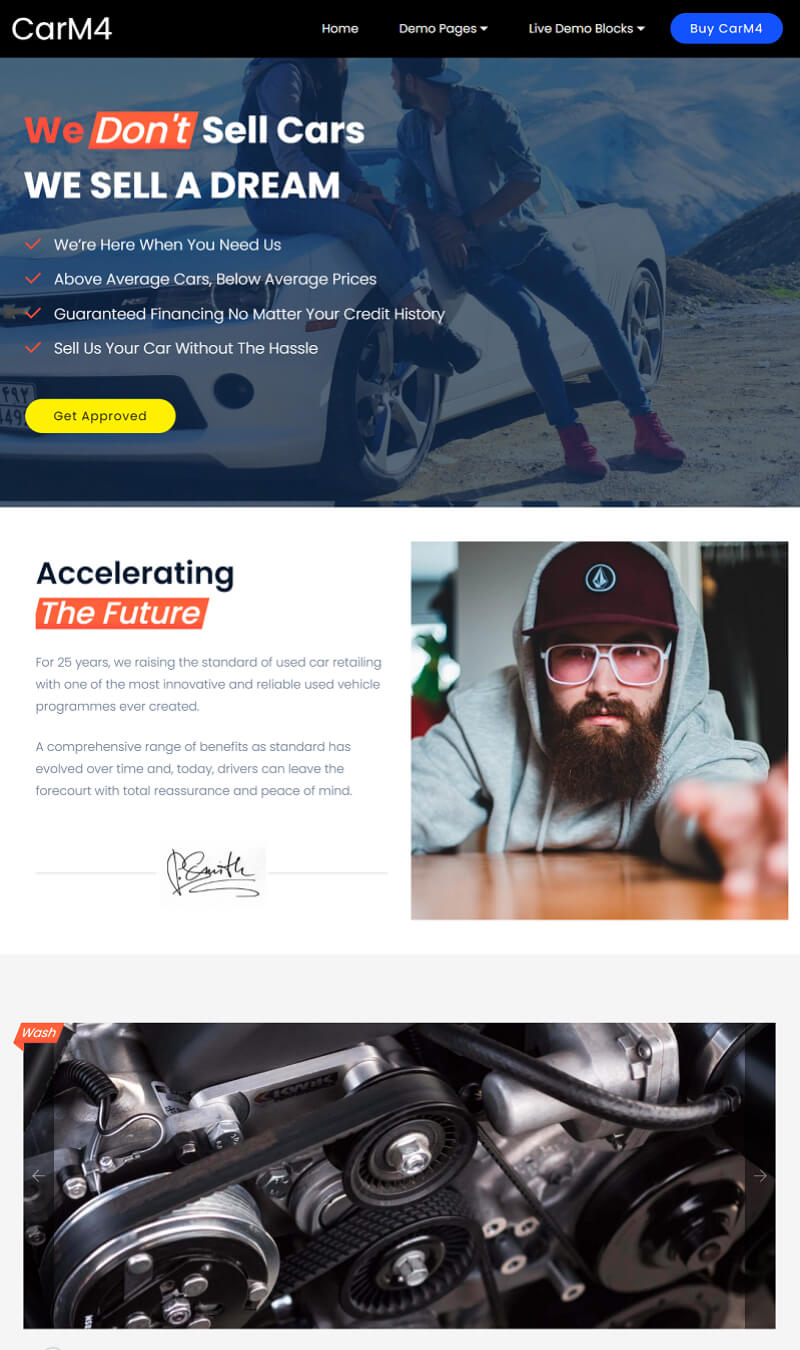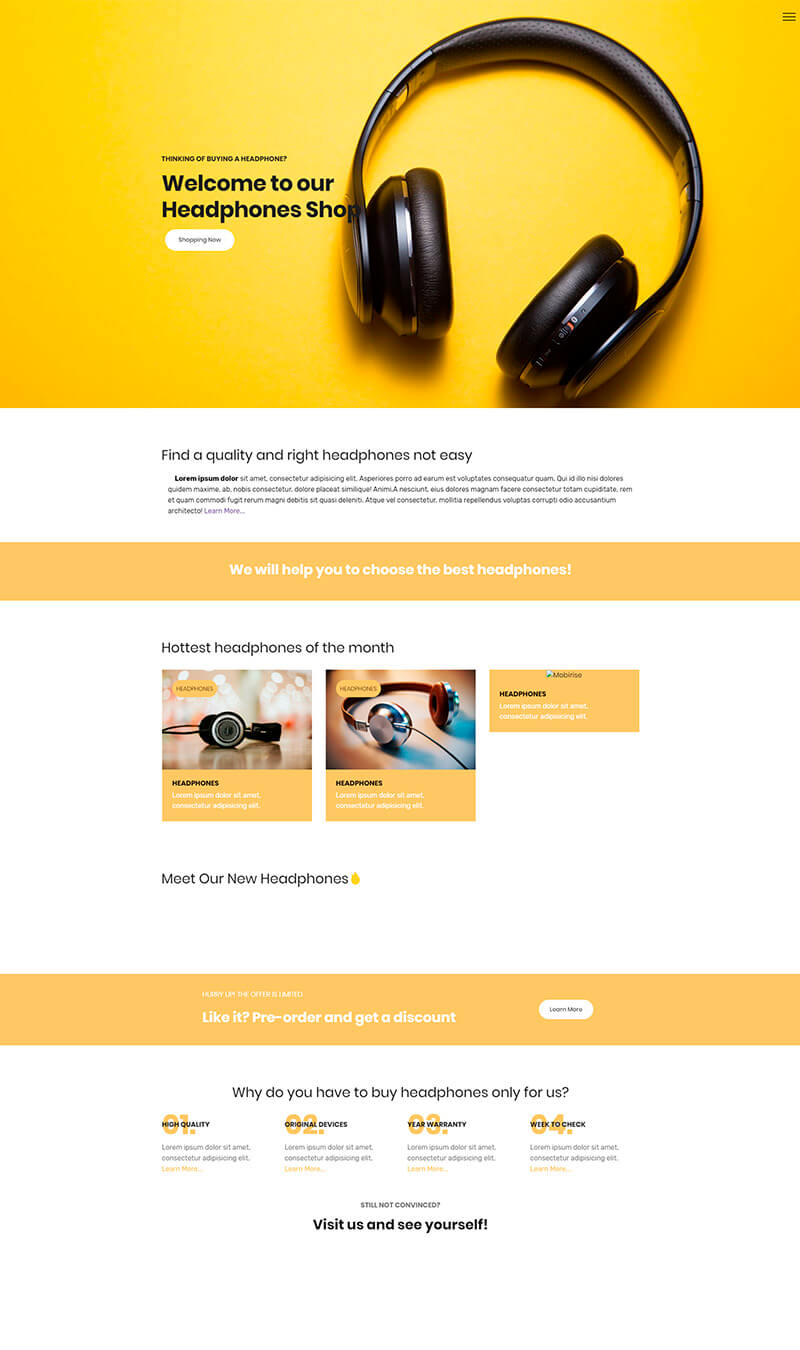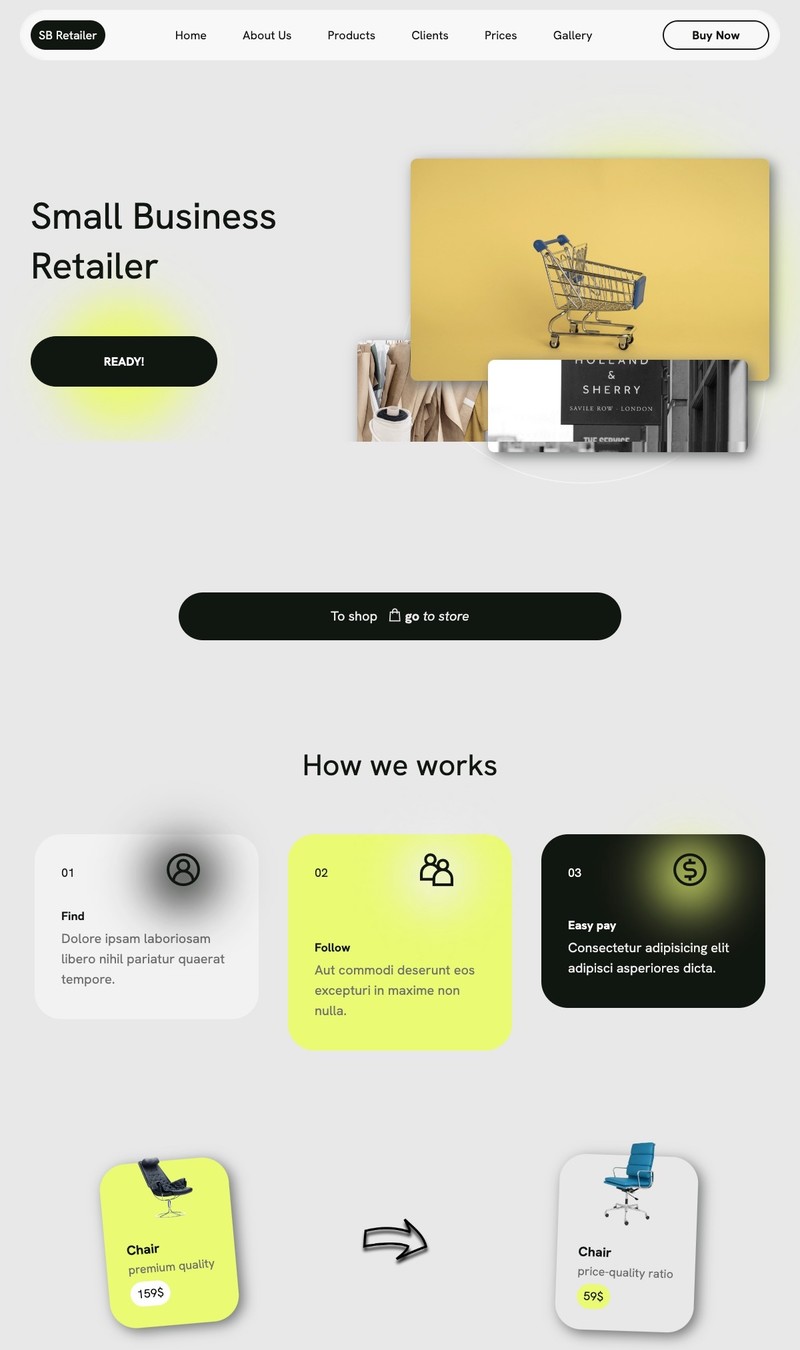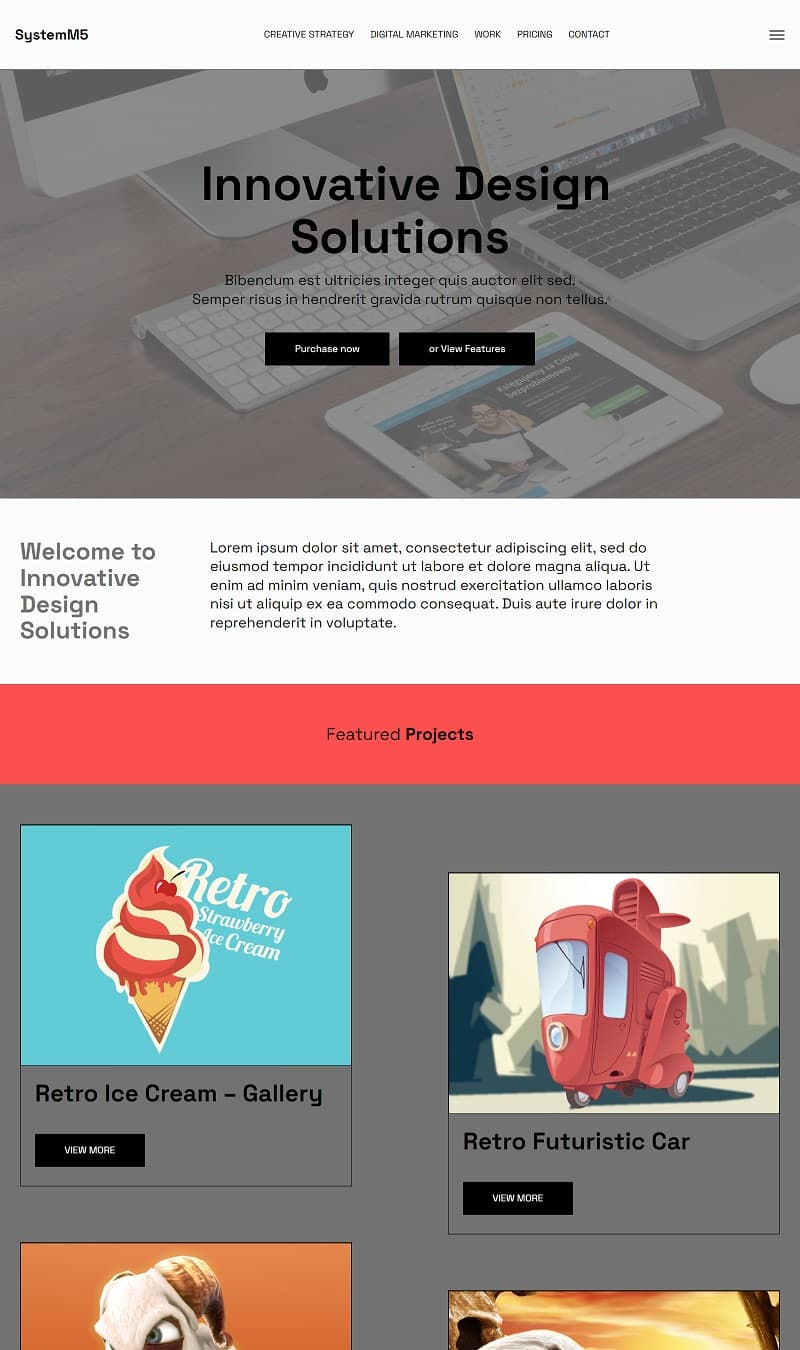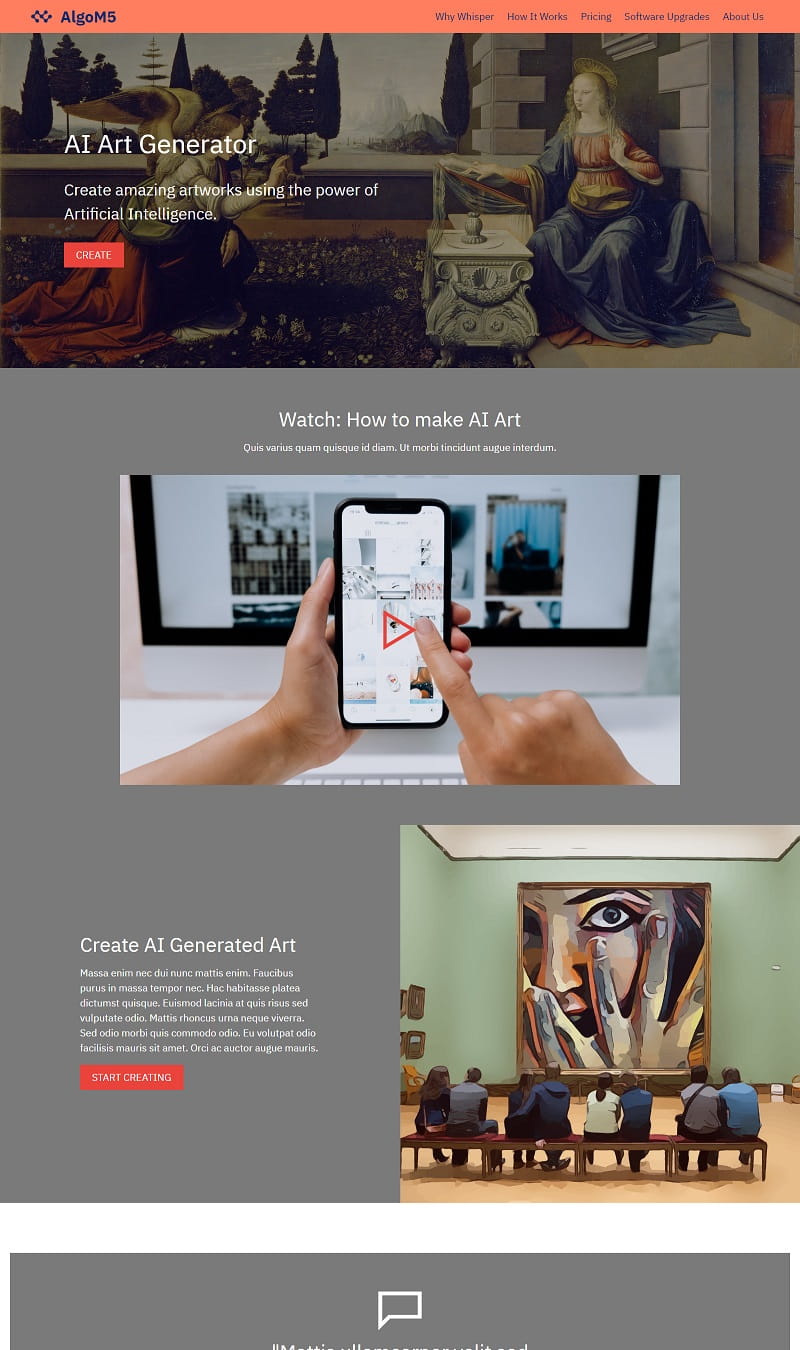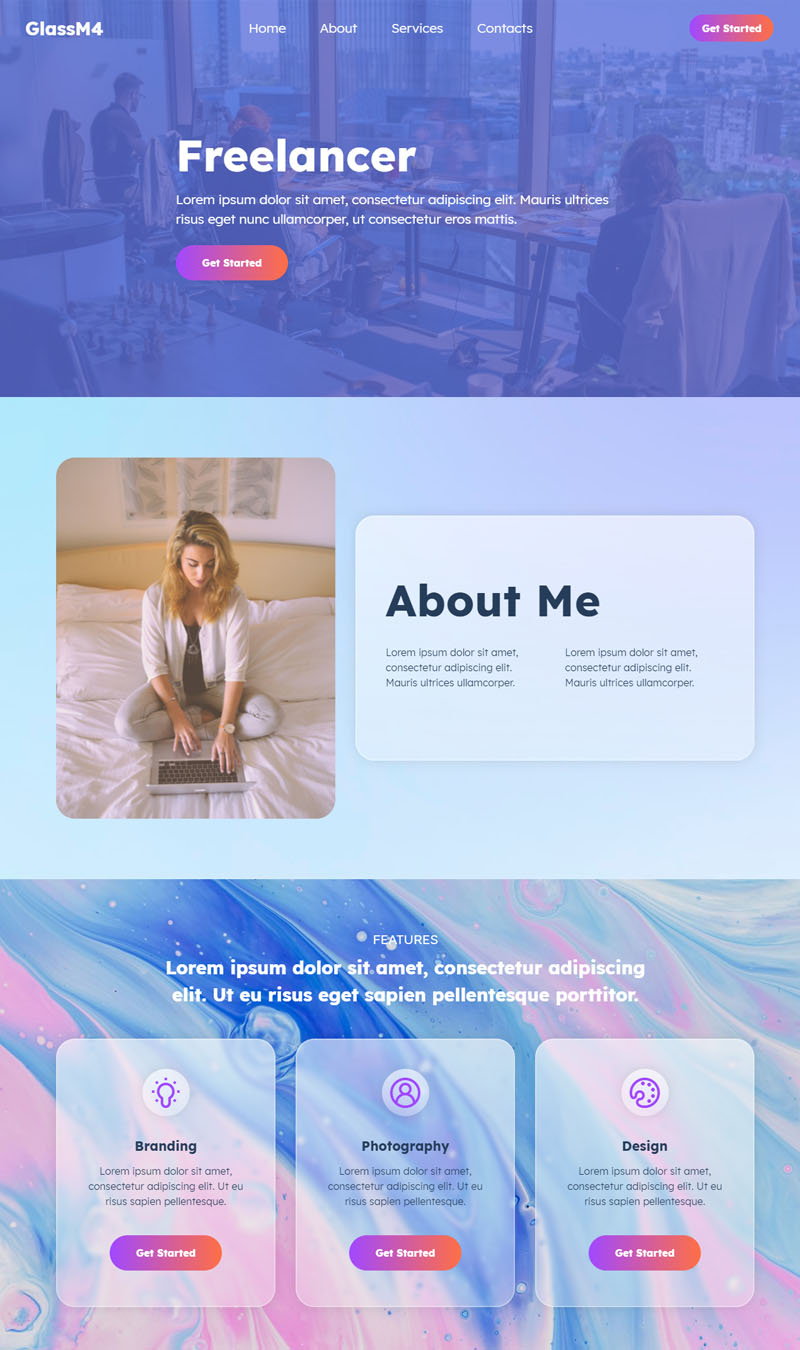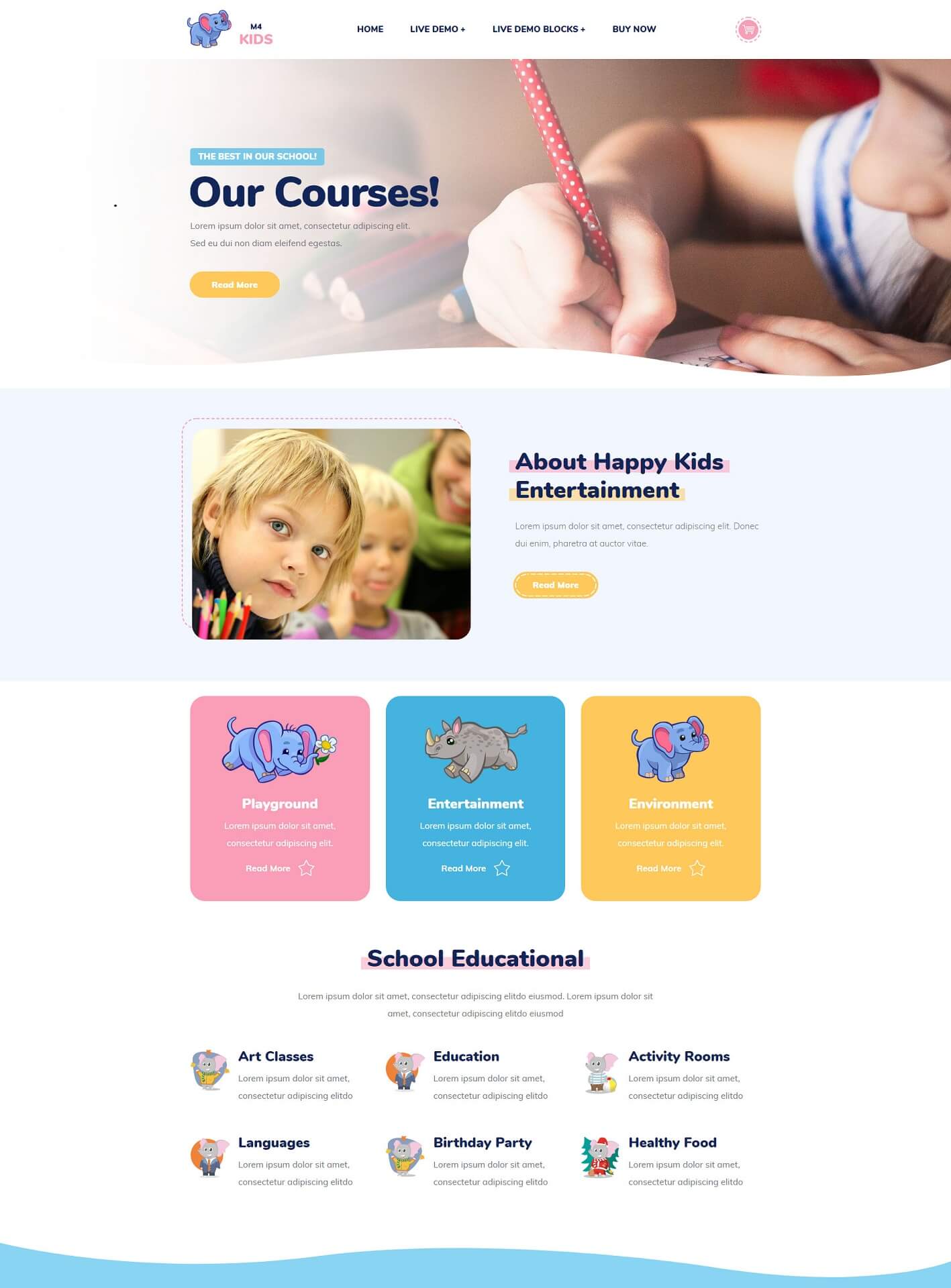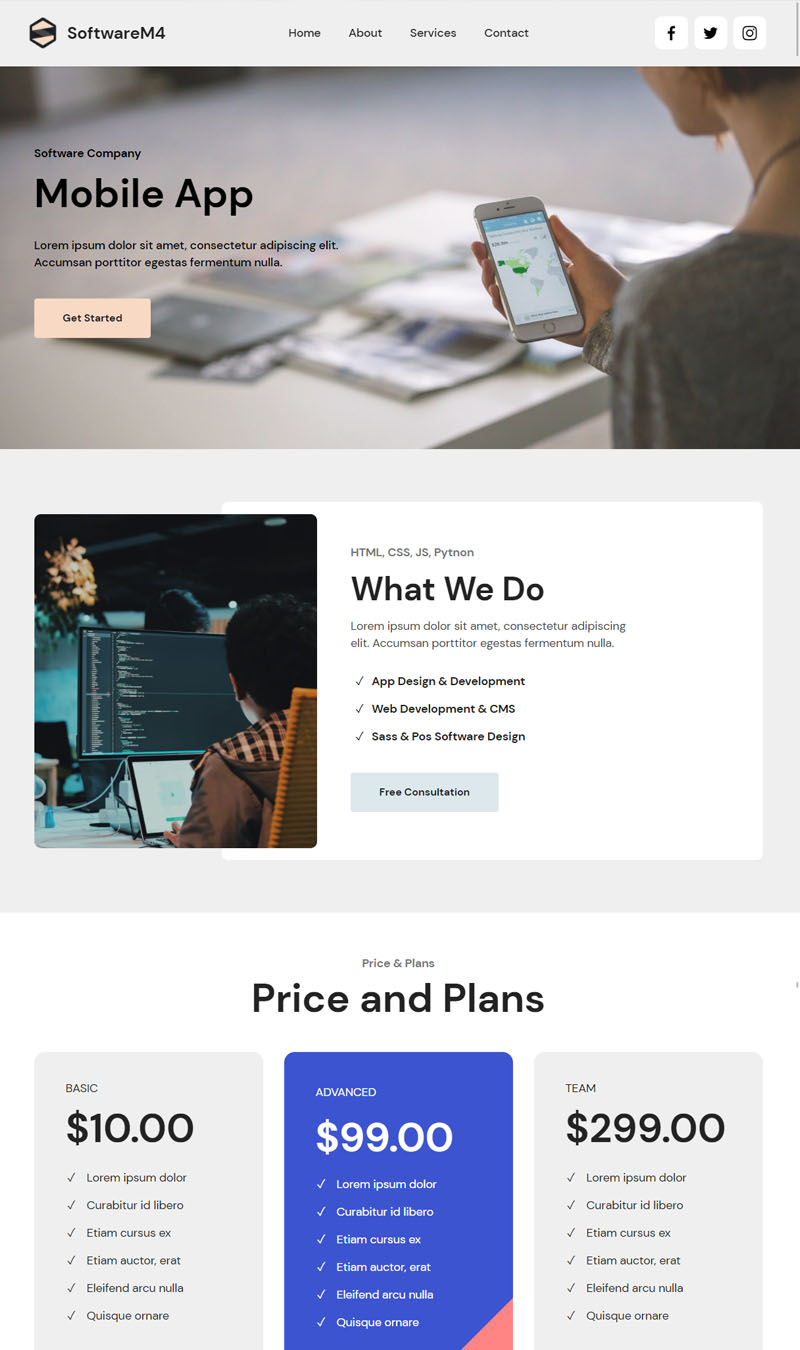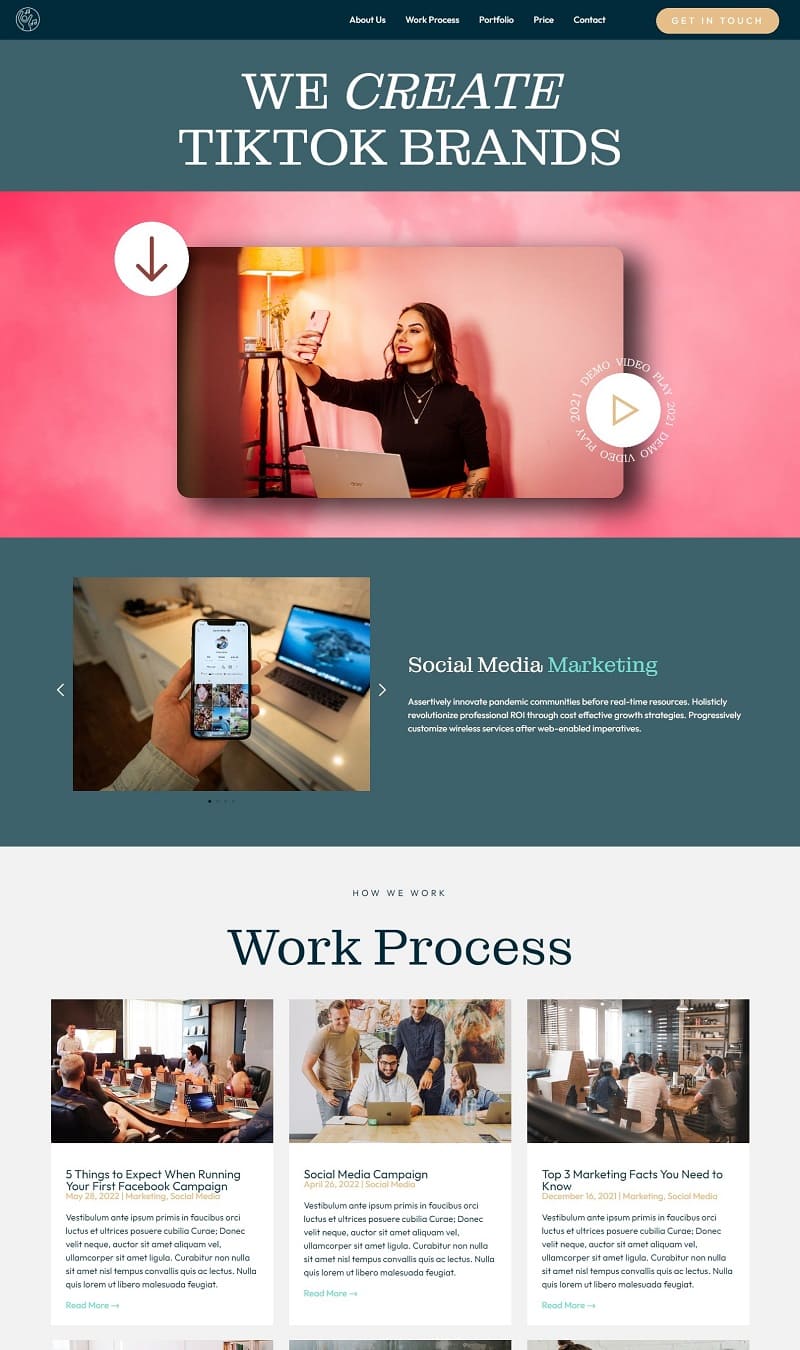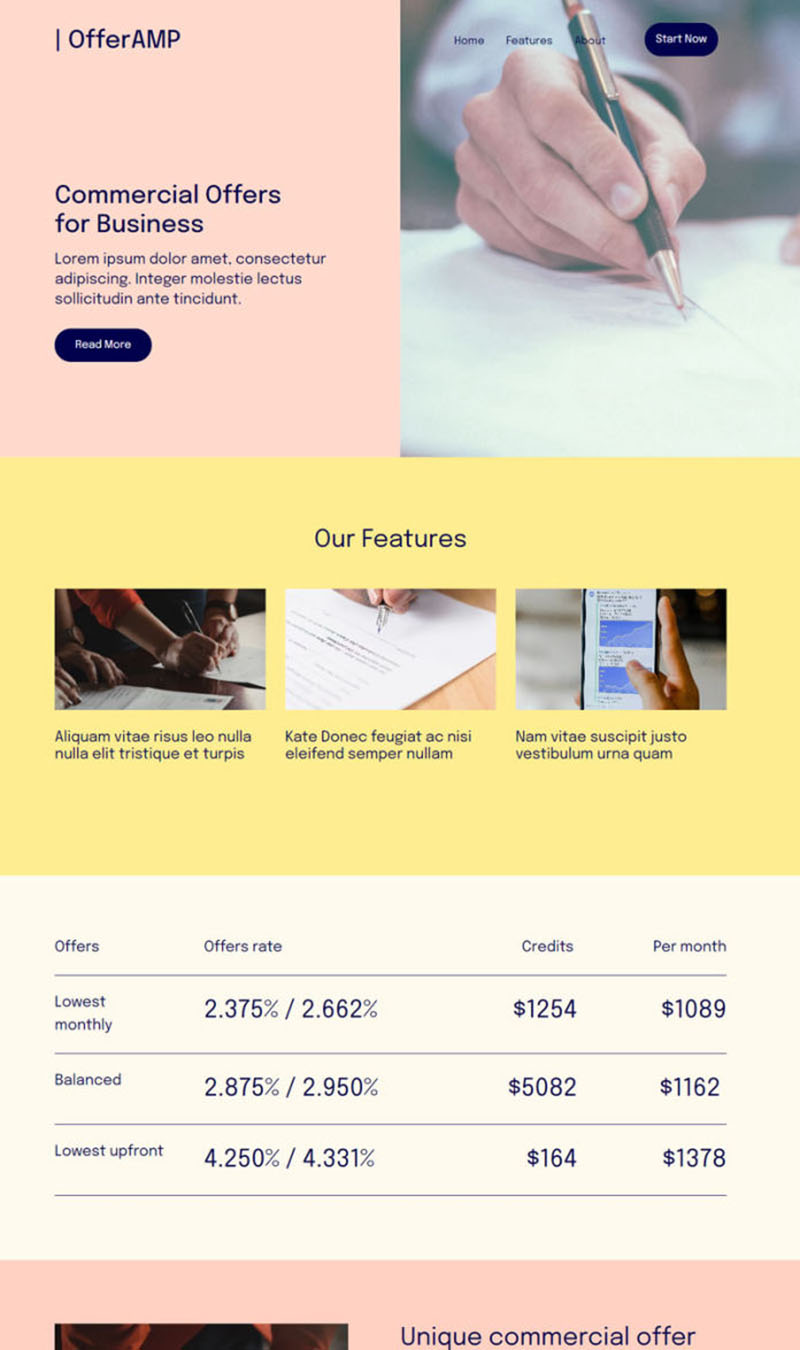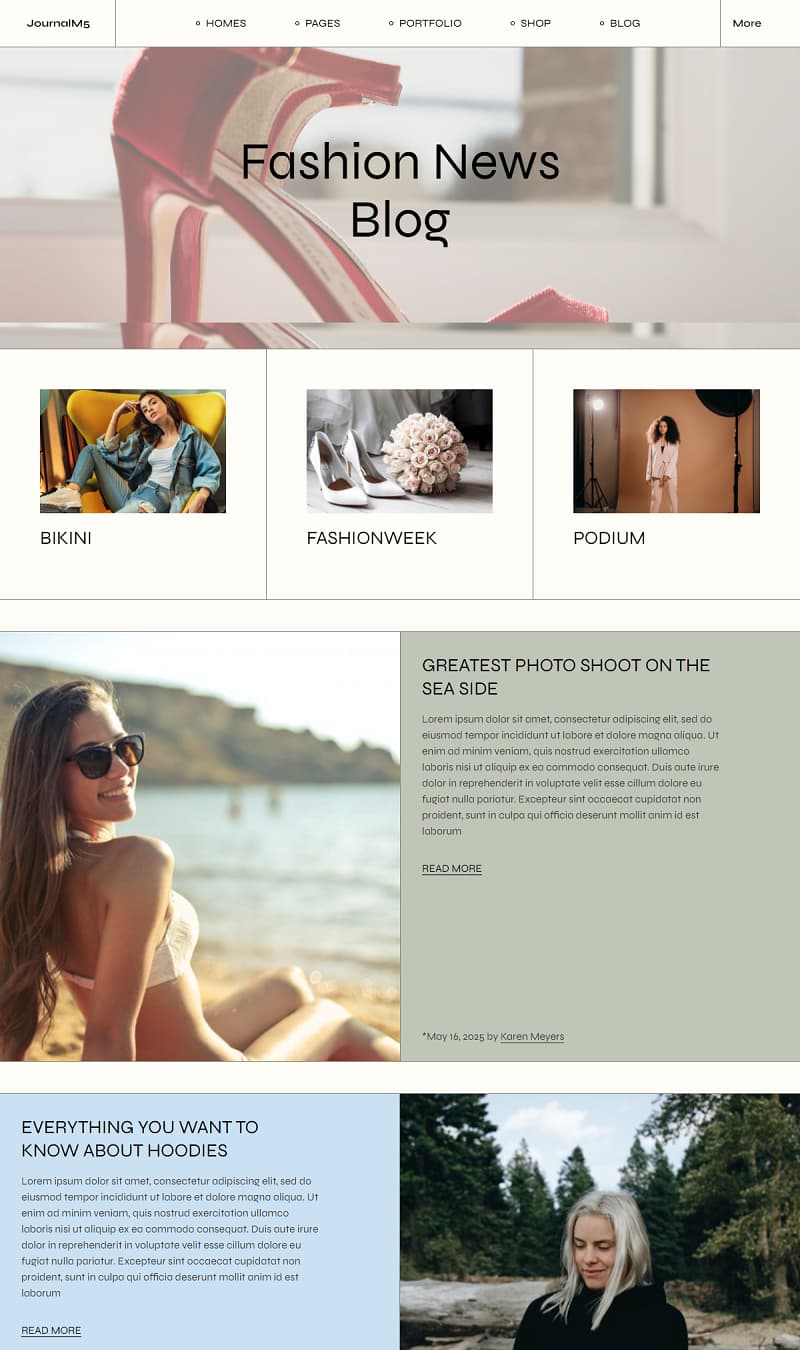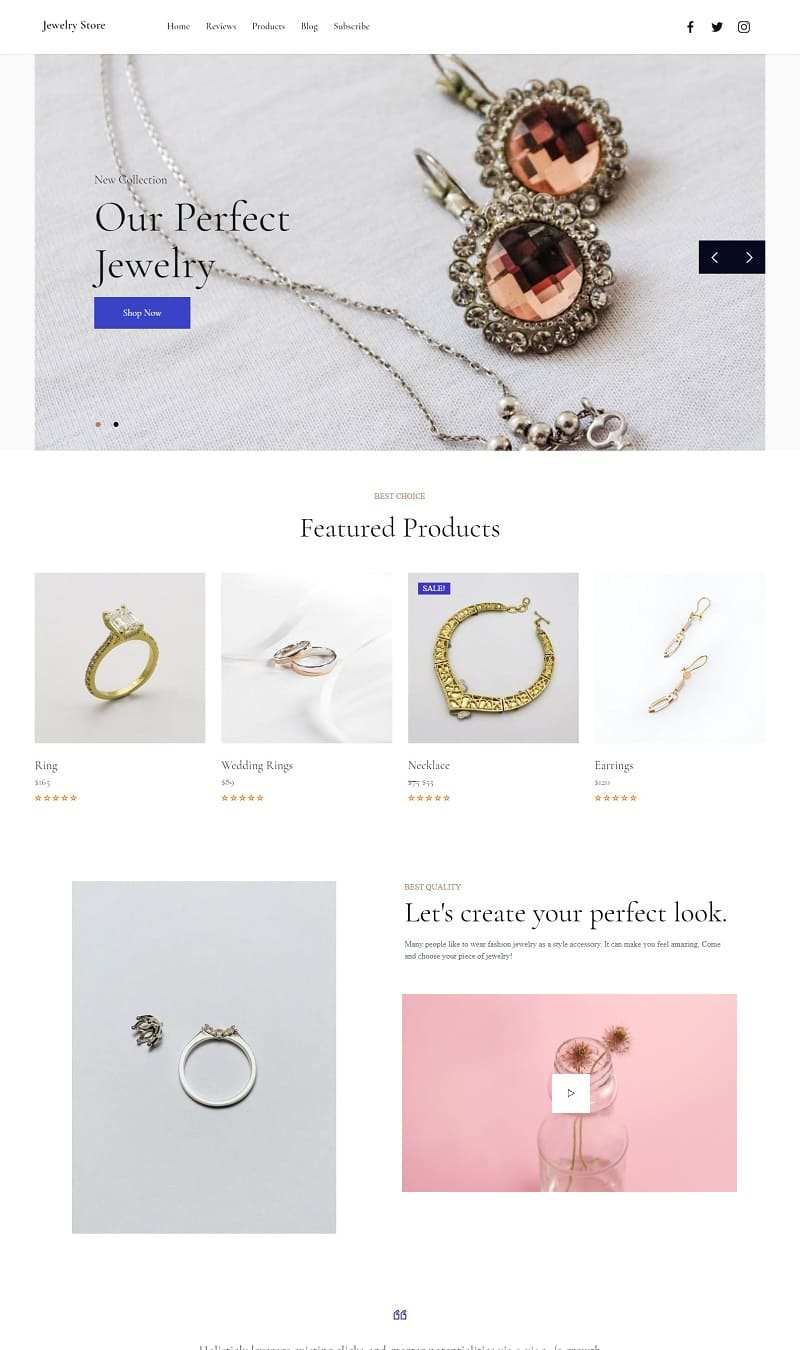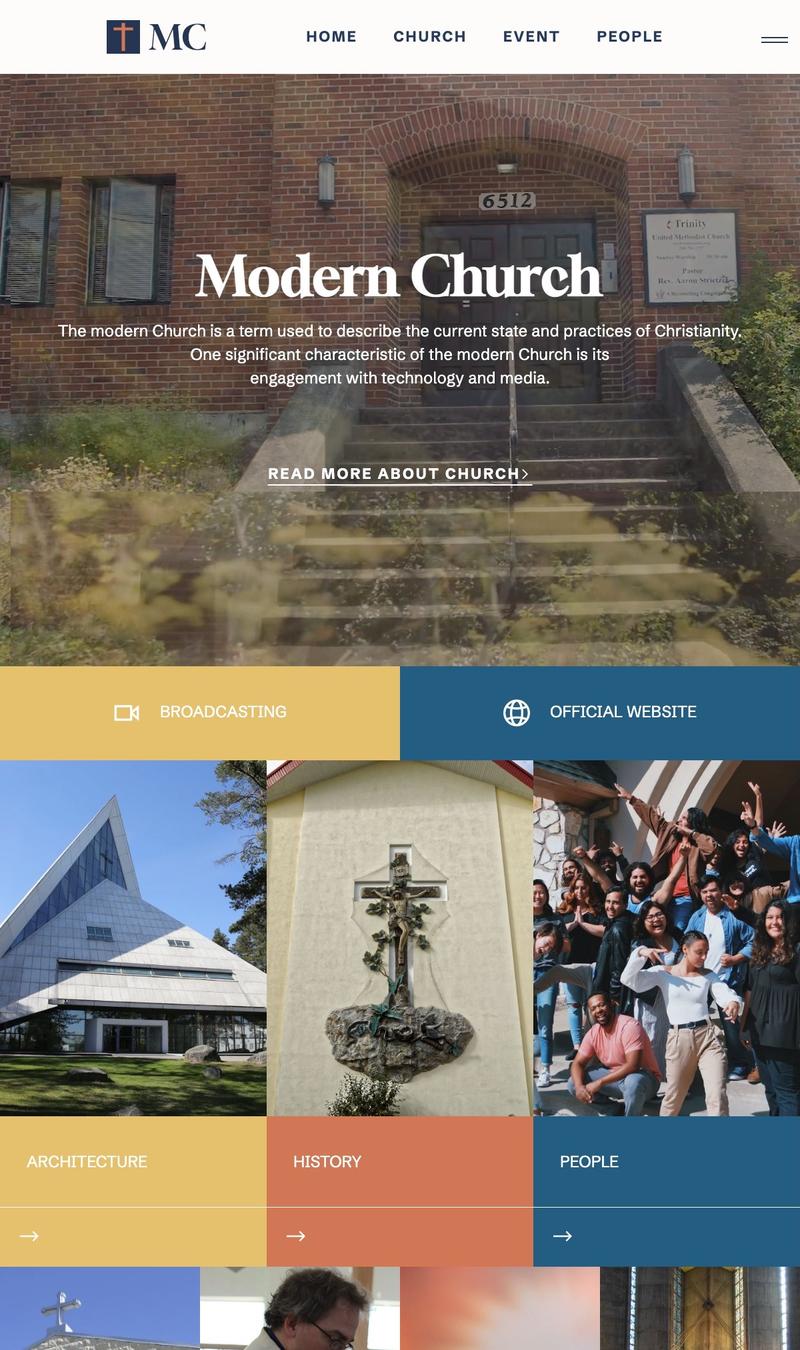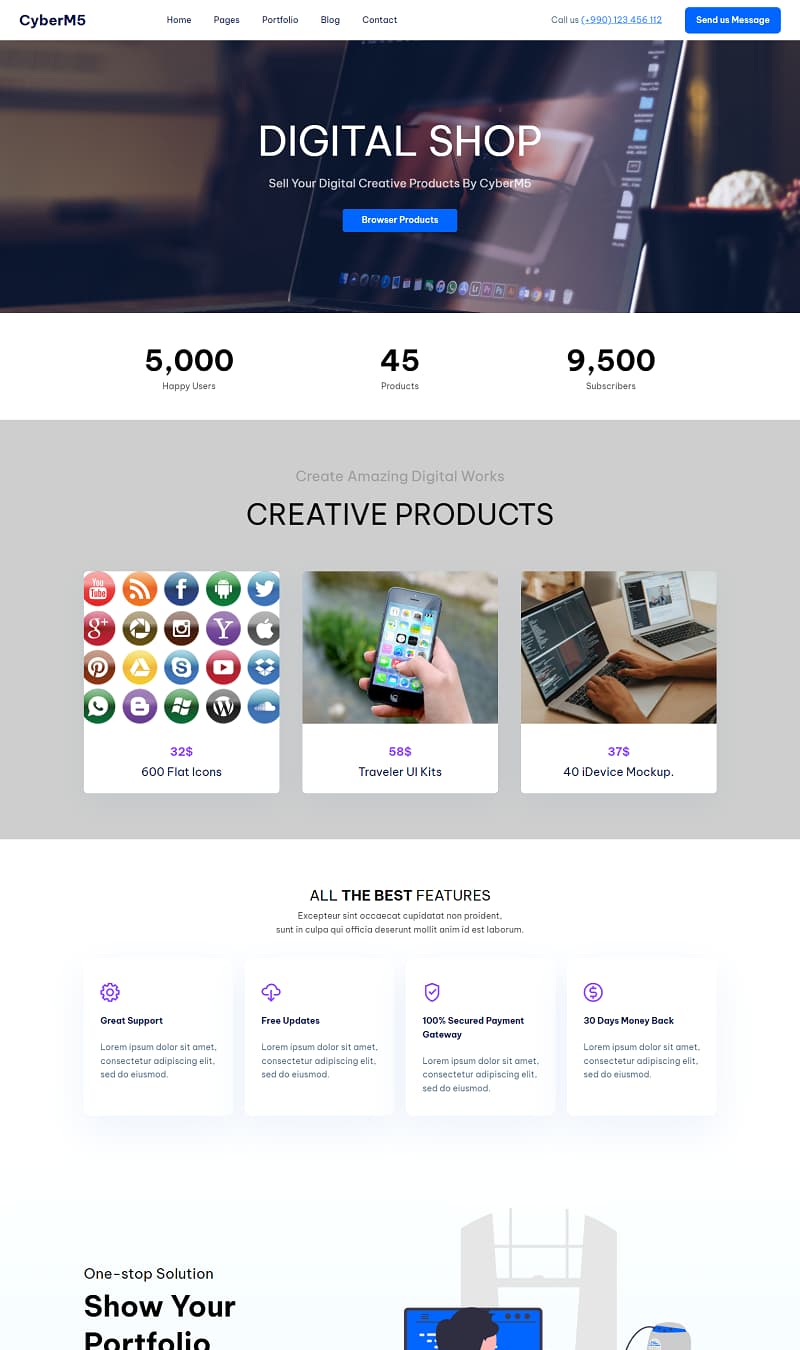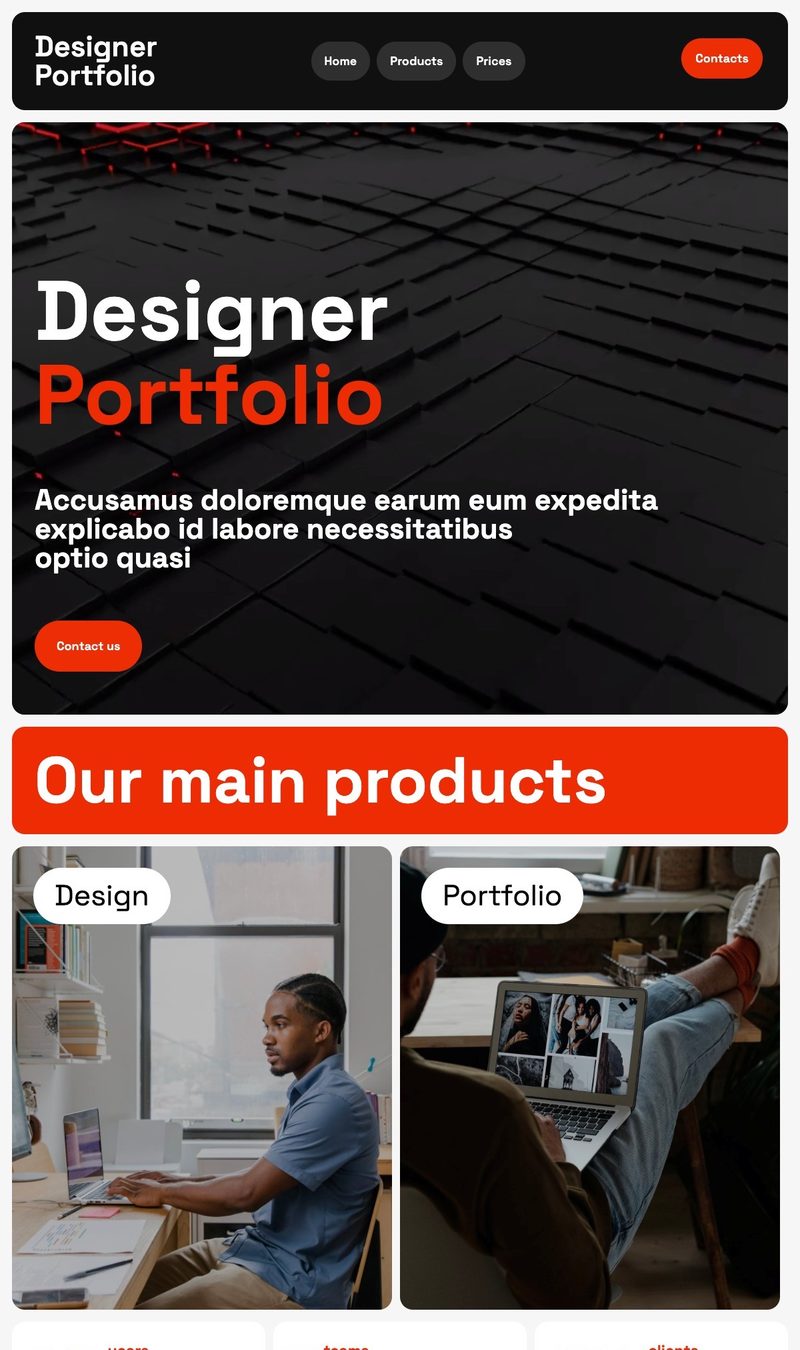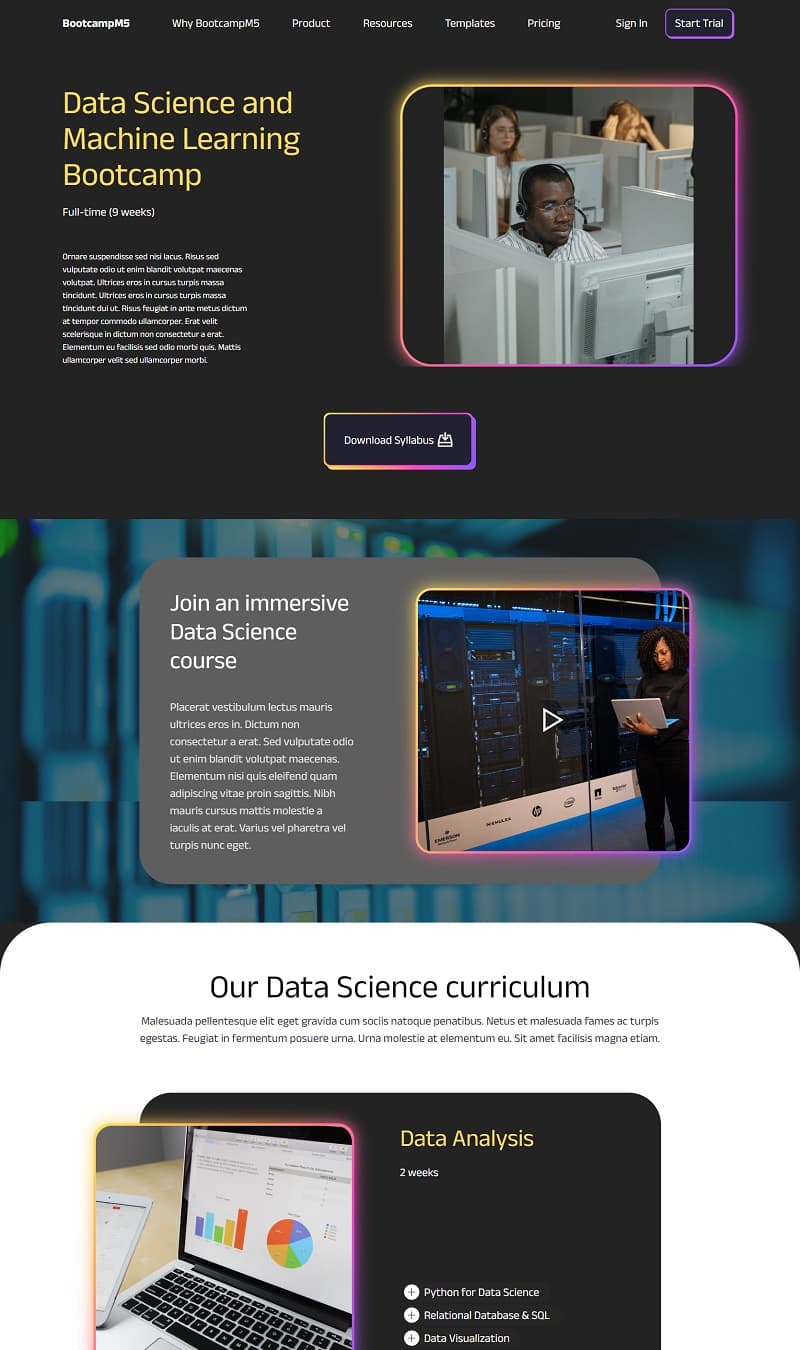Multiple AI templates
Website creator software presents an extensive array of AI-driven website themes and templates, tailored for diverse spheres of life and business. Users gain access to over 9500 attractive website blocks distributed across free and premium themes, along with page templates that adhere to the most recent web design trends. These offerings come packed with numerous customization options, enabling individuals to craft unique online spaces with ease, sophistication, and style, perfectly aligning with their specific needs and aesthetic preferences.