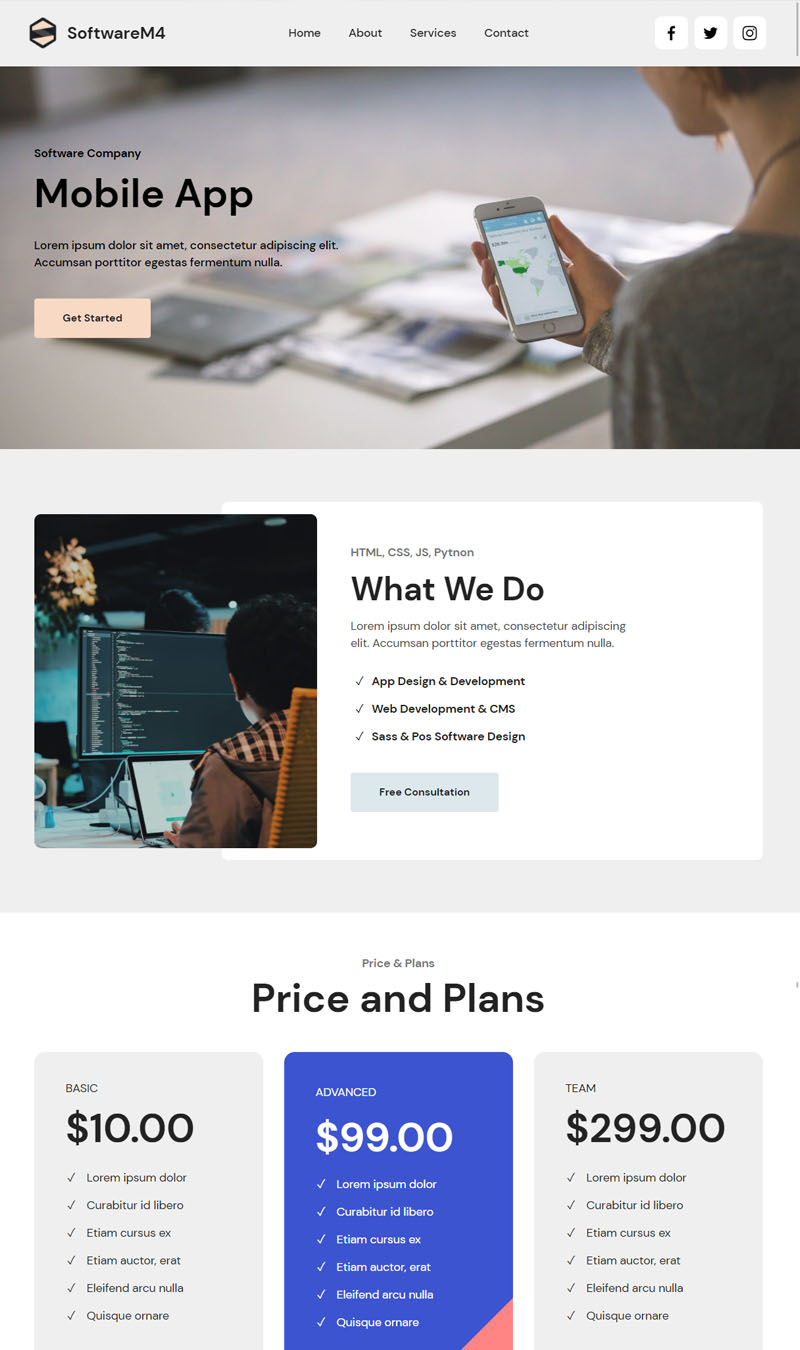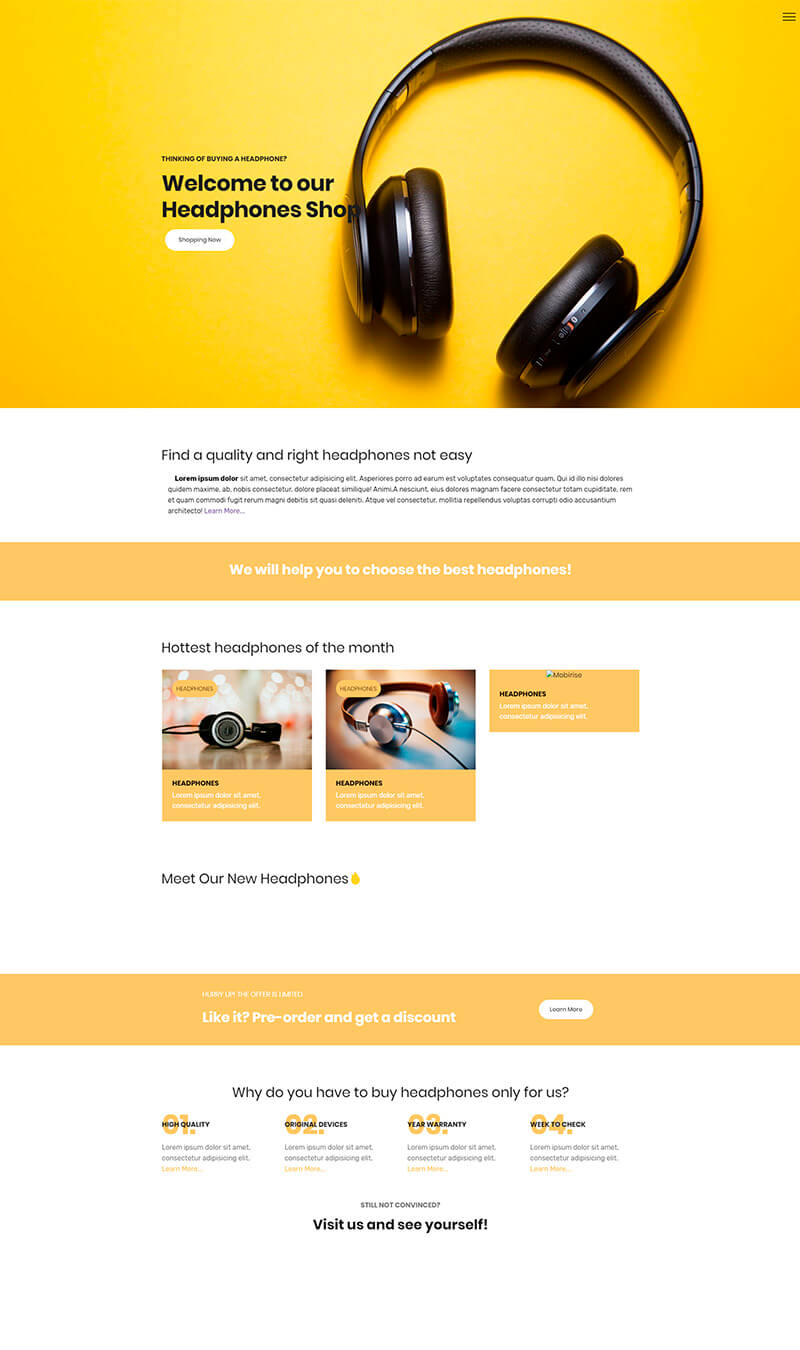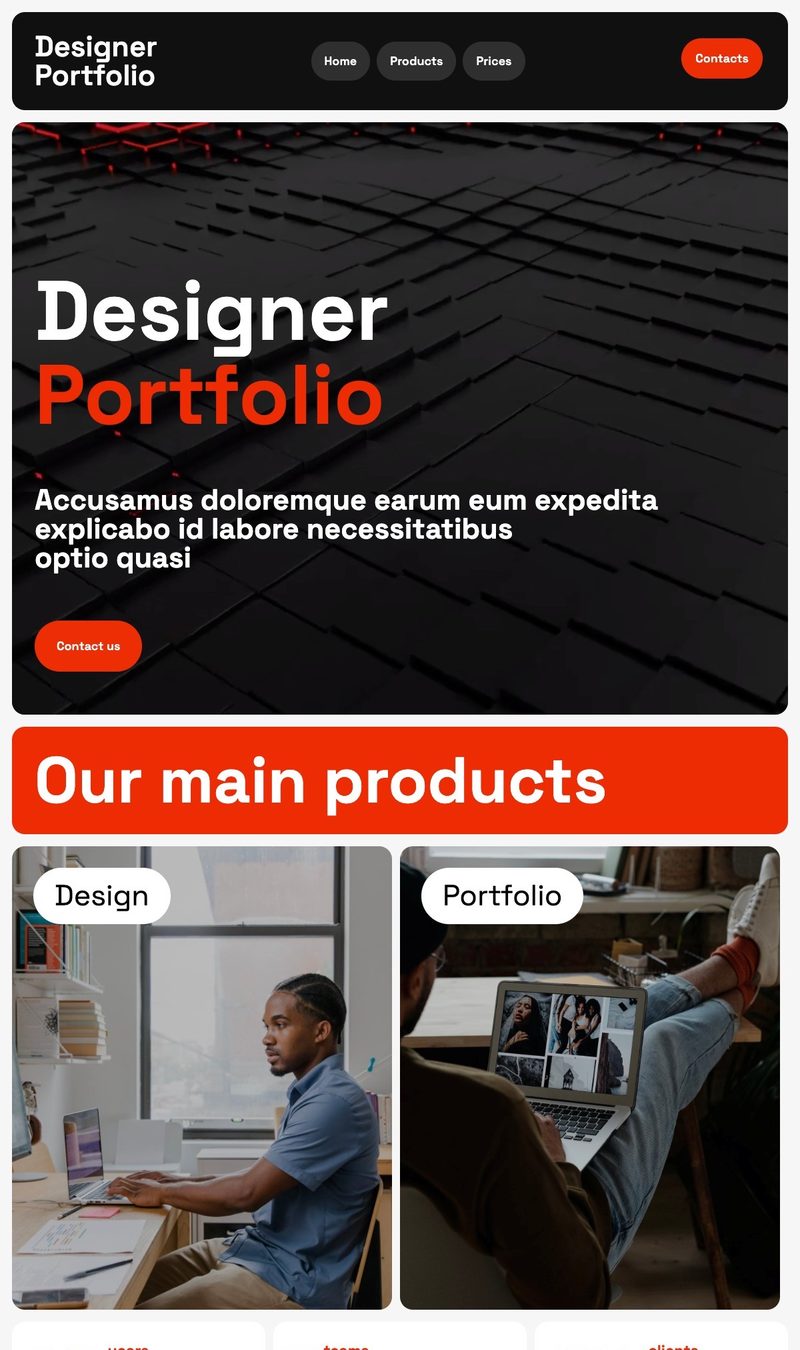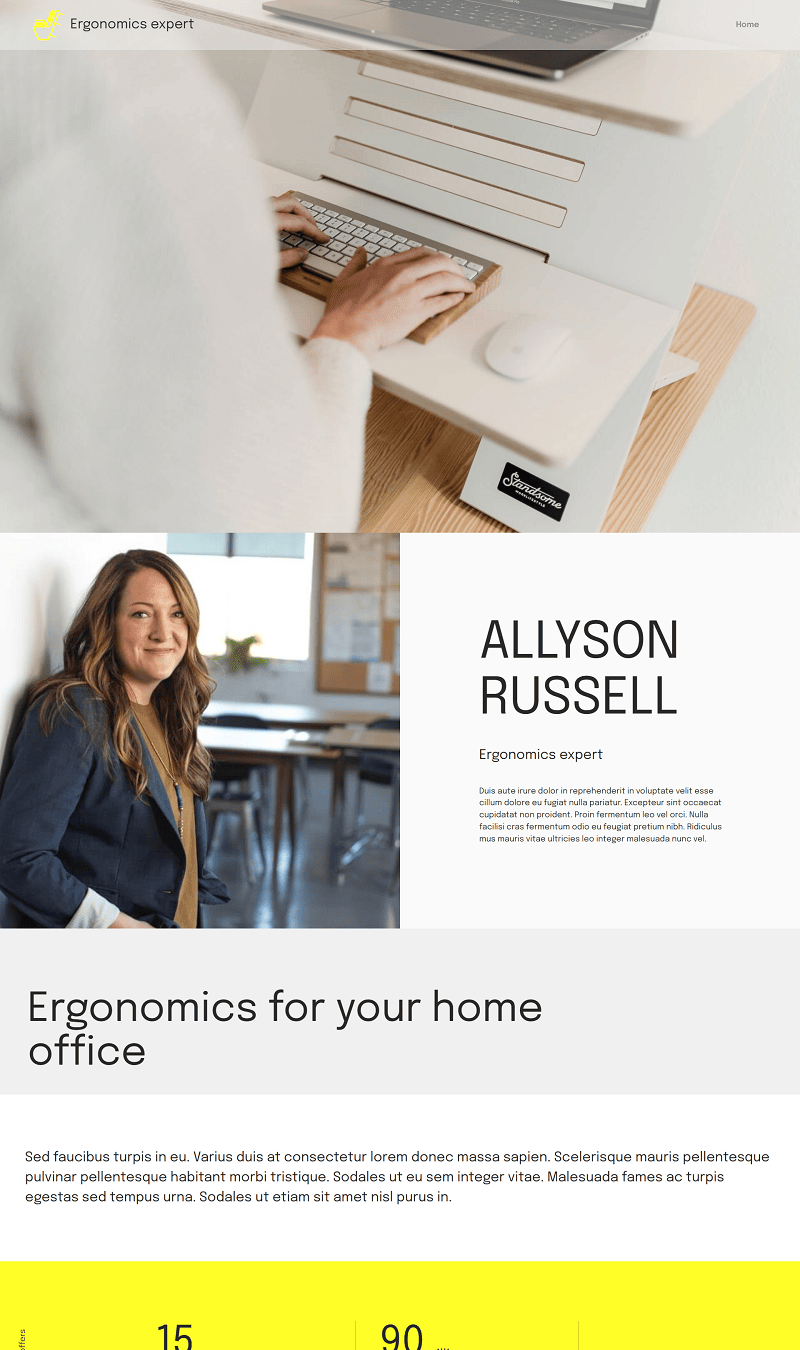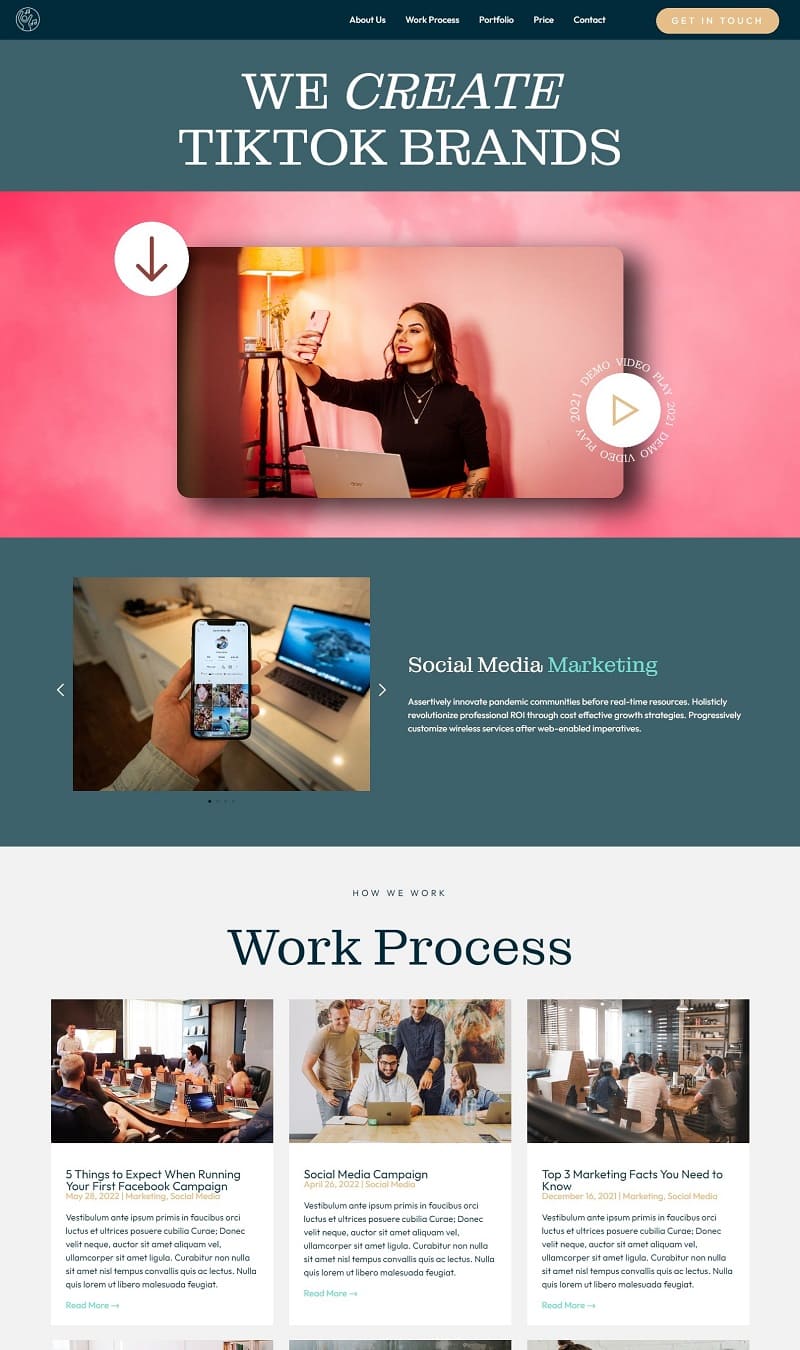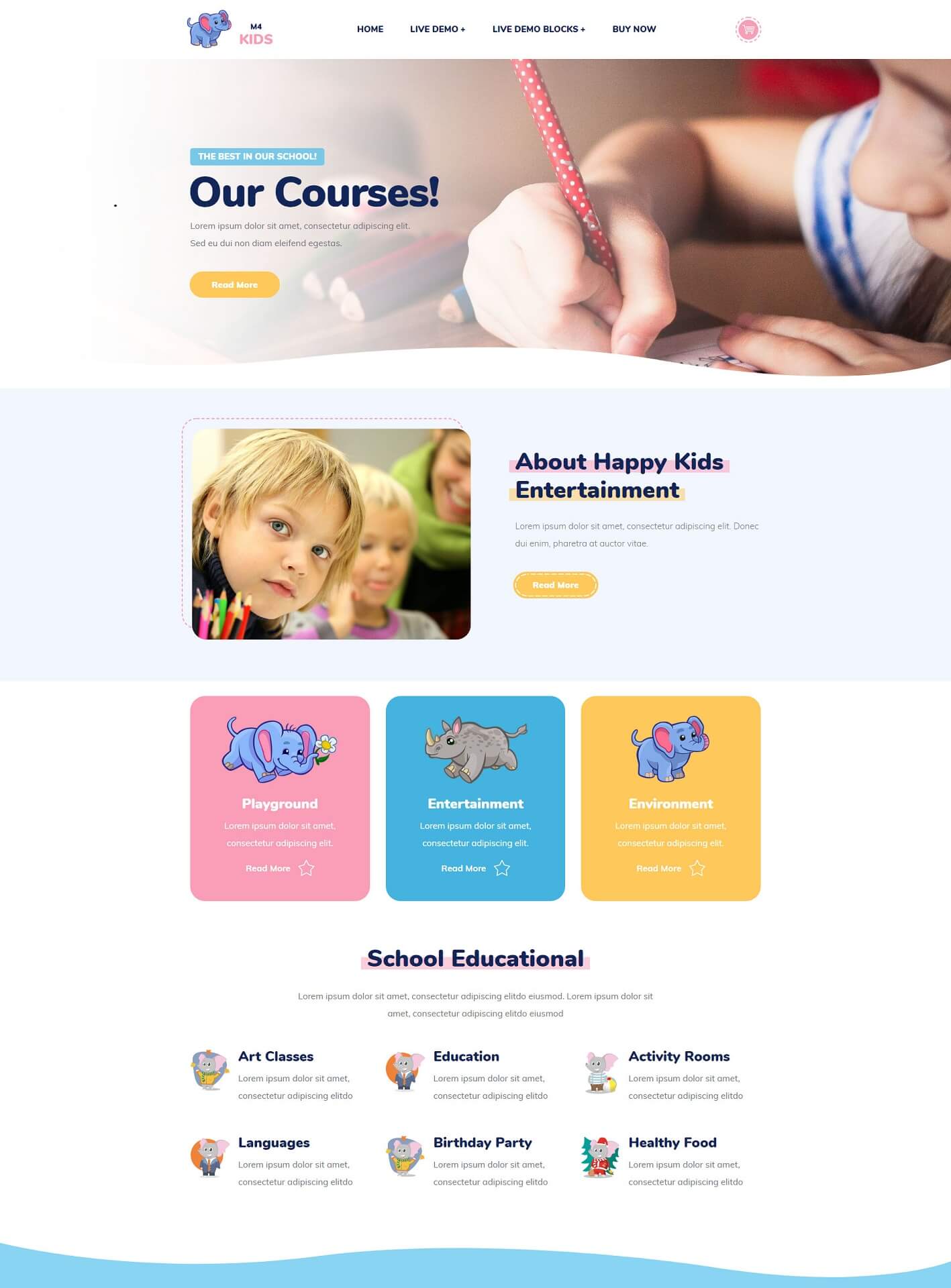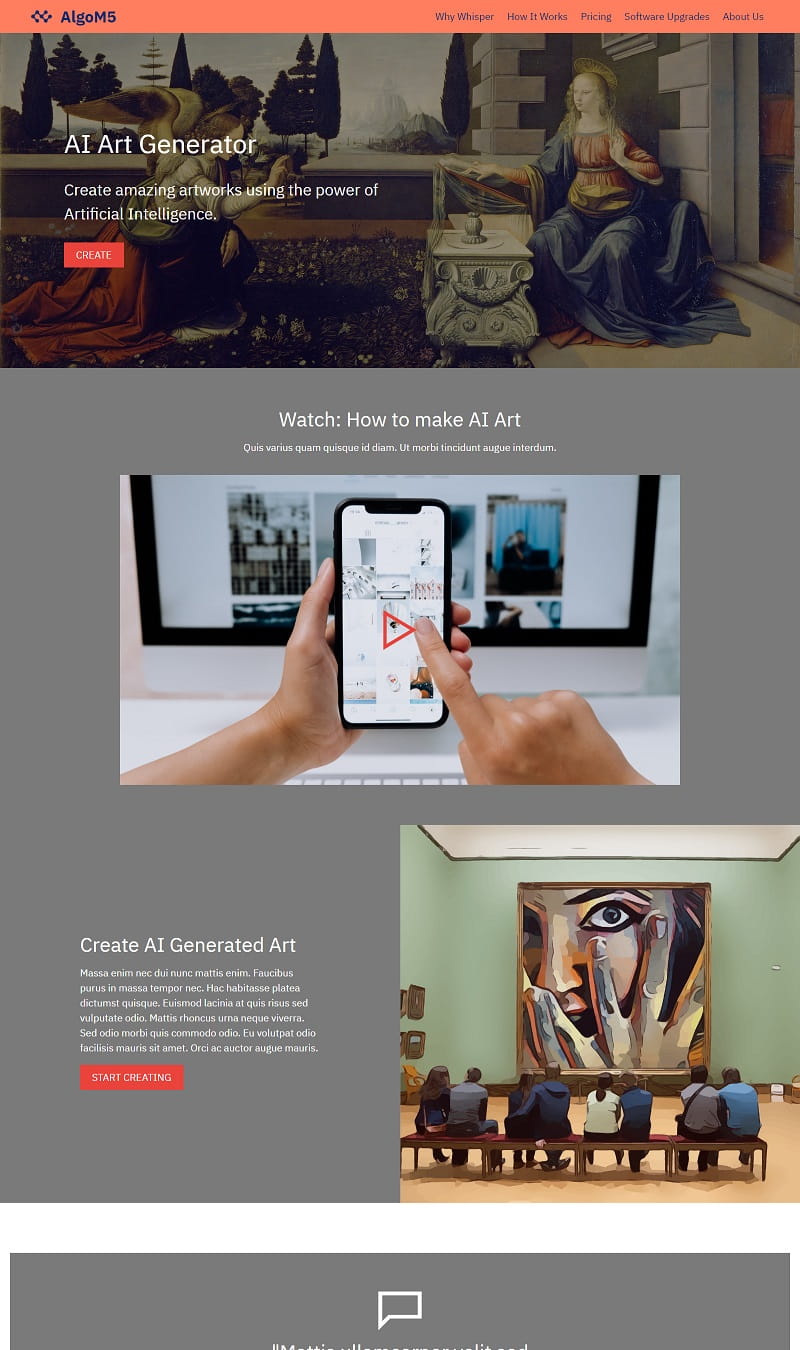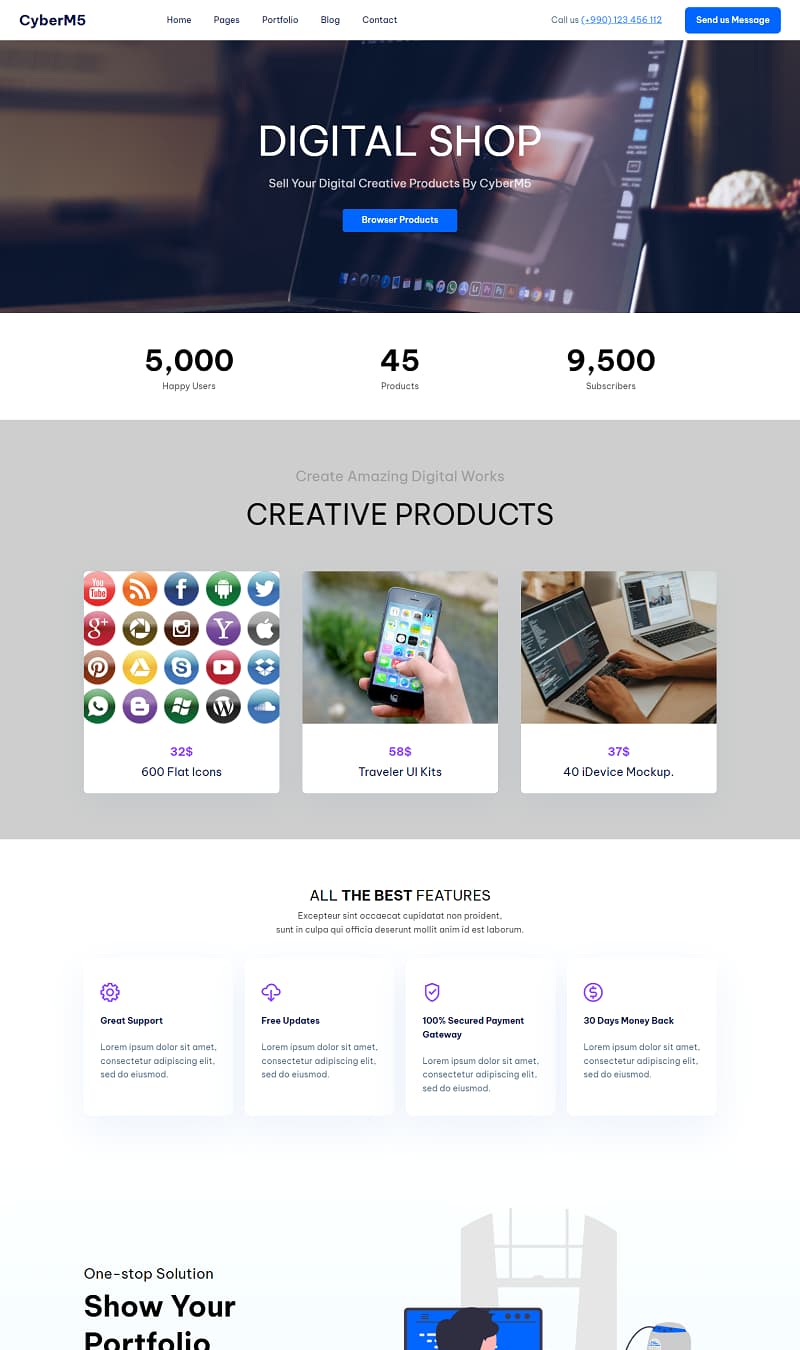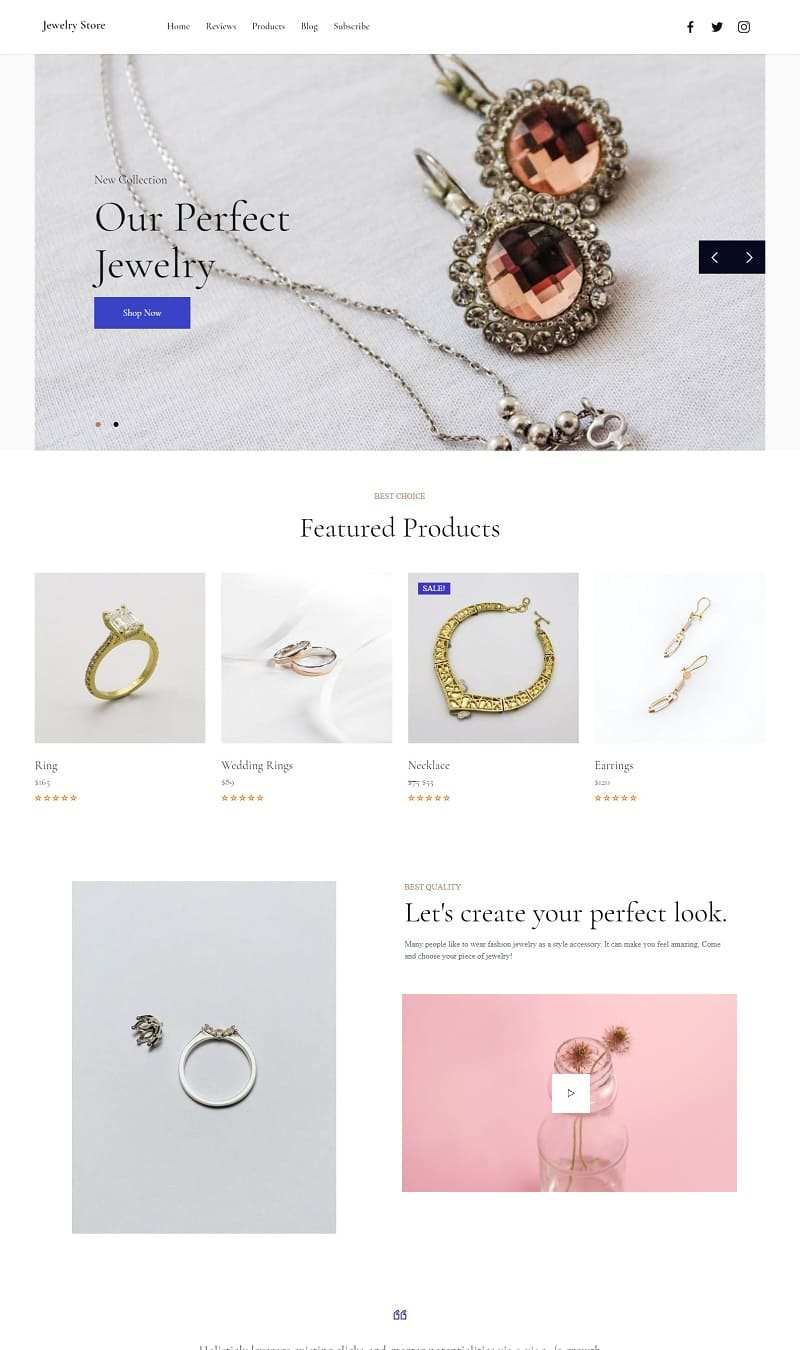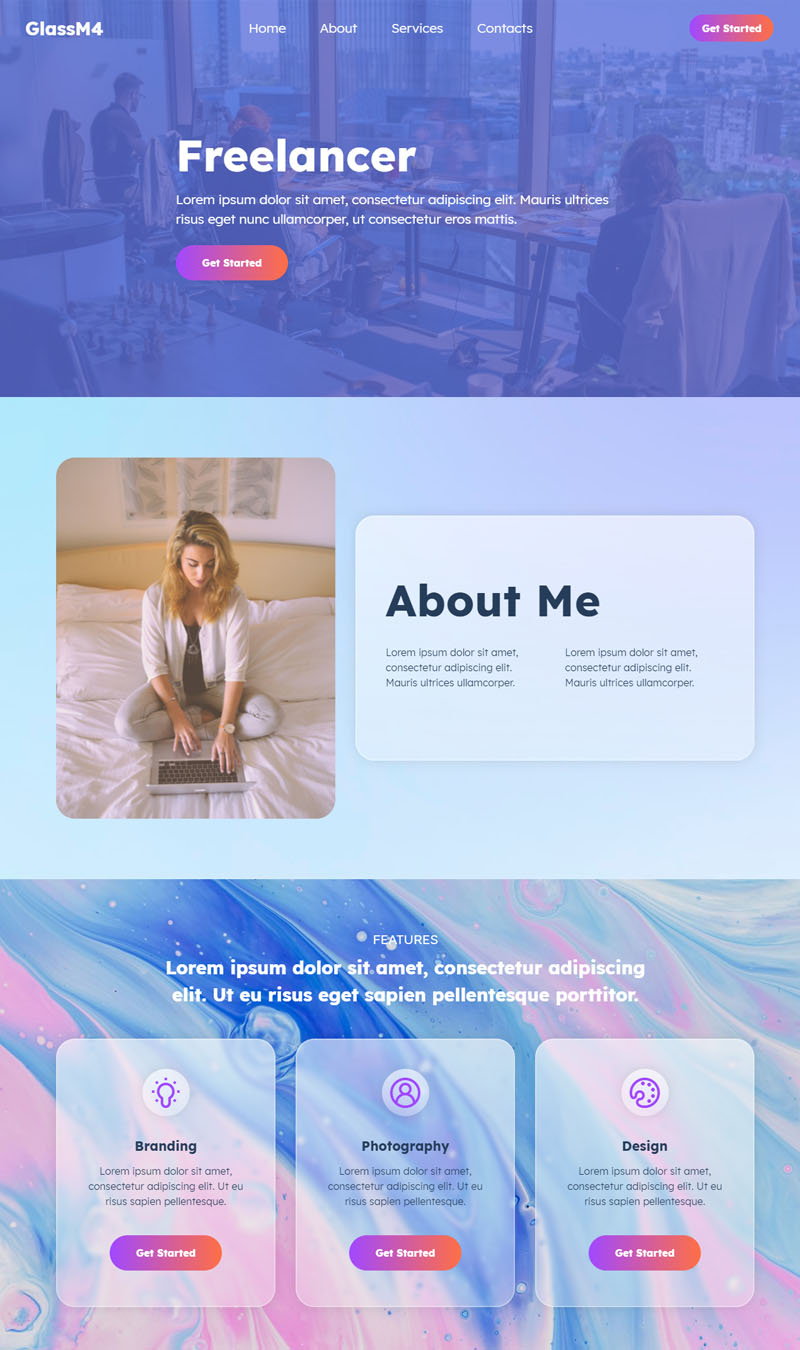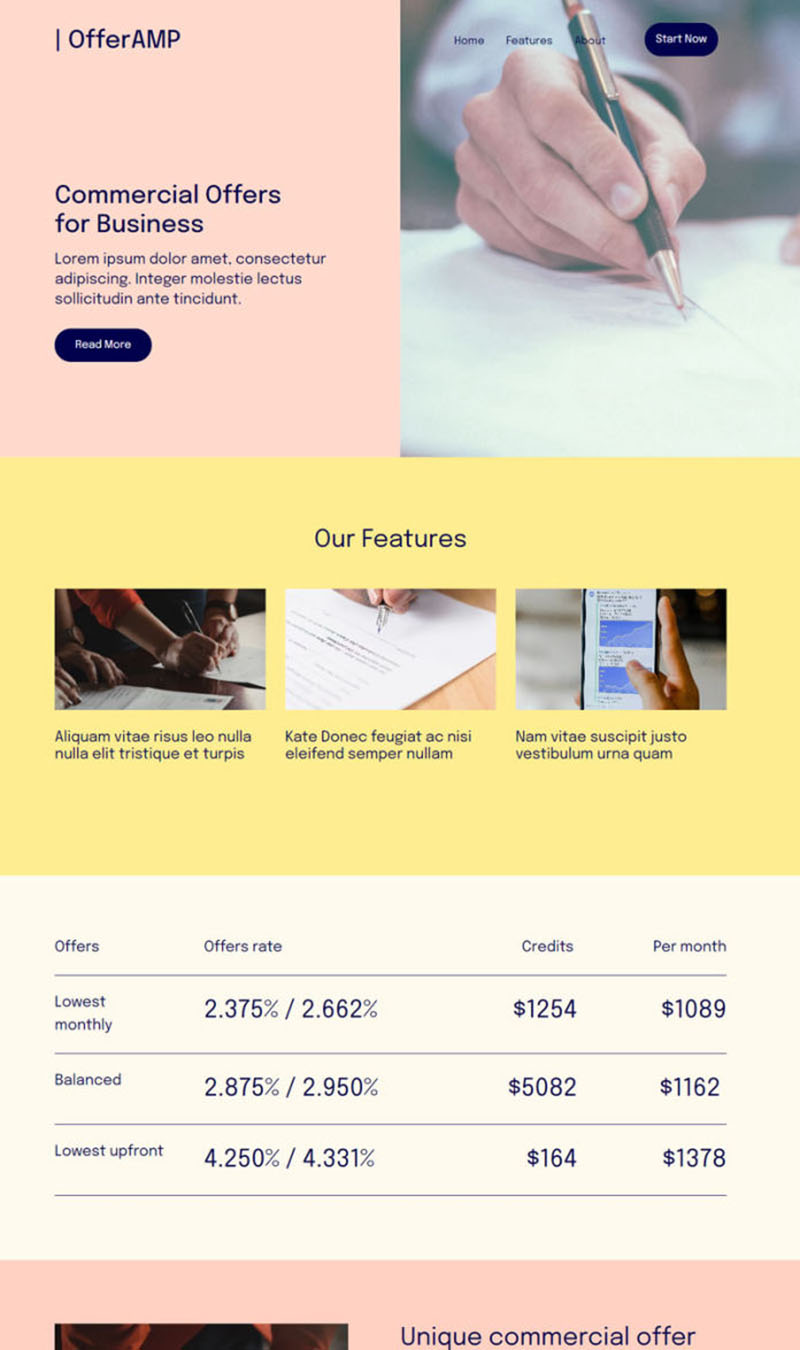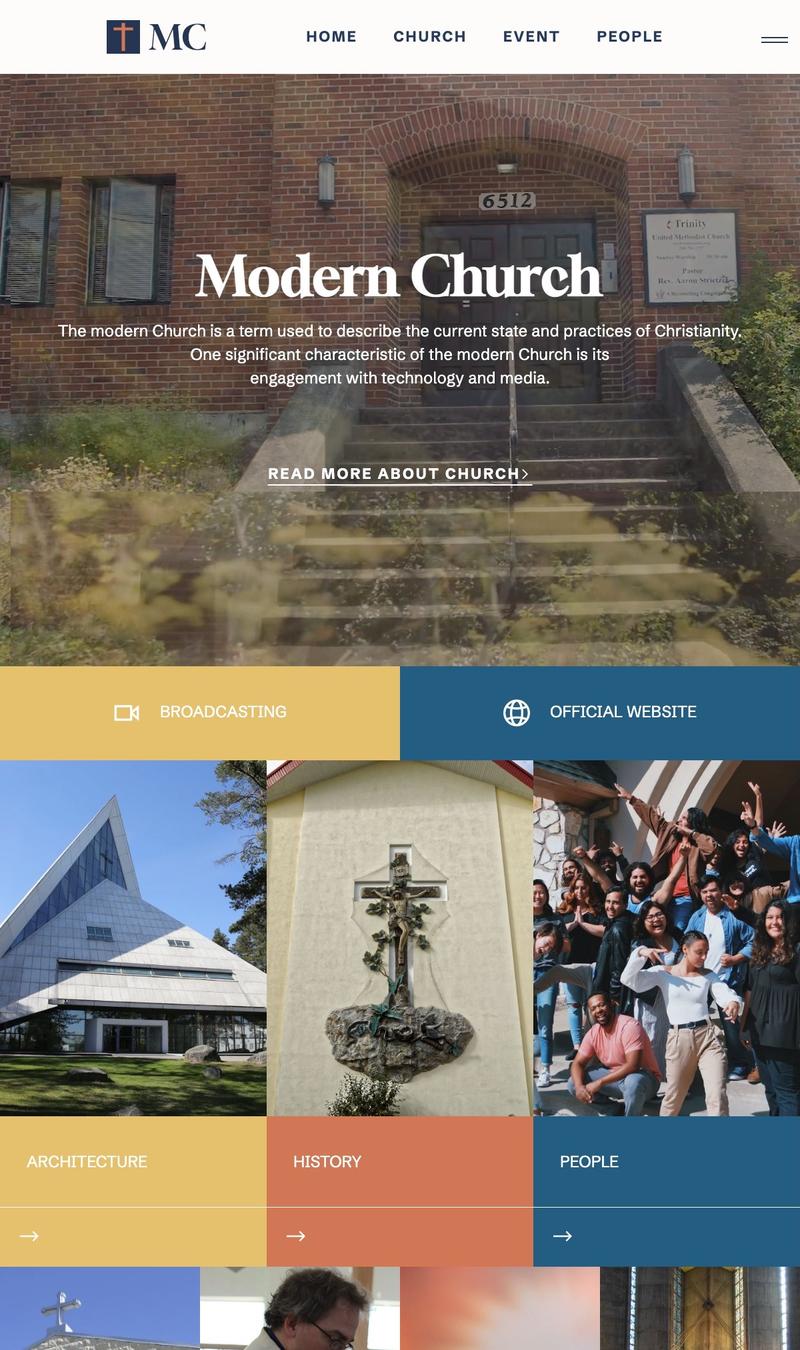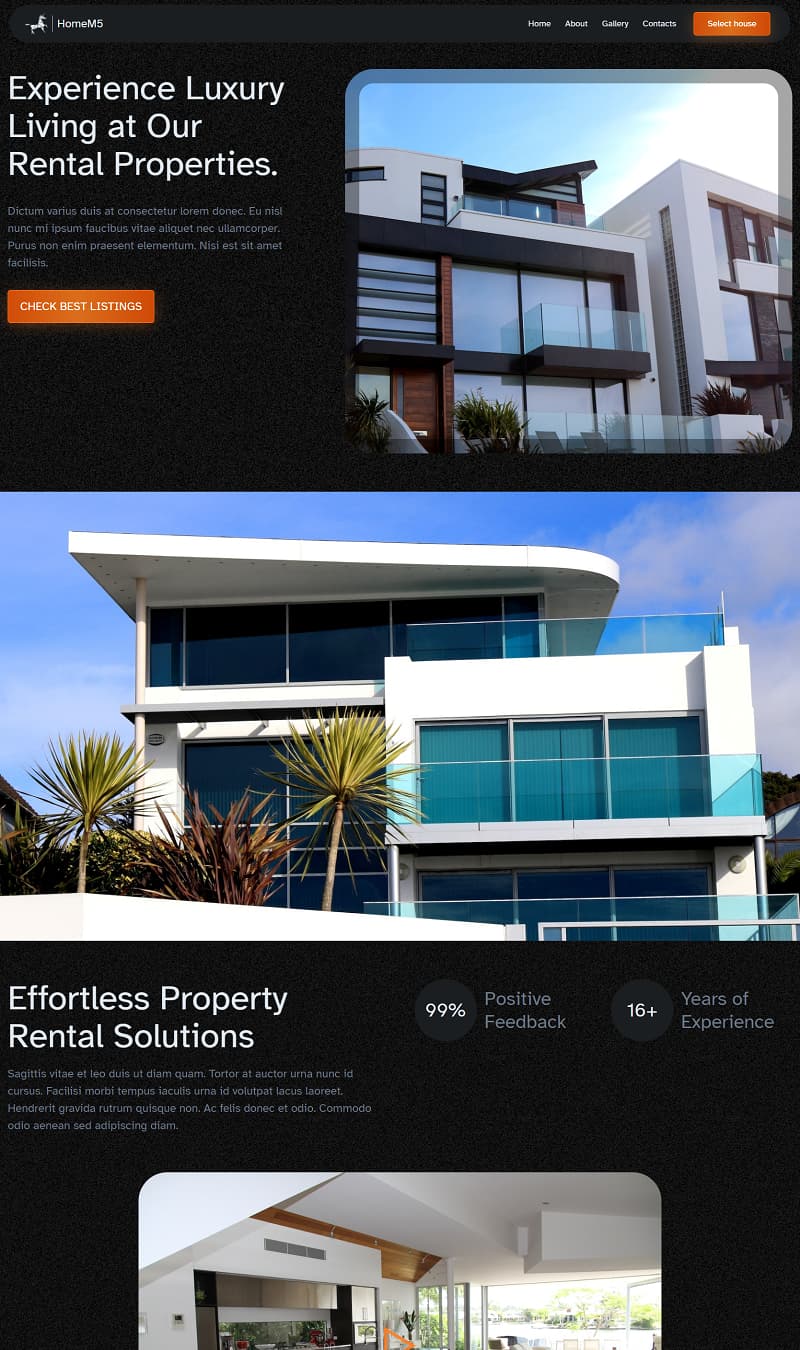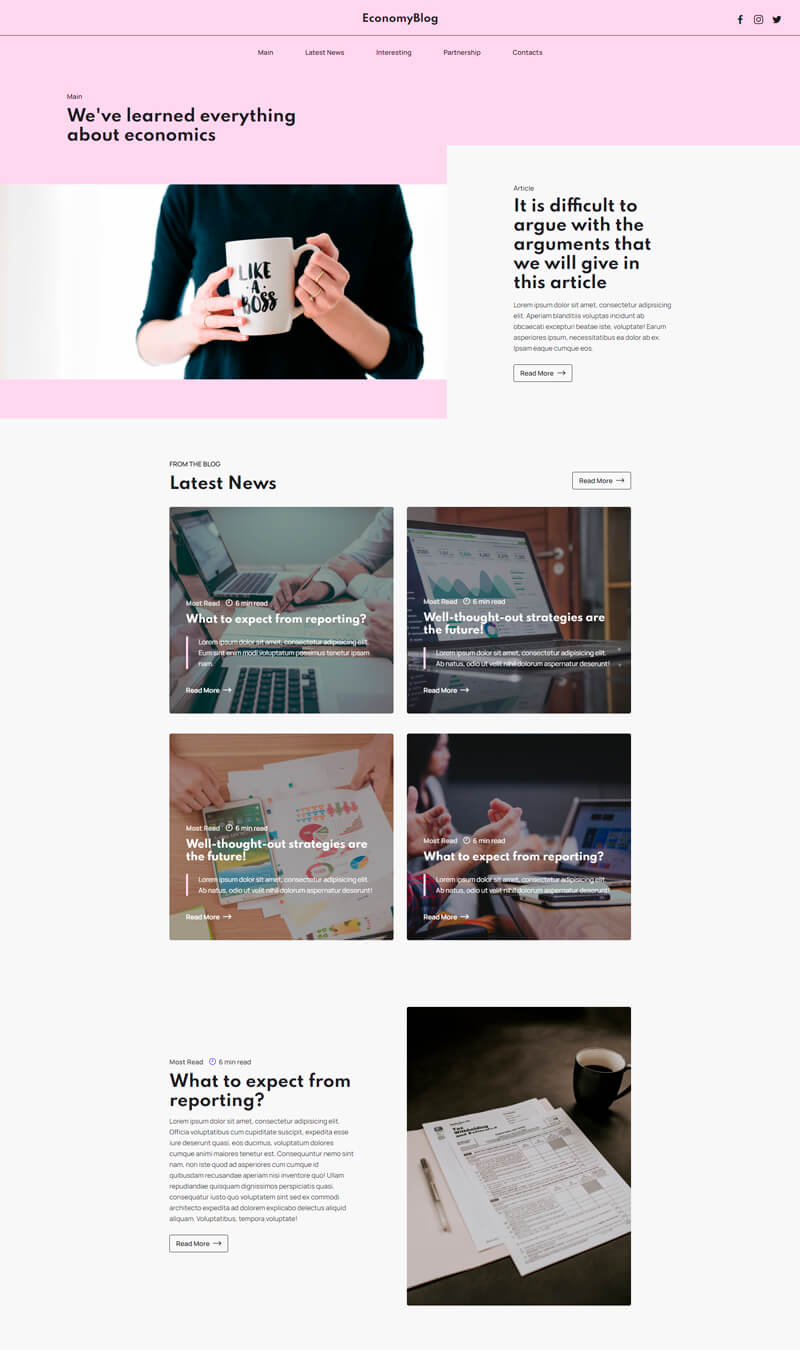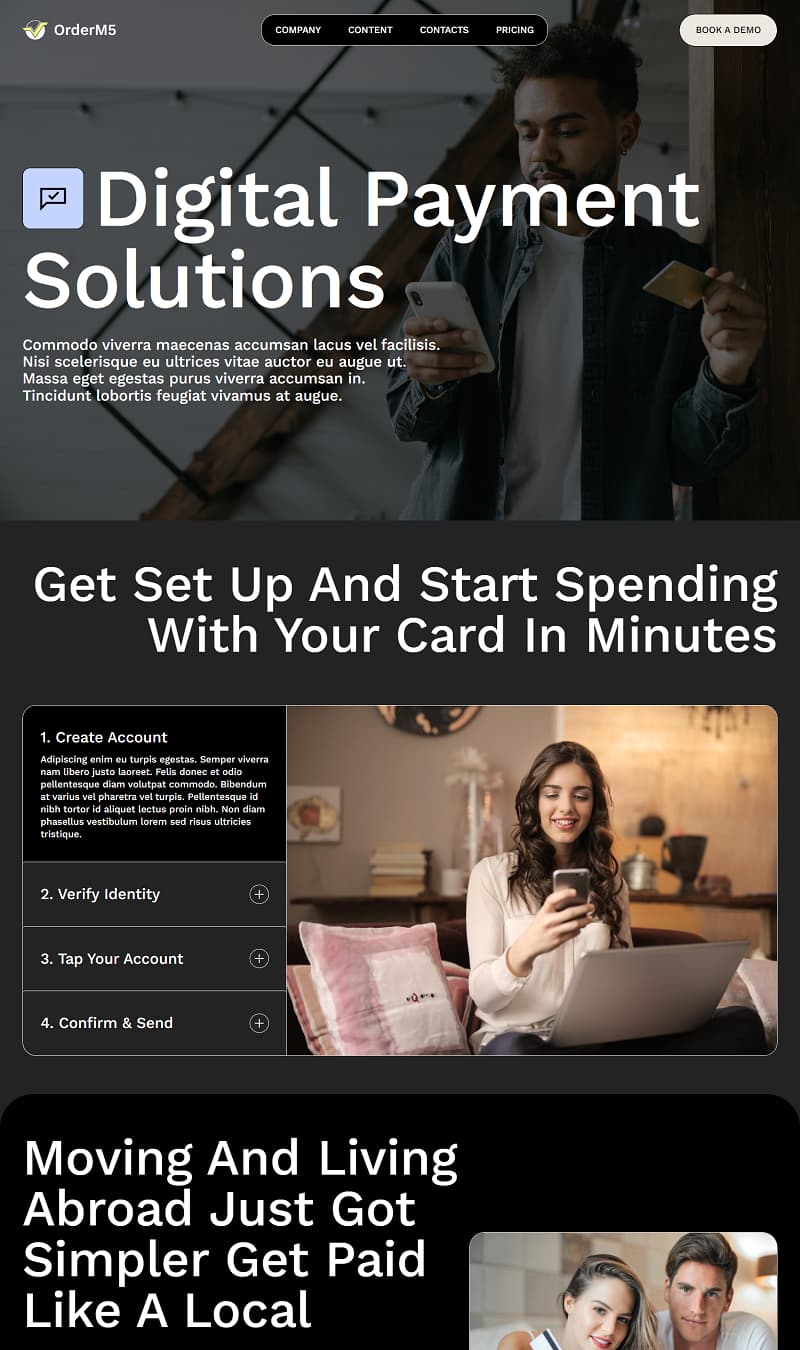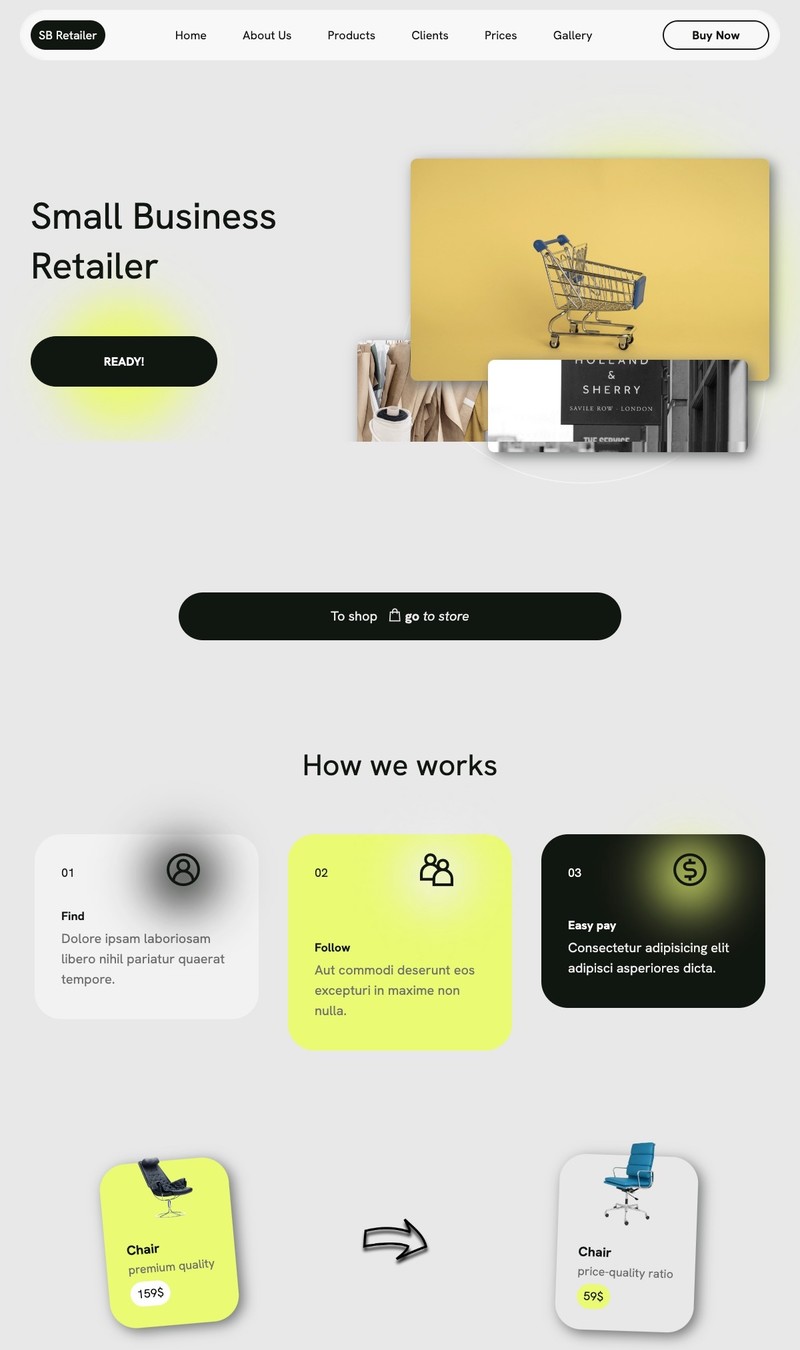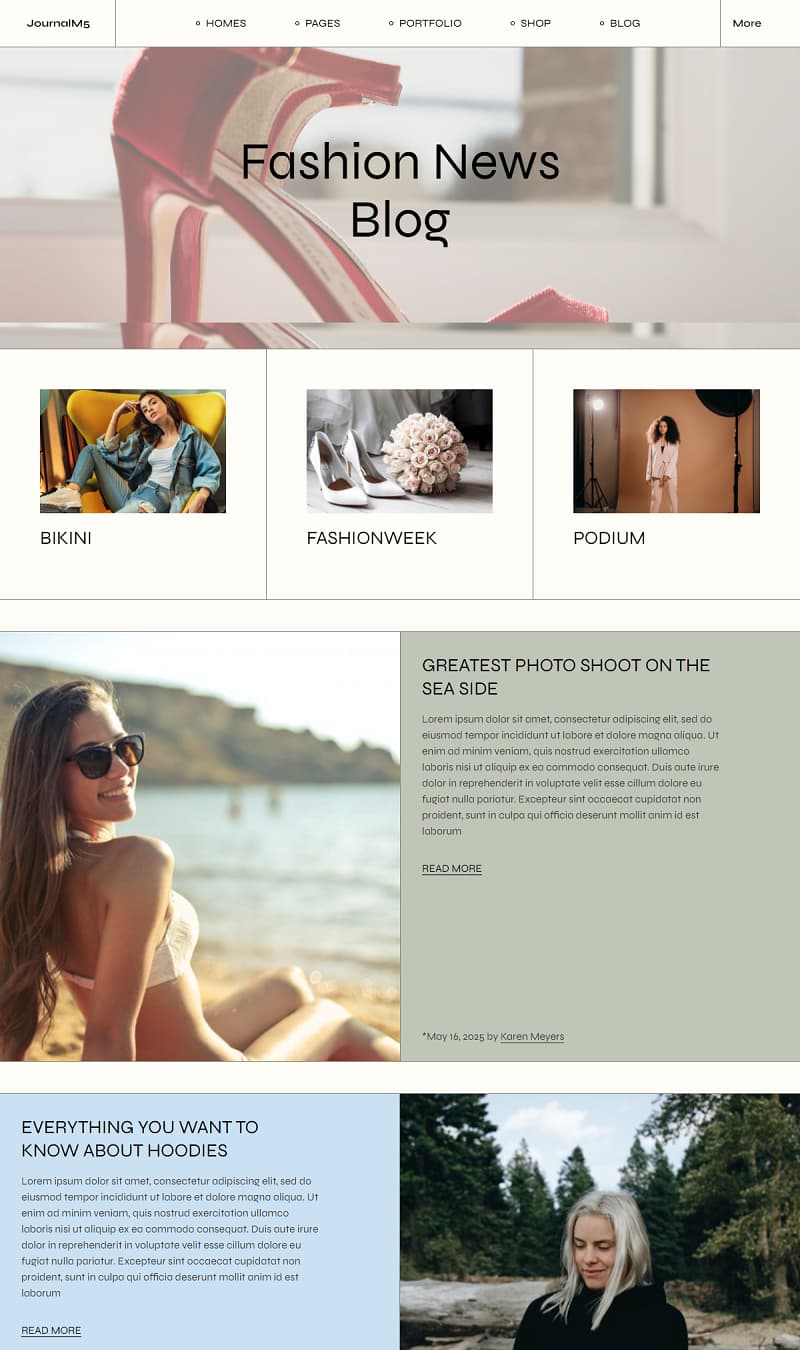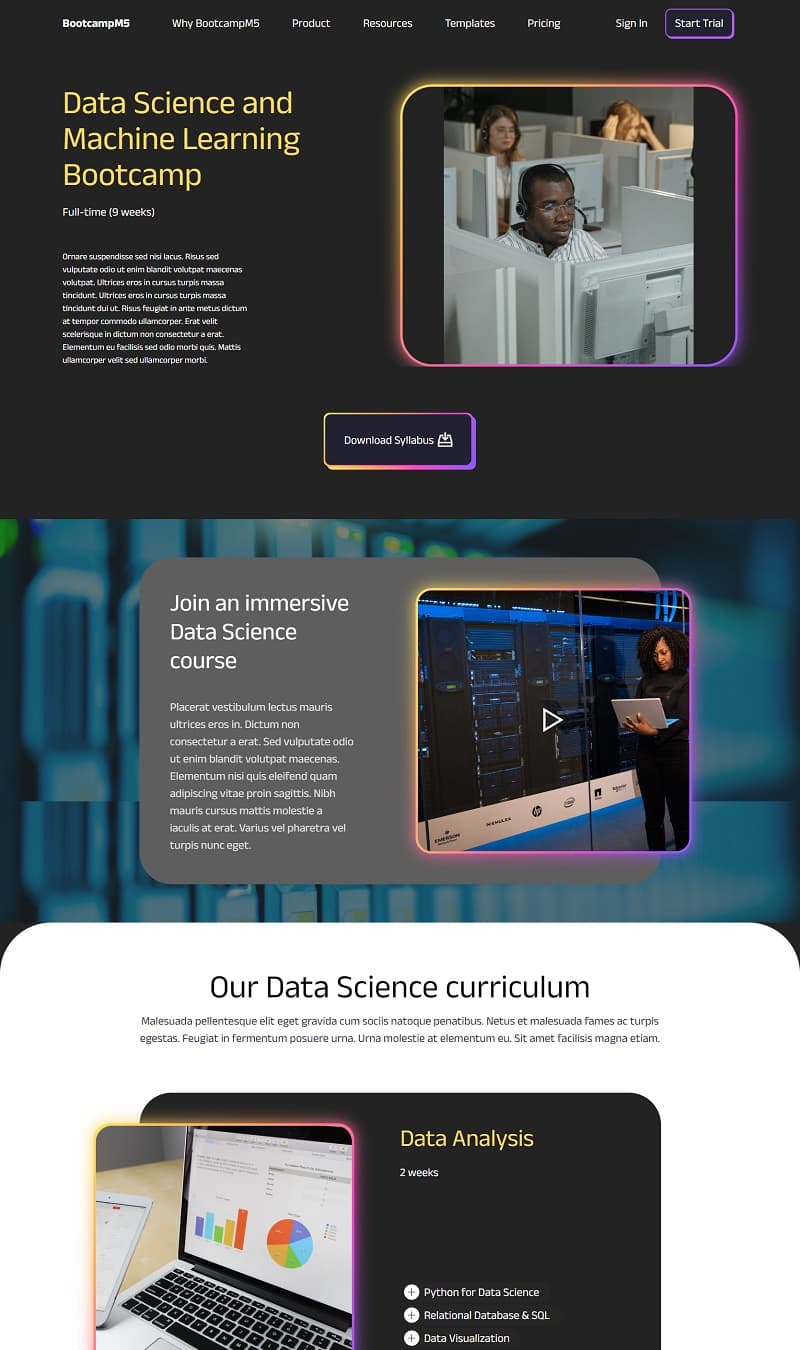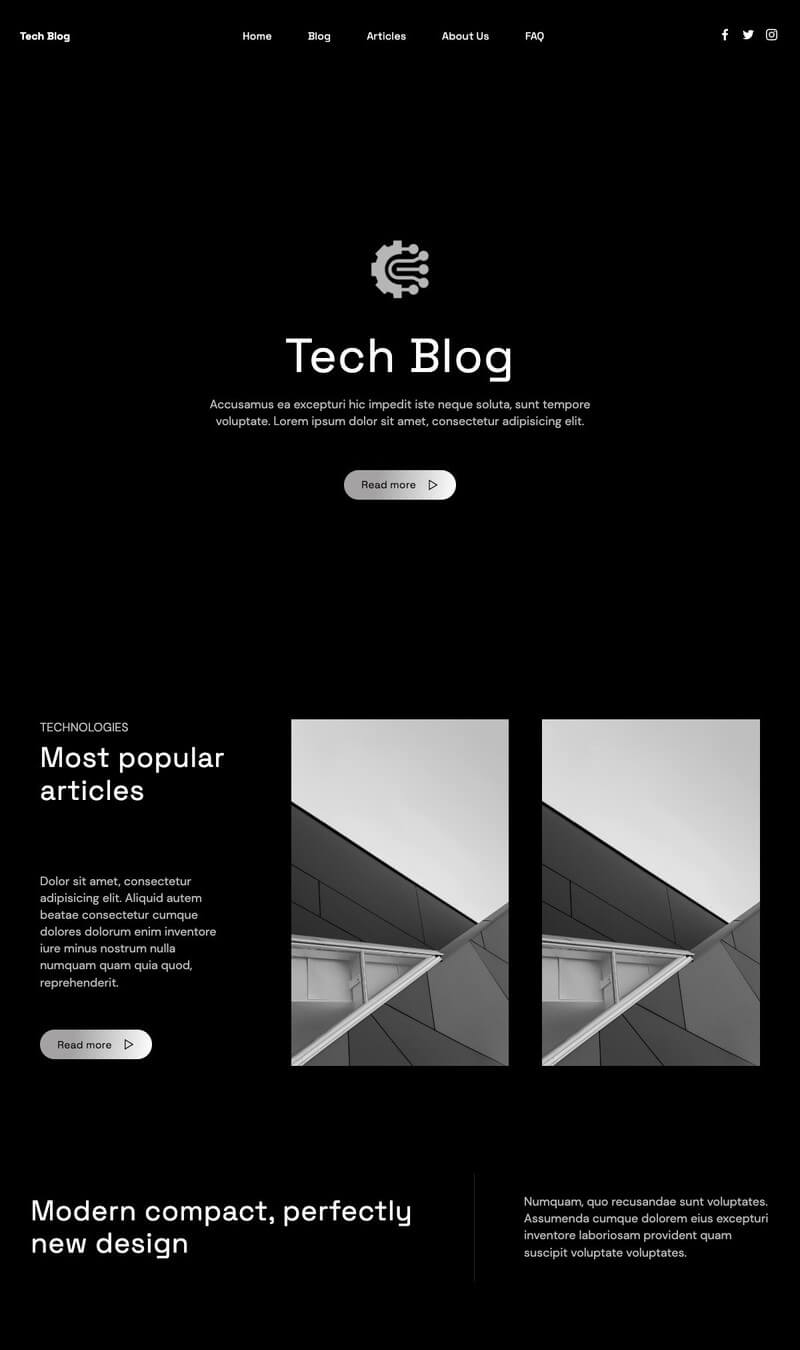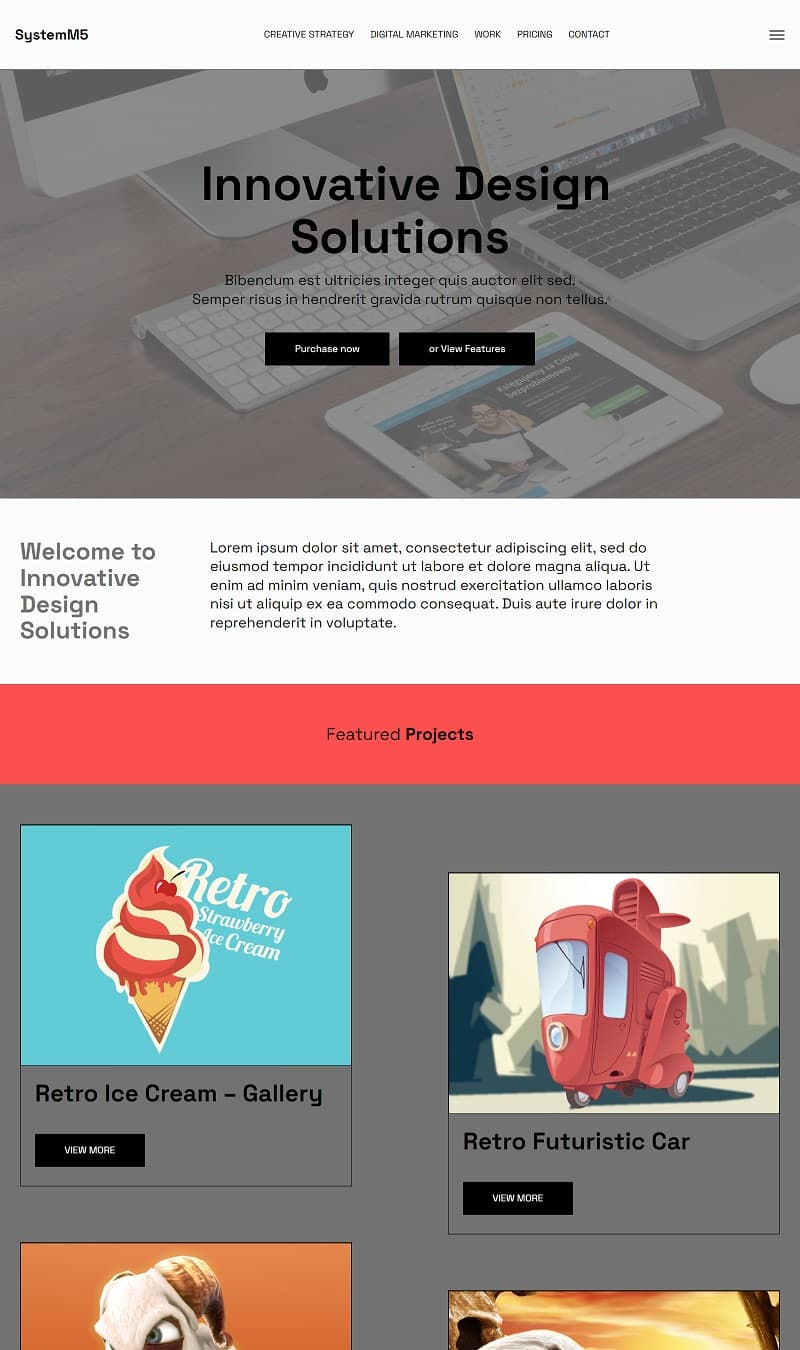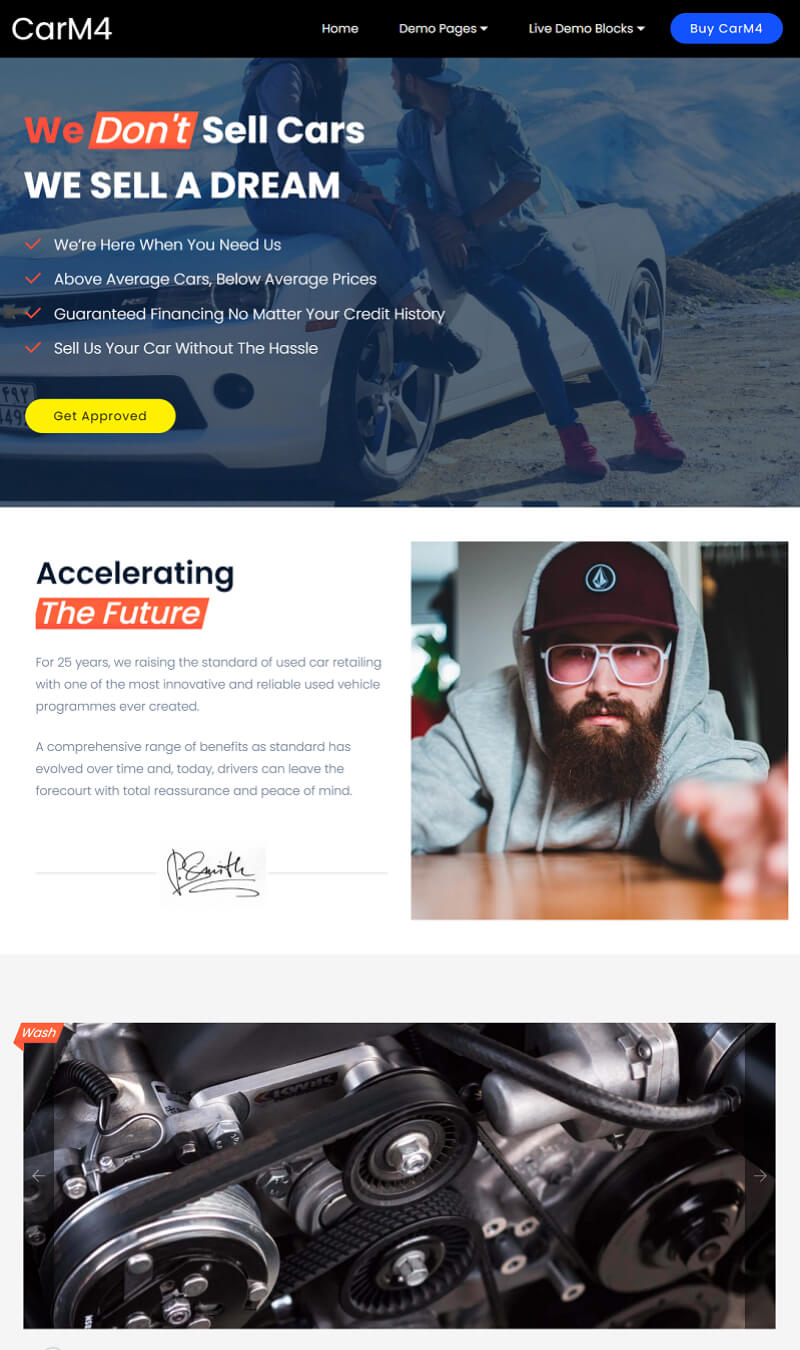Multiple AI templates
Web design software designed for Mac users boasts an extensive array of over 9,500 meticulously crafted website blocks available within pre-made AI website themes and templates. This expansive selection spans a diverse variety of life and business sectors, ensuring every project finds its perfect match. These offerings come in both free and premium versions, adhering to the latest web design trends and filled with ample customizing opportunities. Consequently, individuals can effortlessly create cutting-edge, professional websites that reflect their unique vision and requirements.