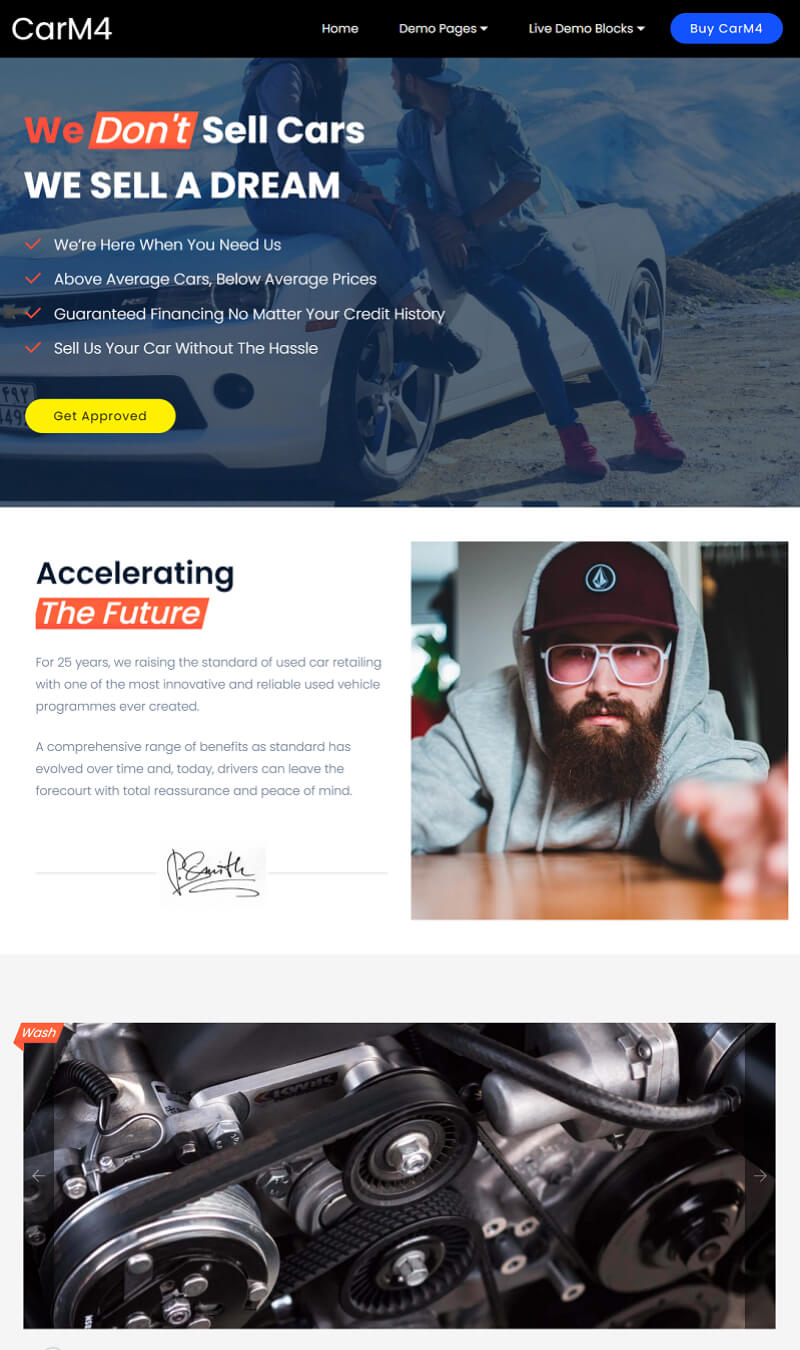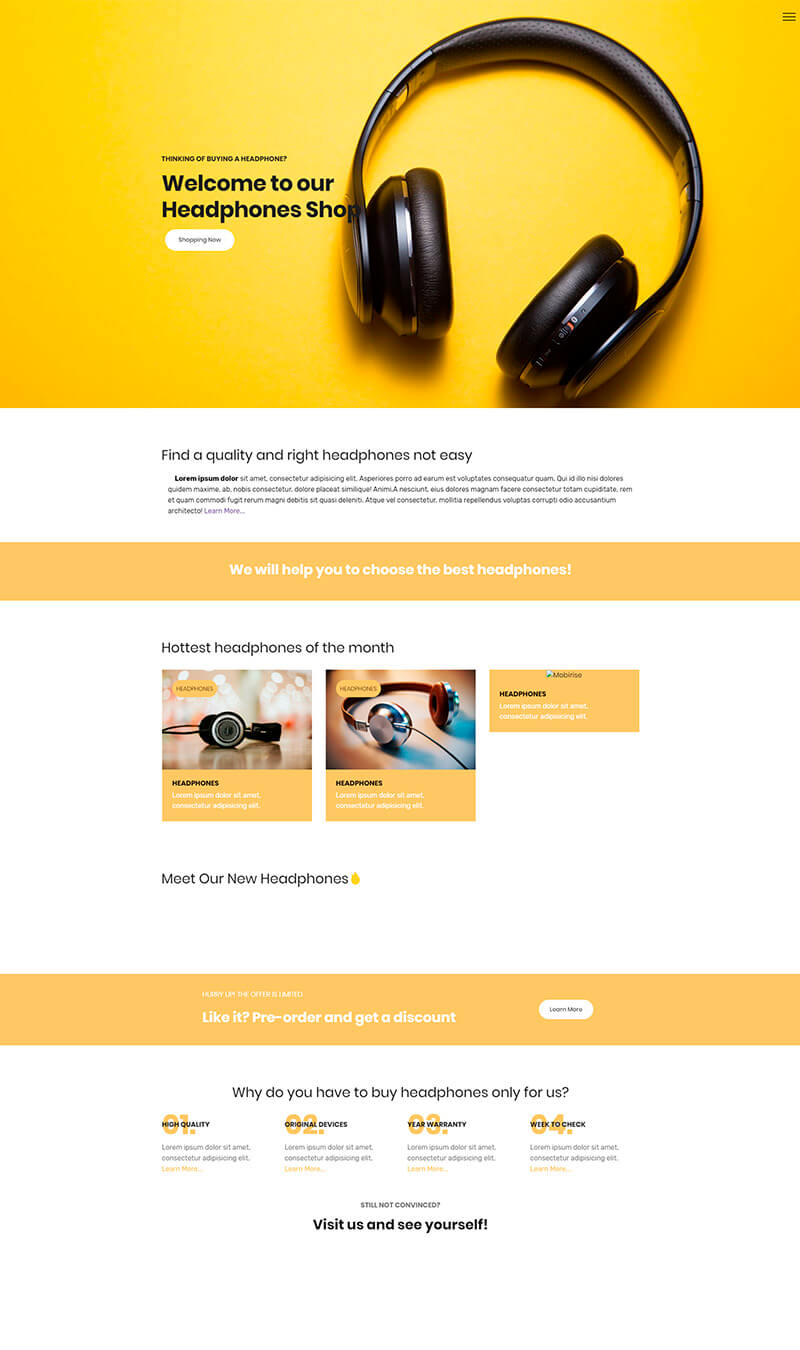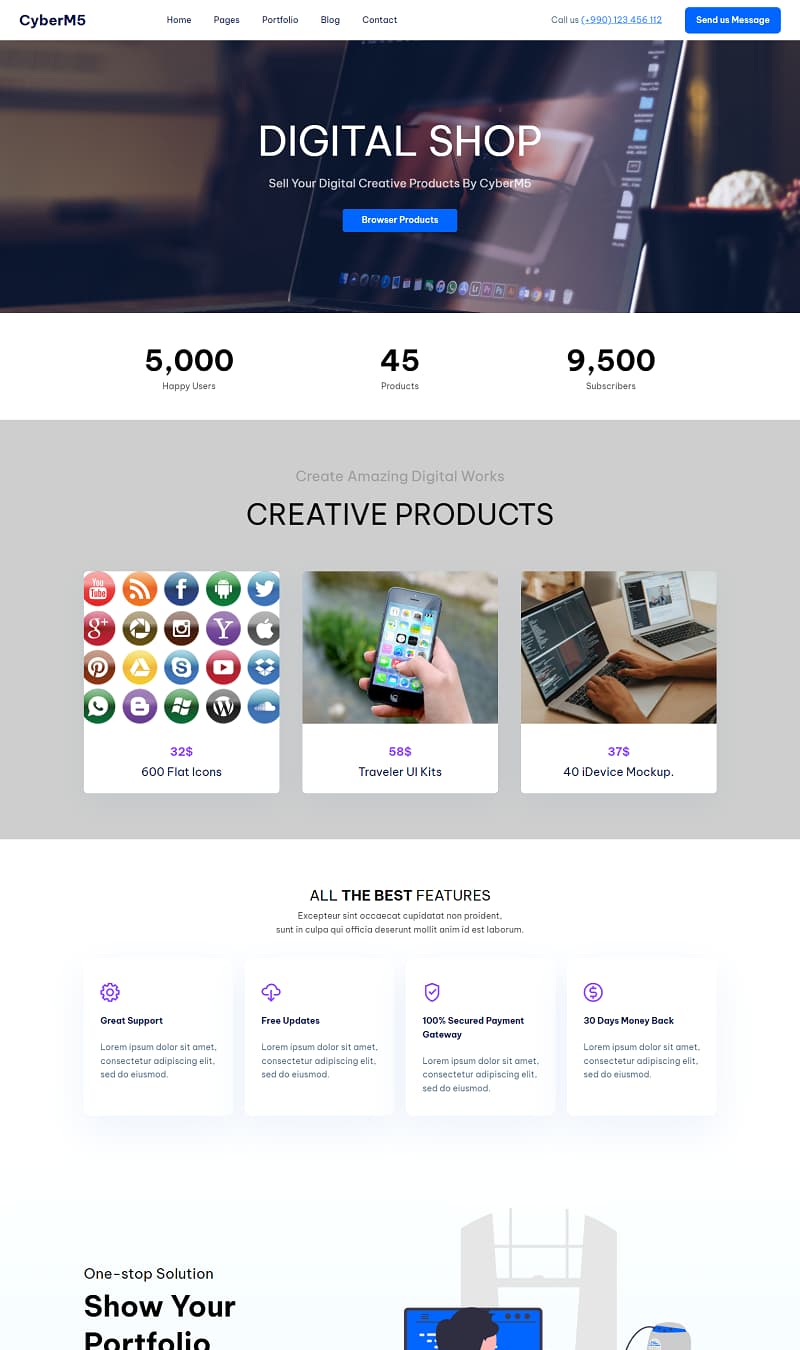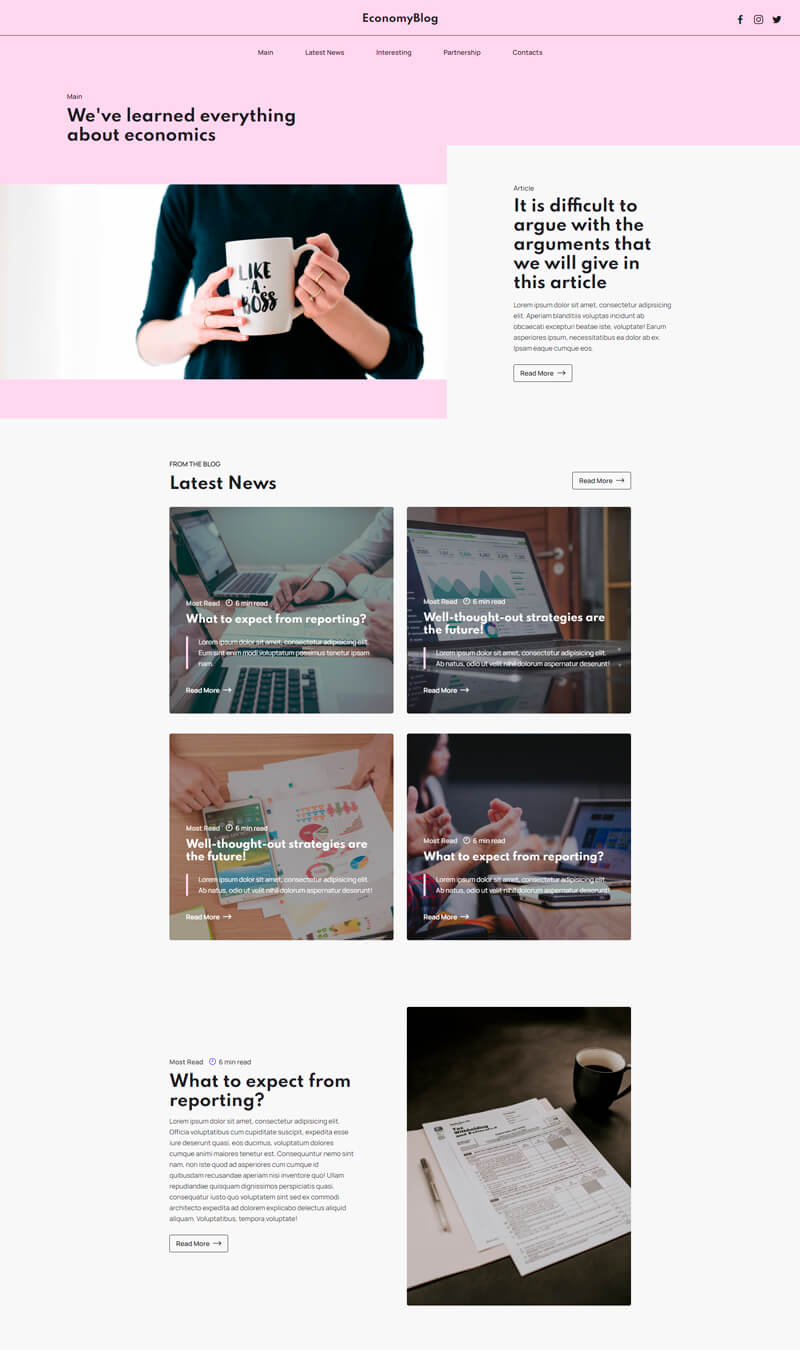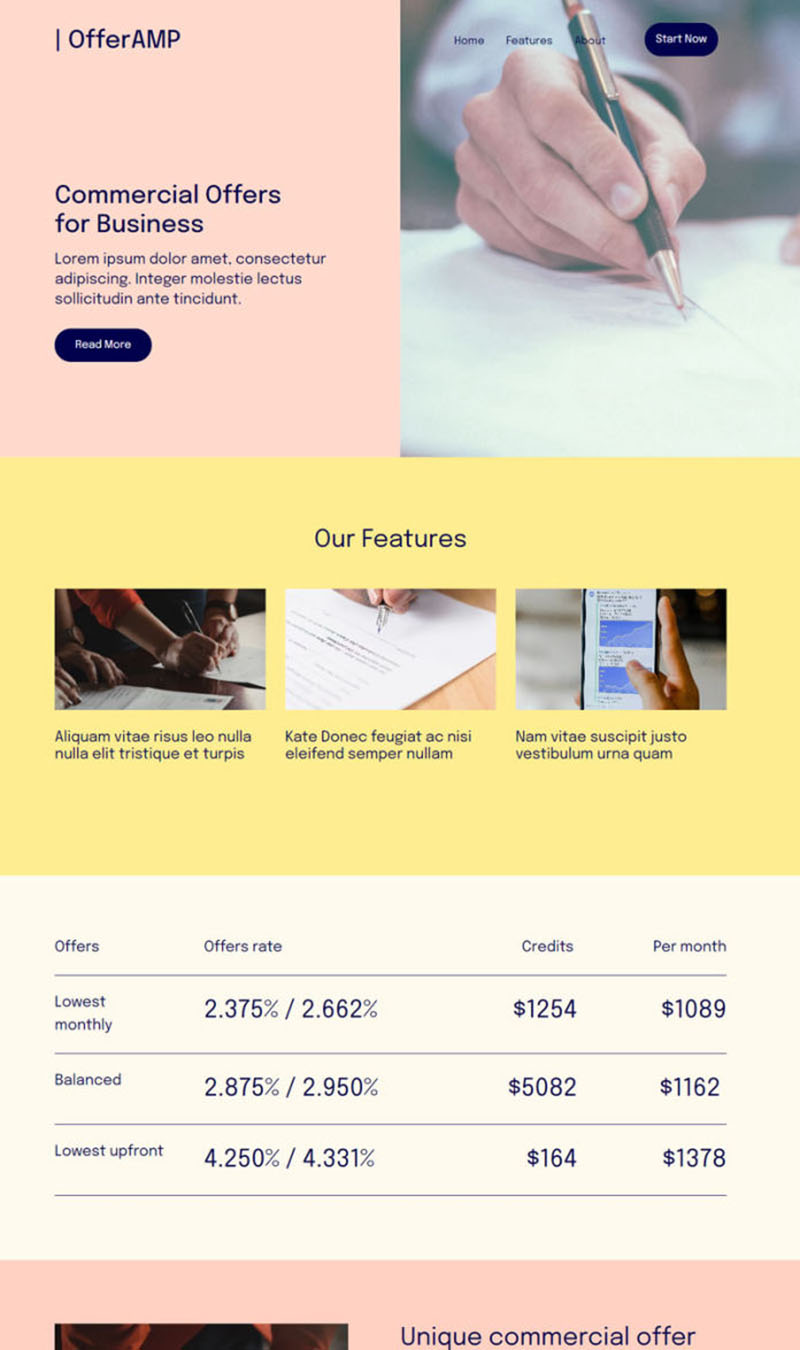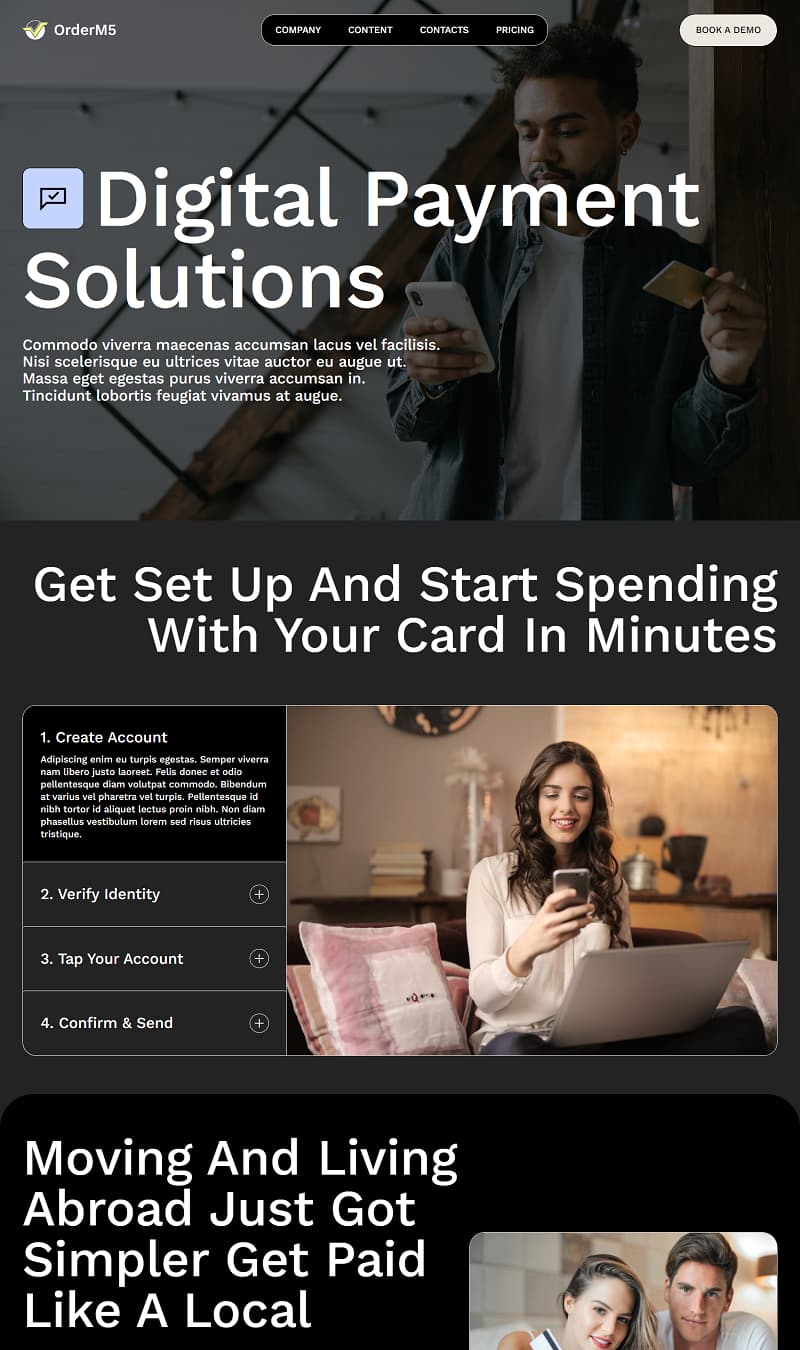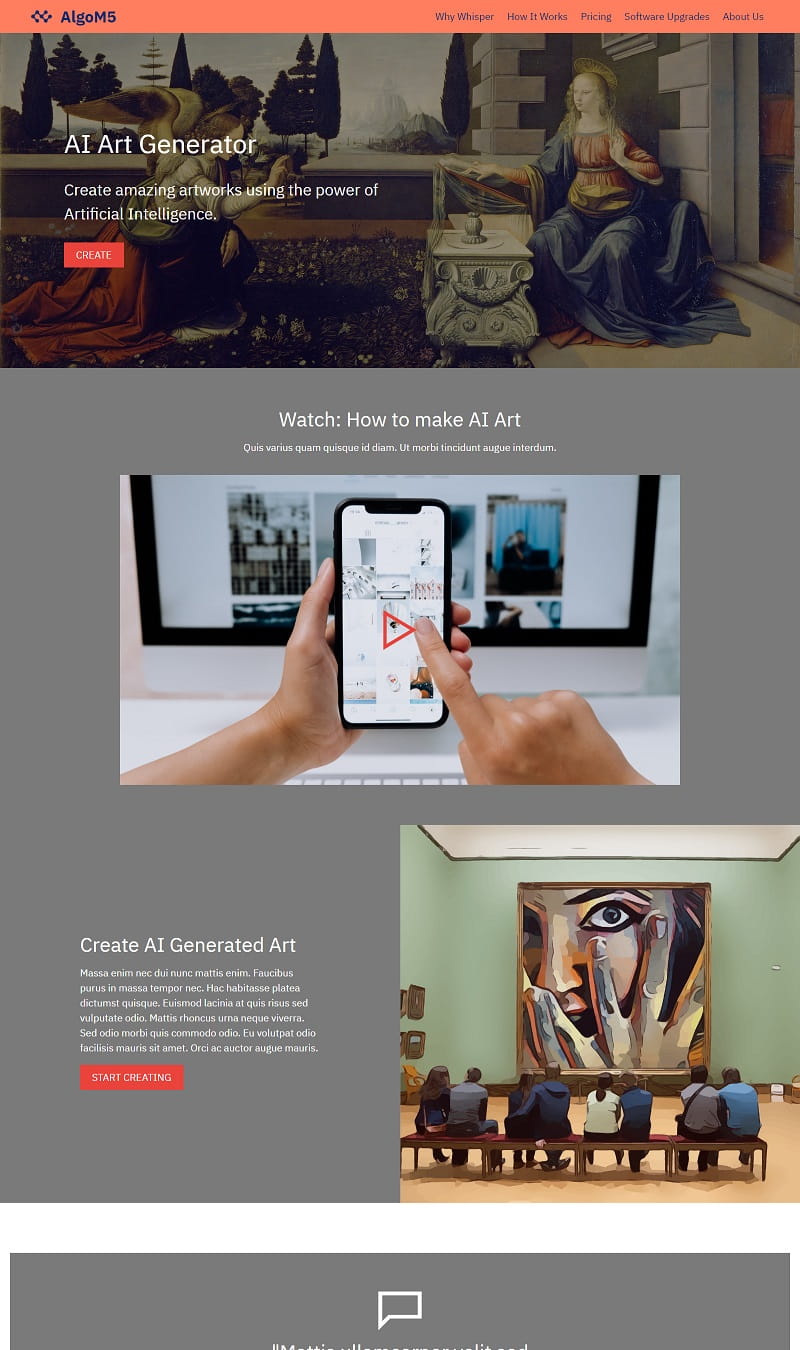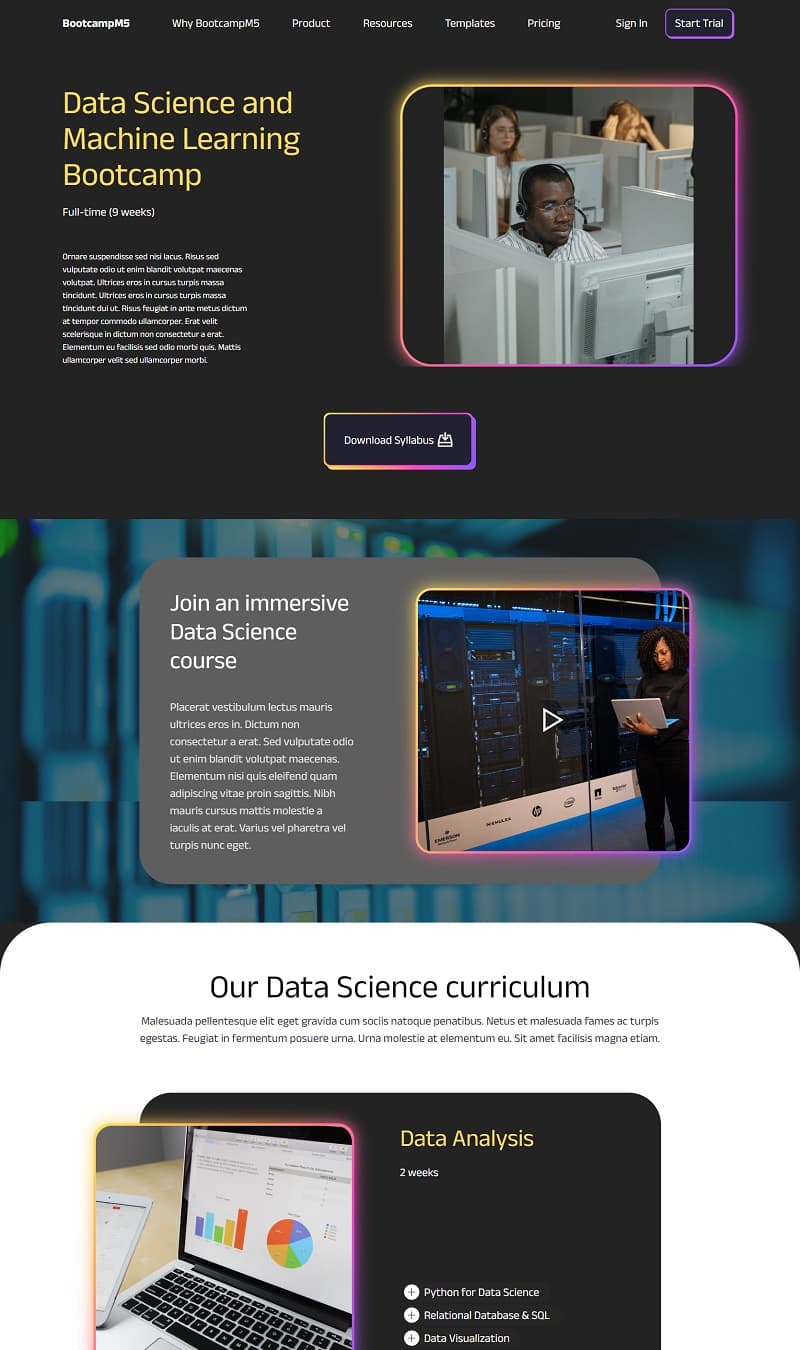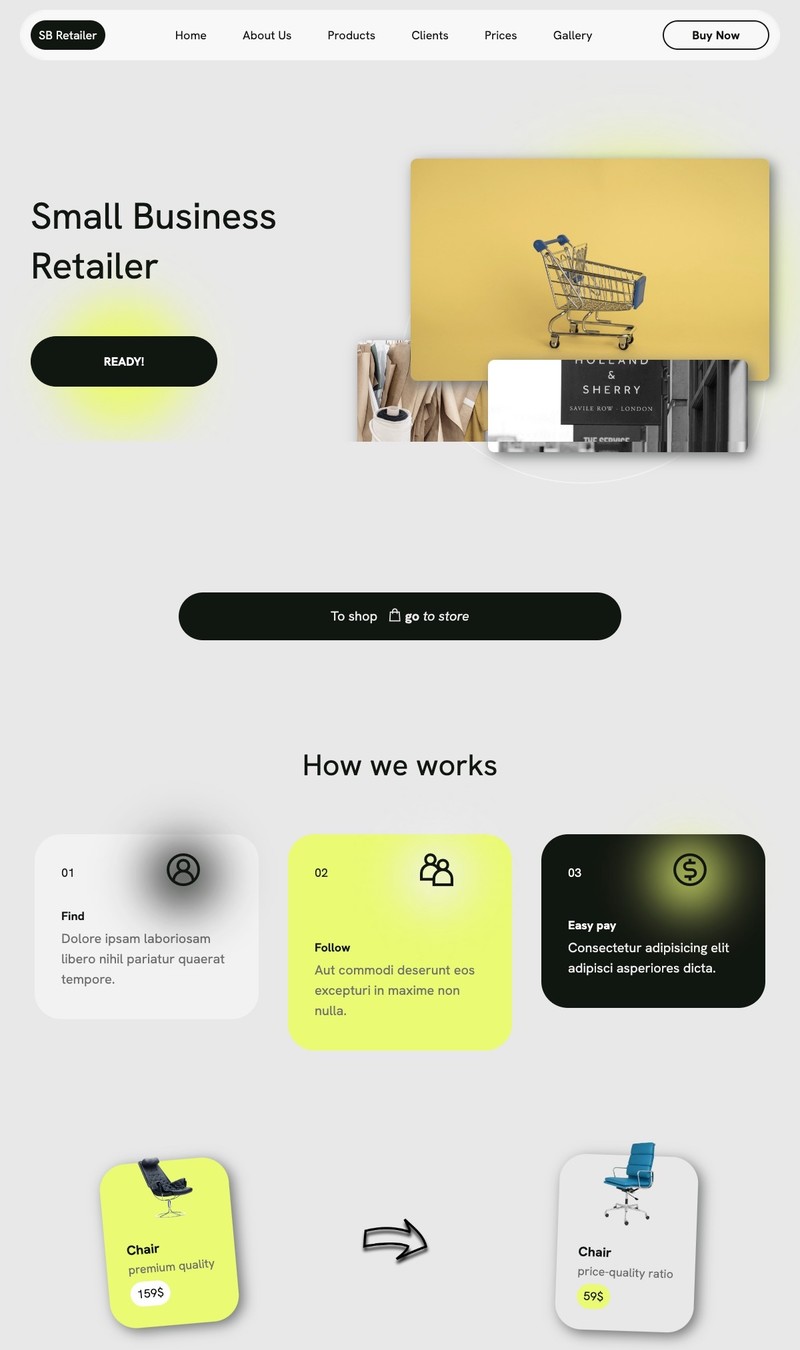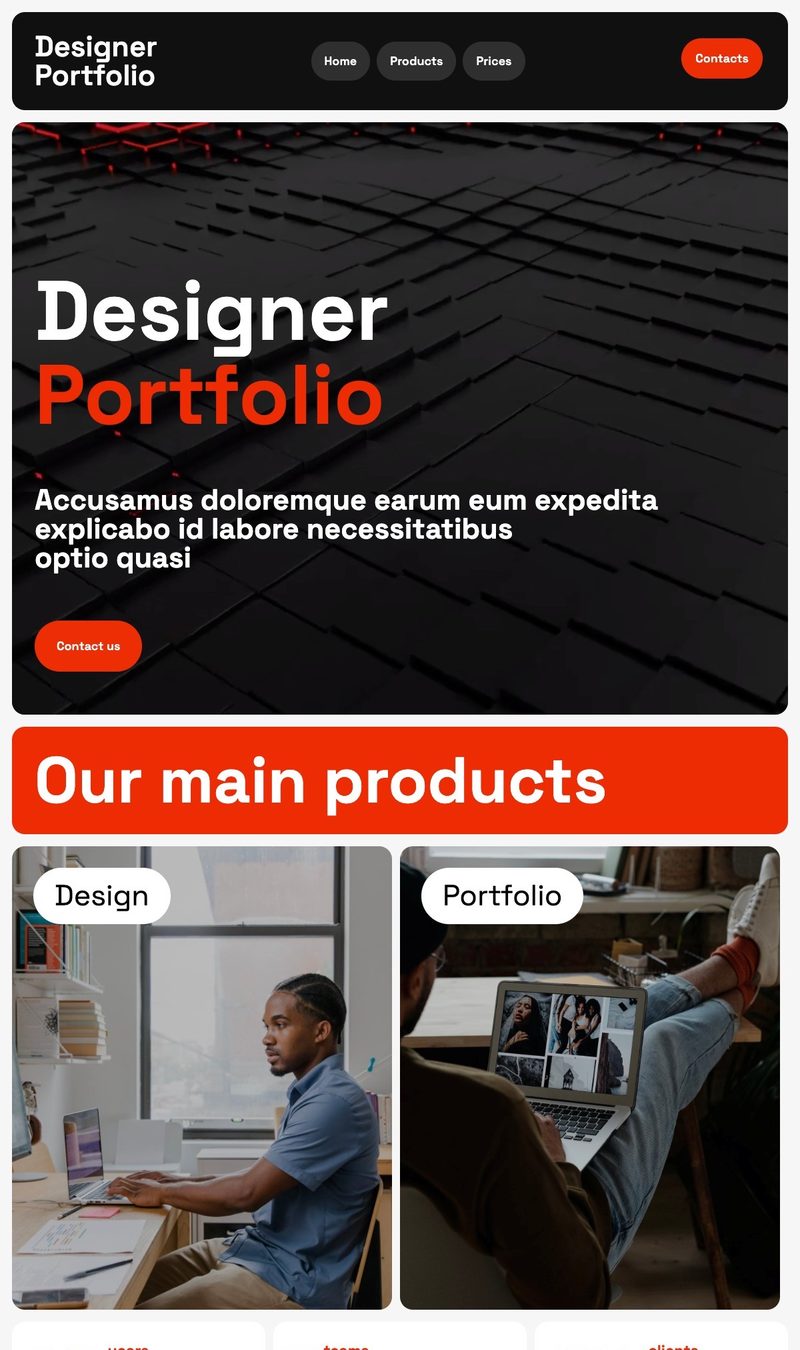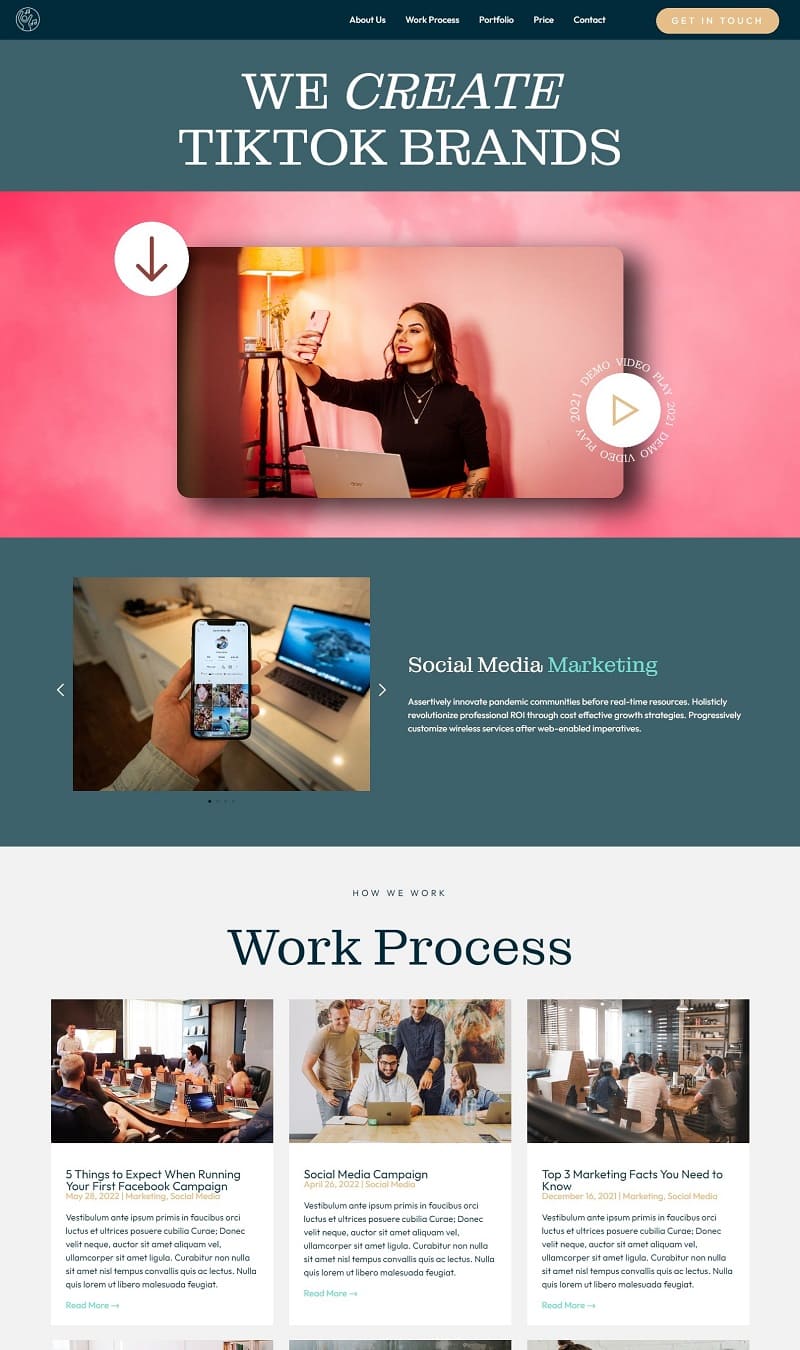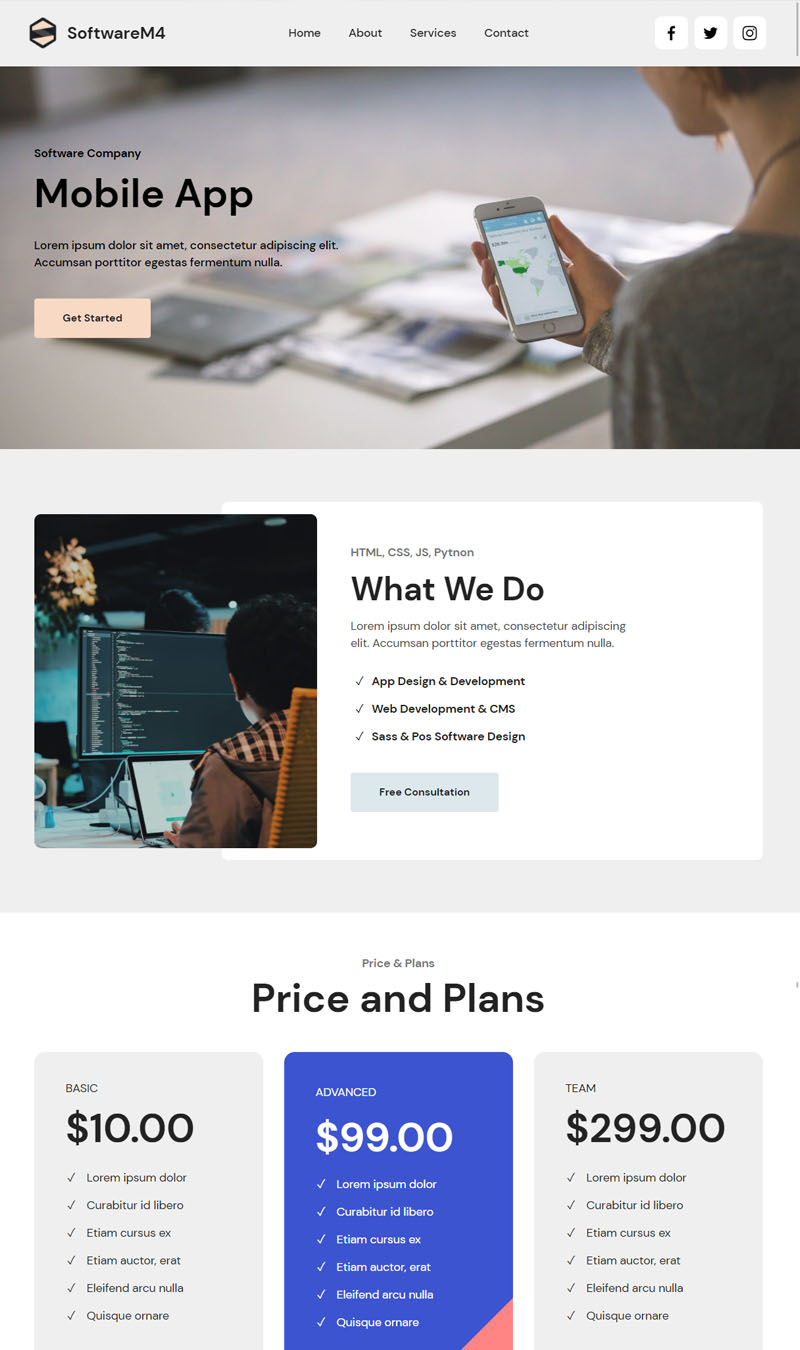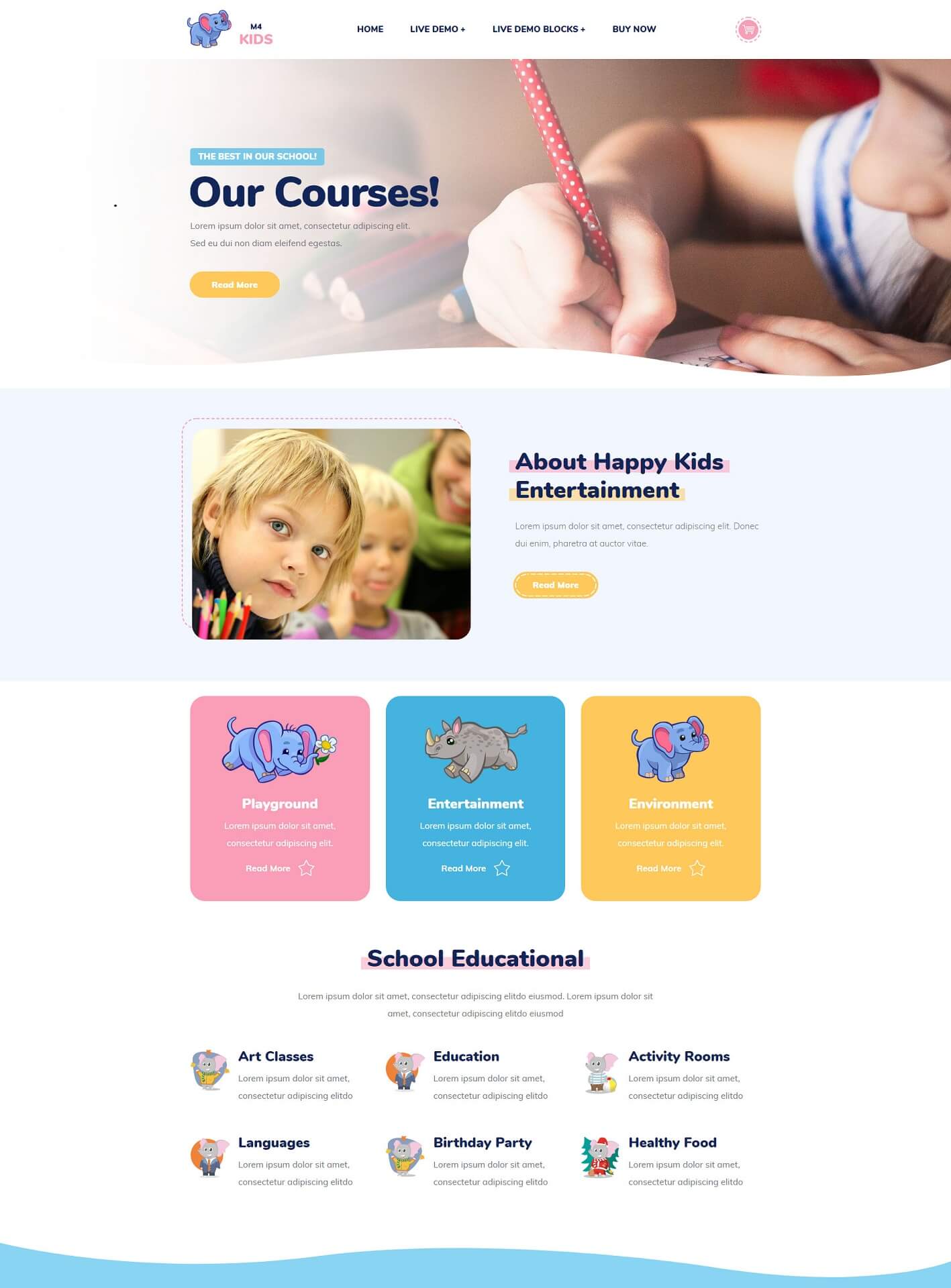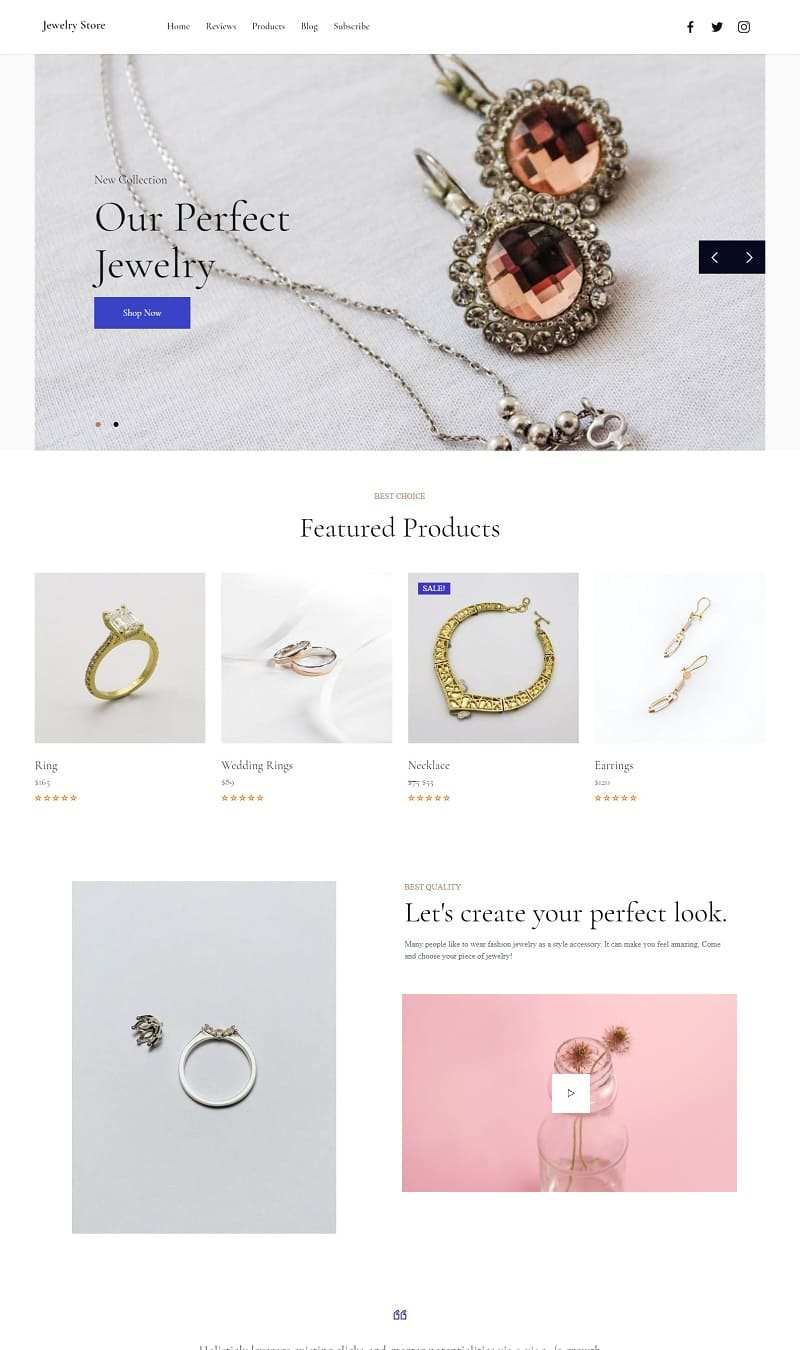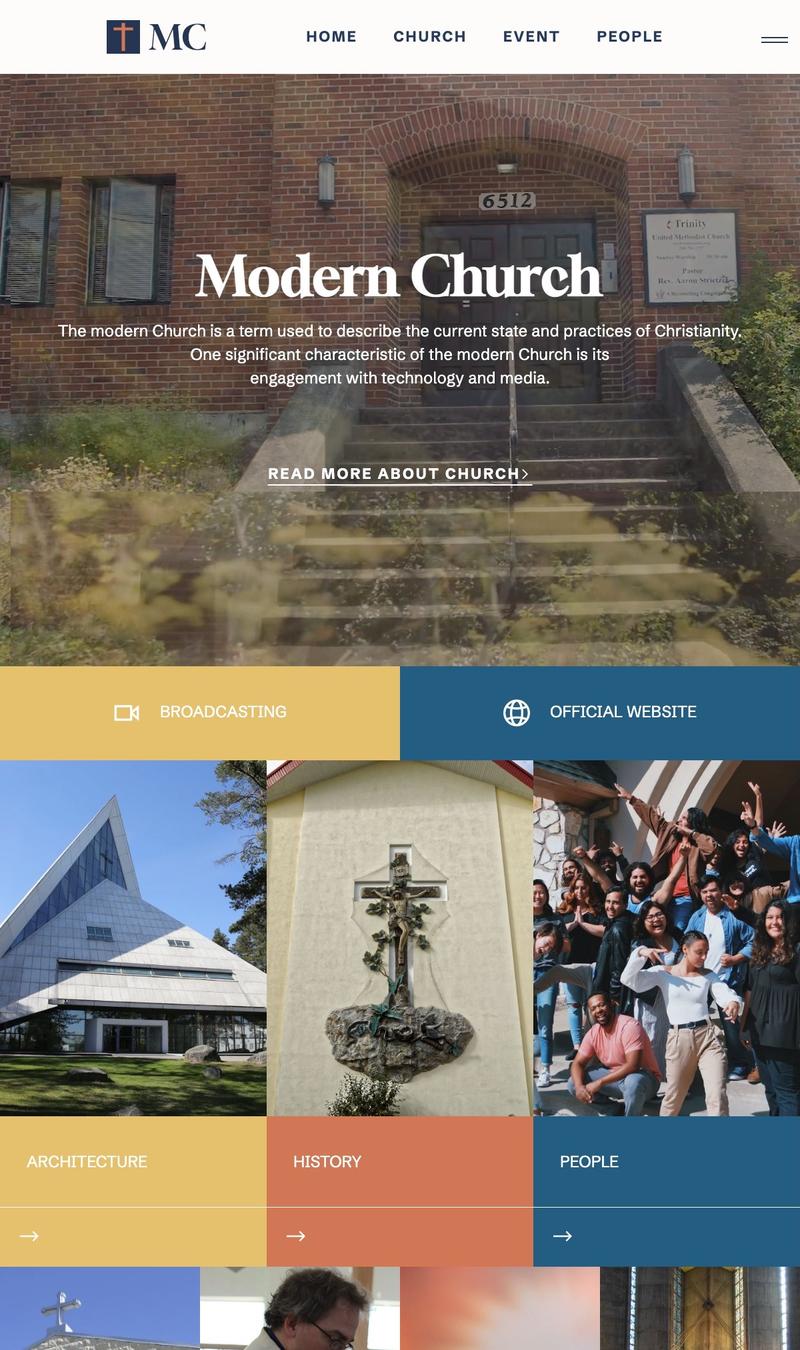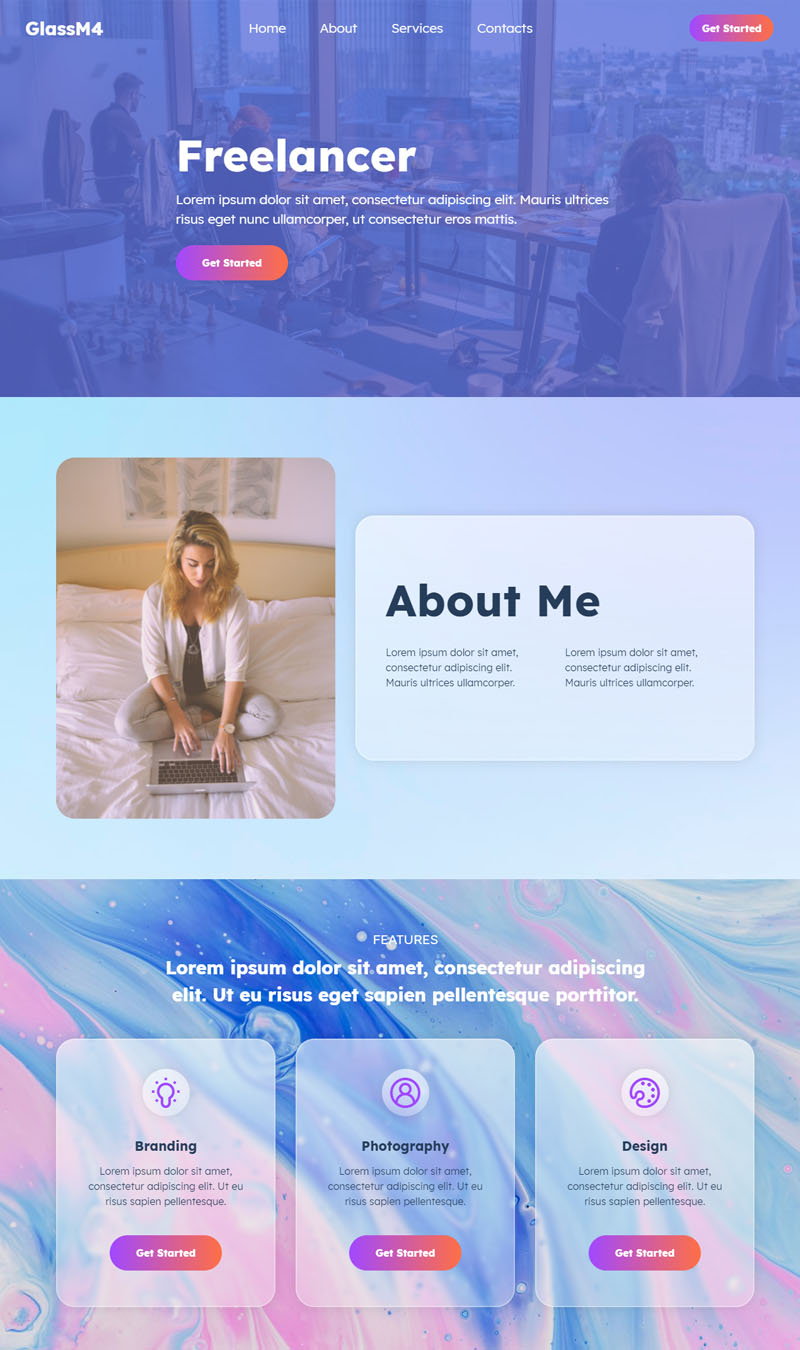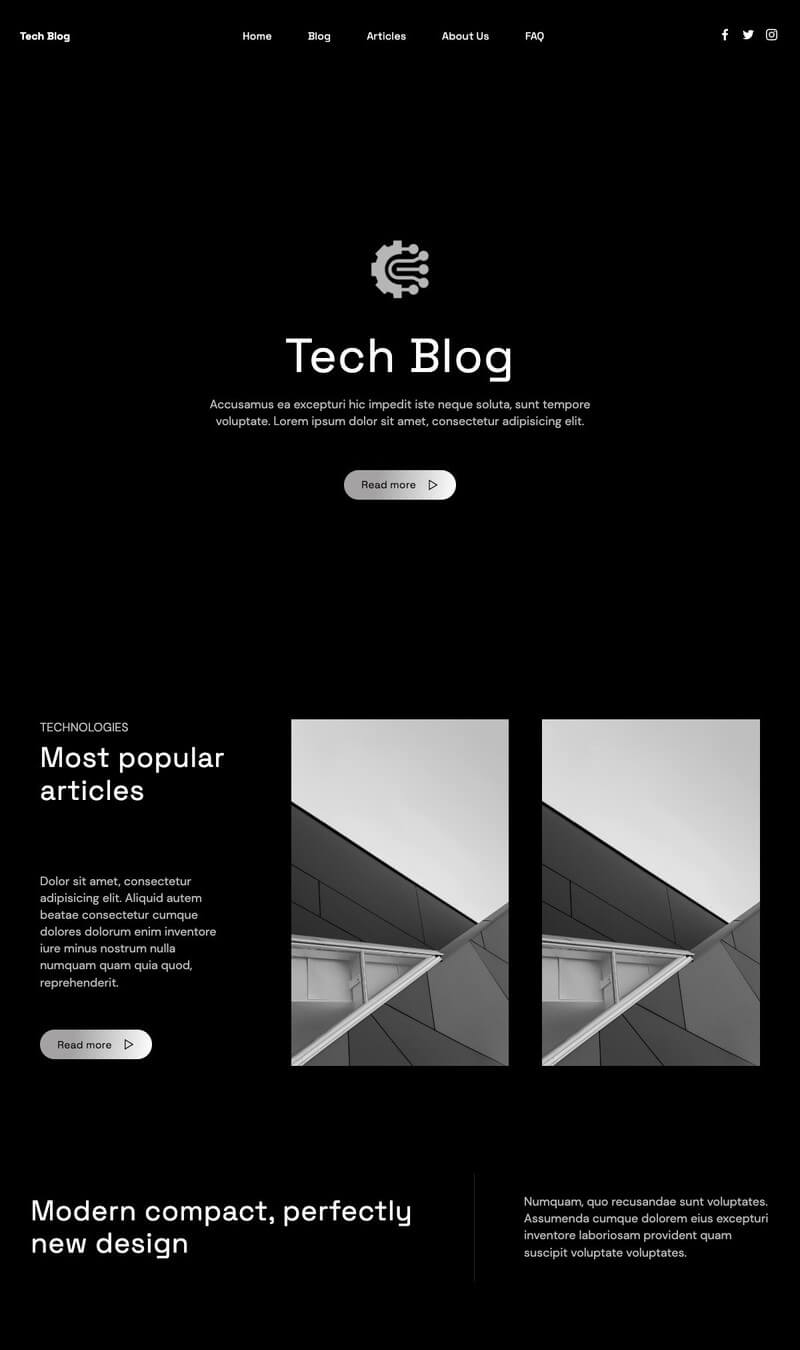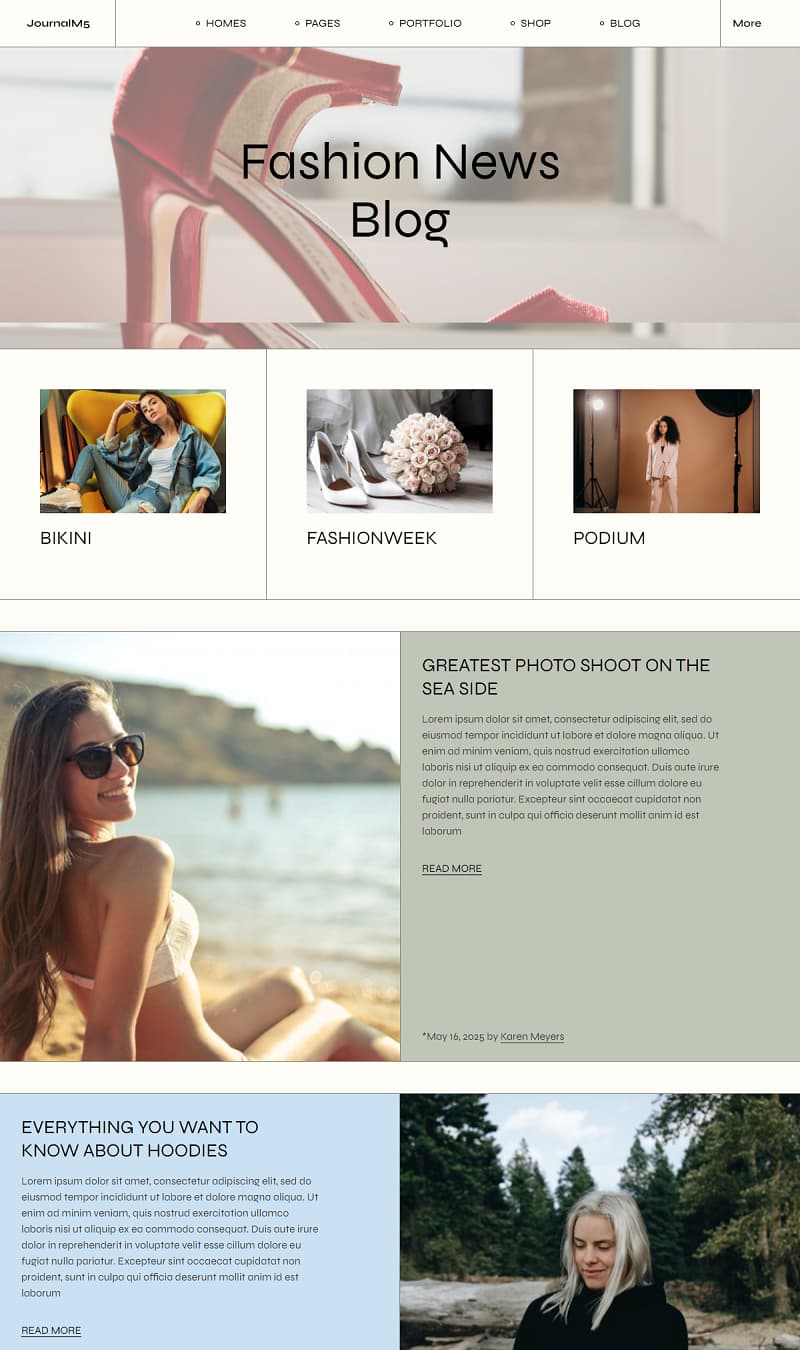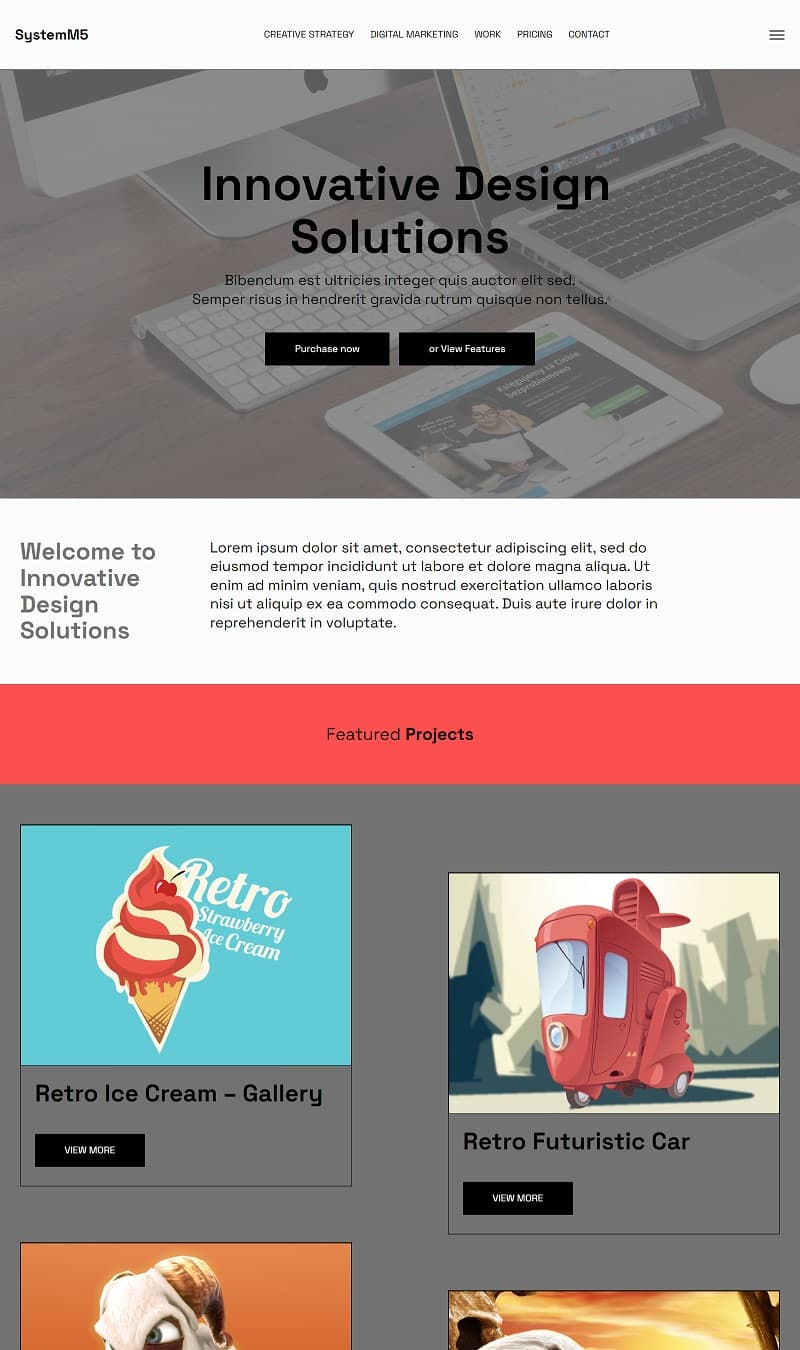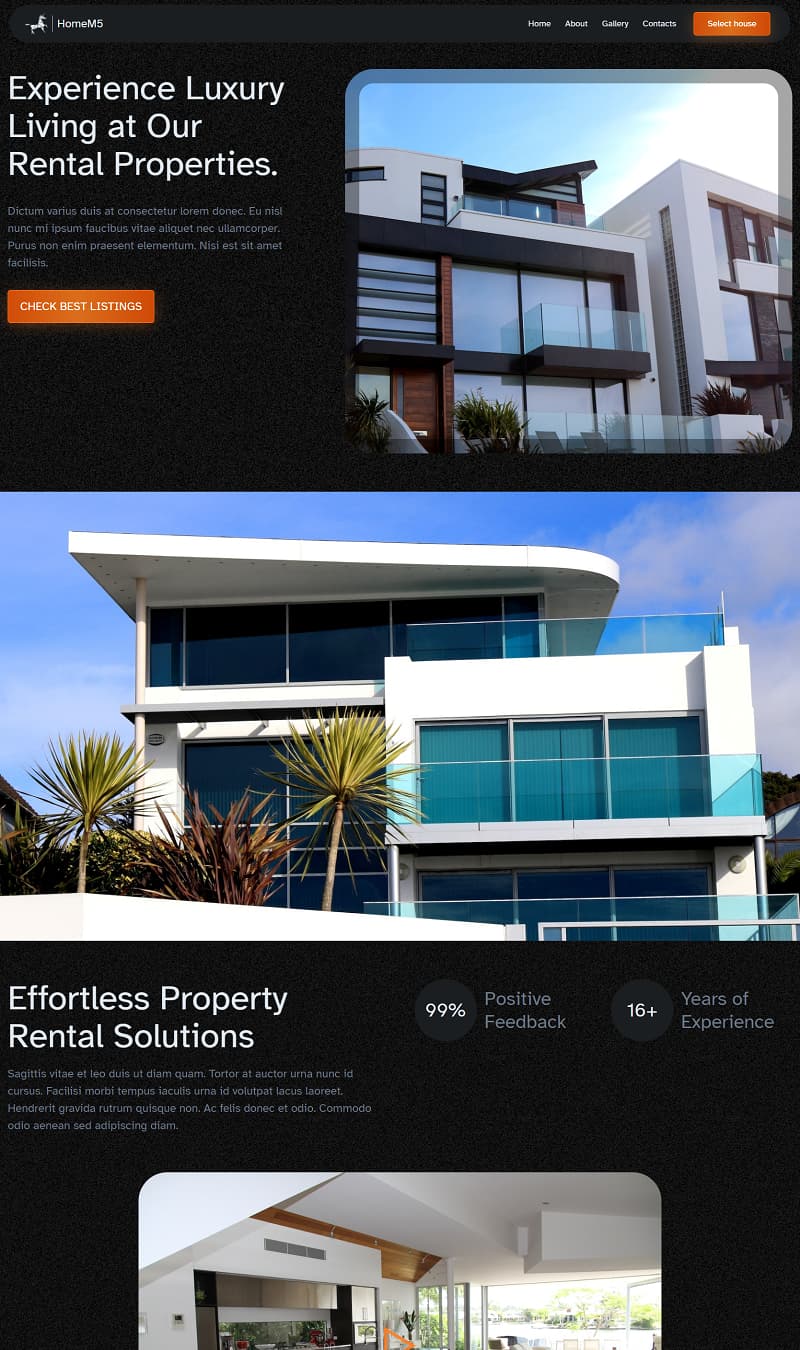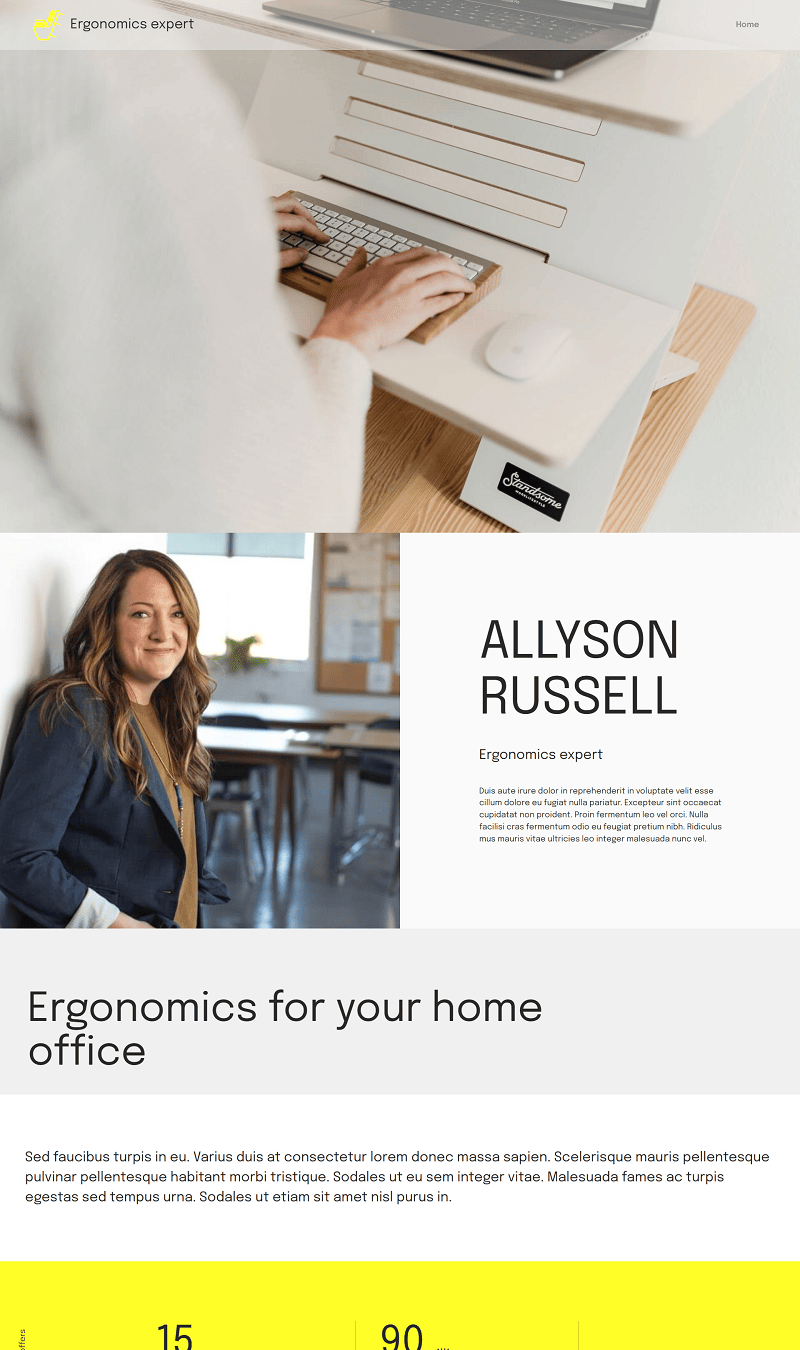Multiple AI templates
An HTML code generator presents an expansive selection of pre-created AI website themes and templates, addressing numerous areas across life and business spectrums. With over 9500 enticing website blocks available in both free and premium themes, alongside page templates that incorporate the most current web design trends, users are offered ample customizing possibilities. This vast array of options ensures that every website can be tailored to meet specific aesthetic and functional requirements, making it a versatile tool for web development.