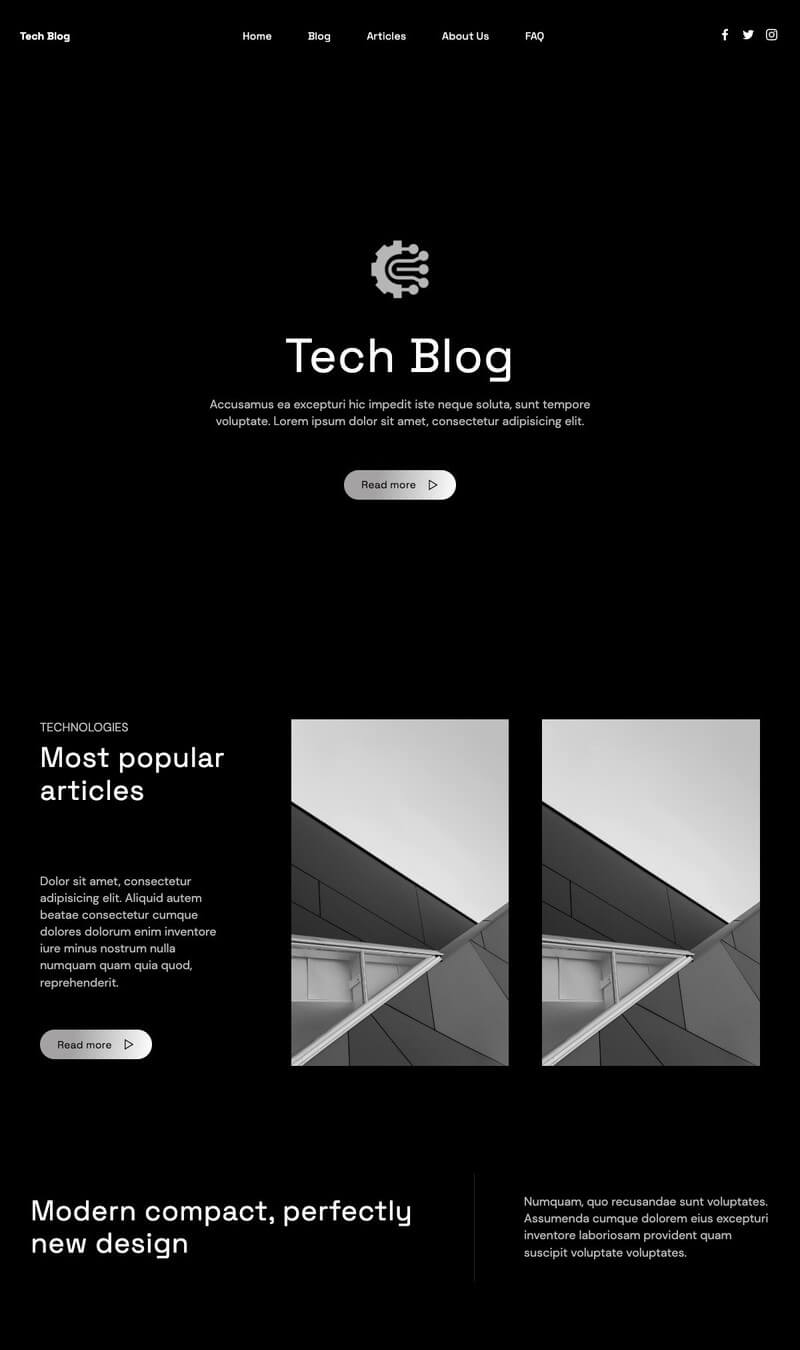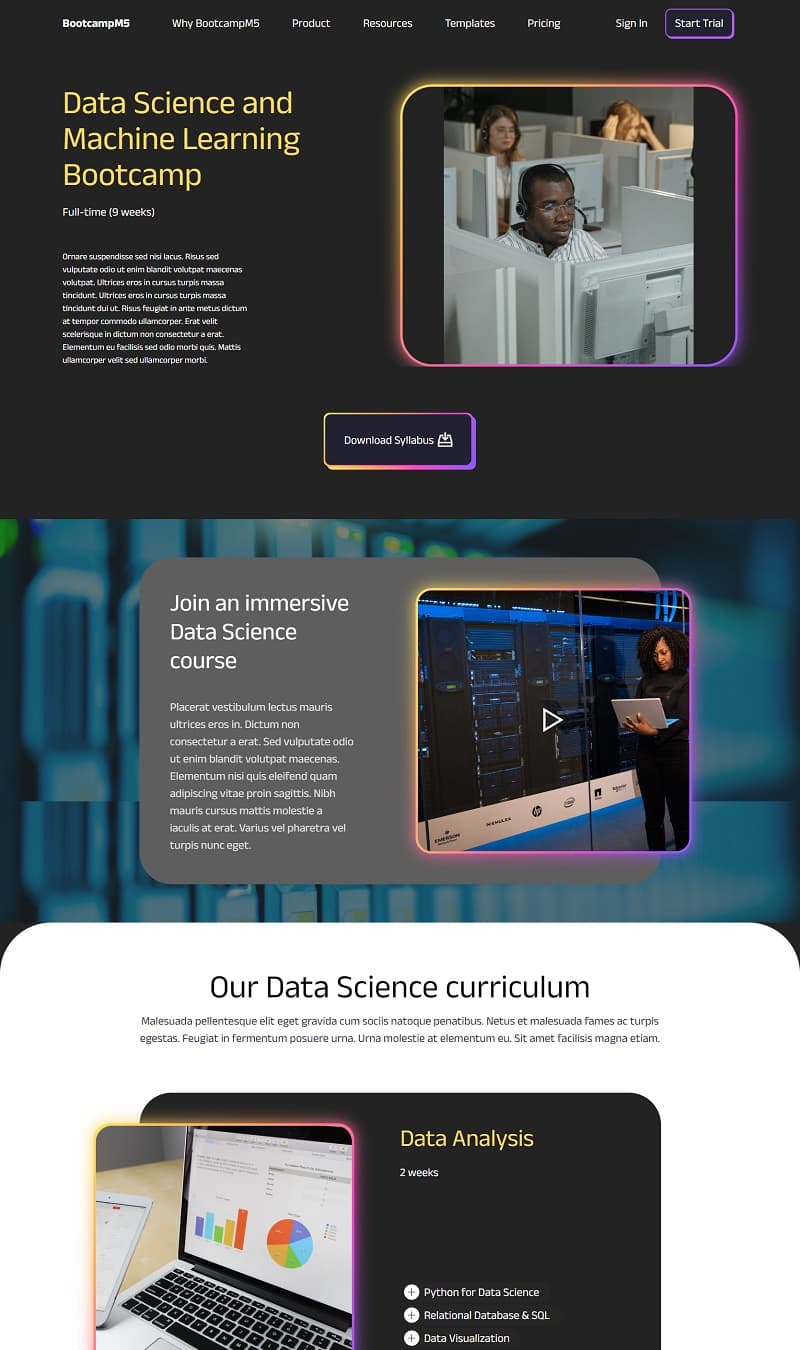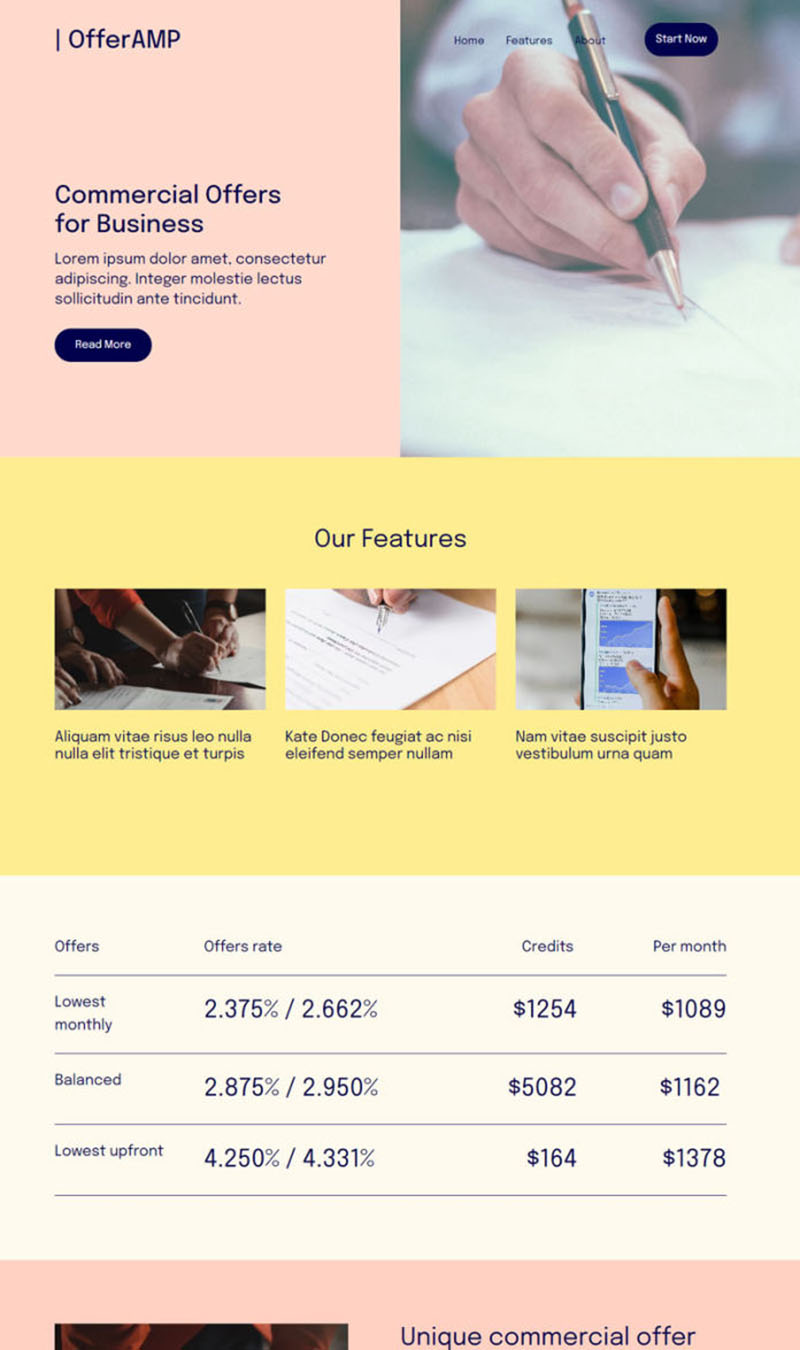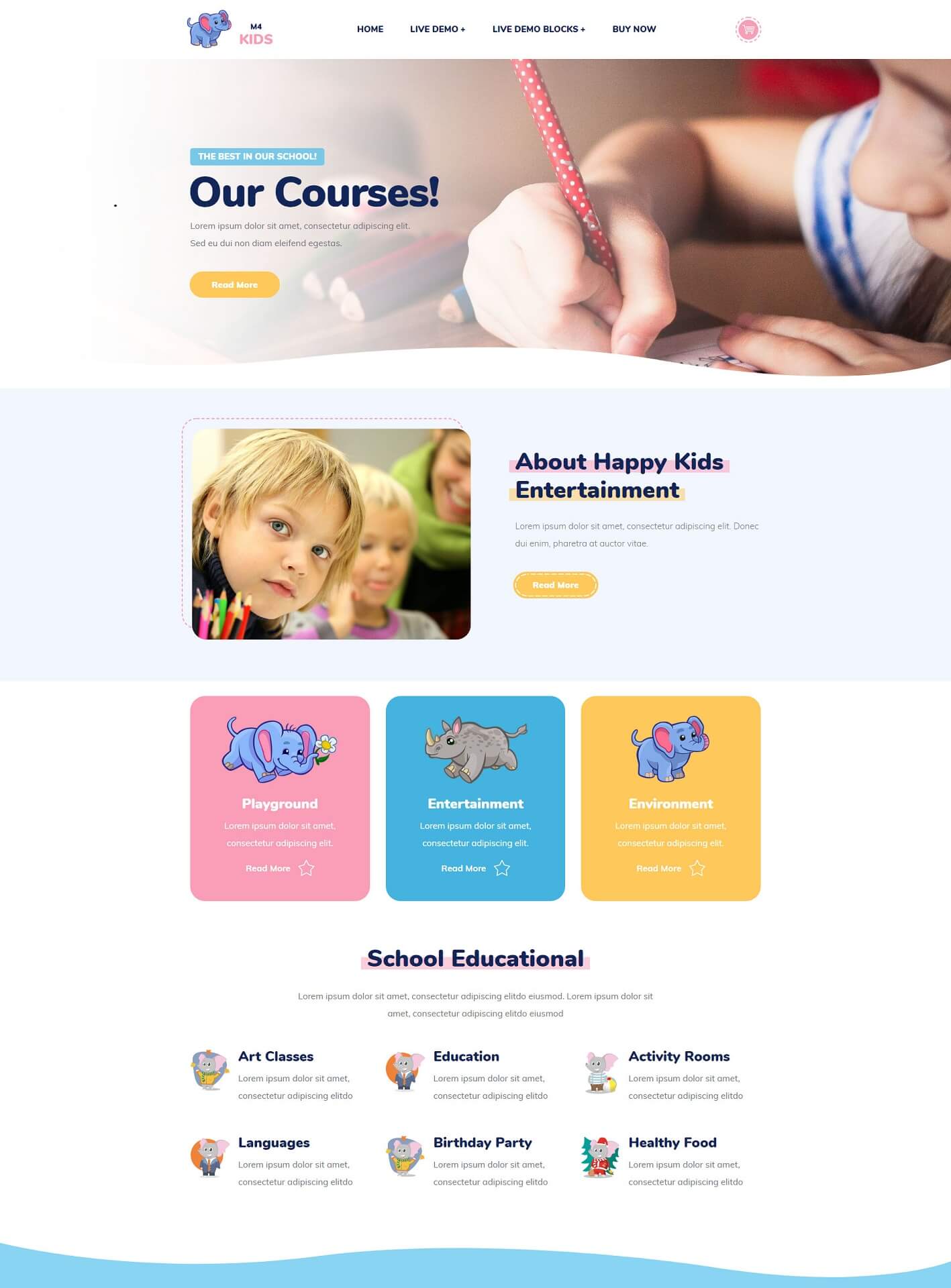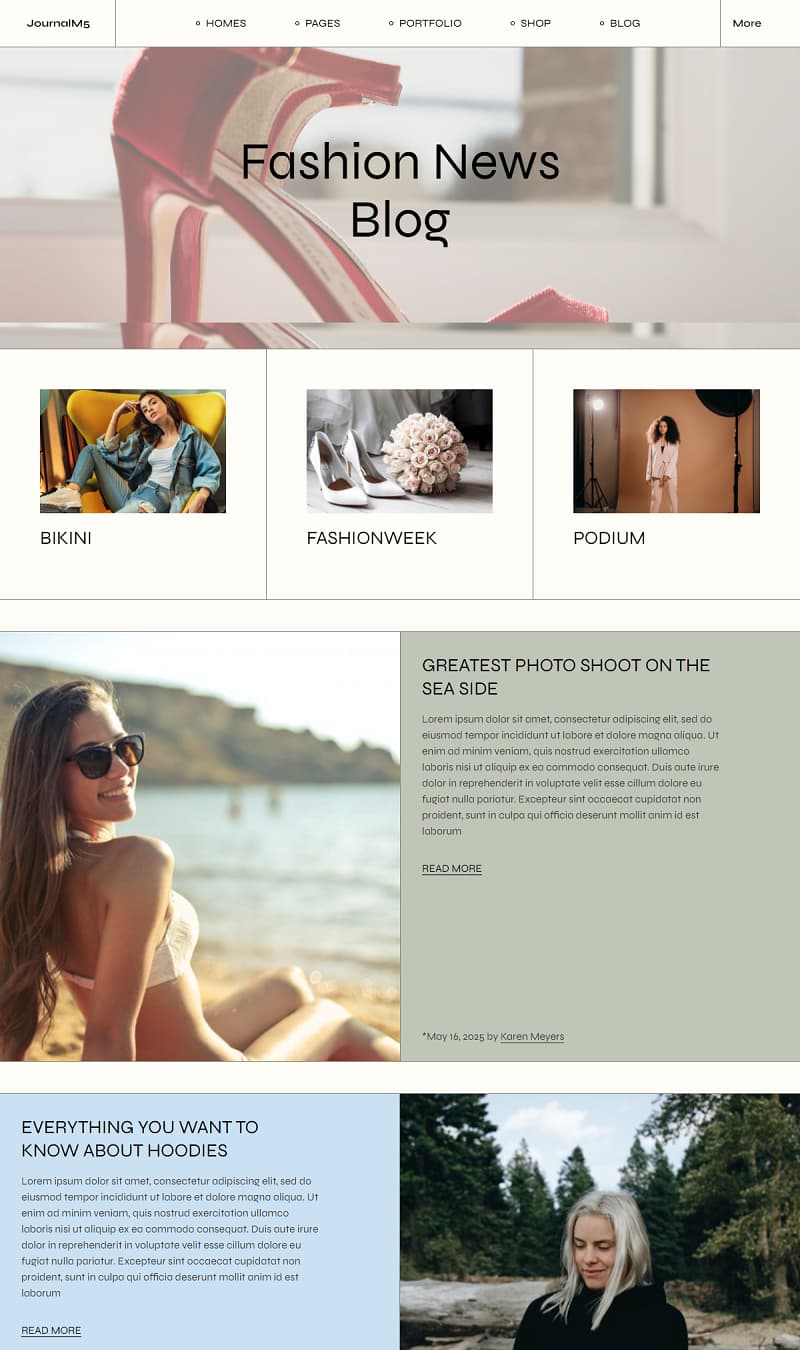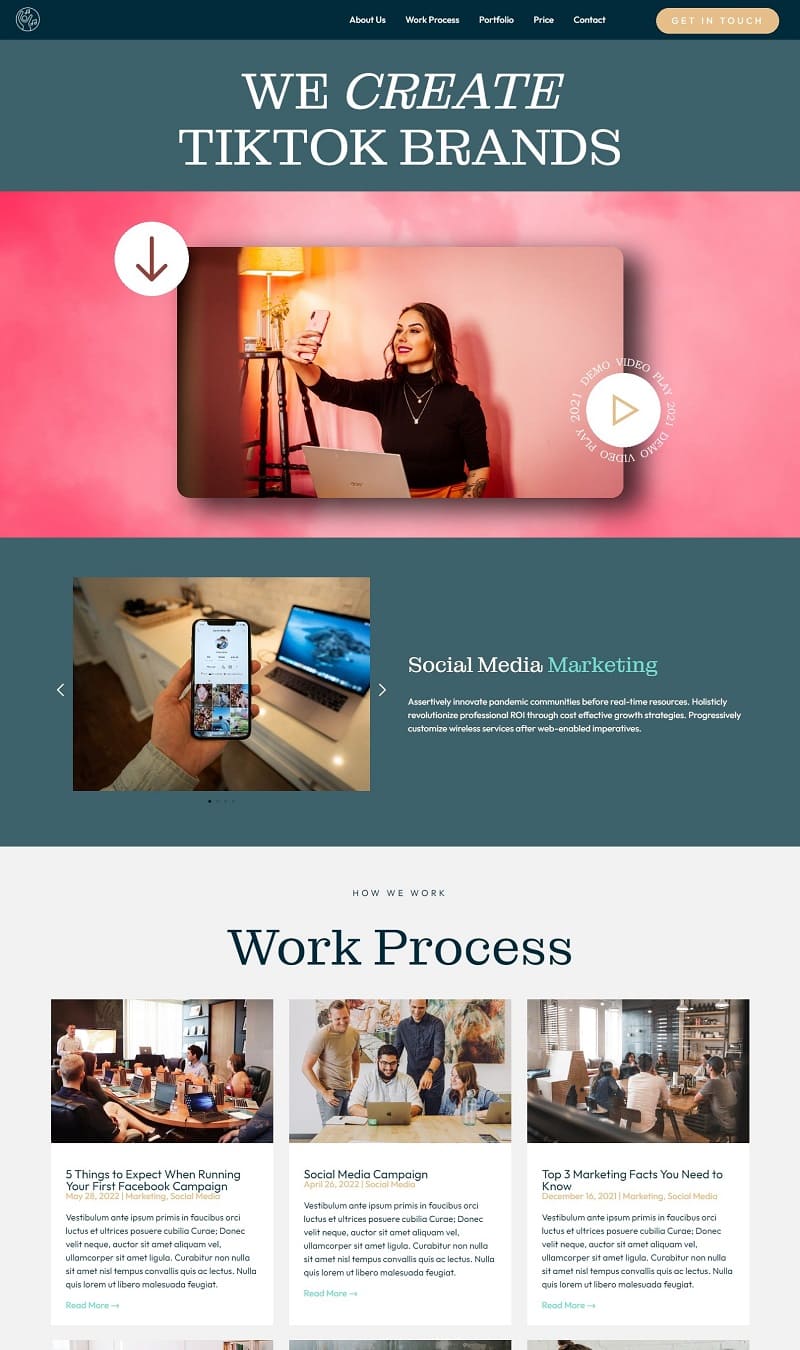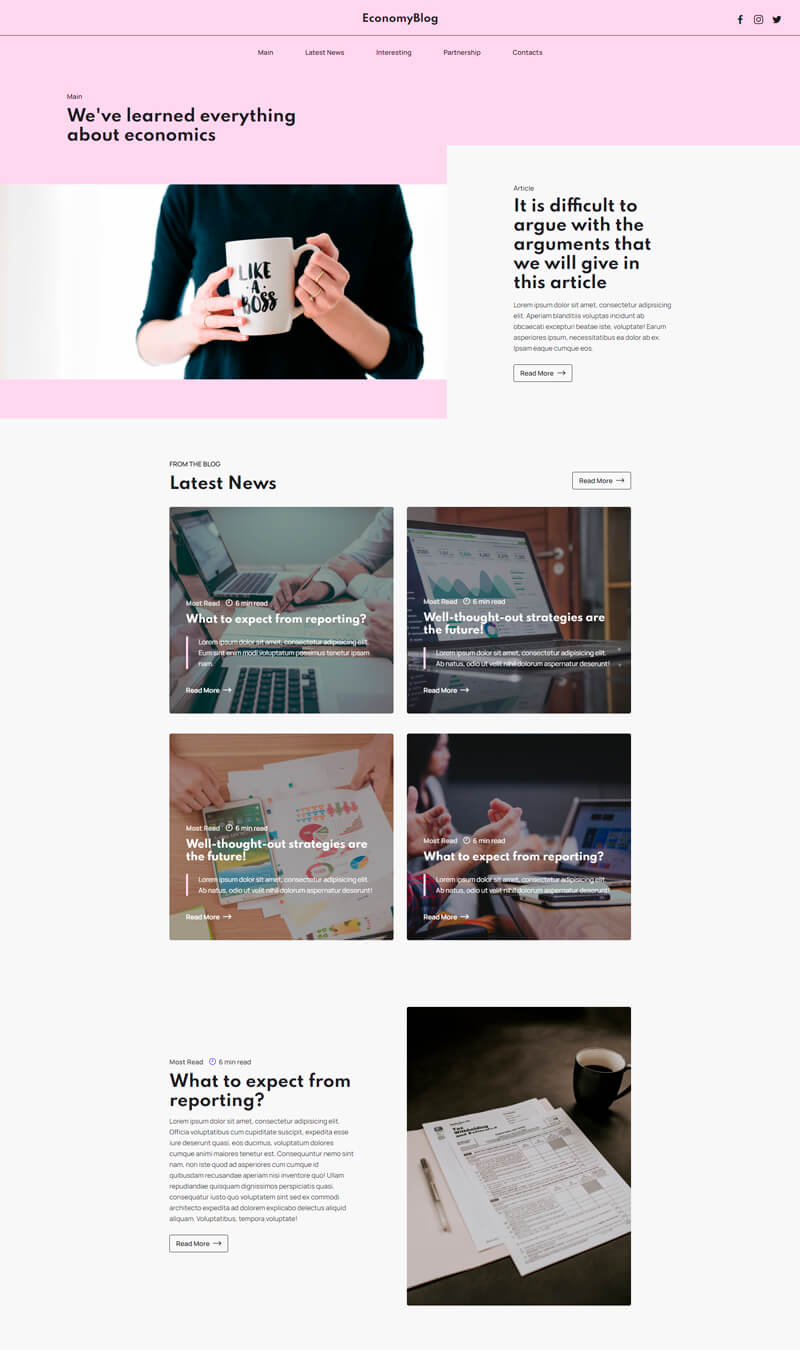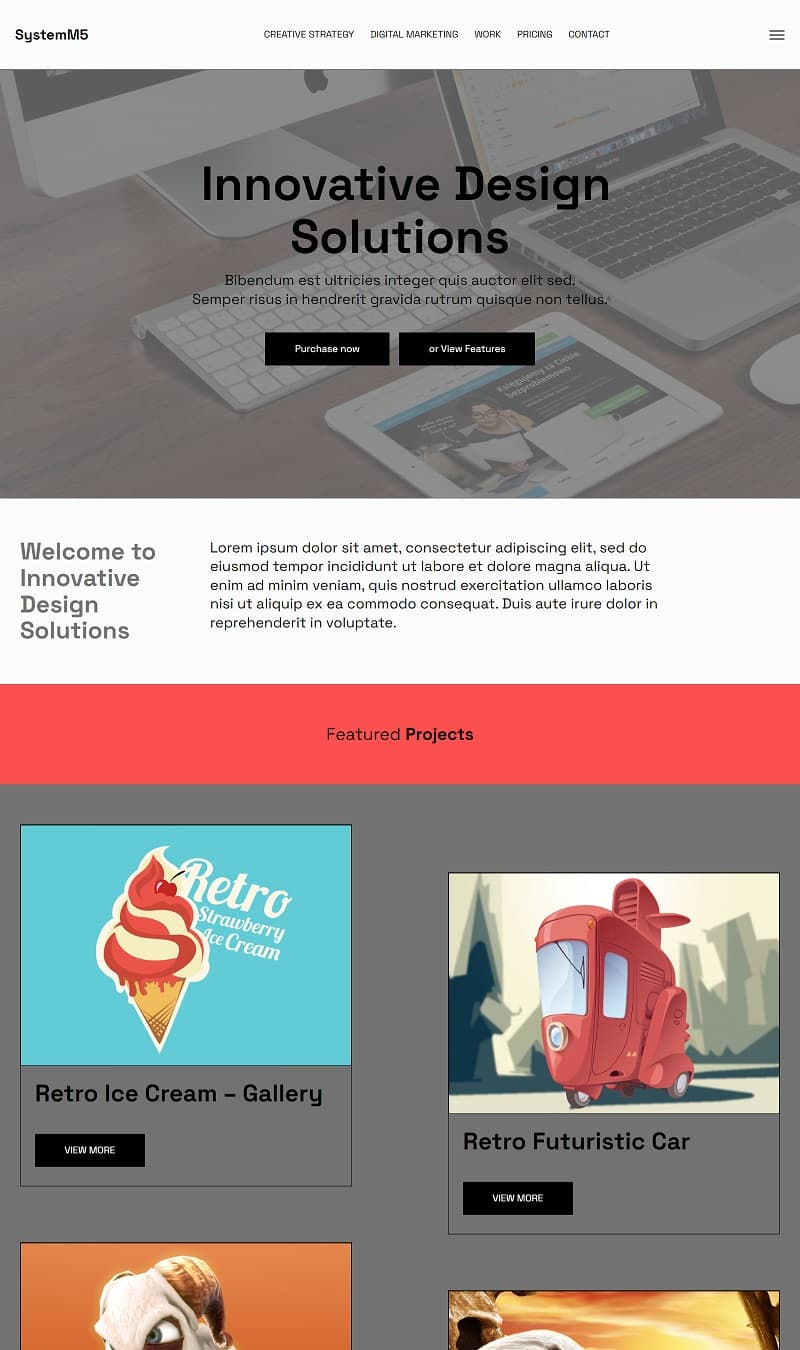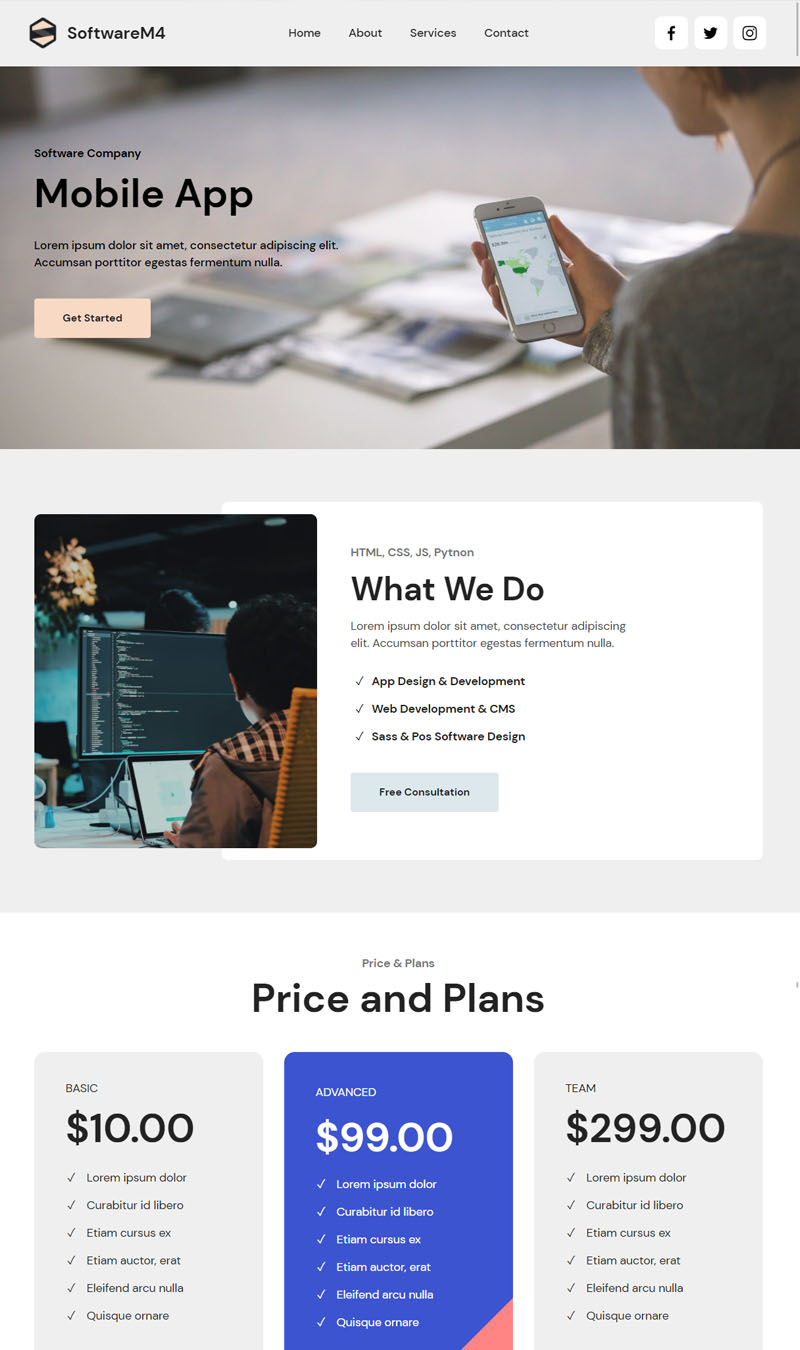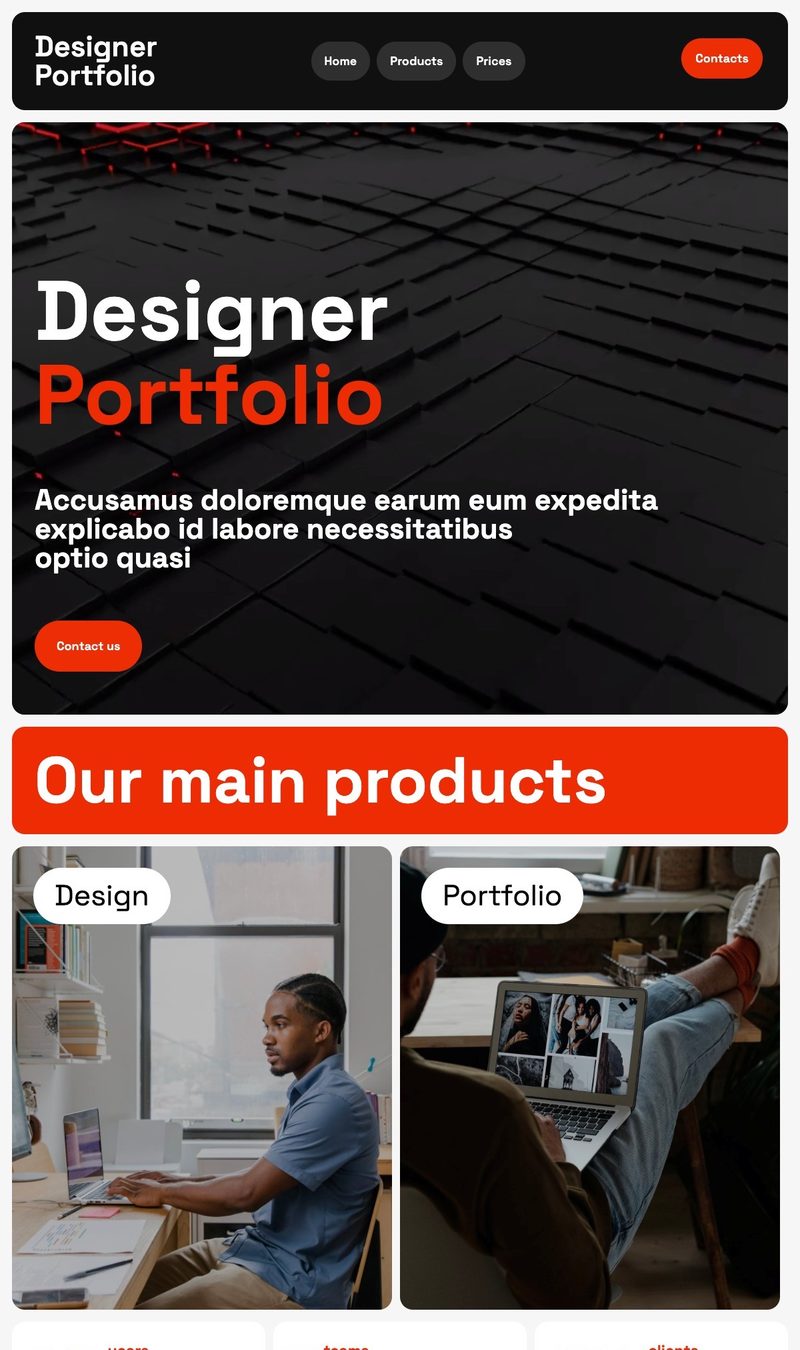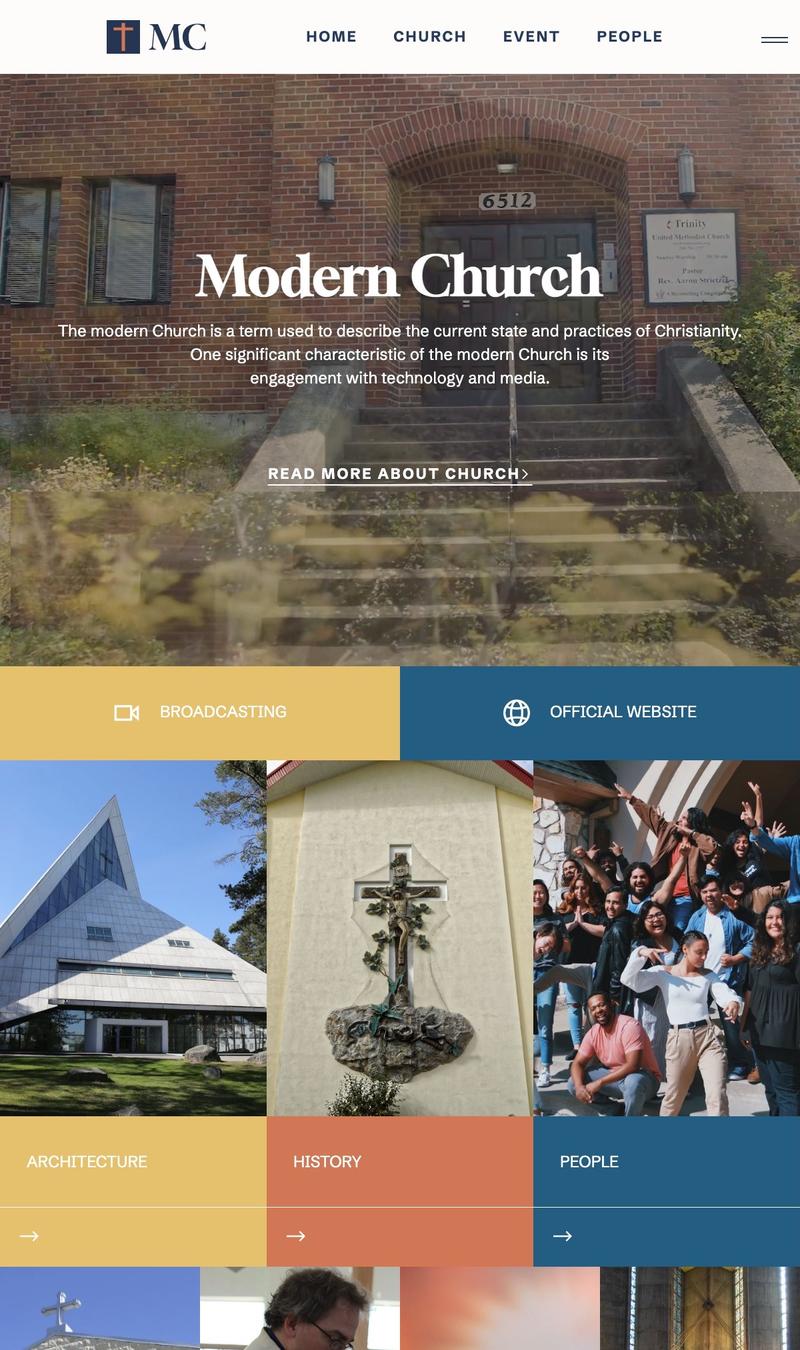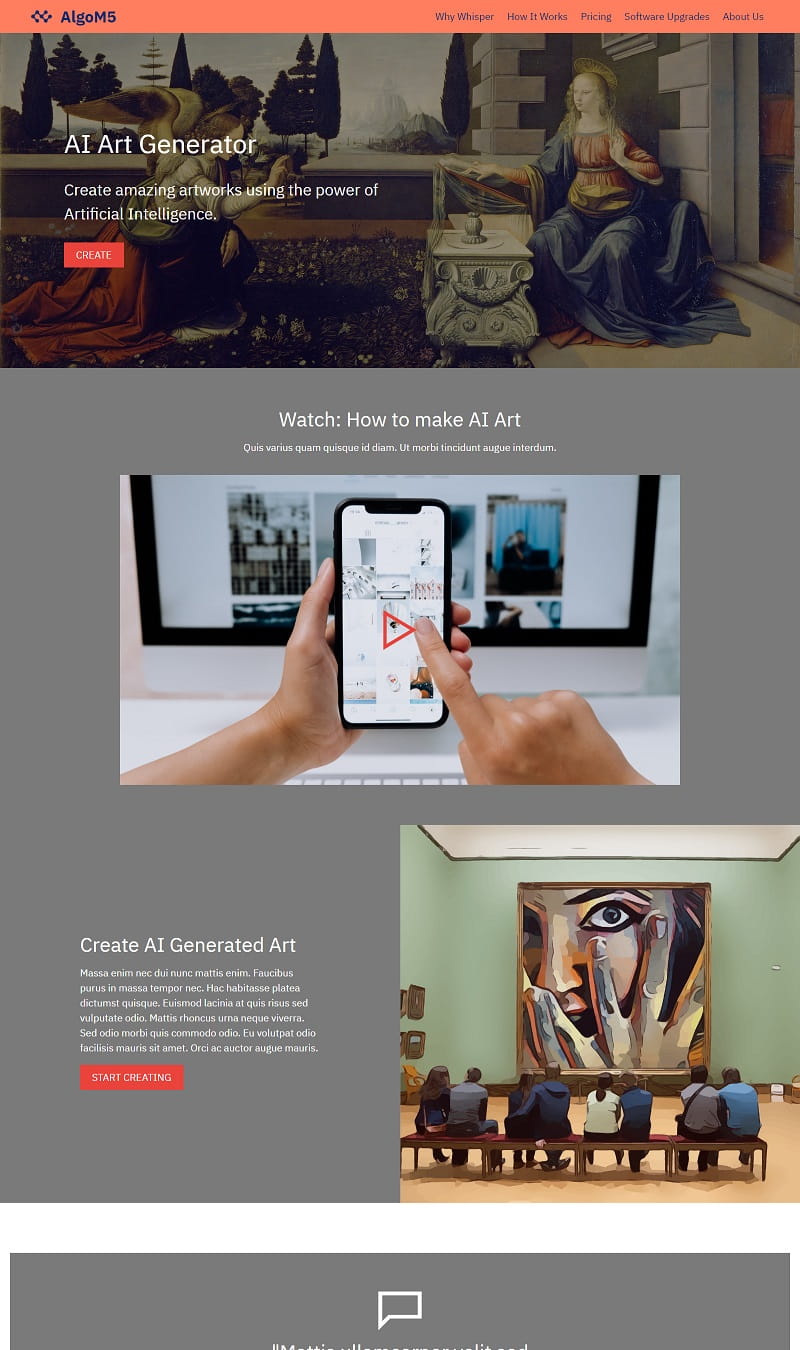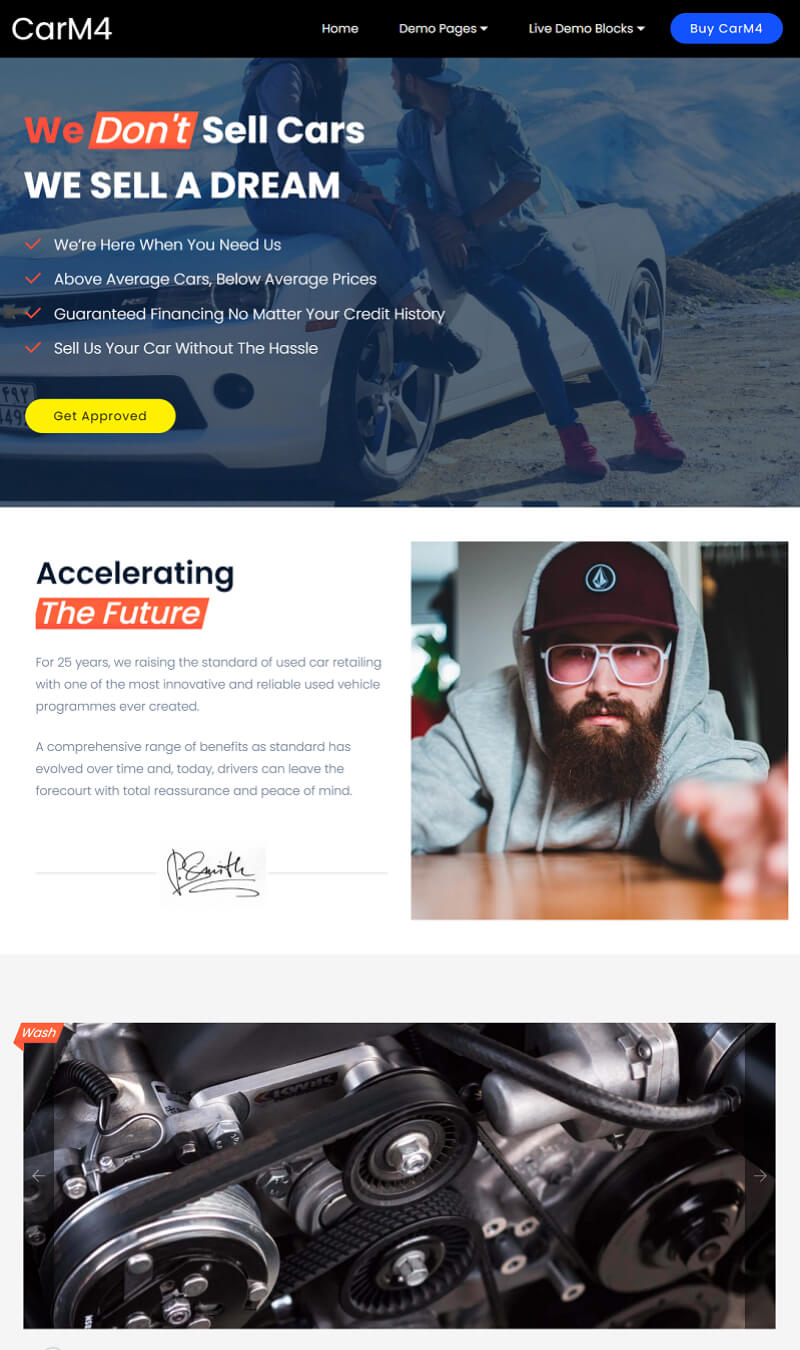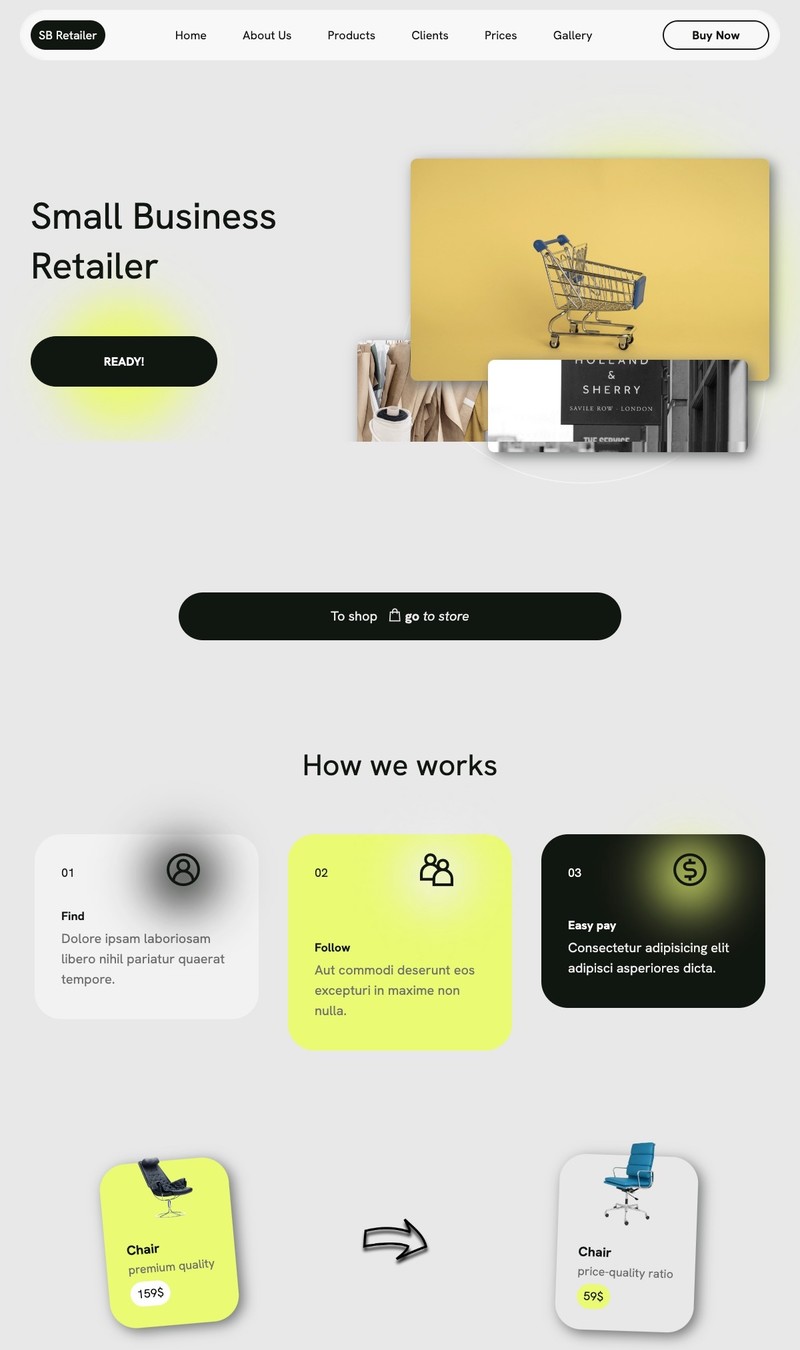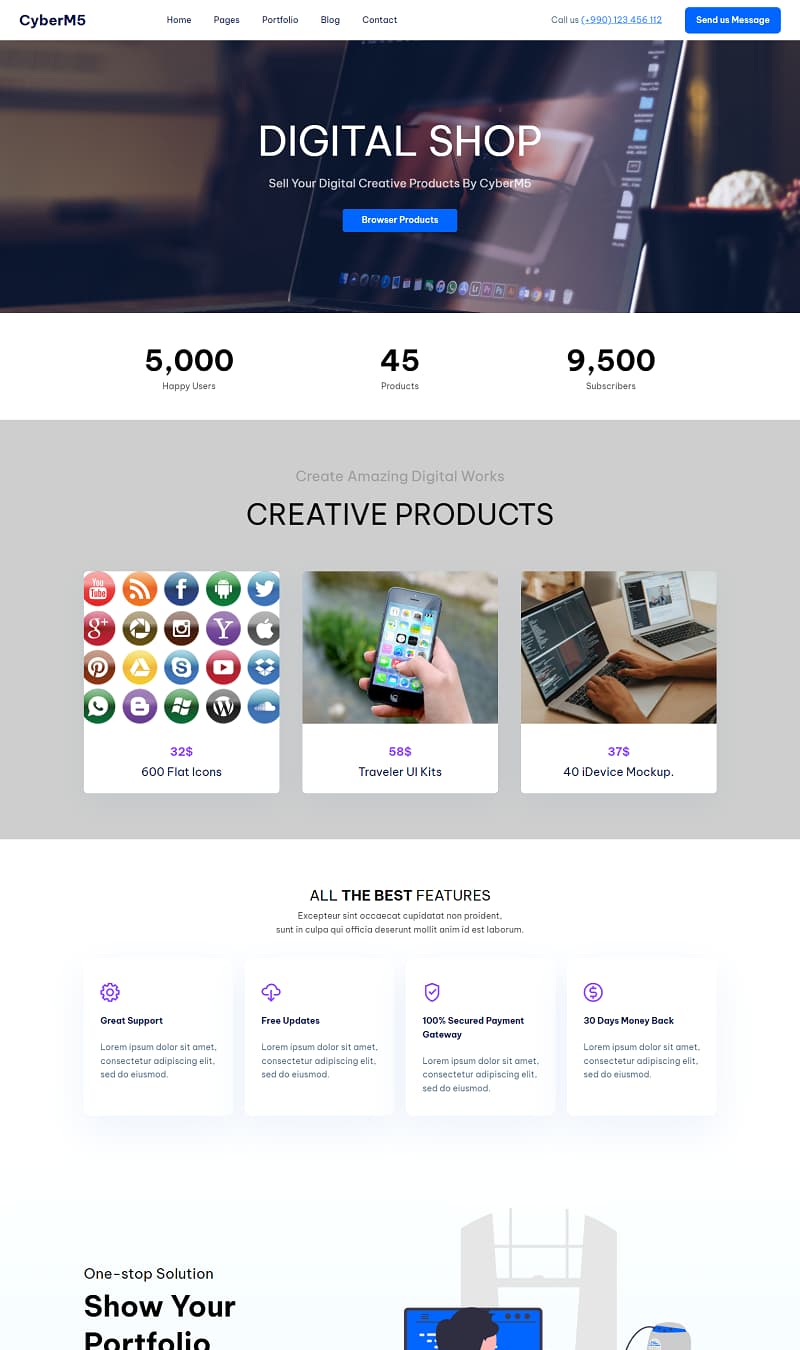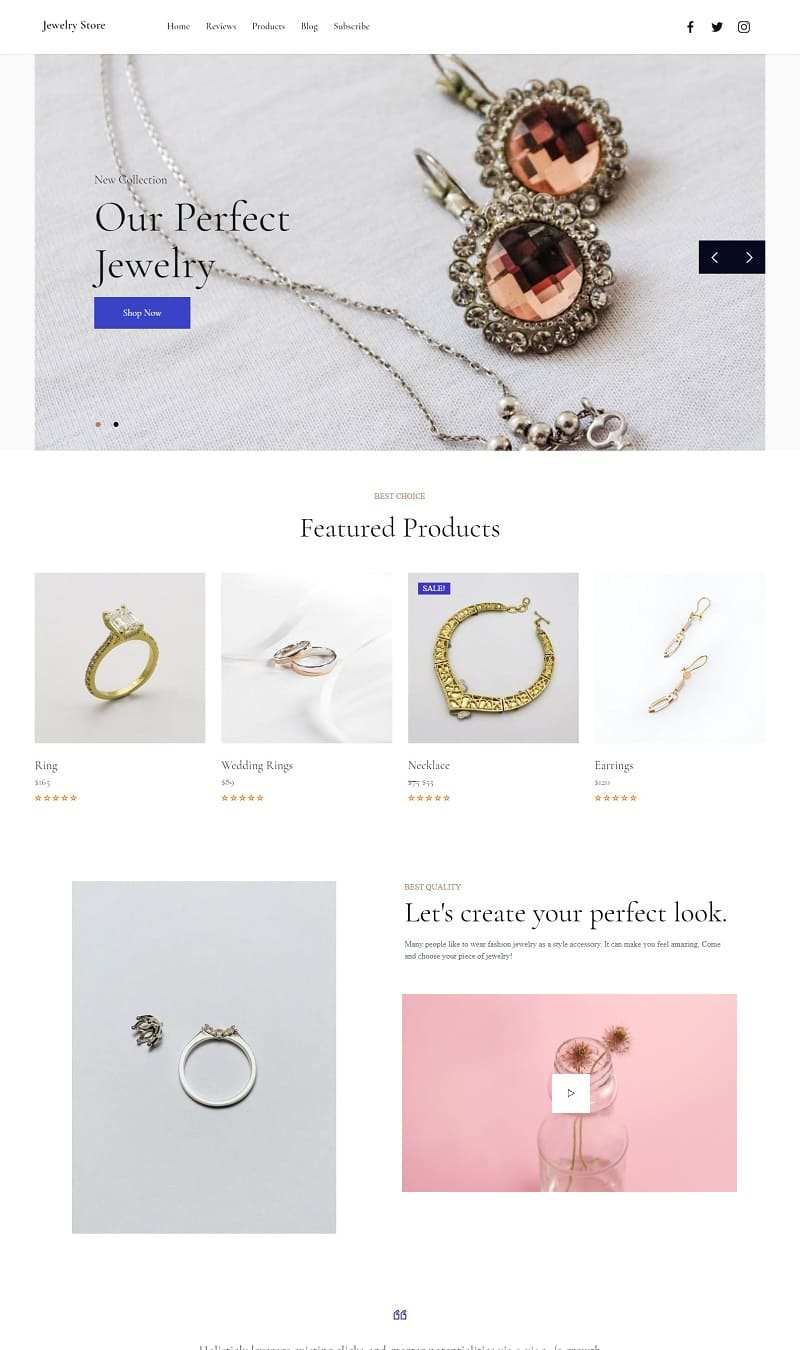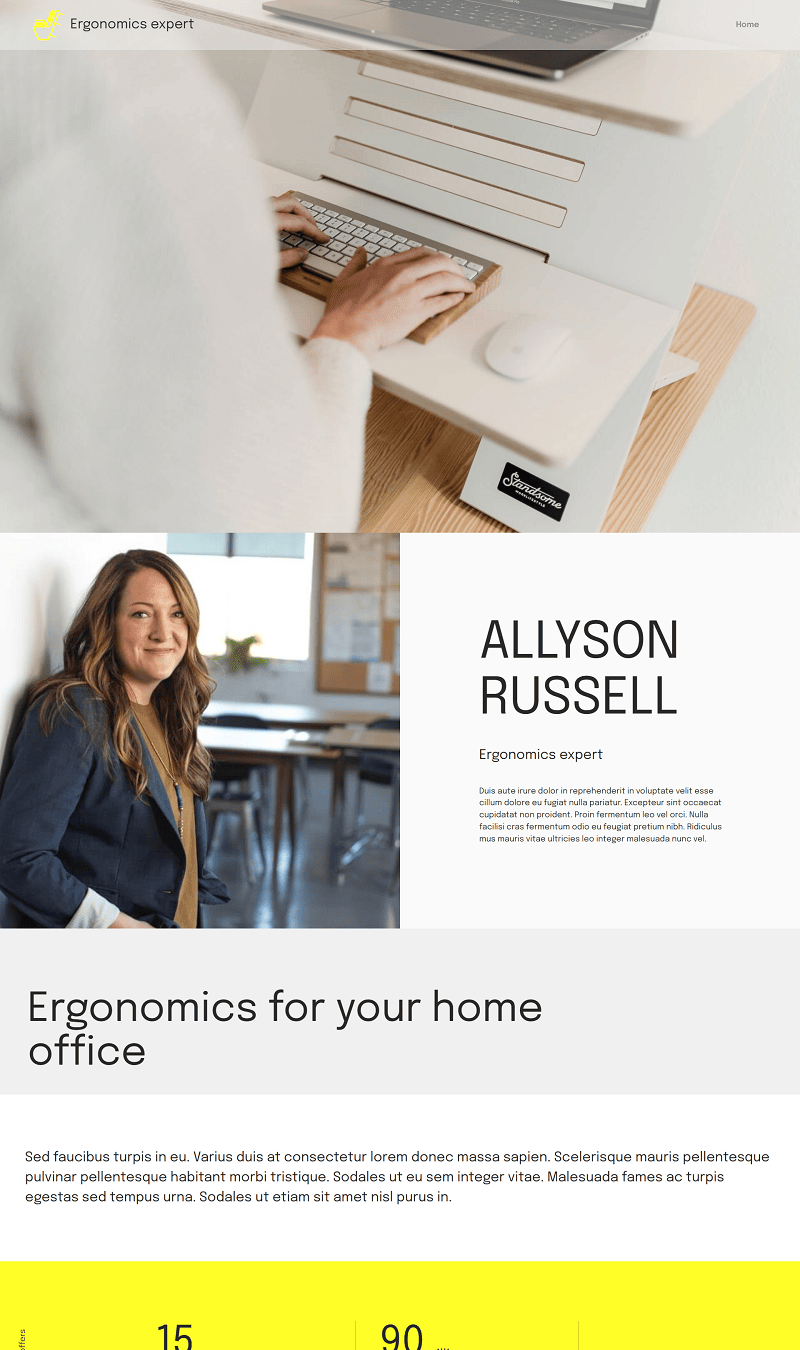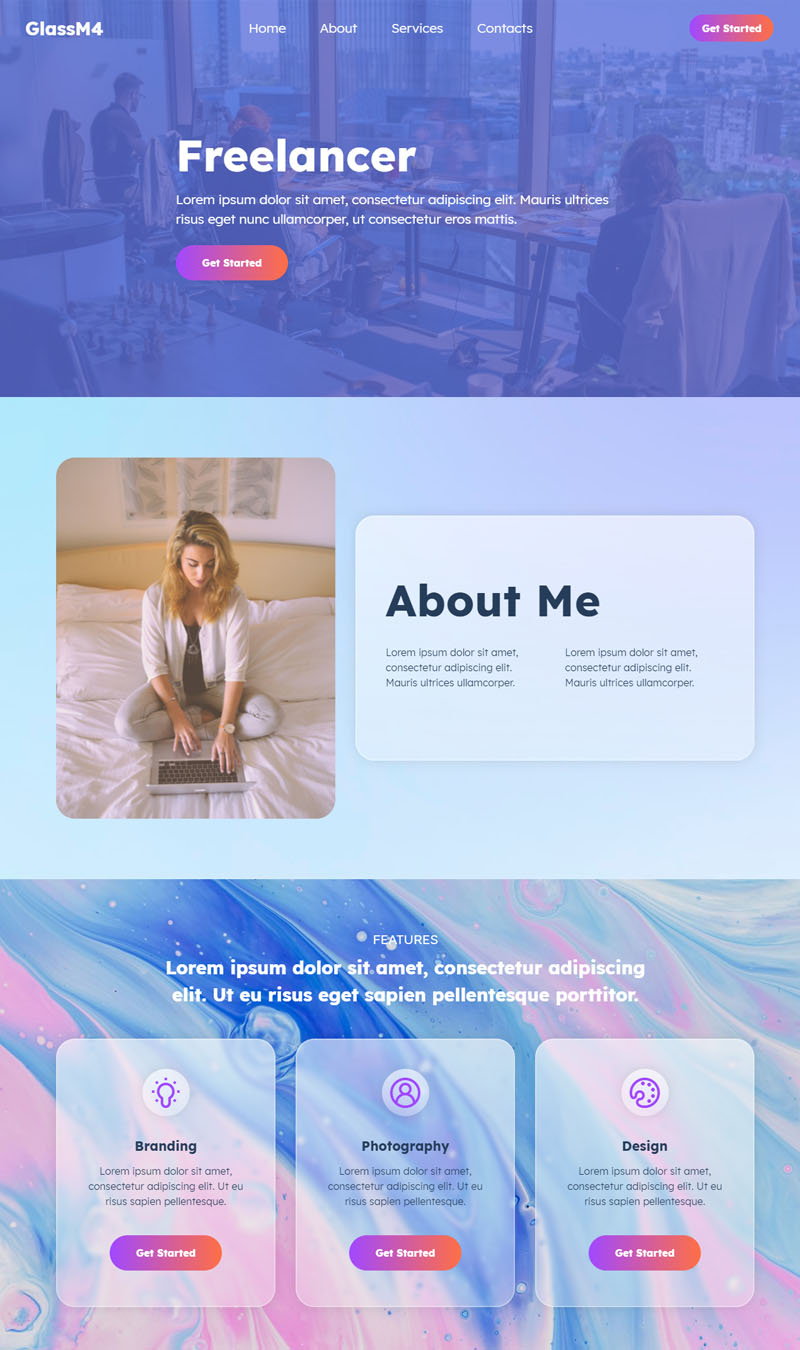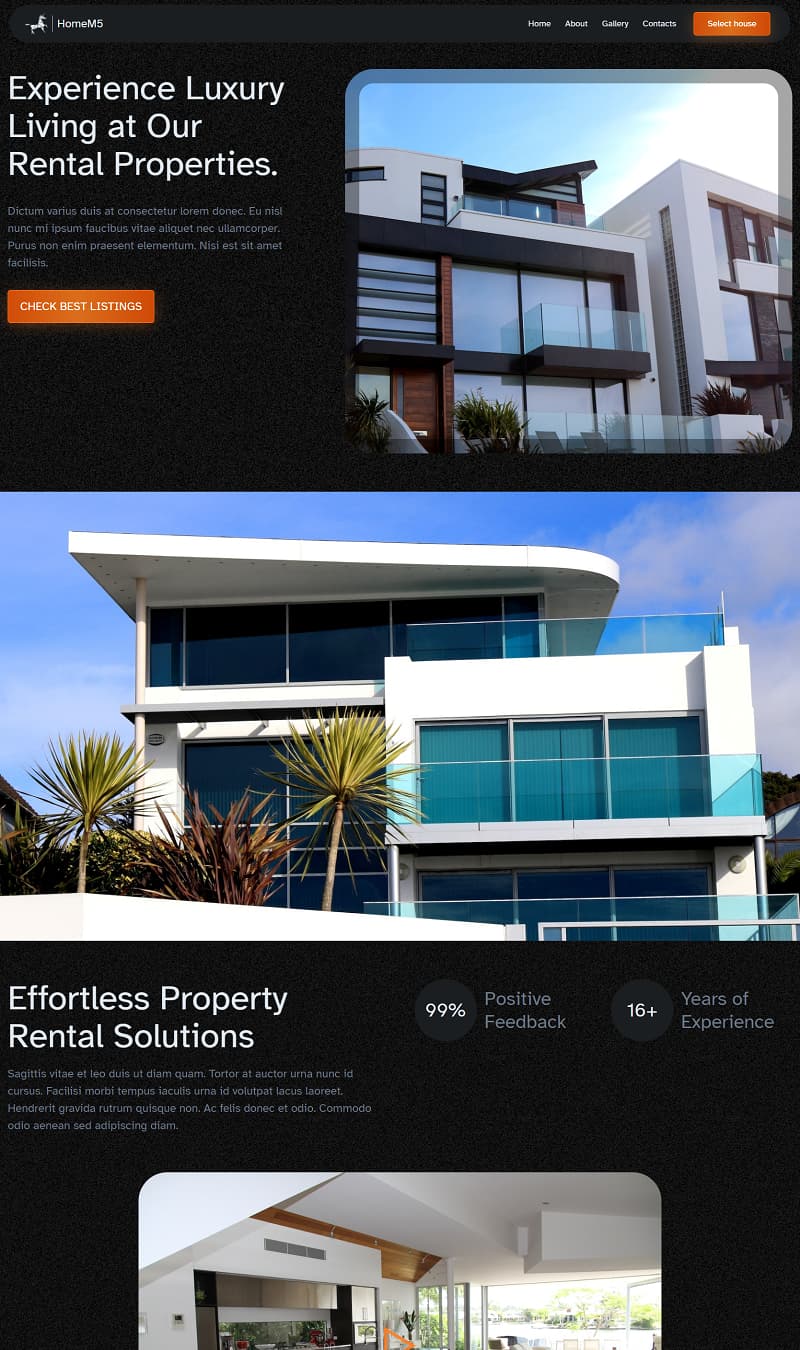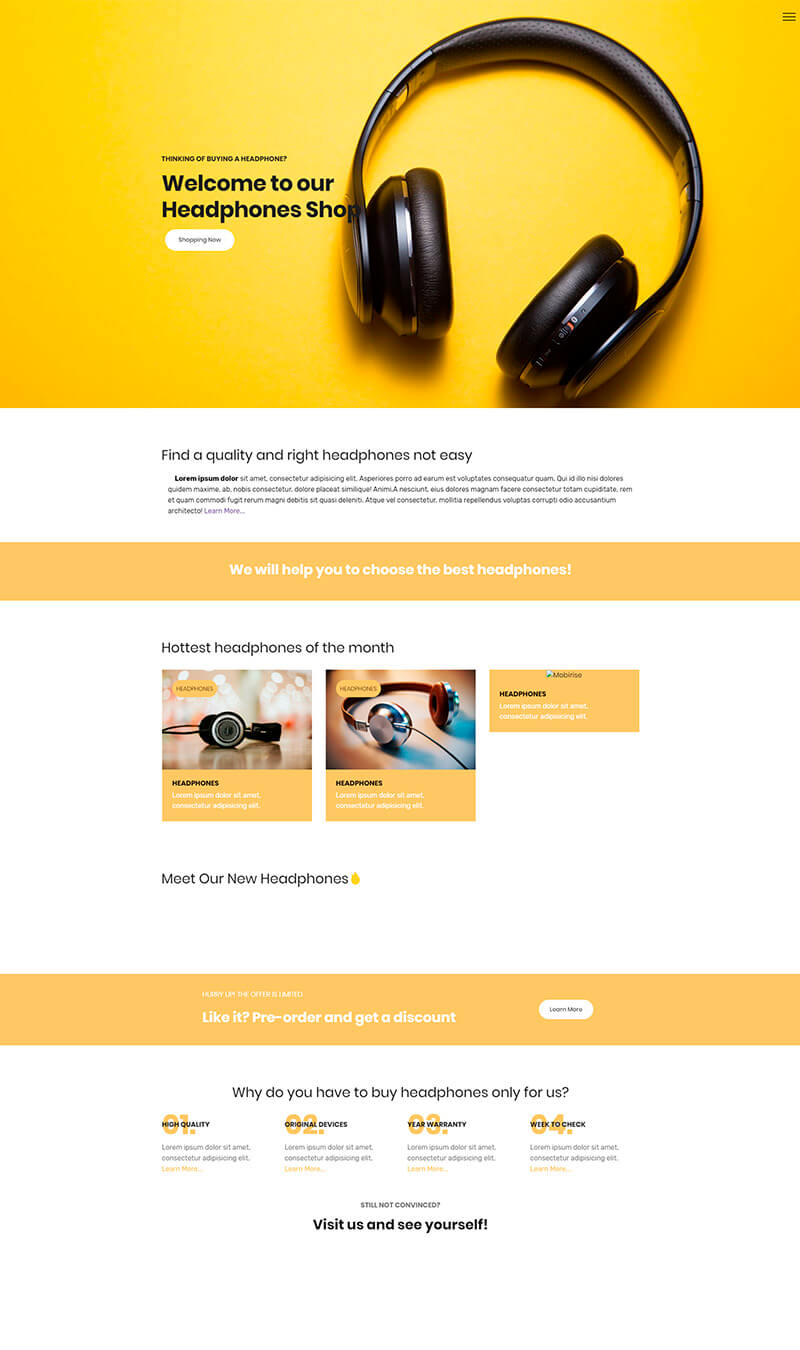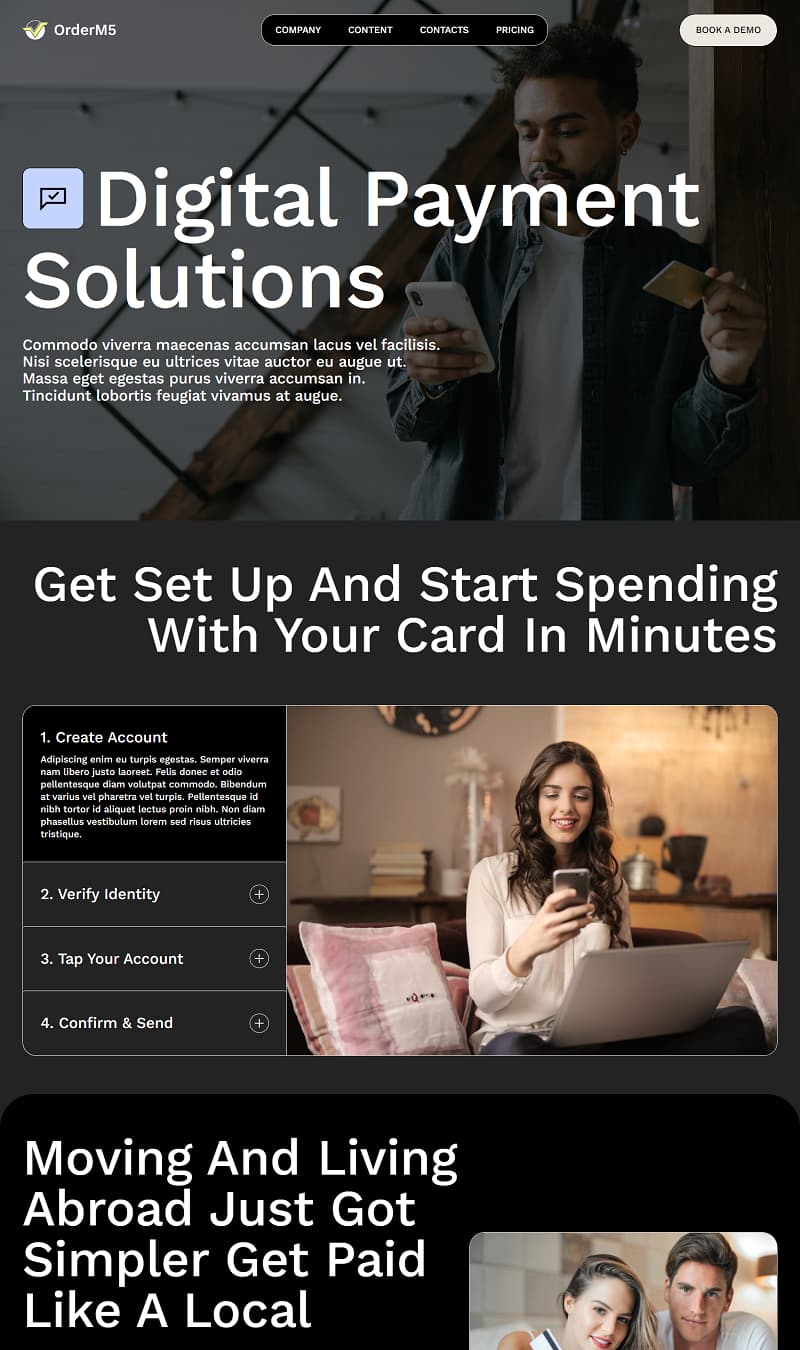Multiple AI templates
Visual website builders present an extensive array of AI-crafted website themes and templates, designed to accommodate diverse spheres across personal and professional realms. With over 9500 striking website blocks available in both complimentary and premium formats, these themes and page templates reflect the newest trends in web design. Each offers ample customization options, ensuring users can tailor their online presence precisely to their needs and preferences, engaging visitors with visually appealing and relevant content.