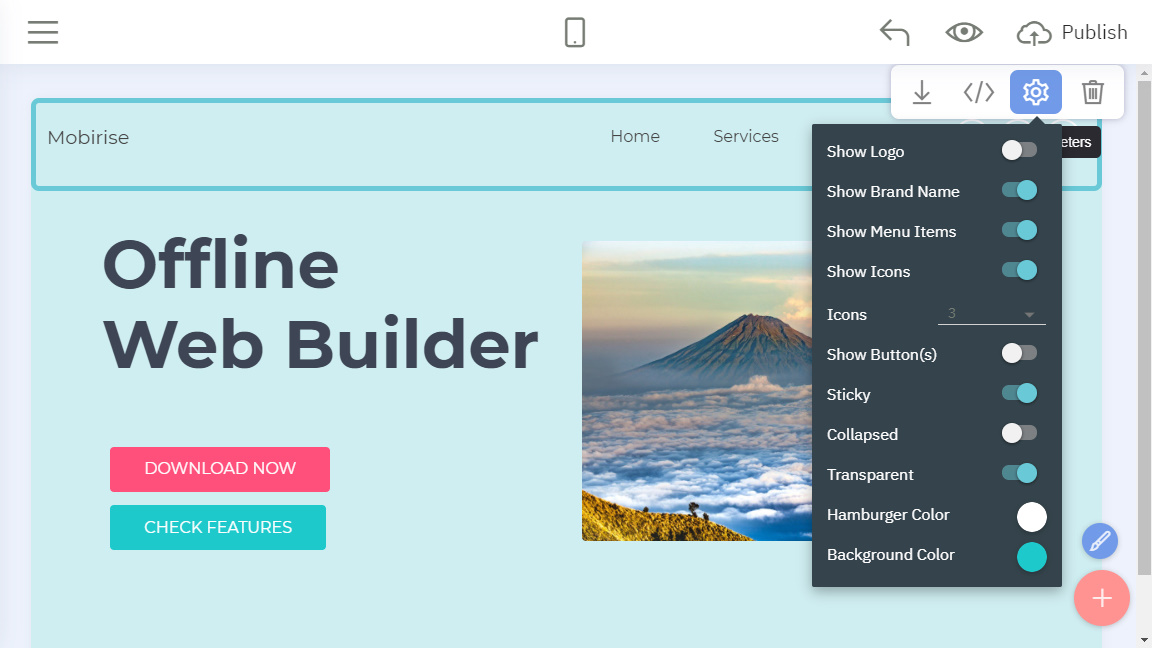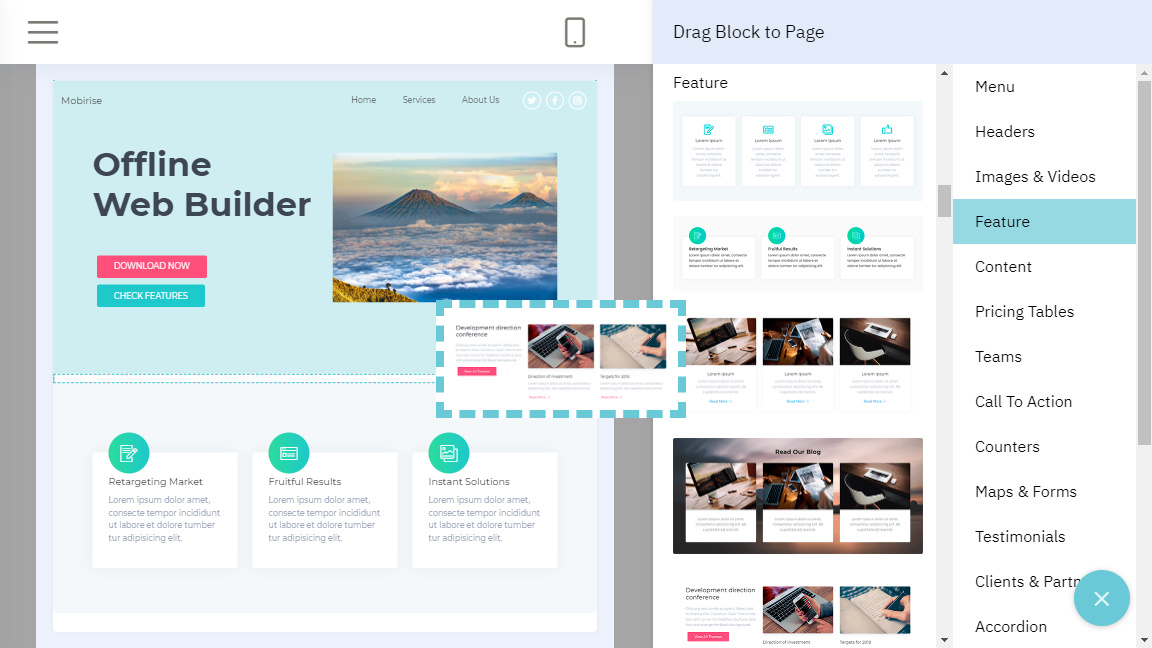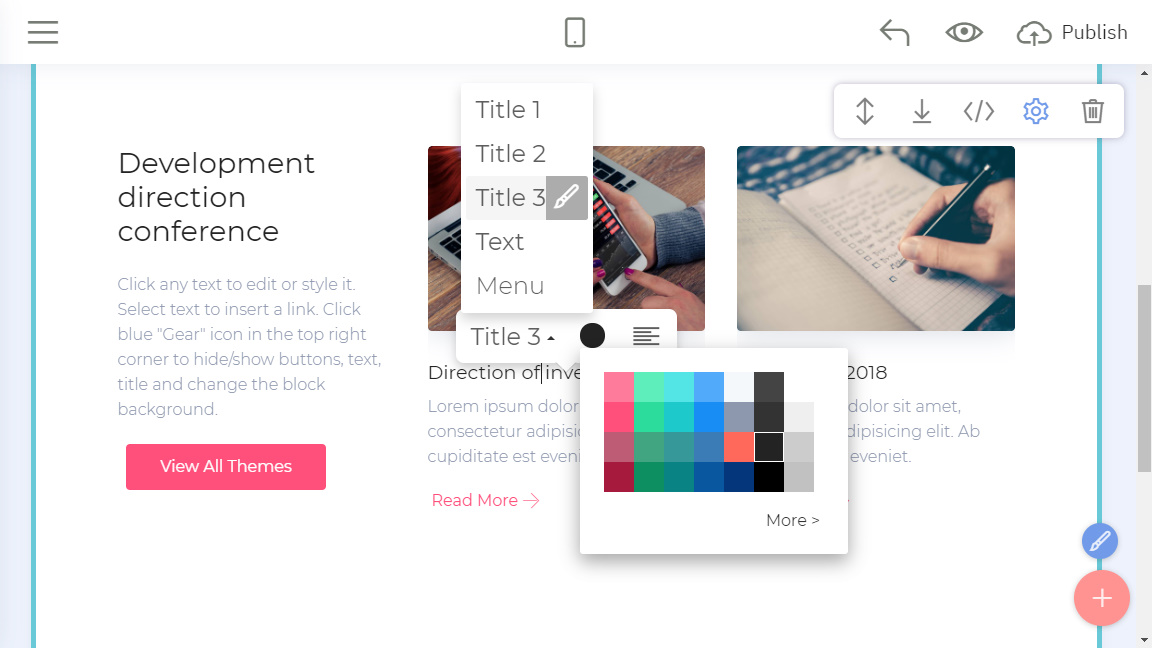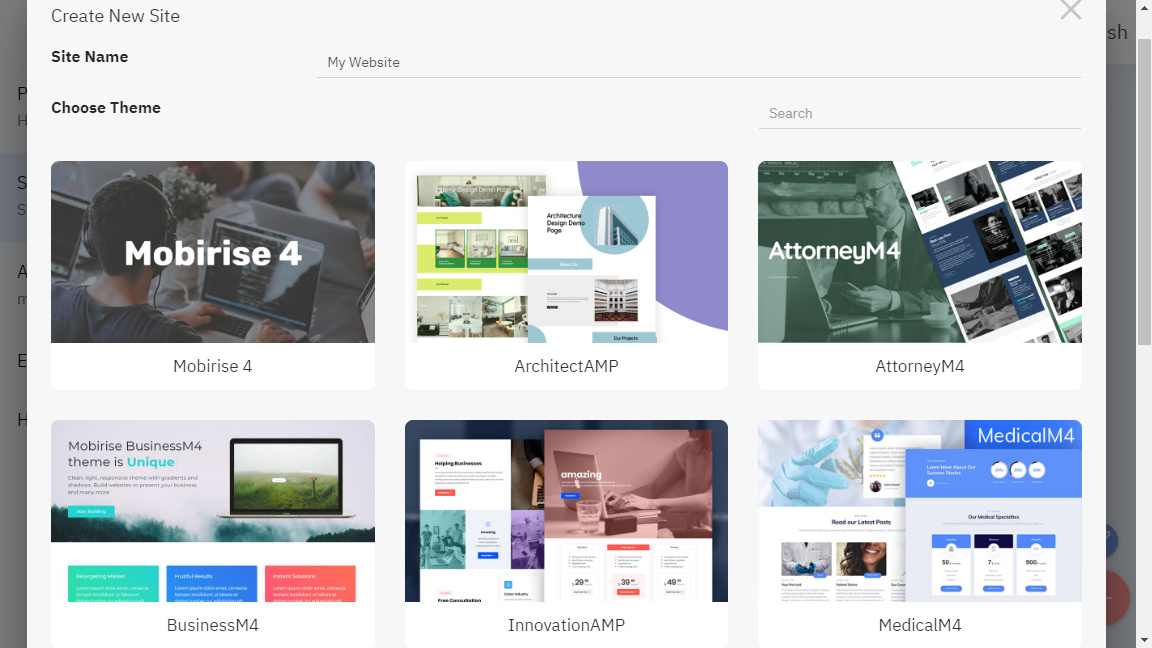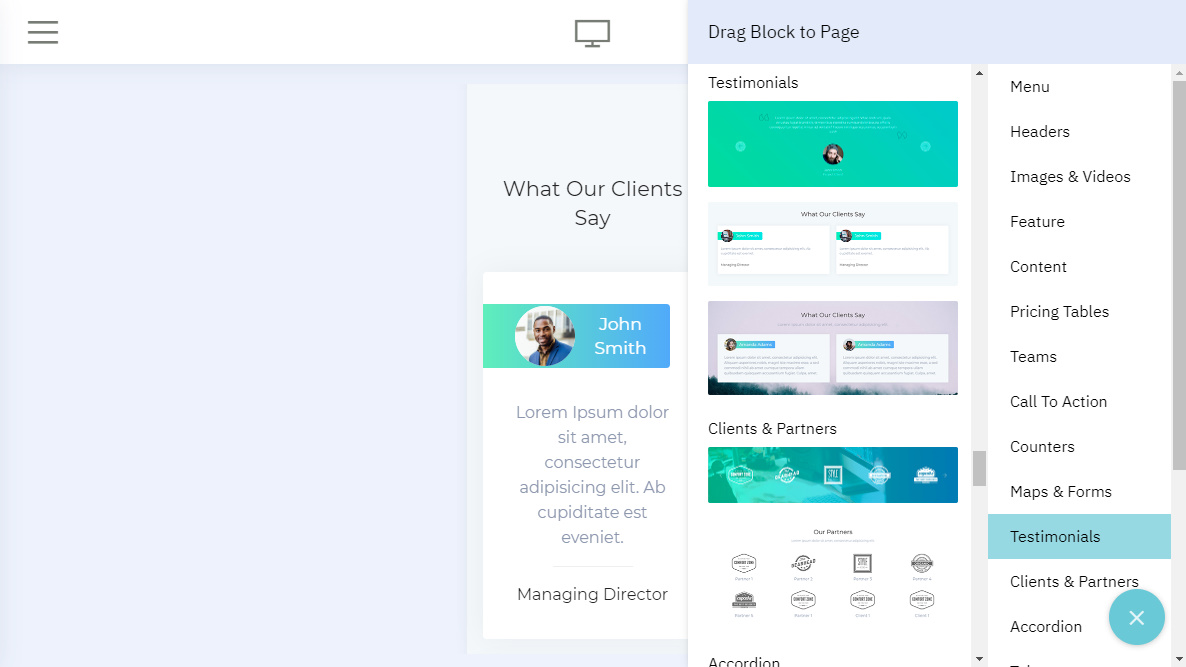Offline Web Builder You Always Needed
Gone are the days when the small business owners worried about running after expensive web designers. Instead, now they can use an online or an offline web builder to get a website built easily, quickly and affordably. Thankfully, a user doesn’t need to possess in-depth knowledge to handle a good offline website builder because they are developed with user-friendliness in mind. Mobirise offline web builder is the best example of a tool of that kind.
Mobirise Offline Web Builder
In simplest terms, Mobirise is considered to be a powerful and highly user-friendly offline website builder. It has a variety of features that can be used even by novice users. Many users consider it to be a revolutionary offline web builder for businesses regardless of their scale. One of the best things about Mobirise is that it has more than 1800 awesome templates. Users can make use of these templates and create websites without bothering about coding at all.
This platform is an ideal solution even for a non-tech savvy who doesn’t have an understanding of web development. Even if you are a pro-coder, you will find it to be a handy tool that can be used for prototyping and creating small drafts. What makes Mobirise different from other similar services is the serviceable layout, availability of free plans for both commercial and non-profits, mobile-friendliness, etc.
Mobirise is a WYSIWYG platform that displays an excellent drag-and-drop interface. One of the most attractive features associated with Mobirise is blocks. Those blocks can be added and customized without any hassle. This software features horizontal type navigation for better user-friendliness, especially for mobile users.
Mobirise is a great tool even for those who want to create gallery-style websites in the gallery with a responsive design. This offline web builder allows you to create websites even with high-quality video content. In other words, it allows you to create the most interactive and lively websites with ease.
Mobirise is very unique when it comes to uploading a draft to the hosting you have chosen. Also, it gives you maximum freedom when it comes to choosing a hosting and domain service. So, in that case, Mobirise's offline web builder resembles CMS.
If you come across any issue about Mobirise, you can contact their customer care representatives very easily. You can find answers to most common issues by referring to their help section, tutorials, forums, etc. In addition to that, you can contact them with emails as well if you have special questions to ask.
When it comes to the pricing, the cost you will have to bear will be determined by the type of the domain you choose and the cost of hosting. The usage of the platform is free. However, if you want, you can shift to their paid plans as well. These plans range from $29 to $129 as of this writing.
How to use Mobirise?
Now that you have a glimpse of the capacity of the Mobirise platform, let’s learn how to use it. Creating a new website using Mobirise is a very easy process. In fact, the process is as simple as ABC.
After installing Mobirise on your computer and launching it, you should go to the option called “Sites” and choose “Create a New Site”. You can follow the same process to create any number of sites.
Adding blocks
When you click on the option called “Create a New Site” you can see that it shows a red-color plus button. Clicking on this button will allow you to access a range of blocks including Menu Bar, headers, content in columns, buttons, social media buttons, forms, pricing tables, etc. In addition to that, you can add parallax effect and animation effects as well.
To add a menu
To add a menu to your website, you should click on Menu under that red-color button. Then, you will see a responsive menu. You can easily rearrange existing menus by clicking on the left arrow icon.
Block features
You can simply drag and drop blocks into the main interface of the website and arrange them. In addition to that, you can customize the added blocks without any hassle. For instance, you can add titles, captions, buttons, turn on/off for images. You can even change the background image, video image, and color of a block.
Preview and publish
After adding and customizing blocks to your website, you can preview it. Then, if you are satisfied with it, you may publish it. Both “Preview” and “Publish” options are available at the top-right corner of the window.
Responsive Templates
One of the most significant characteristics associated with Mobirise is that it offers a load of responsive templates for your use. You can pick the template that best matches your purpose and customize it according to the exact requirement. Thankfully, they have included templates to match any industry in the world so you will definitely find yours. The best thing about those templates is that they are fully responsive so you don’t have to worry about their mobile-compatibility.
Advantages
More advantages of Mobirise offline web builder are
- You don’t need to have an internet connection to use this software.
- You can work on your website whenever you want.
- It offers excellent flexibility to users.
- Very friendly WYSWYG editor.
- Highly customizable.
- Large range of templates.
- You don’t need to know any coding.
Conclusion
Using an offline website builder is a very smart move for any business regardless of its scale. If you use a website builder like Mobirise, you don’t have to hire web designers for each website you want to build. Instead, you can get it done by yourself to match the exact requirement. Besides, it shows a very stable performance as well. You don’t have to be a professional coder to use this friendly platform. In a nutshell, Mobirise is a user-friendly, affordable, fast and reliable tool to build attractive websites for any business. If you have further doubts, please let us know.